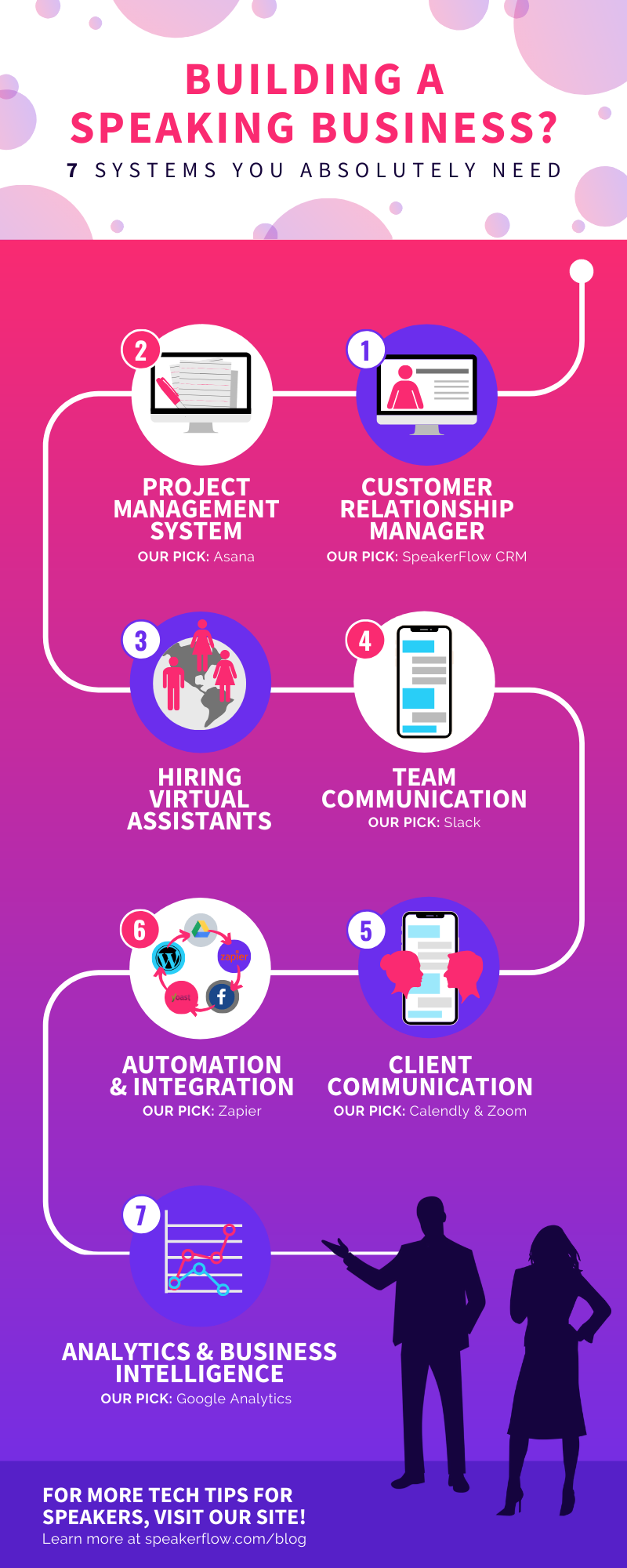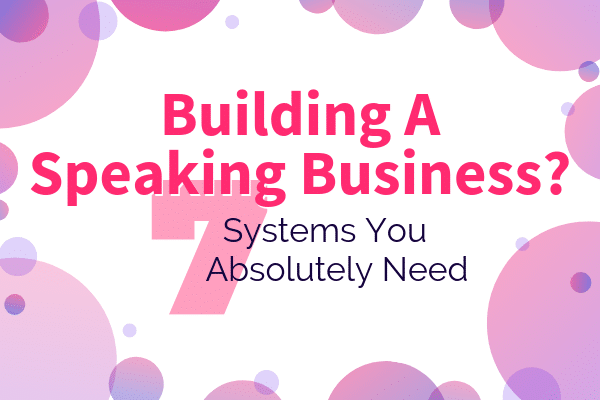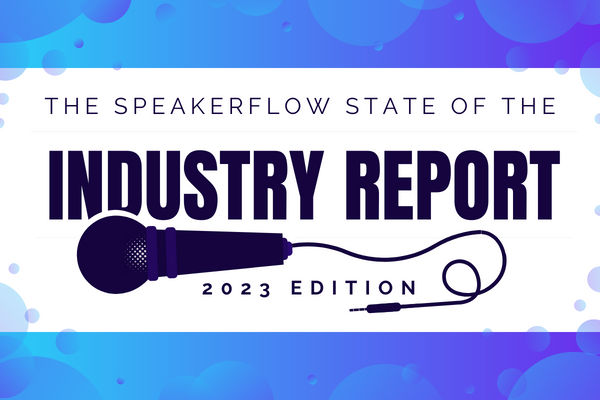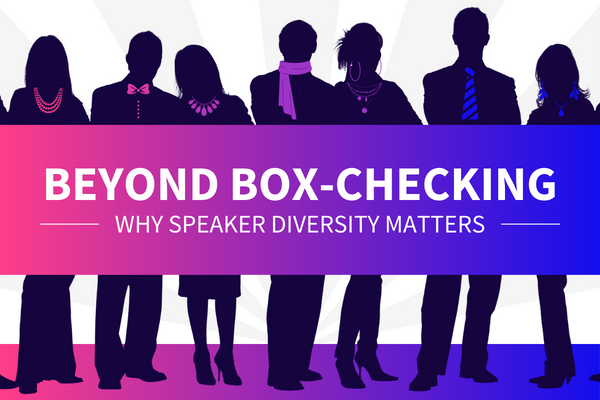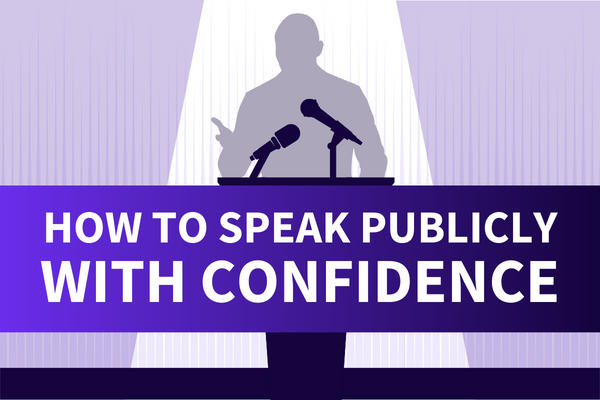If you’re in the process of building a speaking business, you may be feeling lost in the sea of systems at your fingertips. Alternatively, if you’re an experienced speaker, you may not be aware of some of the tools that have emerged since you began. Especially considering the rate that new systems are released, it can be hard to keep up!
Luckily for you, analyzing professional speaking systems and technological tools is our passion here at SpeakerFlow. Here, I’m going to walk through seven of the key building blocks for a speaking business, including how to maximize them and which tools we prefer. I’m also going to explain how to connect all of these tools, so you can make them work for you rather than against each other.
Before we get started, let’s take a look at a few of the systems we’re going to discuss:
Customer Relationship Management (CRM)
First and foremost is a customer relationship management system or CRM. If you haven’t heard of a CRM before, they are integral to managing a growing speaking business and staying organized. Most CRMs include areas to manage your contacts, hence the name “contact relationship management”. They also typically include a reminder system to help you follow up with those contacts and a sales area to track the potential deals in your pipeline. Many also integrate with other systems, so you can use your CRM as a central hub for your other tools.
That said, you may be asking yourself, “Well that sounds awesome, but is that really made for speaking businesses?”. The answer is a bit of a mixed bag. For the most part, CRMs can be customized to suit the needs of a speaking business. However, most are designed with sales in mind rather than event management. If you’re a tech lover (like yours truly), this isn’t a problem, and it can lead to a deeper understanding of the system itself.
Fortunately, as of October 2019, there is a powerhouse of a CRM designed specifically for speakers. That brings me to our recommendation: SpeakerFlow CRM.
What We Use: SpeakerFlow CRM (Zoho One)
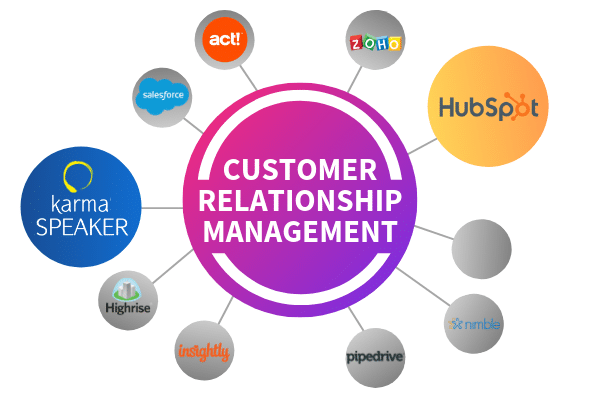
We, on the back end, use HubSpot for our CRM, but for speakers we recommend the SpeakerFlow CRM. Built on Zoho One, the SpealerFlow CRM comes, from day 1, with countless integrations, marketing, and automation. In short, it’s the powerhouse of CRMs for speaking businesses. I, personally, love it for its versatility and its built-in marketing management system. I am, after all, a marketer! 🙂 As a team, we’re also certified partners with Zoho, so if you have any questions about it, as a CRM, or about how to get started, we’re here to help.
Looking at the speaking industry as a whole, many speakers don’t start with a CRM for one simple reason: price. Thankfully, the SpeakerFlow CRM is a solid win on that front, too. To get started with the CRM, all you have to do is sign up and cover the one-time setup fee. After that, you pay Zoho directly for access to the platform, but you don’t owe us another dime. That said, depending on the pricing tier you choose, we’re also available for additional training (besides onboarding), if you need assistant from people that know your industry. In short, the options are flexible, when it comes to price.
Ultimately, which CRM you choose depends on your business’s needs and your comfort with new technology. However, the fact remains that a CRM is a key tool in any speaking business. Period. Without it, leads fall through the cracks, tasks get forgotten, and sales are lost. If you don’t have one already, this is your next mission for your speaking business, should you choose to accept it. For more information about getting started with a CRM, check out “CRMs For Speakers: The Beginner’s Guide“.
Project Management
Next up in the wonderful world of systems for speaking businesses is a project management system. If you’ve never used one, the concept is exactly the same as a collection of Post-Its: organization. Can you tell this is going to be a theme here?
Project management systems are another way to organize your thoughts and tasks into a central location. However, project management systems are designed for internal company use rather than gigs you have in the pipeline. These internal projects may include partnership opportunities, prep for an upcoming conference, or work on your website, for example. Where a CRM is used for keeping track of outreach to decision makers and other lead sources, a project management system is used to keep your foundations firm and maintain a consistent process.
What We Use: Asana

At SpeakerFlow, our personal favorite will come as no surprise to anyone who’s already considered a project management system for their speaking business. It’s called Asana, and my colleagues and I will cite it time and time again as the backbone of all our processes. We’ve used it so much that we are certified Asana pros, so we can pass those processes, tips, and tricks on to people like you.
With various project layouts, task organization, and the ability to assign tasks to team members, Asana combines organization with communication. For our editorial calendar, for example, Asana allows us to delegate tasks and content to different writers. We’re also able to upload files, so we can be sure to include our trademark graphics, like this guy:
On the less silly side, Asana is an incredibly functional tool for small speaking businesses as well as larger teams. The overall design is intuitive and easy to navigate and, best of all, you can join for free! Lastly, you can also manage projects between multiple teams, so if you manage a consultancy on top of a speaking business, you can easily stay organized in both places.
For more information about project management and how you can use them in your speaking business, check out our complimentary blog, “Project Management Systems for Professional Speakers: Why You Need One.”
Virtual Assistants + Building a Team
The next speaking business system we’re going to cover isn’t a technological system but a personal one: building a team. It’s no secret that any business runs more smoothly when tasks are shared and everyone can play to their strengths. Still, it’s hard to know where to start when you’re balancing gigs and travel and don’t have time for interviews.
This is where virtual assistants come into play. A virtual assistant is a great way to fuel efficient and lasting progress in your speaking business when you can’t afford a full-time employee. It can also be wise to hire a VA for a one-time project, such as event management during your busiest season or getting started with a CRM.
Plus, virtual assistants aren’t the only way to build your team. Around the world, an increasing number of businesses, speaking businesses included, are hiring employees remotely. In addition to allowing people to work from home, it also saves businesses the costs of operating a physical workspace. Within the last decade, this has led to the creation of more remote positions and greater demand for remote jobs altogether. In fact, employees at each of the companies we’ve mentioned here work remotely, and SpeakerFlow is no exception.
Who We Work With:
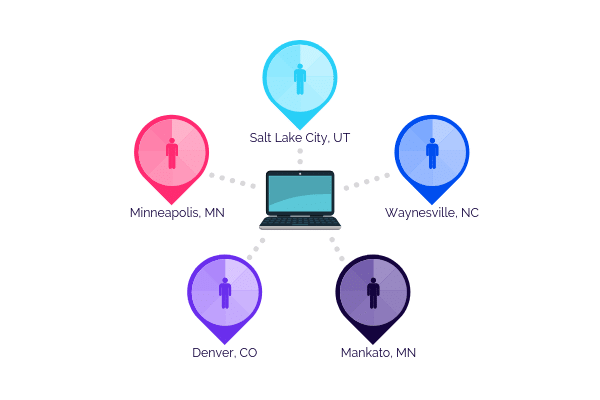
Our team has two founders, including Austin from Utah and myself, from beautiful, frigid Minnesota. When SpeakerFlow first began, we couldn’t have grown without the help of a team of virtual experts in the background. Just like you may be feeling a bit overwhelmed and thinking, “How can I get all of this done?” so were we!
With virtual assistants, we were able to launch a solid, fully built-out company in a short period of time. By continuing to hire remote employees, we’re able to continue delegating tasks between people who specialize in each specific area. This means more content produced, better balance between each part of our business, and a team of fulfilled, happy people.
If your speaking business could use a virtual assistant, drop us a line! We’re more than happy to pass along our good fortune and recommendations to you and your team.
Team Communication
Moving on, next up is team communication systems. As you continue adding team members and systems to your speaking business’ tool belt, eventually, instant messaging will be a lot faster and more convenient than emails. Many team communication apps also allow for extensive integration with the other systems we’ve gone over here, including Asana, HubSpot, and dozens of other tools.
They also allow for instant notifications from integrated apps, including invoicing or billing software and lead capture forms on your website. Plus, you can have a “cha-ching” sound for notifications, and who doesn’t like the sound of that?
What We Use:
Once again, looking at my own business, we’re huge fans of Slack. Not only is there a free version, but it’s also affordable even if you have large teams. And those integrations I mentioned earlier? We have all of those set up, too.
Whenever we get a message, whenever someone books a strategy session, the necessary team members are notified immediately, so we can be as organized as possible. We’re also notified when someone like you checks our resources page, so we can give you a quick welcome to the SpeakerFlow community.
Hello, by the way!
Whether you’re managing a team of twenty or a team of two, Slack and other team communication tools are a great way to share ideas, files, questions, and concerns in real time. They’re also a key ingredient in automating some of the more mundane aspects of your speaking business. Stick around for a little while, as we’ll go into automation systems shortly.
[hubspot type=cta portal=5815852 id=4423b6b8-d7d0-4f03-b792-184db7c3284b]
Client Communication
Communication between you and the members of your team is all well and good, but what about clients? I’m assuming you’re sick of the question, “Well, what about Thursday at 10? Does that work for you?” Believe me, with the SpeakerFlow team working in three different time zones, we feel your pain.
Thankfully, we also have a solution for your speaking business: Meet integrated scheduling. These applications connect to your calendar (Google Calendar, for example) to allow potential clients to see when you’re free. From there, they can choose a day and time that’s convenient with their schedule. In short, instead of bouncing dates and times back and forth, all you have to do is send a link.
Additionally, there are a growing number of solutions for virtual meeting rooms, which allow you to meet with people online. These virtual “rooms” are great for meetings with remote team members or with a clients in different timezones. They’re also handy if you’re traveling, as you can connect to a virtual meeting no matter where you are. That said, if you’re a little more old school and have never used a virtual meeting room in your speaking business, we have a few easy-to-learn (and free!) recommendations to get you started.
What We Use:
On the back end, we’ve used a few different systems, including Google Hangouts and JoinMe, as we’ve tested the waters of automated scheduling. In the end, we came to two favorite tools: Calendly and Zoom. Both of these systems are free and connect to our Google apps. Win-win! If you’ve met with us for a strategy session, you already know how convenient these tools are.
But what does this mean for your speaking business? How can you use it? The answer is in your sales. Take a look at an email to the decision maker for an upcoming event, for example. You might say something like the following:
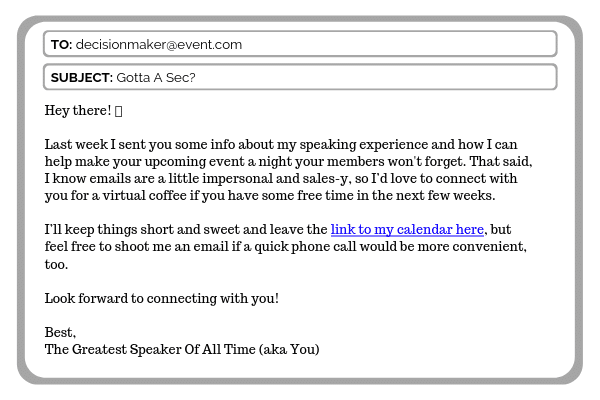
Here, where you mention, “the link to my calendar,” you can hyperlink your Calendly page. That way, they can jump right to your calendar and block off some time to meet with you. If you have your Zoom meeting room link in your Calendly invitation, they’ll also know they’re meeting with you virtually. Additionally, Calendly will send them an automated email or text reminder, so there’s less of a chance they’d miss it.
All in all, using scheduling tools and virtual meeting rooms not only makes it more convenient for decision makers to meet with you. It’s also an easy way for you to manage your schedule and continue booking gigs even while you’re on the road, leading to more consistent gigs and revenue for your speaking business.
But, let’s take this a step further. We’ve seen how these systems and tools can save you some work, but what about tools that do all the work for you?
Automation + Integration
You guessed it. Our next topic is about automation and all of the ways you connect these tools. Before we start, this is one of our favorite processes, so this section is going to be a whopper.
If you’ve experimented with automation before, you know that there are a boatload of ways you can connect your tools. If you haven’t, you’ve still interacted with automation many times, even when you may have not noticed it. This includes the chatbots on e-commerce stores, the forms on websites that pop up when you download free content, and the automated email you receive when you sign up for a newsletter.
Each of these is designed to take mundane tasks out of your workflow so you can focus. Let’s jump back to the beginning and look at CRMs again, for example. When someone fills out a form on your website, you may have to manually add that contact to your CRM. Depending on the number of contacts and the amount of information you want to include, this can take hours! However, if you automate the two systems (i.e. your website and your CRM), you instantly save yourself that time. If you have a virtual assistant adding contacts manually, you also save yourself money.
Finally, you can also connect apps that don’t natively integrate with each other using yet another app called Zapier. This tool is a lifesaver if you are a solopreneuer, as is the case for many speakers.
Take one of our recent clients, for example. When she first approached us, speaker and acupuncture expert Ann Cecil-Sterman and her team struggled to manage her email list, online store, and speaking business. Not only did they have to manually send emails to those in her email list. They also had to manually transfer data from her store to her CRM. Fortunately, with Zapier, we automated many of the processes for this work, saving them upwards of 200 hours a year. Monetarily, between paying her employees and paying for tools, that works out $13,000 Ann saved every year!
What We Use:
In the same way, on the back end, we try to automate as much of the day-to-day minutiae as possible. In addition to connections between our site and CRM, I can name at least a dozen other connections between our different systems.
Remember the Slack notifications I mentioned back in the “Team Communication” section? That’s 100% automated.
Remember, in the last section, when I mentioned Calendly and Zoom? That’s all automated, too. In fact, when a client books a strategy session with us, the entire process, from their submission in Calendly to the meeting itself in Zoom, is entirely automated.
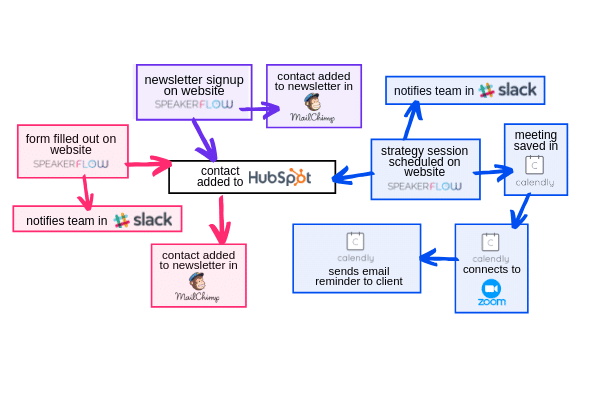
In our case, our CRM functions as a sort of “hub” (Get it? Since we use HubSpot?) for all of our tools, so we can track everything in a single place. This allows us to look at any contact at any time and see all of the interactions we’ve had with them on a single page.
Ultimately, your automation should take some of the odds and ends of your speaking business off your plate. That way, you can focus on what’s really important: growing.
Analytics + Business Intelligence
Even so, growth doesn’t happen overnight and it takes intense analysis on top of awesome tools on top of automation to really send your speaking business into high gear. Luckily, there are tools to streamline your analysis, too, and that’s what we’re going to cover here.
Many analysis tools have become more well-known as they’ve become easier to use, including Google Analytics and Google Data Studio. Think of them like the coach for you and your business’s team members. Like a coach watches and explains how his or her players can improve, analytics systems pinpoint issues in your digital presence. In Google Analytics, for example, you can see how long people stay on your site and which pages they visit. Additionally, you can track where those people are located and how they found your site in the first place. Knowing this data, you can prioritize which pages may need updating or where, geographically, you may want to advertise.
To put it simply, these systems monitor the digital aspects of your speaking business and highlight trends in its performance. Like each of the tools discussed here, they run in the background as you conduct business as usual, giving you confidence that you are always using reliable data to adjust your processes.
What We Use:
For SpeakerFlow, analytics and business intelligence systems were critical in our beginning stages. Because we are the first and only consultancy for professional speakers, we had to start from ground zero. We had to know what was and wasn’t working from day one, just so we could get off the ground!
Initially, this meant I had to track the structure of everything, from the layout of our homepage to this blog. I also had to consistently check our Google Analytics account to see how often people were searching for our business, where they were coming from, and how long they were exploring our website.
Today, as the team’s marketing expert, I continue checking and tweaking on a weekly basis. Like an athlete eats well and works out to maintain their performance, we monitor our website traffic and lead sources nonstop. In doing so, we maintain our growth, rank better in Google, and get more leads from our digital ads.
Ultimately, these systems and tools are vital to your speaking business’s growth. Plus, if your lead flow is down right now, these tips may be the cure you’re looking for. By weaving these tools together, automating the mindless tasks that pop up, and persistently checking your processes, you ensure not only smooth sailing now but also prosperity in the future.
Not sure which tools are right for you and your team? Drop us a line! We’re always happy to connect with you for a quick intro call and provide some advice in return for your attention here. Feel free to also check out our appearance on the Speaker Launcher podcast, for a more detailed breakdown of this guide. 👍