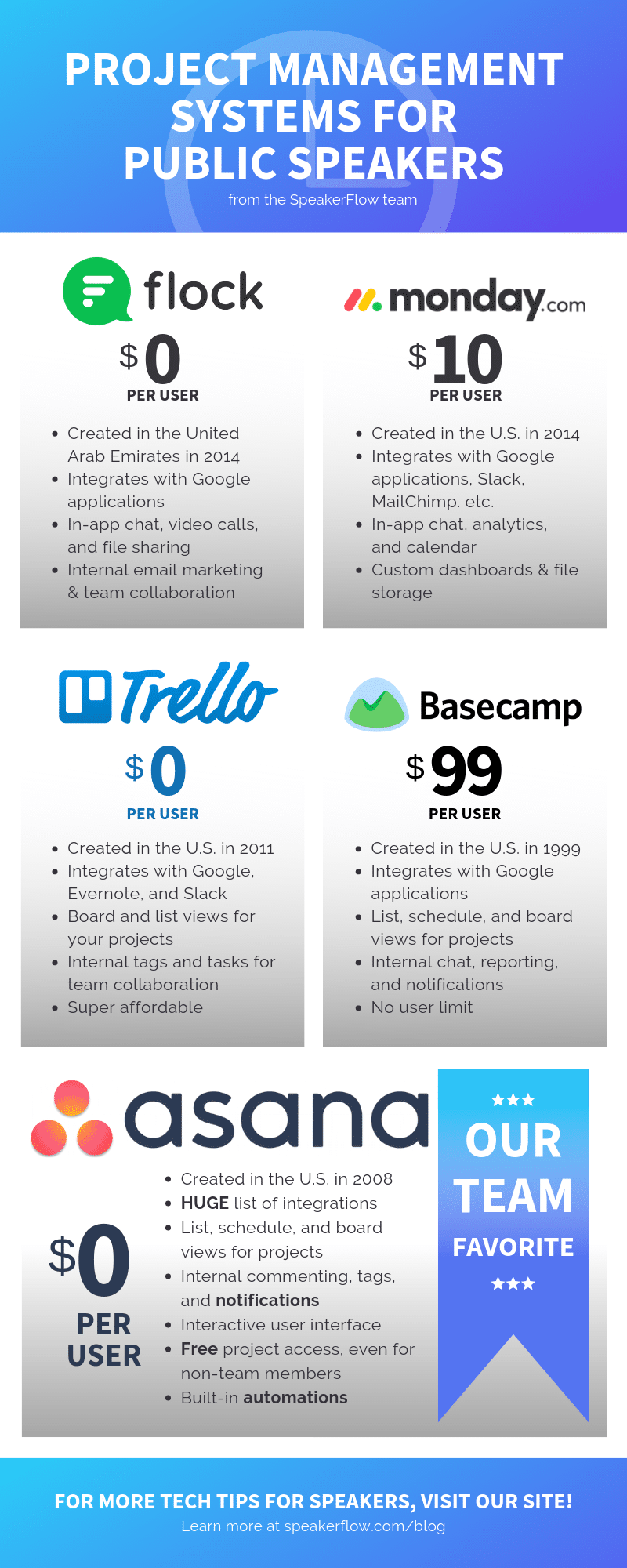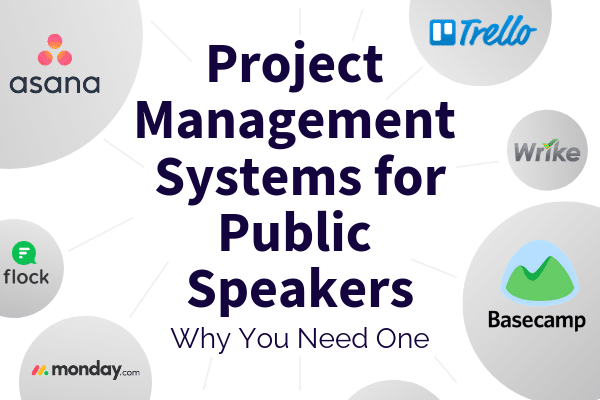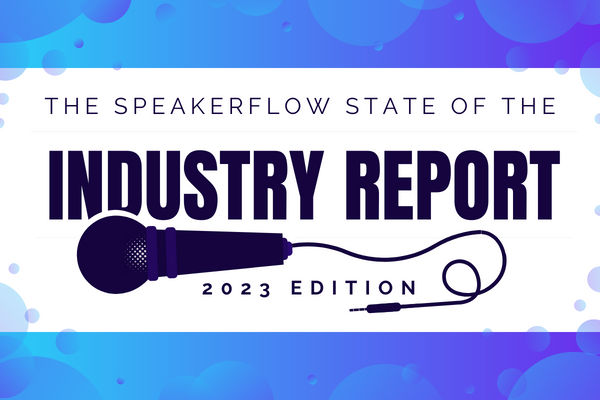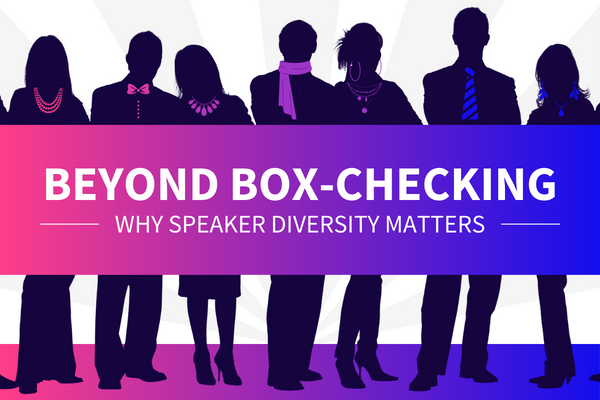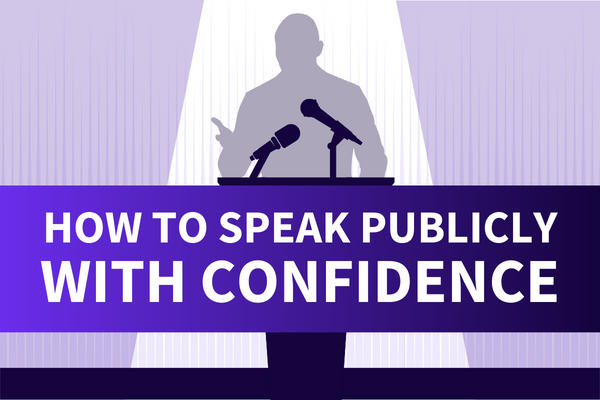“I feel like I’m just all over the place. There’s never enough time for any of the tasks I want to accomplish, and I can’t keep track!!”
For those of you that weren’t around when SpeakerFlow first took off, I heard myself saying that phrase constantly. From missed tasks to projects piling up, I was completely overwhelmed, and rightfully so! The amount of work required in any new business is exceptionally stressful, and the speaking industry is no different.
That’s why we’re going to analyze a few different project management systems and how you, as a speaker, can maximize them. Not only can these systems save your bacon when it comes to larger projects. They’re also great for ensuring you and your team follow consistent processes and everyone is held to the same standards.
Below is a brief breakdown of the questions and project management systems we’re going to cover:
What is a project management system?
First, a project management system is exactly what it sounds like: a tool for keeping track of ongoing projects. In the past, businesses tracked projects with documents, agendas, and physical layouts of the tasks at hand. Today, project management systems take all of those bits and pieces and store them in a single place. Pretty neat right?
Most of these systems include a variety of tools to accommodate the various needs of the teams that use them. A few common ones include built-in calendars and reminders, team communication functionalities, and integrations to other software or cloud-based applications. In this way, you and your team can manage different aspects of your business together while easily delegating tasks, so no one is overwhelmed anymore.
They’re also flexible when it comes to individual client projects. Take a past client of mine, for example. Before SpeakerFlow, my primary focus was building websites. Back then, as I brought in more and more clients, the tasks between each site project began to pile up. Plus, each site was dramatically different, so they each required unique tasks and setup processes. After a few months of struggling to keep track of them all, I finally started with a project management system. Even though I was a solopreneur, having a project management system allowed me to organize my projects and easily keep track of the files, tasks, and individuals associated with each one. I was also able to share each project with their respective client, giving them peace of mind that I was working on their site in a timely manner.
How is a project management system different from a CRM?
Now, you may be thinking, “If it ties closely to contacts and sales, why can’t I do it in my CRM?” To be blunt, you absolutely can do it in your CRM, if you’re on your own or aren’t focused on growing. On the other hand, if you handle a team or are trying to get off the ground, dividing information between the two platforms is a much more efficient use of your team’s time and money.
“How?” do you ask?
Let’s break it down, looking at the three pillars of a speaking business: sales, marketing, and operations. First up, the sales department includes any outbound prospecting as well as incoming inquiries for you to speak. Because the sales process focuses primarily on interacting with contacts, a CRM is a better tool for your salespeople.
Second is the marketing department. This part of your business is a bridge between the sales and operations departments and directly impacts both areas. With successful marketing, your business attracts more leads for the sales department. However, your marketing department can only excel if your operations are under control.
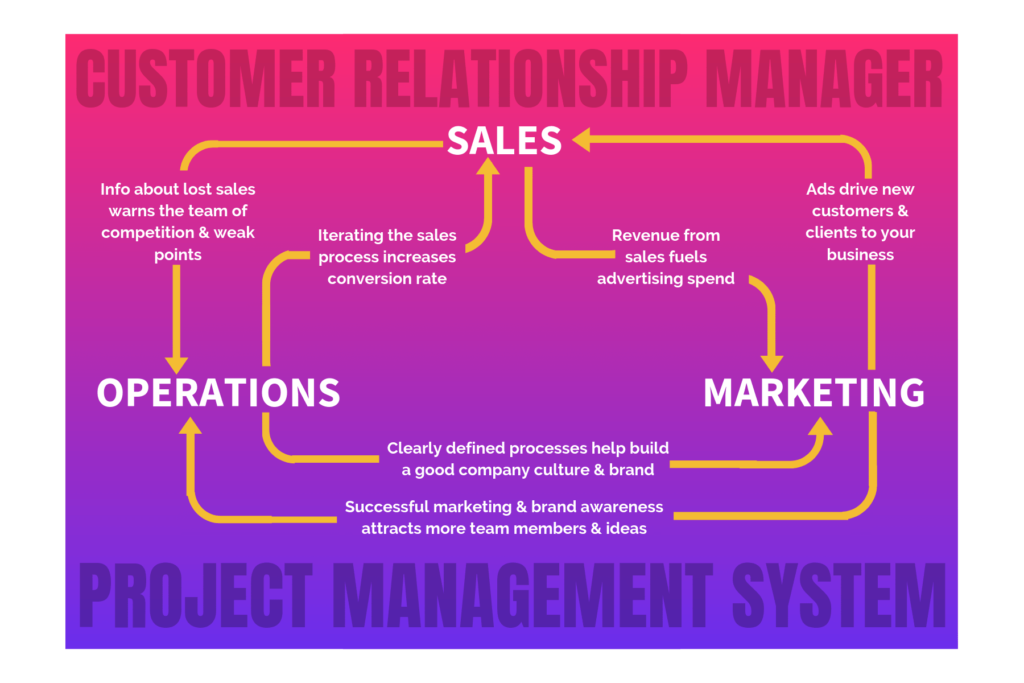
That brings us to the core of it all, the operations of your speaking business. Like the engine of a car, your operations determine whether or not the other inner workings of your speaking business run smoothly. Team members in this department focus on optimizing the processes used for selling and marketing your services and, like an engine, need consistent maintenance to ensure that everything is always being evaluated and improved.
Where It All Comes Together
That’s where a project management system comes in. Ultimately, there are a ton of moving parts in any business, and it’s impossible to manage them while trying to improve. There’s simply not enough time, especially if you’re working on your own!
In a nutshell, sales and contact management lives in your CRM and marketing and operations live in your project management system. Where a CRM is used for interactions with external contacts, your project management system is, first and foremost, a tool for you and your team to support each other.
Now, let’s talk about putting all of this into place!
How can speakers use a project management system?
To start, there are a few ways that you, as a speaker, can maximize your project management system, if you have one already. If you don’t, no worries! We’ll go over a few of our top picks in a little bit.
The first and most obvious way to use a project management system is to manage one-off projects. As a speaker, these usually relate to building your brand, such as redesigning your website or social media accounts. This can also refer to any partnerships you have in the works, as you connect with other speakers and grow your audience.
Project management systems can also be used for ongoing processes that don’t have an end date. These processes are largely related to the marketing pillar we talked about previously and may include your editorial calendar or schedule for posting on social media. Here, your system allows you to plan ahead and delegate odds and ends as they come up.
Finally, you can also use a project management system for setting goals. In our system, for example, we follow a process called Traction EOS for our operations. Part of this process includes setting goals each quarter and outlining tasks related to those goals. By tracking these goals and our progress throughout the quarter, we’re able to better analyze them at the end. This ensures not only greater growth each subsequent quarter but also accountability among our team, so we can lend a hand if one of our players looks overwhelmed.
[hubspot type=cta portal=5815852 id=e68abcd9-8ad0-4673-81d2-450b59a97afc]
What is the best project management system?
All of that said, the needs of you and your team dictate which project management system is the best for you. Below are a few of the top-rated systems from the last twenty years, and, yep. You read that right. The oldest we’re going to cover is from 1999 and it’s still going strong. That’s how long cloud-based project management has been around, so you know it’s important.
Flock
The newest of the five project management systems we’re going to cover is Flock. Created in the United Arab Emirates in 2014, Flock has steadily gained popularity and high ratings from its users. According to Capterra, despite the fact that it only has a few hundred reviews, the average review is still almost five stars!

This may be due to its ease of use and clean-cut user interface, but it also could be because of its integrations. In addition to allowing users to communicate with each other in the app itself, Flock also connects directly to Google applications so you can also share files relating to each project or task.
Lastly, Flock’s pricing is another win for the books. With a free version to begin with, their “Pro” option costs only $4.50 per user per month, making it one of the more affordable and robust options, especially for young speaking businesses.
Monday
Next on the list is a much more well-known project management system: Monday. Also launched in 2014, Monday has been steadily growing in the United States and continues to receive high ratings for its integrations and its modern design. As well as Google applications, this system also connects with many of my personal favorites, including Slack and Zapier.

However, what Monday boasts in terms of integrations it lacks in price. Despite its use by major players like Wix.com and Fiverr, the most basic plan is still $10 per user per month, and there is no free option.
That said, the price per user decreases as you increase the size of your team, so if you’re just starting out, Monday may not be the most affordable option. On the other hand, if you’re simply looking for a solid system and budget isn’t a concern, Monday is definitely worth a look.
Trello
Another great option and highly-rated tool, the third project management system we’re going to cover is Trello. The middle-of-the-road option, this project management tool is one of the most widely-known and widely used. It has amassed a loyal base of happy customers, since it launched in 2011, with an average review of 4.5 out of 5 stars.

One of the reasons for such happy customers is that Trello is (and promises to always be) completely free. It also comes with a ton of free templates and “power-ups” to take your project management system to the next level. These are especially helpful if you’re signing up for a project manager for the first time and aren’t sure where to begin.
All in all, although Flock and Monday are growing, Trello is a reliable option, if you’re a little tentative.
Basecamp
Number four on the list of project management systems is Basecamp. Back at the beginning of this section, I mentioned that one of these systems launched in 1999? I was talking about these guys.

Compared to Trello, Monday, and Flock, Basecamp is a beast. It combines project management with file storage, automatic reminders, scheduling, and in-app messaging. In fact, there are so many features, even with more than 10,000 reviews, their average rating is still almost five stars.
That said, these extra features also come with some added costs. At a flat rate of $99/month, Basecamp is the most expensive of these five tools. However, because it’s a flat fee, the overall value increases with the size of your team, making it a great option if you’re not flying solo anymore.
Zoho Projects
The fifth project management system we’re going to cover is a big one: Zoho Projects. If you haven’t heard of it before, the Zoho platform is one of the largest cloud-based software suites in the world. With over 75 million users, their applications cater to a wide range business needs. These include apps for email marketing, surveys, esignatures, bookkeeping – even the CRM on which we built SpeakerFlow.
Most importantly in this context, however, is their project management system, Zoho Projects. Launched in 2006, Zoho projects functions similarly to many on this list. With a clean and simple interface, it allows you to track ongoing interal activity in your business alongside the other applications you use.

If you’re already a Zoho One or SpeakerFlow CRM customer, this includes all of the applications in Zoho One ecosystem as well as their many integrations with external tools. You also won’t have to pay a thing, as Zoho Projects is already included in your Zoho subscription.
On the other hand, if you’re not a Zoho One or SpeakerFlow customer, it’s still one of the most affordable options on this list, starting free.
When it’s all said and done, Zoho Projects is very similar in functionality to Monday, Trello, and Flock, making it an affordable, easy-to-learn option for any business owner. For existing Zoho or SpeakerFlow customers, it’s a no-brainer – Zoho Projects is a top contender. 🤷
Asana
Last but definitely not least is Asana. Launched in 2008, Asana is one of the older project management systems here, but it’s also the most frequently updated. Because of this and its extensive list of integrations, it’s consistently one of the highest-rated options on the market.

Asana is also unique in the variety of project layouts available, from a standard list to a drag-and-drop board. This flexibility allows you and your team to use the design best suited to your project, so the system works for you rather than forcing you to work around its kinks.
Finally, Asana is terms of collaboration between team members. Have a question about a project? Tag a teammate in it, so they’ll get an email notification. Need to show a client the progress you’ve made on their project? Share the Asana project with them. Whether you’re sharing information within your business or outside of it, Asana makes it easy.
Which project management system do we recommend?
Long story short (or long blog, rather), our personal favorite project management tool and the one we use is Asana. Although we’ve tried a number of systems and come from companies that used other project managers, time and time again, we came back to this one. We’ve used it so much, in fact, that we are certified Asana pros, so we can pass those processes, tips, and tricks on to people like you.
Part of the reason we love Asana, right off the bat, is their bright colors and fun approach to project management! If you haven’t noticed already, those are two big parts of the SpeakerFlow approach to everything. We basically have two rules: keep your sh** organized and keep it fun.
Considering Asana operates in the same way, it was a match made in heaven from the first day we used it. Next up, we’ll break down all of the reasons Asana was right for us. That way, you can better judge if it’s right for you and your speaking business, too. 👍
Why We Love Asana
1. You can have multiple teams within a single Asana account.
We’ve already touched on sharing projects externally, but did you know you can also group members of your team? This allows you to control which team members see which projects and can be especially useful if you have freelancers working for you from time to time.
Take our content writers, for example. These guys and gals only really need access to our “Editorial Calendar” project in Asana and a few marketing projects. By defining who is on our “Content” team, we make sure they have the info they need without being overwhelmed.
2. The user interface is interactive and intuitive.
Arguably one of the best features of any tool is simplicity and ease of use. With Asana, the overall layout is incredibly simple and easy to learn. In addition, their help guides constantly evolve to better serve their customers. That way, if you get stuck in your account, they’re there to help right away.
On a less stressful note, the interface is also filled with animations to make the entire system more relaxed. They even have contests to see how productive you can be and how many “Congratulations!” graphics you can achieve in a day.
My favorite animation? The endless cats that pop up when you hit “Tab + B”. What’s not to love about that?
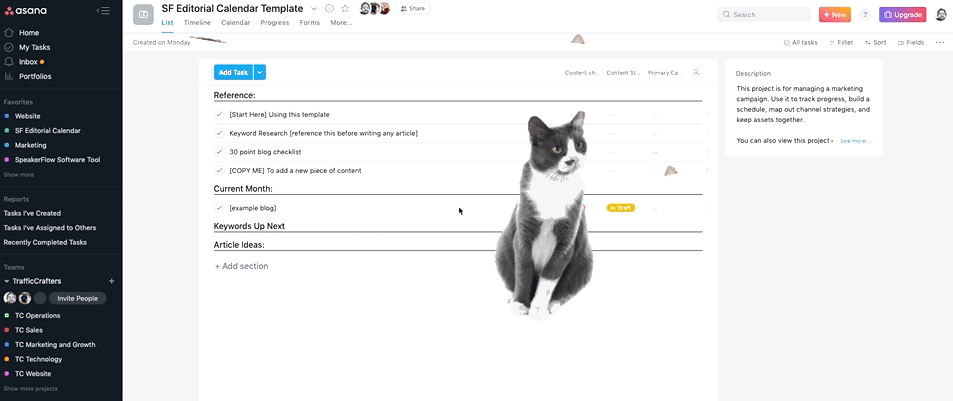
3. The built-in automations are to die for.
This one speaks for itself, but, in short, there are tons of apps that allow you to automate workflows within your account. These include automated processes with Flowsana, MailChimp, and JotForm, to name a few, as well as integrations with Zapier and Automate.io.
Many of Asana’s automation apps, including these last two, are particularly helpful in that they connect apps that don’t natively integrate with each other. That way, if you want to add automation that isn’t already built into Asana, you absolutely can.
4. They have a killer collection of pre-formatted project templates.
I’ve mentioned this one a few times, so you knew I’d go into it more, but Asana’s templates are one of their greatest features. These layouts are completely free and combine use cases from their customers with their own experience to give you a project outline that saves you as much time and stress as possible.
Below are a few of our favorite Asana templates to get you started:
- Editorial Calendar Template
- Social Media Calendar Template
- Company Goals & Objectives Template
- Event Planning Template
Pro Tip: If you’re looking for some insight into how Asana operates internally, check out “How Asana uses Asana: Building and scaling a global content program”. Like us, they’re big on following their own advice (plus, their content process is genius).
5. You get the most bang for your buck.
Finally, let’s talk about money. Although I touched on Trello and their free version, Asana kicks butt in this department, too. In the free version alone, you and 15 teammates have access to calendar, list, or board views for your projects. One step up from that, on the $10 per user per month plan, you get an array of other features unparalleled in any of the other project management systems we’ve covered here. These include timelines, custom templates and fields, advanced reporting, and progress tracking tools.
Now, we’ve walked through why I and the rest of the SpeakerFlow team love Asana. However, ultimately, the choice of a project management tool is entirely up to you. Whether you’re looking for a simple tool to track your company strategy or a powerful system designed for multiple areas of your business, a project management tool is key.
Hopefully, you have a little more clarity about which tool is going to suit you best, but, as always, tech advising is our specialty, so we’re here to help, too! Drop us a line if you need a few pointers to get you started.