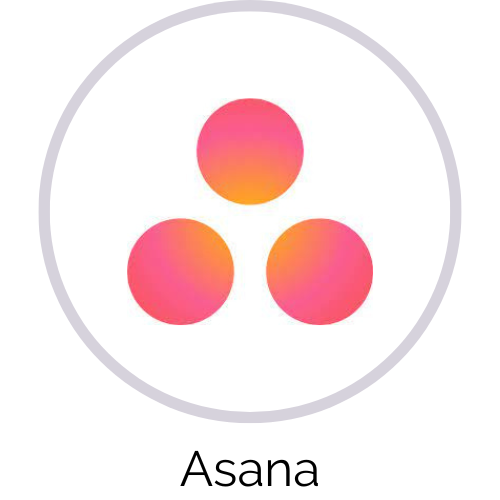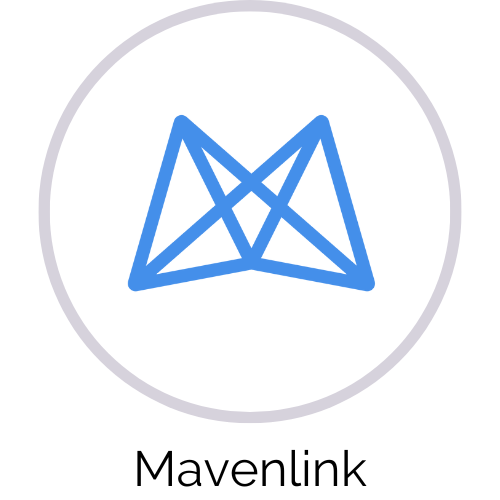The best project management software for any business
Projects helps you plan your projects, track work efficiently, and collaborate with your team, wherever they are.
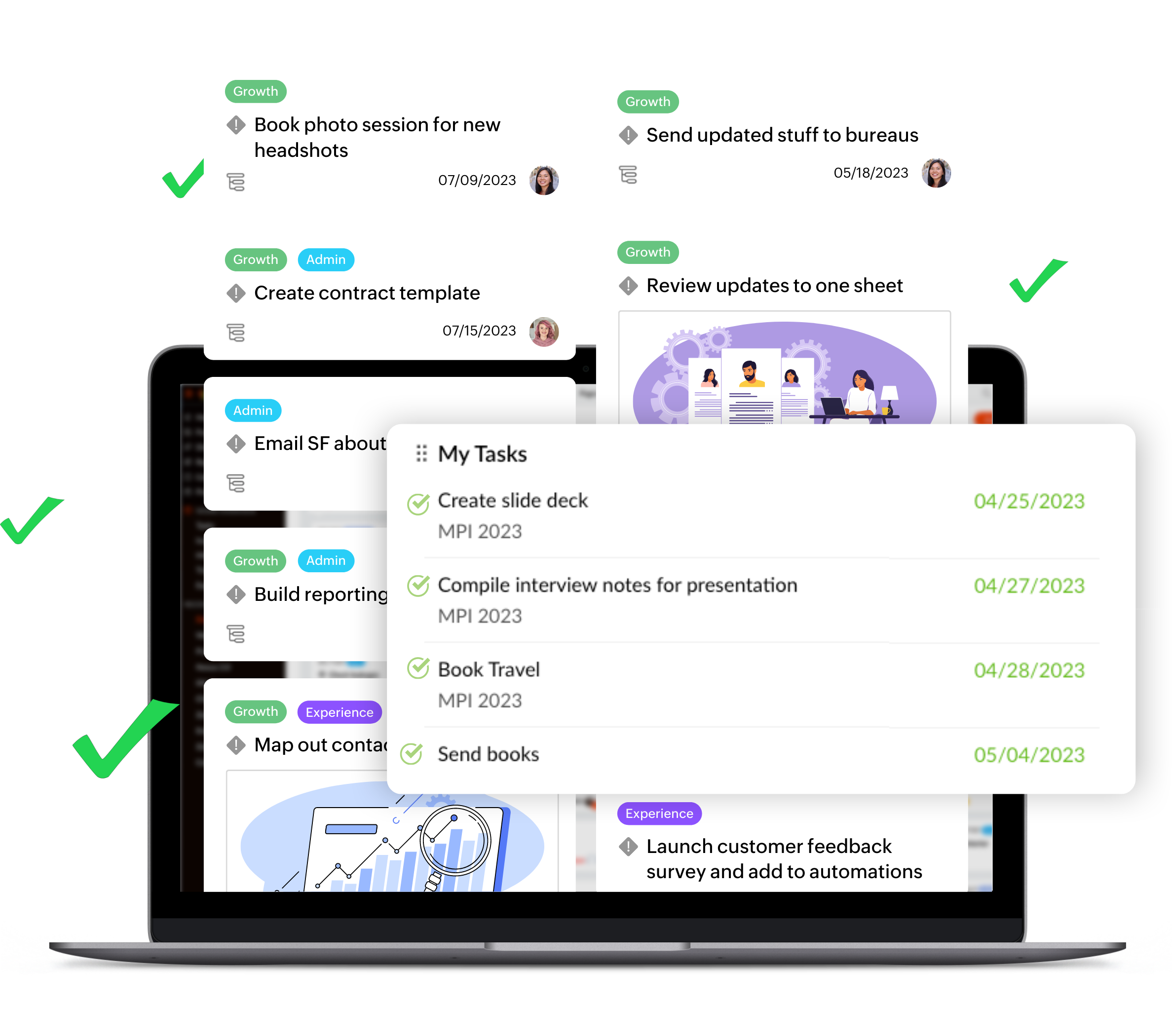
Work breakdown structure
Break your projects down into simpler work items, such as milestones, task lists, tasks, and sub-tasks to organize your work efficiently.


Different task views
The Classic view gives you a detailed task list with all the important task information, while the Plain view shows a simple list of tasks, and the Kanban board displays tasks as cards grouped in different columns based on task statuses.
Recurring Tasks
Certain tasks have to repeat on a daily or weekly basis. Avoid the hassle of rescheduling those tasks every time by setting up recurring tasks instead.


Automated Reminders
Set up task reminders so you don’t miss out on anything important, even in the middle of a busy schedule.
Custom fields
Add custom fields to your task and project layouts to help capture the right information. These can include a line, picklist, multi-user, multi-select, date, number, email, phone, or URL field.


Templates For Everything
Save time by creating templates for projects, task lists, or tasks. Use these templates for similar projects that follow the same set of work items to get work done faster.
Bring in outside help
Have a contractor that needs access to Projects and nothing else? No problem! Easily add external contractors or assistants to manage tasks, projects, and more.

Time tracking
Log and track time spent on tasks and issues manually or through automatic timers. Admins can approve or reject employee timesheet entries, as well as use them for payroll and client billing.
Integration With Your CRM
Once you’ve closed a deal in the CRM, automatically create projects to effortlessly deliver for your clients and track the progress of your work together, all in one place.

Project Management On The Go
Got a mobile app for that? You bet!
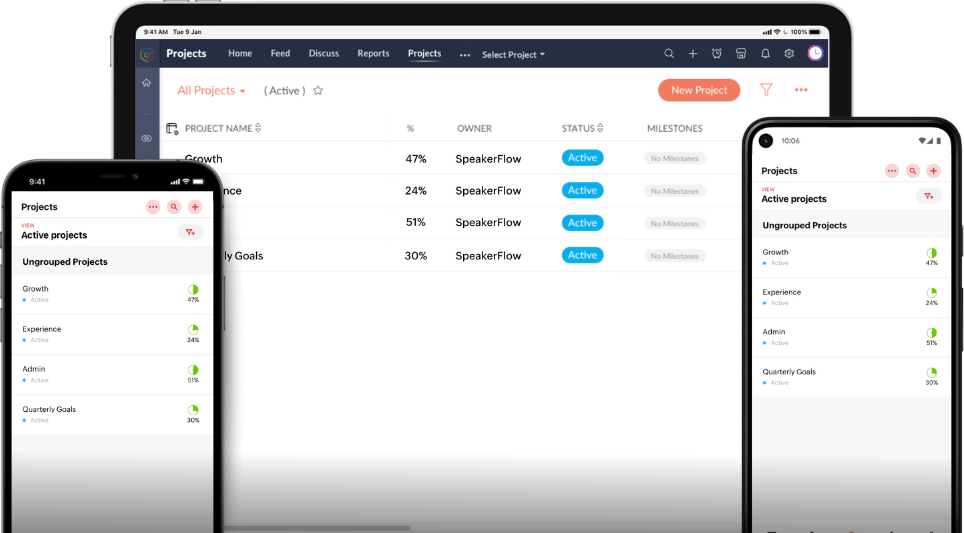
Integrations
















































Frequently Asked Questions
Projects is very similar to other project management tools like Asana and Trello.
It supports different task layouts (lists, kanban, gantt, calendar), you can have multiple projects, assign team members to certain tasks, and more.
The biggest difference is how it integrates with the rest of the system.
For example, you can create a project relating to a client right from the CRM.
It’s difficult to do this with out project management tools.
So long as your current system allows exporting of your projects and tasks, we can certainly migrate you into Projects!
We’ve had clients move over from Asana, Trello, Basecamp, and even spreadsheets!
Oh yeah!
This is one of our favorite features.
Some of our clients have the same types of tasks to do for every client they onboard.
We can create a project template that outlines all of those tasks, assignees, and relative due dates.
Then, when you create the project, all the tasks load automatically.
This generally saves people an hour plus of time every time they create a project from a template.
You can add up to 5 contractors to Projects free of charge.
You also don’t need to pay the $45/month/user for them since they’ll only need access to Projects.
If you need more than 5 contractors added, there’s a modest additional monthly fee for that.
There are a couple of key ways Projects integrates with the rest of the system:
- You can create projects right from a deal record in the CRM. This allows you to associate your projects to clients and access them right from the CRM.
- You can keep track of time spent on tasks and integrate that to Books (the accounting tool). Then you can bill your clients for the time spent on certain tasks.
It’s the most integrated project management tool to any system we’ve ever worked with!
Want To Learn More?
Schedule a demo with us! We’ll explore the operating system and how it can use it to run your business in one place.
Note: We’re not a coaching company, speaker agency, or bureau. If you’re not interested in systems, we’re probably not a fit yet.