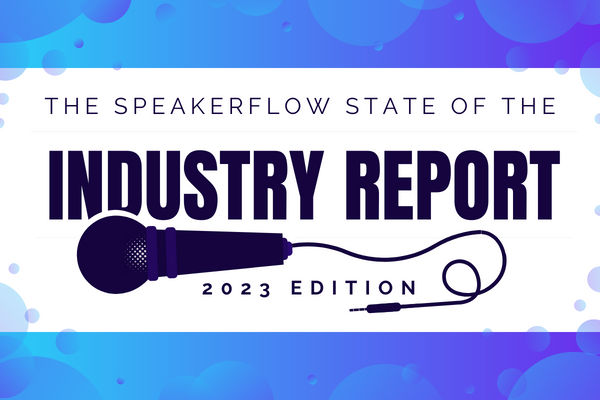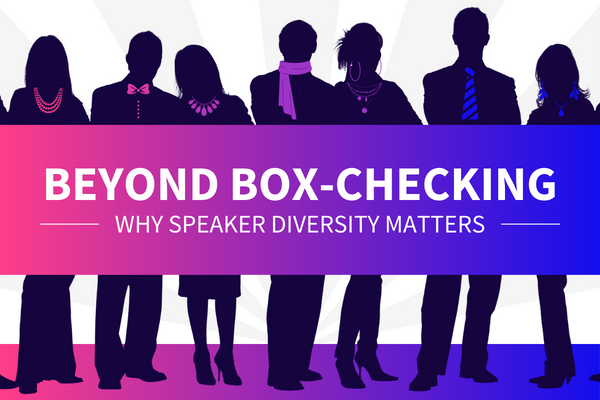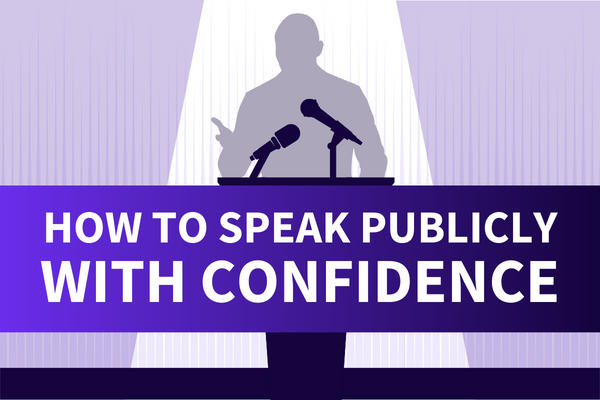When the coronavirus pandemic started in spring 2020, many industries were thrown into chaos, and speaking was no exception. With social distancing restrictions in place and increasing case numbers, a huge percentage of events were canceled or postponed, and more than 80% of speakers transitioned to virtual speaking. Now, with vaccines available, speakers are facing a new challenge: differentiating themselves as the “best of the best” virtual keynote speakers.
In the broadest sense, in-person and virtual speaking demand many similar skills. Attention to event organizers’ goals, for instance, remains a huge selling point. Other examples include detailed knowledge of audience demographics and challenges, ease of communication, and evidence of positive post-event results.
That said, because virtual speaking inherently distances you, as a speaker, from your audience, it also requires a deep-seated understanding of virtual environments and how to ensure your presentation delivers the same “Wow!” as it would on stage. In this guide, we’ll cover nine ways to do just that along with real-world advice from seasoned virtual keynote speakers. That way, you can avoid common pitfalls and start outshining your (virtual) competition sooner rather than later. 👌
Extensive Practice Ahead of Time
The first recommendation of exceptional virtual keynote speakers is to practice extensively. For many speakers – especially those that already have speaking experience – it can be tempting to assume you’re good to go. After all, you’ve given this keynote a hundred times in person. How different can it be through a computer screen, right?

In truth, it can be dramatically different. Since only part of your body will be visible on camera, your audience will be less focused on your physical presence and gestures and much more on your words and visual aids. They’re also at a greater risk of getting distracted, as they can use other windows or tabs on their devices during your keynote. So, if you want to avoid losing their attention, you should know how your keynote needs to be adapted to a virtual setting well ahead of time.
According to content marketer and cybersecurity expert Andra Zaharia, repetition is key. As she described in an interview with Creatopy:
“I learned a great deal from Scott Berkun’s book, Confessions of a Public Speaker… Here’s a key idea Scott included in his book: ‘Practice: stand up at your desk, imagine an audience around you, and present exactly as if it were the real thing.’ While you may be delivering your presentation while seated, doing a dry run (or several) will help you work out the kinks before tens or hundreds of eyes follow your every word and facial expression.”
Summarily, giving a successful virtual presentation starts with practice, and the more time you leave to do so, the more likely you are to communicate your ultimate point. So, even if you’re 100% new to virtual speaking, you’ll convey confidence and command the room’s attention.
Audience Awareness & Research
On a similar note, the second recommendation of experienced virtual keynote speakers is to do your homework regarding your audience. While there are undoubtedly some areas of speaking that allow for broad topics (i.e. motivational speaking), the vast majority of professional speakers succeed through focus within their area of expertise. People with real estate experience, for example, can easily book gigs for real estate or mortgage companies. The same goes for professionals in human resources, education, sales – you name it.

In all of these cases, speakers are a shoo-in when they can relate to their audience through their own experiences. If this sounds like you and you’re preparing a keynote for your ideal audience, think about ways you can customize your content further. Can you work in any inside jokes, for example? What industry problems and solutions can you address? In short, how can you build your message into a framework they already relate to?
On the flip side, if you can’t immediately relate to your audience, don’t panic. That just means doing more research ahead of time. Saas and marketing writer Marijana Kay advises taking a “more is more” approach and digging as deep as you can before your keynote. In her words:
“I do my best to ask for specifics about the audience ahead of the session. Their jobs, levels of expertise, and even any particular questions they have make a huge difference in adjusting my wording, points I make, and ways I can keep their attention.”
Long story short, don’t give your virtual keynotes right “out of the box.” Instead, before every individual keynote, tweak your basic presentation to suit that specific audience. It’ll pay off big time in terms of your impact and their attention.
Visual Aids (Slides, Images, Video, Etc.)
Speaking of customizing your presentation, the next tool virtual keynote speakers keep in their toolbelt is striking visual aids. As mentioned above, engaging a virtual room can be difficult because you can’t control the surrounding environment, and distractions that would normally be prevented in a live presentation are free to disrupt your flow. I’m talking about kids running into the room, pets walking across audience members’ desks, notifications on their phones, all that good stuff.

Luckily, even with all of these interruptions possible, there are still a handful of things you can do to captivate your audience. As a seasoned virtual speaker, Venngage’s Chief Growth Officer, Nadya Khoja recommends starting with a presentation format that not only looks polished and engaging but also coordinates with the tone of your keynote. To hear her tell it:
“The quality of your slides and presentation design needs to be able to impart a strong message and impact on your audience. Visual components are important for an online event since people can’t see your hand gestures or body language. You need other visual examples to help the message sink in.”
Put simply, regardless of the format you choose for your keynote’s visual aids, think quality over quantity. If you’re using a slide deck, build in animations or gifs to catch the audience’s eyes. If you’re using a transition-heavy presentation tool, like Prezi, include a camera view of your face in a corner of the screen so they can connect to the human behind the graphics. And, no matter what you do, remember that all of your visual aids should be in support of your primary message. That way, they both look professional and add visual significance to your words.
Well-Tested Presentation Tools
While we’re talking about visual aids, let’s dive into tip #4 from experienced virtual keynote speakers: high-quality presentation tools. Although it’s no secret that knowing your tech allows you to deliver a smooth in-person presentation, when it comes to virtual ones, the tools you choose – and how well you use them – can set you apart from your competitors instantaneously.

For instance, in the last section, we mentioned traditional slide decks and animated presentation tools, like Prezi. Both of these visual aid options are time-tested, and Prezi, in particular, has gained popularity in recent years because of its eye-catching format. However, in both cases, while it can be tempting to use the flashiest features, it’s important to balance style with substance. After all, your message won’t get through – no matter which tools you use – if you’re using them poorly.
To avoid this and ensure that your tools add to your presentation rather than distract from it, entrepreneur and consultant April Dunford recommends paying mind to all of your tools, including the hardware many speakers take for granted. Based on her experience, she says:
“Make sure you have a good microphone. We are often too worried about the video part of a virtual event, but good audio makes a big difference. Often the camera is focused on your slides more than you, and so audio is the primary way you are going to communicate.”
In summary, prioritize content over flashiness, and choose tools that you’re confident using, from your presentation software to your microphone to your camera. Then, rehearse with them repeatedly leading up to your keynote. The more rehearsal you have, the more confident you’ll be using each tool and the smoother your keynote will be.
Professional Attire
The fifth recommendation of accomplished virtual keynote speakers is dressing for the occasion. When the world went into lockdown, initially, in spring 2020, social media was brimming with Zoom blunders. There were news anchors that accidentally stood up early, revealing the underwear beneath their professionally dressed torso, parents that unintentionally appeared undressed in the background of their kid’s virtual classes, and talk show guests that came as they were in sweatpants and T-shirts. It goes without saying that, as funny as these slip-ups can be (and were, at the time), they unfortunately don’t fly for virtual keynotes.

That said, according to Carla Stone of World Trade Center Delaware this doesn’t mean you have to dress to the nines either. When she’s speaking virtually or hiring a speaker herself, in her words, “While we do not expect [virtual] presenters to be in three-piece suits or high heels and pearls, they should be dressed in at least business-casual attire… No ratty university T-shirts or pajamas. After all, this is still a business meeting.”
Additionally, Carla recommends keeping in mind that you show up differently on a computer screen than you would in person. She says, “This may mean wearing more or less makeup or brighter colors because the lighting will be entirely different than in a conference room or on stage.” It also means working your attire into your practice routine. That way, you can iron out any clothing or makeup problems well before the event.
Summarily, you don’t have to dress like you’re meeting the Queen. But, despite the virtual setting, you should treat every virtual event as a chance to leave a positive impression. Who knows? Between your professional appearance, kickass keynote, and lasting impact on the audience, what starts as one keynote can easily turn into many more.
[hubspot type=cta portal=5815852 id=e68abcd9-8ad0-4673-81d2-450b59a97afc]
High Energy Delivery
Tip #6 from virtual keynote speakers is another one for the day of your keynote: keep your energy up. One of the biggest challenges of a virtual environment is the inherent disconnect between you and the other people in your virtual room. Sure, there are ways to work in group activities or chat conversations to engage everyone. But, at the end of the day, the fact remains that you and your audience are miles apart.

For April Dunford (referenced two sections back 👆 ), this is a consistent problem she’s faced in her keynotes. However, it’s definitely something with which you can gain confidence as you gain virtual speaking experience. Throughout her career, she explains:
“I’m used to feeding off the energy of the audience, but in a virtual setting, that’s a bit harder to do. You will have to be conscious of this and work to keep your energy high and the audience engaged. Maybe try an extra cup of coffee or a bit of exercise before you get started, to get your blood pumping.”
Besides doing physical things to keep you energized, Oli Gardner, co-founder Unbounce, recommends keeping a positive mindset. As he tells it:
“All in all, it’s about finding a way to transfer your passion and energy through the screen – which can be hard when you have no feedback for the audience. You’ve just got to believe there are thousands of people laughing along with your dad jokes.”
So, as you prep for your next virtual keynote, think about what energizes you. It can be caffeine, exercise, music, etc. Whatever you need to do to amp yourself up and stay positive, add it to your pre-event routine and, as you deliver more and more keynotes, adjust to include strategies you’ve found to work.
Clear & Concise Structure
Up until this point, we’ve talked about a lot of prep work, but we haven’t covered the most important part: the keynote itself. When crafting their keynote, there are countless tips and tricks that speakers will recommend. But, above all else, the best virtual keynote speakers keep things short and sweet. Remember, even if your existing keynote structure has performed well with live audiences, virtual speaking is an entirely different challenge, and every aspect of your presentation has to retain your audience’s attention.

There are a few ways to adjust your presentation to make it shorter. For starters, keynote speaker and customer experience expert Jay Baer recommends cutting out the fluff. As he put it, “Attention spans for online and virtual events are shorter than for live events. You simply must fight the temptation to tell your webinar audience everything you know, crammed into 45 minutes. Rule of thumb: take your material and cut it in half.”
In other words, even if you have a lot to say, stick first to what’s most necessary. Then, once you’ve defined your core ideas and know their time requirement, build back up. To do this, Sunshine Media Network’s Jennifer Moxley suggests looking for inspiration, saying:
“Model your information after a newscast. Animations, graphics, natural sounds, talking heads in short snippets, multiple opinions, faster-paced, and condensed. It’s not necessary to shorten a 20-minute presentation to two minutes—but the more succinct your presentation, the more it incorporates slides, video examples, and digestible pieces of your monologue, the more well-received it will be by your audience.”
Pro Tip: If you’re concerned you’re leaving out valuable information, offer post-event resources! They can be workbooks, PDFs, online courses – whatever helps audiences implement your words after the keynote is over.
Fresh & Captivating Content
Another vital but simple thing virtual keynote speakers have to keep in mind is relevance. In many cases, event organizers hire a speaker based largely on their professional experience rather than their speaking skills. For example, maybe you’re new to speaking but have 20 years of experience as an educator. Maybe you have experience in finance but are just starting your journey as a finance speaker.

In any case, whether you’re building your speaking skills from the ground up or just looking to improve, looking professional and having extensive experience in your field isn’t enough to make sure your virtual keynotes are a slam dunk. You also need to master speaking skills that appeal to your audience and are mindful of current speaking trends.
As two-time TEDx speaker and communications professor Dr. Lee Pierce advises, the easiest way to do this is to go back to the basics and speak in a way that’s relatable for members of your audience. To hear her tell it:
“Use analogies… [They] require complex development and attention to writing. As a result, your audience gets to participate in your thought process and get that ‘aha’ moment that they paid good money to receive. Learn to construct good analogies, and use them often.”
Pierce also recommends structuring your keynote as a story, saying, “Tell a real narrative… Stop using phrases like ‘suddenly, everything changed’ or ‘at that moment I knew.’ Instead learn to tell a real story, with plot structure, rising action, and a clear, single-lesson takeaway.” This not only engages audience members and allows you to connect with them on a human level. It also improves their retention, as our brains are naturally wired to remember stories. Win, win, win!
Acceptance of Virtual Challenges
Finally, as any experienced virtual keynote speakers will tell you, the last and most important thing to remember is that virtual speaking comes with its own unique challenges. Even the most meticulous speakers have technical difficulties. Even the most experienced speakers get nervous, speaking in a new format. And, oftentimes, you won’t be the only one worrying that they’re unknowingly missing part of the technological event landscape. In many ways, we’ve all navigated these changes together, so mistakes are inevitable, and that’s okay!

As speaker, author, and showrunner Jay Acunzo advises, the key is balancing a realistic attitude with a positive one. In his words: “Embrace that virtual talks are far different than in-person talks. But be stubborn: ‘different’ shouldn’t mean ‘worse.’ We can still craft experiences, but our talks can’t simply get copied and pasted from in-person to online.”
In conclusion, as much as this guide is meant to support your virtual keynote speaking goals, the best thing you can do is simply focus on improving, day over day. For everything in this list – from presentation tools to attire – practice makes perfect. And, when things go wrong, just laugh it off and remember that every keynote is a chance to keep learning.
For more information about virtual keynotes, check out our previous guide, “12 Features Of The Most Impactful Virtual Keynotes.”
Additionally, to learn more about booking virtual gigs, visit our virtual opportunity guide or book a call with us! Whether you’re an experienced speaker or just getting started, we’re here to help. 👍