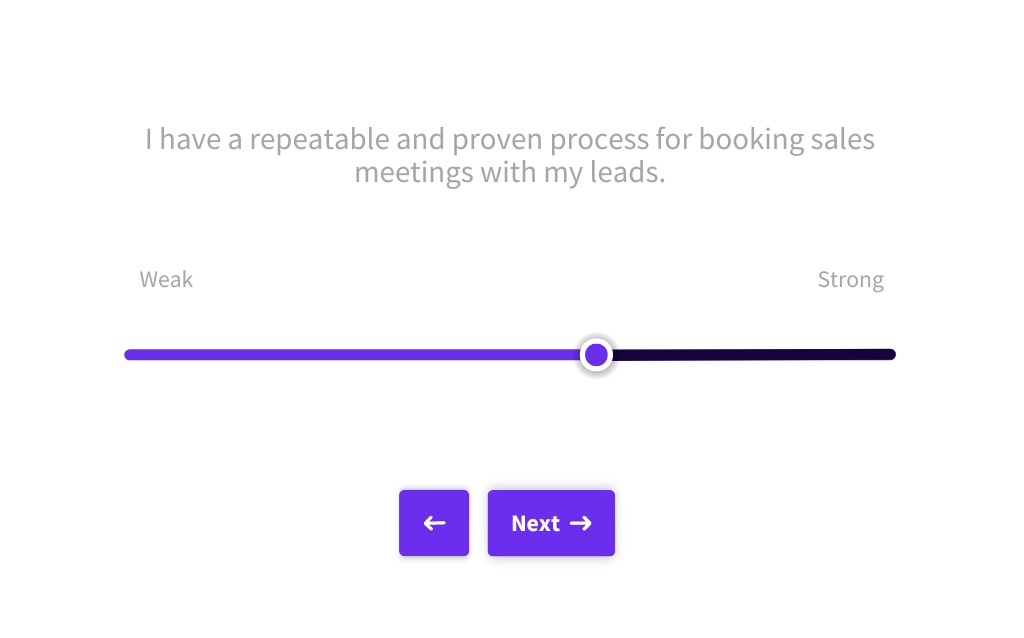If you’re running an expert business, you’ve probably experienced the “Curse of Knowledge”.
If you haven’t heard of it, this is the idea that the things that seem like common sense to YOU are often confusing, overwhelming, or overly complicated for the people you serve.
If you’re a doctor, for instance, it makes perfect sense why you’d prescribe this medication for that condition. It’s not that complicated!
When it comes to technology, we experience this Curse of Knowledge day-in and day-out, especially when it comes to customer relationship management systems or CRMs.
So, in this episode, we’re doing everything we can to make CRMs simple.
We’ll talk about what a CRM is, how it fits into your customer journey, how you should enter information into the CRM, how you should convert deals, and so much more.
We’ll also talk about how to make a CRM part of your daily workflow. That way, you never miss a chance to follow up with someone, close a new deal – basically, any chance to move your business in a positive direction where sales is concerned.
So what are you waiting for? Let’s dive in!
Watch the Podcast 👀
Listen to the Podcast 🎤
Show Notes 📓
✅ Get started with the operating system of your business dreams: https://speakerflow.com/crm/
📷 Watch the video version of this episode and subscribe for updates on YouTube: https://www.youtube.com/playlist?list=PLYAr3nGy6lbXrhbezMxoHTSCS40liusyU
🎤 Thank you to our sponsor, Libsyn Studio (formerly Auxbus)! Want the best podcasting solution out there? Learn more here: https://www.libsynstudio.com/
🚀 And as always, don’t forget about all the mind-blowing free resources at https://speakerflow.com/resources/
Read the Transcription 🤓
Taylorr: Welcome to another episode of Technically Speaking, we’re your hosts, Taylorr and Austin. And today we are making CRMs simple. Seriously. Now, you guys may have heard of this thing called the Curse of Knowledge, right? Whereas an expert it seems like common sense to do a, particular, thing. So, let’s say, I don’t know, you’re a leadership expert and it seems like common sense of how leaders should behave inside of their organizations to get the most out of their people, because you’ve been studying it for 20, 30, 40 years and you have these processes in place. It becomes so ingrained in second nature to you that sometimes the expectation is that it’s second nature and common sense to everybody else.
And Austin and I, we realize this about ourselves, we can, kind of, glaze over some of the expectations or the things that we think are common sense about using a CRM or using business systems. And so, today we wanted to dumb everything down. We’re talking CRM 1 0 1, basically. And throughout this episode, Austin and I are talking about the entire customer journey. How the CRM should be the hub to your business, how you should enter people into the CRM, how you should nurture them, how you should convert deals, how you should be setting follow-up tasks, your daily habits as of using it.
This episode is, really, intended not only for people who are, kind of, new to CRMs, but also for those who have been using them for a while who, maybe, might not have the habits in place to be using them on a regular basis. What should you be doing in there every single day? And how do you manage an inbox versus your CRM? And how do you keep track of everything and how do you automate more? And what are some of the pro tips or the things that you might not know are possible that you can accomplish with a CRM?
Now, as you know, here at Speaker Flow, we’re all about business systems and our core philosophy is the CRM is the center to your entire business. And we thought after completing two seasons of Technically Speaking, it was about time we made CRMs, seriously, simple. So, as always, stick around until the end for some awesome resources and we hope you enjoy this one. Oh, man. So, we don’t know what we’re doing here, you guys, welcome to the show. As you can tell, there are only two faces here, so apologies in advance.
Austin: Are you apologizing on my behalf? Because that’s the thing that I’m already nervous about.
Taylorr: Oh, yeah. Well, people have to put up with you, so that’s a downside, I suppose. I’m kidding. I’m kidding.
Austin: Come on, people. Somebody leave a comment or something down below. Who do you like more, Taylorr or Austin? Actually, don’t do that, you’re going to hurt our feelings.
Taylorr: Yeah.
Austin: Don’t do that. Don’t do that, actually. No, did I say that?
Taylorr: Well, this is going to be fun, man.
Austin: Okay, this is going to be the fun one.
Taylorr: We don’t do solo.
Austin: Yeah.
Taylorr: Yes, it is. Look at it, we’re like the same person, you guys, I don’t even know why we need two hosts for this but look at us go.
Austin: Maybe we don’t.
Taylorr: Oh, man, solo episode. It doesn’t happen that often, but I’m always very excited when it does.
Austin: I know. Yeah. I keep saying we need to do this more often, I think, but, probably, the listener. Okay, here’s the serious ask, guys. If you want more Austin and Taylorr solo episodes, that’d be the thing to tell us, because.
Taylorr: That’s right.
Austin: I think we like it. I think we like doing these, so, maybe, we’ll do more of them, but not if you don’t want them. So, your opinion matters, folks. Okay, let’s start with a little bit of a story. I met with a great human being this last week, Mike Brian. If you’re listening to this, Mike, he’s the incoming president for the NSA Mountain West Chapter. Great human being. He told me this story that, literally, shifted my perspective about everything, and I’m going to try to summarize it. Mike, you should, probably, be the one telling this story, so, maybe, we’ll have you on so that you can do it, actual, justice here.
But, at one point, he was teaching seminars about using technology; computers, peripherals for the computers, and he had built this gigantic, I think he said, a 200-page binder worth of content relating to this stuff, and he was planning on teaching, basically, the whole thing over the course of a couple of days. And he noticed that there was this glazed overlook that was happening to the people that were sitting in the seminar. And I have to be honest; this is a look that I’ve seen in the past.
I recently went in and, yeah, taught a chapter about automation and it’s funny, there’s a point where you can, clearly, tell that nobody’s listening anymore or at least not, actually, absorbing the information. And when he noticed this, he had the inspiration to ask like, Okay, well, who would like me to go back and cover anything that we’ve covered so far? And some brave woman in the room raised her hand and said, Yeah, I’d like for you to go back to where you talked about connecting copiers to the computer. And Mike illustrated that this was the first 5 or 10 minutes of the entire presentation.
And so, he asked the group, and everybody had completely fallen off the wagon right after he talked about plugging in the copier machine into the computer, and that was enough. And so, then he took the rest of the entire session teaching people how to connect their copier to their computer. And so, this gave me the realization that sometimes what we think is a given for us is not a given for others and if we try to throw too much too fast at anybody, then no progress, actually, gets made.
So, this is the impetus of this episode today, folks. We’re going to take what is, arguably, the most important business system that any business needs to have, which is CRM, and try to break it down into the most simple terms that we can, possibly, think of, so that you have a real understanding of why CRM matters in the first place and what it should be doing for you and what you should be doing with it to be able to get the results that you want in your business. Hopefully, we keep it simple, that’s the goal here. What do you think, Taylorr? Are we going to nail it or not?
Taylorr: I think we have a good shot. I think we have a good shot, we’re not perfect, so you have questions, you just throw them at us, drop them in the comments, we’ll, certainly, get back to you and answer those. But we’re going to make it dead simple here today. Hopefully, shift some paradigms on how a CRM should, functionally, be used in your business. And we’re going to start from ground zero here.
Austin: Okay, I’m with it. Okay. And we organize this episode, similarly, to how we organize all of our episodes in that we’ve found some questions, but rather questions that we have, it’s questions that we get from y’all, but very frequently and I’m thinking that that’ll help us out. So, look, the first thing that we have to address is, what is a CRM in the first place and why does it matter? So, what do you think?
Taylorr: That’s right.
Austin: What do you think, T?
Taylorr: So, let’s get the acronym out of the way here, right? So, CRM, you’ll hear it referred to as a Customer Relationship Manager, but that doesn’t paint the whole picture for us here at Speaker Flow, and we like to instead refer to it as a contact relationship manager. Our core philosophy is that your CRM should have every interaction across every person that you ever come across inside of your business, and it should manage your entire customer journey, from the moment somebody becomes a lead, all the way to them buying more things from you, and then on and then on.
So, it’s, functionally, a database that helps you keep track of all of your contacts, all of your interactions, and prevent things from slipping through the cracks. What do you think, Austin?
Austin: I’m with you. Contacts is a, really, broad term too, so I’m even going to try to define that a little bit, right? I would say a contact is an individual or an organization, I suppose, with whom you have a relationship or would like to have a relationship, right? It’s any human that you interact with. And we, really actually, mean that too, when we’re talking to our customers, so often people are saying, Yeah, well, I have my old client list, so we’ll get that in there, but what else should go in there?
Well, how about your business colleagues, just people that you know, that want to stay in touch with or vendors. Yeah, exactly, right? People that you’ve never even spoken to but, maybe, would like to. Your grandma. Well, okay, now we might be straying a little bit, but you get the point, any person that you engage with in any capacity should, really, be inside of the CRM. And the benefit of a CRM, or at least a good CRM, is that it makes it easy to bring all of those interactions that you have into it.
So, to summarize what Taylorr just said, it’s, basically, a place for you to put all of your contacts, meaning individuals that you know or want to know, in one place where you can put all of the things that you ever done with them in that place as well. And, basically, what we’re doing is we’re leaving a breadcrumb trail, right? And look, I tell this pretty frequently and I think it resonates, so I’m going to mention it here. The human brain, really, isn’t capable of even touching the number of people that you’re going to come in contact with, with your business. The number is what, Taylorr, 150? You can have 150 meaningful relationships.
Taylorr: This is very tribal. Yeah, it’s very tribal, right? Think of a small community that we may have grown up in thousands of years ago, right? That’s the top, top end of the people you can hear a name and identify and tell a story about, basically.
Austin: Yeah. So, if you think about it, you get in front of one audience while you’re on stage somewhere, you’ve, probably, already surpassed 150 people. So, you’re not giving yourself any, sort of, advantage at all by trying to keep all of this inside of your brain. And so, if I were to define CRM as simply as possible in terms of the outcome it should be giving you, it helps you manage your relationships at scale, it helps you do that with, vastly, more than the 150 that your brain is capable of handling.
And frankly, it helps you eliminate some of the mental clutter that goes along with that so that you can, actually, focus on the thing that matters, and you’re not worried about John that you’re supposed to send that email to next week. That just gets to be eliminated from your brain, going into a system that’s going to help you do that, meaning being reminded to reach out to John without you having to think about it. It’s freedom. It creates freedom for your brain to do stuff that’s, actually, fun to do, which is be a visionary for most of you folks.
Taylorr: This is my biggest soapbox, my biggest one about a CRM is the thing you just mentioned, Austin. It’s like, how many times in a week do you hear people say, I just want to stay in my zone of genius?
Austin: All the time. It’s like the thing.
Taylorr: How in the world do you expect to stay in your zone of genius when you’re worried about emailing John at 3:00 AM in your sleep because you haven’t yet? It’s not possible, you can’t. There’s no spreadsheet that’s going to accomplish this for you. If you truly want to stay in your zone of genius as a business owner, one, this is a tremendously difficult task, because we have to wear so many hats, but you’re not doing yourself any favors by not having a place that you can lean on to dump all of the crap that’s in your head and then check back in on it every single day, it telling you what to do.
And I think that’s the outcome that a lot of people want, they want to be able just to have a system tell them what to do, and that’s because, really, what folks are saying is, I don’t want all of the crap in my head cluttering things up so I can focus on the things I love doing most, which is content creation and adding value for your audience and creating keynotes and getting up on stage. If that doesn’t motivate you to take your CRM seriously, I don’t know what else to communicate at that point.
That is my biggest soapbox, I think, with why a CRM is valuable. It’s like, yeah, it’s nice to have the breadcrumb trail for all the relationship stuff, it’s nice to track your revenue and stuff, but more than anything, if you just have a bunch of clutter in your head, you’re taking up space that could, otherwise, be used for improving your business, and we’re just missing out opportunities if we have a bunch of crap cluttering up our heads, you know?
Austin: A hundred percent true. And it’s unavoidable, you guys.
Taylorr: It is.
Austin: There are some things in business that are a choice as to whether or not you’re going to do it, but when it comes to working with people, there is no choice, that is the thing that you have to do. That’s all a business is, it’s a person or a group of people working with another person or another group of people; forget all of the titles and industries and all of the demographic crap that gets talked about. The essential thing here is that businesses are people working with other people, and so you have to be able to manage the people that you’re working with, there’s just no getting around that.
And if you ignore that fact, then you will be 100% haunted by all of the people that you know you need to be doing something with that you’re unable to do effectively or efficiently, and then that then takes you out of your zone of genius because you can’t focus on it. So, look, the summary here is the CRM helps you get all of the stuff related to people out of your head and into a system that will remind you, automatically, so that you don’t have to remember those things. That’s the basic. Everything in the CRM just makes that process easier in one form or another.
So, okay, I think we rang the bell there. Look let’s talk practical for a second. The next most common question we get is what should my CRM be doing for me? So, maybe, we can put together a short list, three to five things that a CRM should be doing for you. What are those things?
Taylorr: For sure. Well, I think the first thing is keeping track of all of your communications with that person. So, these are things like your emails, for example, having those sync in so you don’t have to dig through your inbox when you’re finding things. And then information as it relates to that individual, right? Their name and their email and their title and their company and if you so choose their favorite color and their dog’s name and so on and so on, right? I think one of the most important aspects of a CRM is creating a personalized experience for everybody. Because, again, we can only manage 150 relationships at any given time, but each one of us wants a personal interaction from the companies that we’re dealing with.
So, how do you foster that? How do you remember all of that? And I think logging information about that person and then tracking those communications that you have had with them is the bare minimum to start with.
Austin: That’s two things right there, right? The CRM should let you put people in it and keep track of information about that person. And then, two, let you track the interactions that you’re having with them, right? We’re, sort of, doubling back on what we started talking about here, right? And so, what, kind of, interactions are we talking about here, emails, meeting notes, social media interactions? What else?
Taylorr: Well, ideally, the CRM is, yeah, is the hub to the business, right? So, really, when we’re thinking about all interactions, think about all of the ways somebody can engage with you; they’re on your email list, they might submit a survey, they might submit a form, they might sign a contract or pay an invoice. Every interaction that happens in the customer journey should, ideally, be logged in one place, so that when you go and look at that record, you can see how this person has progressed through your buying cycle, basically.
So, at a bare minimum, though, if a CRM is doing none of that connecting to other applications, it’s, definitely, email, its, definitely, meetings, it’s calls that you have scheduled, and then it’s any notes that you have about that individual or interactions that you’ve had with them.
Austin: Okay? Got it. So, we’re putting data in, meaning contact information, their name, their email, their phone number, et cetera. We’re putting in touchpoints. I would say another thing that your CRM should be doing for you is reminding you to touch base with people. This is, maybe, actually, the thing that moves the needle the most about a CRM is remembering to follow-up, right? How many people listening to this have said, hey, I need to follow up with John, and then six months go by and suddenly you’re awoken in the middle of your sleep going, Oh my god, I forgot to follow up with John? I would put myself on that list. It’s a lot. It’s a lot.
Taylorr: I just had a call this morning about this, 20 leads from six months ago just gone because there was no follow-up invoice.
Austin: It’s, really, unfortunate. Yeah. It’s, really, unfortunate.
Taylorr: So, task setting, really, right? So, let’s run through an example, so to bring this into the real life, right? Somebody hands you a business card at an event, hey, I’d love to have a conversation. Great. You plug that person in to the CRM, there are some easy ways to do that, so let’s not get hung up there. You send them an email, but you don’t stop there because they need to respond to that email. So, you hit the add task button and you set, did John respond to me question mark, for a week out. And then, now, when you go and look at your task list, ideally, every day, which I’m sure we’ll touch more on here in a second.
Now you’re prompted to follow-up with John, because you remembered to put in the task. Or you have a sales call, set a follow-up task, check in with them, you told them your price. Are they going to buy from you? You sent a contract; did they sign the contract? You get where I’m going here? You set a task to follow-up on every touchpoint, should you want to be able to continue generating business from them?
Austin: A hundred percent. I would argue that every single person inside of your CRM should have a next step listed out for them, save for those that maybe have specifically said, please don’t talk to me anymore.
Taylorr: That’s right.
Austin: But other than that, every single person in the database should have some, sort of, next step in place. That’s the whole point. Otherwise, they’re going to get lost, and tasks are the way to do that. That’s what I mean by a touchpoint or a next step, a task to remind you to do something with that person. And, honestly, it doesn’t even matter what that task cadence is, people get in a hurry, I think, sometimes about tasking and want things to move really fast. I would say every 90 days; touch base with somebody every 90 days at a minimum, that’s not that often, four times per year, that shouldn’t intimidate anybody.
And that can be enough sometimes to just stay top of mind and of interest and there are different strategies you can employ here, so I’m not saying it’s the only thing, but you don’t have to have a task to touch base with somebody every single week. Spread it out.
Taylorr: That’s right?
Austin: Get some breathing room, it’s okay, but have a next step, even if it’s a long way out. Okay. What it should be doing for you; putting data in, keeping track of interactions, tasking, I’m going to throw one more out there and then we can move on. And that would be making repetitive actions easier for you. I think, probably, the best example of this are email templates. If you have to send the same, in fact, here’s a real-world example. I just met with somebody yesterday who had been sending her program titles and descriptions by hand, typing them out or copy pasting pieces of it into one single email every time she got a request, forever.
And so, now, she has an email template, you click a single button, the whole program titles and descriptions and the speaker kit information, automatically, goes into the email; she can personalize it with one line and then press send. No more keystroking out an entire email every single time. So, if you’re doing something repetitively, the same action multiple times over, the CRM can make that easier on you by either templating it or automating it, which now we’re venturing into, slightly, more technical territory, so, maybe, we leave it at that. Okay.
So, those are the four things that your CRM should be doing for you, among others, but getting data in and storing it for future use, keeping track of all of your various interactions with the person, using tasks to follow-up consistently and making repetitive tasks easier to execute. What do you think?
Taylorr: Boom. Ding, ding.
Austin: Fair enough, question answered.
Taylorr: You nailed it.
Austin: All right. On the first note there, it should be storing data for you. How does data get into the CRM? Data, by the way, meaning individuals with whom, now, you have a contact inside of the CRM for. How do those people get in there?
Taylorr: Ideally, as automated as you can make it, right? If we just think about data entry as a whole, it’s not like you’re sending them an email automatically, you’re not following up, although, we can head down that path, but we’re talking about getting a business card into the system or a form submission into the system. So, my favorite way to see data going into any CRM, at all, is through a form submission.
Now, when I say a form submission, this could be things like a survey you have, this could be a contact form on your website, a newsletter subscribes,a lead magnet, heck, even SMS Opt-in. Text this keyword to this number and then they feed into the system automatically, with their first name, their last name, their email, whatever you’re collecting from that form should be logged in the CRM as different variables. So, if you have a contact form and you’re asking for company and title and what their budget is and so on and so on, those should, automatically, fill out inside of the CRM into those fields, so that you don’t have to monkey with it.
So, my favorite way is form automation, given all of those ways that I just outlined. But there’s no denying the fact that sometimes we need to take a more analog way to getting people into the system. Sometimes our conference folks or our consulting clients, they’ll send you a list of attendees, right? That they want you to keep in touch with. Well, if that’s the case, then running an import makes it, really, easy to just throw them inside of the system.
And then if you’re getting business cards, rather than taking eight hours of your life or on your plane ride back and typing business cards in manually, many CRMs have a business card scanner app that just reads the card and then puts them in there. Those are, probably, the three most common scenarios, aside from manually adding people if you need to, that we come across, would you say?
Austin: Yeah, totally. So, automation, a card scanner tool an import, or to your point, manually doing it. There are also a bunch of, one of my other favorite things is for, and this is, again, true for most CRMs, but an email extension. So, in the Zoho world, there’s the Gmail extension, you click a button, it extracts the person’s information from their email signature, let’s say, and makes it easy to put them in automatically. So, there are lots of that you can do it.
Taylorr: I bought two now, by the way. So, that’s exciting.
Austin: I would too. Yeah. Yeah. And more will come, and, in fact, there are even custom chrome extensions that could do it. So, there are lots of ways to get information into the database. Here’s something that I would point out, though, for most people. Obviously, automation is the most important way to do it. If you’re new to CRM, manually go put some information in there, though. Don’t just rely on an import or an automation, because that will familiarize you with the system, so you shouldn’t be averse to, manually, putting stuff inside of the database is what I’m saying.
It’s, maybe, the least efficient way to do it, but it also gets you the most and cleanest and most complete data inside of the system to begin with. So, just because doing it, manually, isn’t fun doesn’t mean that it’s not valuable, I guess is what I’m saying. Okay, so let’s segue. So, now we have a new contact inside of the database, let’s say, what should we be doing with that person? What’s the process that we use inside of the CRM to manage these relationships that we’re talking about? And I’m going to give you a little bit of a jumping off point here, Taylorr, because for those of you listening that are familiar with us, you’ll know that we have three primary processes that your business should be using to keep track of contacts.
So, I don’t know about you, but I’m thinking, maybe, we explain those three separate processes as a way to contextualize this question.
Taylorr: For sure. Biz dev, sales dev, and then sales to ops.
Austin: Yeah, or account management.
Taylorr: Great, awesome.
Austin: Yeah.
Taylorr: Account management. Yeah, for sure. So, let’s assume, let’s go with a form automation example, right? So, you have your website, a contact form submission comes in, they want to book you for an event or a consulting gig, whatever it is that they specify. That goes in as, let’s call it a lead, right? You have a possible person who has expressed interest in working with you. You follow-up with that person. Basically, and tell, they agree to have a sales conversation. I don’t know about you guys, but.
Austin: Or they tell you to go away.
Taylorr: Or tell you to go away. The tens of thousands of conversations we’ve had with thought leaders and how they run their business, there’s almost no sale aside from, maybe, courses and whatnot that happen without a sales conversation. And this is, actually, true in most sales processes, there are two core processes. So, you have business development and the whole idea of business development is to book sales calls, that’s the only goal, you don’t need to sell them anything. We just need to qualify them enough and make sure they have enough interest to book a sales call with us.
So, we take that form submission, we follow-up once, hey, thanks for the form submission, happy to answer your questions, would you like to schedule a call? You go back and forth, or you share a meeting link, they book a call. If they don’t, you, maybe, follow-up in three or four days and then, maybe, a week after that and a week after that until, basically, you realize, maybe they’re not engaged anymore, and you might have better time to spend elsewhere with other leads that are coming in. But the whole point of business development is to follow-up until a sales meeting is booked. Fair enough?
Austin: Fair enough.
Taylorr: Coo. Awesome. So, now, we have sales development, right? So, the meeting is booked, and the cool thing about transitioning from business development to sales development, when you schedule a sales call with somebody, it’s agreed upon with everybody who’s a part of that meeting that a pitch is going to happen. They have a problem that they need solved and they’re willing to pay for it, and there’s you with a solution to their problem that is going to make them pay for it. And so, when a sales call gets booked, we, functionally, call this an opportunity or a deal. So, money is on the table, everyone is in agreement that there’s a potential, currency exchange that can happen, this is a legitimate opportunity.
So, you wait for the meeting to run, you might have a few reminders that go out to get them to show up to the meeting. You run the meeting, you might have one or two depending on your sales process, how big of a deal it is or whatever, but most of the time it’s one. You get to the end, you pitch your solution and then they might say, we have to go talk to the committee. Maybe just follow up with me with some more information, there’s always that game of ping pong before they, eventually, say yes. But you’re, basically, following-up with them until they say yes, or they say, hey, we went a different direction.
And there’s no denying the fact that, generally speaking, 50 to 60% of the time it’s going to be, hey, we went a different direction. But 50% of the time, maybe 40, depending on how skilled we are at qualifying leads, we’re going to get people to say yes. And then you send your contract out, you collect payment, and now they’re an, actual, client of yours, right? So, the whole idea is business development books meetings, sales development follows-up until money is exchanged and you’ve, actually, won that opportunity or that deal. Fair enough?
Austin: Totally. Yeah.
Taylorr: Great.
Austin: I think it’s, really, important that we draw these lines in the sand too, because, I think, it’s like that analogy where you go to pick up, I don’t know, pick your flavor, a girl at a bar or something, for lack of a more reachable analogy here. And you immediately walk up and say, hey, will you marry me? This is the approach that a lot of people take with sales. It’s like, oh, hey, I see you have an event, will you hire me to speak at it? Well, I don’t know, maybe. Who are you?
Taylorr: A lot of decisions to make.
Austin: What do you even do in the first place?
Taylorr: Yeah, exactly.
Austin: So, we want to slow things down and that’s why we’re talking about this process here, because by giving these labels to these two segments of the sales process, we’re, intentionally, slowing things down. If somebody’s in business development, and by the way, labels and terms and things can be adjusted here, this is what we call it, but a lead is a person that you’re managing in the business development area. So, when you have a lead, somebody submits that contact form, you don’t have to worry about them hiring you, that’s not the first step. The first step is you get a meeting on the books so you can talk about it.
So, in business development, we book the meeting, and then, now we have the sales conversation and we’re starting to figure out what the person needs and whether or not we’re a good fit for them. So, now we’re moving into sales development where we’re, actually, going to get them to make a decision, yes or no, it doesn’t even matter, that’s not the point. Sales development gets them to make a decision. That’s a summary there. Okay. So, now, a decision has been made, now what?
Taylorr: So, this is, arguably, an equal importance to booking a meeting and closing a deal. And it’s not letting anything slip through the cracks to deliver for that client after they’ve bought from you, right? They’ve just made a big investment, there’s risk involved on their end to make sure you show up and deliver what they’re hoping for. And you don’t want any instance where that customer is feeling like you are under prepared to deliver for them.
So, you want to be on your A game. If we’re booking a gig, well, you want to get them your program details, the speaker kit, the bio, you might need to book your travel tasks and arrange expenses and prep the slide deck and do a tech rehearsal call, and then make sure you figure out who the event day contact is to let them know when you’ve landed. And you all have mental checklists or, actual, checklists of the 20 or 30 things you need to do to successfully deliver for a client.
Now, this can be for any revenue stream, by the way, so speaking, coaching, consulting, licensing, you sell a book, you sell a course; all of these things, there are actions that need to be taken administratively to deliver, successfully, for those customers who have bought from you. So, this phase is called account management, if we want to use the technical term or more simply put, sales to ops, ie. operations handoff. You’re, basically, handing off the relationship of what was the sales process to operations in your business, how to, successfully, deliver for people.
And so, in an ideal world, when you win a deal, all of the tasks that need to be generated as it relates to delivering, successfully, for them, get, automatically, populated with the proper due dates. And after you’ve delivered them, and I think if I were to look back at one of the biggest missed opportunities of all of our clients that we’ve ever come across; after you’ve, successfully, delivered for somebody, so you’ve run the event, maybe some of you have a textbook debrief call afterward to make sure everything went well with them.
How are you keeping in touch with that individual past the point of you delivering for them? And are you collecting testimonials? Are you getting referrals? Are you going deeper than just delivering for that person? And in HubSpot’s language, are you creating an evangelist after they’ve bought from you, right? And so, part of account management that can’t be forgotten is how do you continue to nurture that person after they’ve bought from you so your top of mind with them?
And I think Austin’s example of once every 90 days is a, really, good rule of thumb here, so that they can hire you again or maybe go from speaking to consulting now or deeper training or more keynote events or make introductions to you. If we have a, really, solid account management process, this is the thing that will create the most referrals, the most spin and the most repeat business from your clients.
Austin: Yeah. There’s that saying that goes around in a lot of the speaking communities, that the more you speak, the more you speak. That is 100% true if you take what Taylorr just said seriously. It is an active thing; you don’t just get up on stage and walk off the superhero and go about your merry business to have other people buy your stuff now. It’s an active thing, you deliver an amazing experience and then you follow-up and then you nurture that. In fact, one of my favorite strategies is after you book an event and you complete the event and everything goes great, you send a gift to the meeting planner or whoever it was that hired you and say, thank you for considering me, I’m, really, excited for future opportunities.
And it’s a relationship, relationships don’t just stop; if you go on a date with somebody, the relationship isn’t over after that date unless you sucked. What you want is to be build a continuation, you want a continuation. And that’s why account management is so important. It’s for two reasons, actually. It’s to continue developing the relationship and it’s to deliver an amazing customer experience such that the person wants a continuation of that relationship.
So, to summarize here, there are three major processes that the CRM is helping you facilitate, in terms of revenue generation and client delivery. Business development, where you manage the leads and book sales meetings. Sales development, where you manage deals or opportunities and have them make decisions. And account management or sales to operations handoff, where you’re delivering for that client and turning them into an evangelist and an ongoing relationship that you know and love for the entirety of your business. Fair? How’d I do?
Taylorr: Exactly. Exactly fair.
Austin: Beautiful.
Taylorr: I think the one thing, just to drive this home. There’s that age old saying in business, right? It’s how much more expensive to sell someone new than to sell someone current, 10x, 20x, depending on which research you’re looking at? It’s a lot. It’s at least 10x more to sell to a new person than it is to sell to a current one. So, make your life easy and get repeat business.
Austin: And spend less money getting that new business.
Taylorr: That’s exactly right.
Austin: Okay. All right. So, we’ve covered a lot of the foundations here, I think where the rubber meets the road is like, okay, well, how do I take all of this information and do something with it every day? We’re going to simplify this for you in the best way that we know how, which is the three essential CRM habits. These are three things that you do every day, anytime you’re working, you’re doing these three things at some point in the day, and I have to point out here, these three things do not take two hours of work every day. You could knock out all three of these things in 15 minutes or five minutes or one minute depending on how efficient you are, I suppose.
But those three essential CRM habits, I’ll outline them and then, Taylorr, you can get into more detail. They are number one; add new contacts to the database as you get them. Number two is, track your meeting notes and other communications inside of the system. Hopefully, this is ringing a bell because we’ve covered these already. Number three is, create and complete your tasks. Create them and then complete the new ones every single day. Add new people, track meeting notes or other interactions and create tasks and complete them. Tell us about those and why they’re important, T.
Taylorr: Oh, man, I feel like we’ve spent the last half hour drilling at home. Are you guys, you getting it? Are you with us here? So, the most important thing with what Austin broke down here is what he outlined sounds easy, right? Yeah. We can add new contacts, that’s pretty easy. We can track our communications, check. I’m logging notes, setting meetings and I’m creating follow-up tasks and I’m managing, sounds pretty easy, right? And I think the way you outlined them, Austin, is black and white, exactly what you should be doing with your three essential habits.
But there’s a keyword in that phrase, which is habit, right? Just because it’s easy to do inside of the system does not mean you have the habits in place to maintain it. Now, sometimes you invest in a new system, that’s an exciting process and you use it for six weeks or two weeks or whatever it is, and then life gets busy. And where motivation lacks, discipline kicks in. And this is the most important thing, it’s like eating healthy, it’s like hitting the gym, it’s like practicing a new sport, a new instrument, learning a new language; this needs to be a habit that you foster.
Every single day your CRM is up with you, just like your inbox and your calendar, so that when the need arises where you need to add a new contact, you need to log a note, you need to create a follow-up task; it’s always right in front of you. And I think where it gets difficult is with busy schedules, let’s acknowledge the fact that many of us are solopreneurs or have, really, small teams and we’re wearing many hats as it relates to getting our business; you’re the masters of delivering for your clients and you’re the Master of Marketing and selling to them. That’s not an easy role or set of roles to have to fill on a daily basis, but how you prioritize all of this is crucial.
And so, if you’re using a CRM and you’re hoping to reinforce that habit, we have a, really, simple rule of thumb that you can use every single day, outside of just having it up in front of you. And that’s just time blocking, if you can have 30 minutes a day, where you’re managing your tasks and it’s just on your calendar, maybe 8:30 AM to 9:00 AM, you check in on your tasks, at the bare minimum, you knock out the highest priority ones. Then what starts to happen is you start to get a bunch of wins, people start replying to those follow-ups, you start getting business, you start moving deals to that one stage and you start to see all of the history that is inside of that record from the moment they came into the moment they bought.
And you start getting the data that’s telling you how to improve, and when you get that momentum behind you, that’s the thing that’s going to carry when you need to get the discipline every single day. If we can just get those quick wins in, that’s how behavioral change happens, and while we, really, focus on systems implementation here at Speaker Flow, 90% of the effort is behavioral and it’s not just the technology. A
nd so, the three essential CRM habits are called habits, because that’s exactly what they are, and the best thing you can do for yourself is every single day having that thing in front of you and having some sacred space where you’re in there and managing it, so that you don’t ignore it for weeks on end. And then the resistance to get back in there and start again is too high, and so you don’t, and then the whole spiral of putting it on a shelf again returns. Fair enough, Austin?
Austin: So true. Yeah, man, well, and the thing that I, really, want to point out here is that seeing the value of these things happens experientially.
Taylorr: That’s right.
Austin: I’m sure all of this, conceptually, is like, yeah, this all sounds great, but you’re not going to have that sense of like, I don’t know how I would do any of this without this system in front of me. That doesn’t happen unless you’ve been doing it for a little while because those quick wins compound, you start seeing how much of a difference it can make to your mental space and chatter. Those things are, really, what make it so valuable and you’re never going to even understand what it’s like to have that unless you go out and do it.
So, this is the call to action, I think, of the episode y’all. And look, this is not a sales pitch, use our stuff or not, I don’t even care, that’s not even the important thing here. Pick any system, pick a spreadsheet, you can do everything we just said inside of a spreadsheet, if you, really, want to get fancy with it, probably wouldn’t, but you could. But do it. Go experience what it’s like to have the benefit of a CRM, and this conversation will become a lot less important, because you’ll just feel it, you’ll experience it, you’ll see exactly what it’s like. And, by the way, we’re talking about the basics here, we are just scratching the surface of what a CRM can do, in fact, we were thinking, maybe, if we had some time at the end, we’d cover some pro tips. I’m not going to.
Taylorr: It would take us another hour.
Austin: I am going to outline a couple of these things, right? So, here’s something fun. Lead scoring. Your CRM can tell you whether or not the engagements that you’re having with somebody are racking up to a qualified lead. Now you can search your database by those that, through the data, show the most intent to buy something from you, and so now you follow-up most aggressively with the people that are most likely to buy from you according to the data. Or how about task automation?
We just talked about business development and sales development. What if those two processes were outlined ahead of time and you click a button and the entire series of steps that you need to take is just laid out in front of you on the timeline that it’s supposed to be completed. No more, manually, creating tasks, you just do them when it tells you to do them. How about analytics? Everything that is going to the CRM is creating data, and that data is compiled into helpful charts and graphics that can help you make decisions and improve on all of these things.
Once you get the basics down, now you can start getting into the fancy stuff that makes CRM, really, fun, but I cannot stress enough that none of the fancy stuff that is the sexy parts of CRM matters if you can’t do the basics. So, do the basics, right? Build your habits, if you build your habits, you get to take advantage of the CRM in ways that are vastly more interesting and fun, in my opinion at least.
Taylorr: Man, I think we nailed it.
Austin: I think that’s the story y’all.
Taylorr: That’s it. Mic dropped. It’d be fun if we, actually, had a microphone. Okay, great. So, guys, let us know what your thoughts are. Go to the questions, go to YouTube, go to the comments, wherever you want, shoot us an email if you have it, what questions you have, and we’ll make sure we tackle those, and we’ll even send you guys some resources to point you in the right direction. And look, if you like this episode, don’t forget to rate it, like it, subscribe to it, and if you want more awesome resources like this, go speakerflow.com/resources.
Austin: Good day, everybody.
Outro: Thanks for tuning in today. Check the show notes for more info and see you next time. Latah.