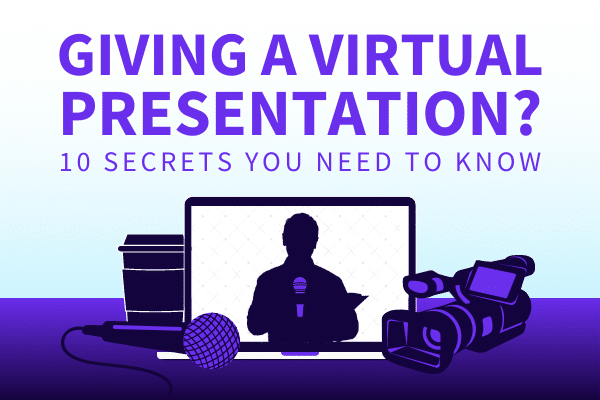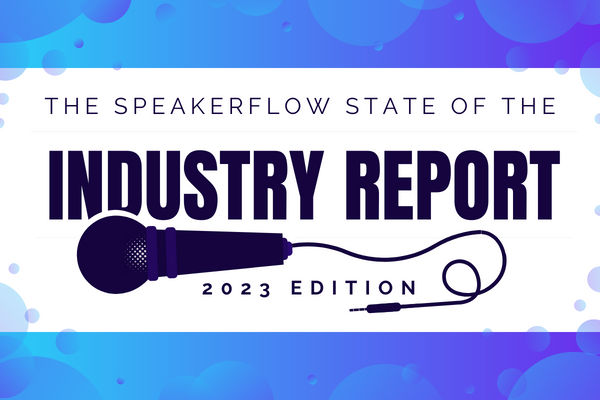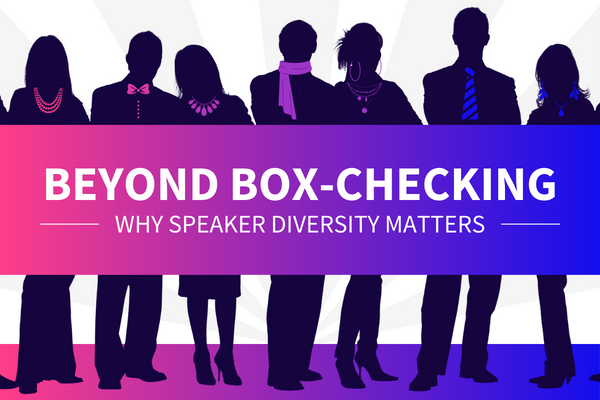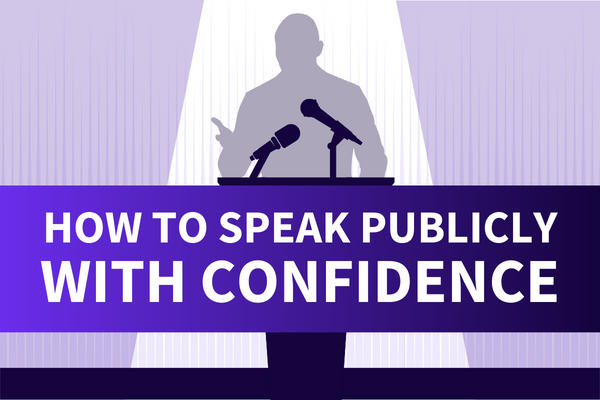Since the beginning of the 2020 coronavirus pandemic, the world of virtual events has rapidly expanded. Regardless of your location or your focus industry, in many ways, virtual work has become a new norm, allowing many experienced and aspiring thought leaders alike to connect with new audiences around the world. However, along with this increasing popularity has come an equal level of information, leading many new virtual speakers to ask, “What are the keys to a good virtual presentation?”
Although there are countless answers to this question, the best virtual presenters take the audience into account. Not only do they bring exceptional energy and enthusiasm. They also make the most of the virtual format, using the tech at their fingertips to engage the audience and maximize their impact on the virtual stage. They also learn from one virtual presentation to the next, so they never make the same mistake twice.
In your own virtual presentations, each of these tips and tricks is important to keep in mind. But, more specifically, there is also a handful of insider “secrets” that can help you ensure each virtual presentation is as striking and successful as a live one. Below, we’ll break down ten such secrets. That way, you can start speaking virtually with poise and conviction.
- Rehearsal time is crucial, not optional.
- To excite and engage your audience, start strong.
- You don’t have to stick to one presentation format.
- Including action items can help boost engagement.
- Animation can help audience members follow along.
- Using a second monitor makes it easier to transition between slides.
- Busy or cluttered backgrounds can be distracting.
- Exceptional energy is an absolute must.
- Having an official “note-taker” can help you improve.
- Collecting audience and client feedback can help you improve.
Rehearsal time is crucial, not optional.
First and foremost, if you want to nail a virtual presentation, practice is of the utmost importance. Whether you are running your first virtual event or your 100th, every audience will be different. Consequently, the better you know your speaking material, the better you’ll be able to navigate any questions or concerns specific to each case.
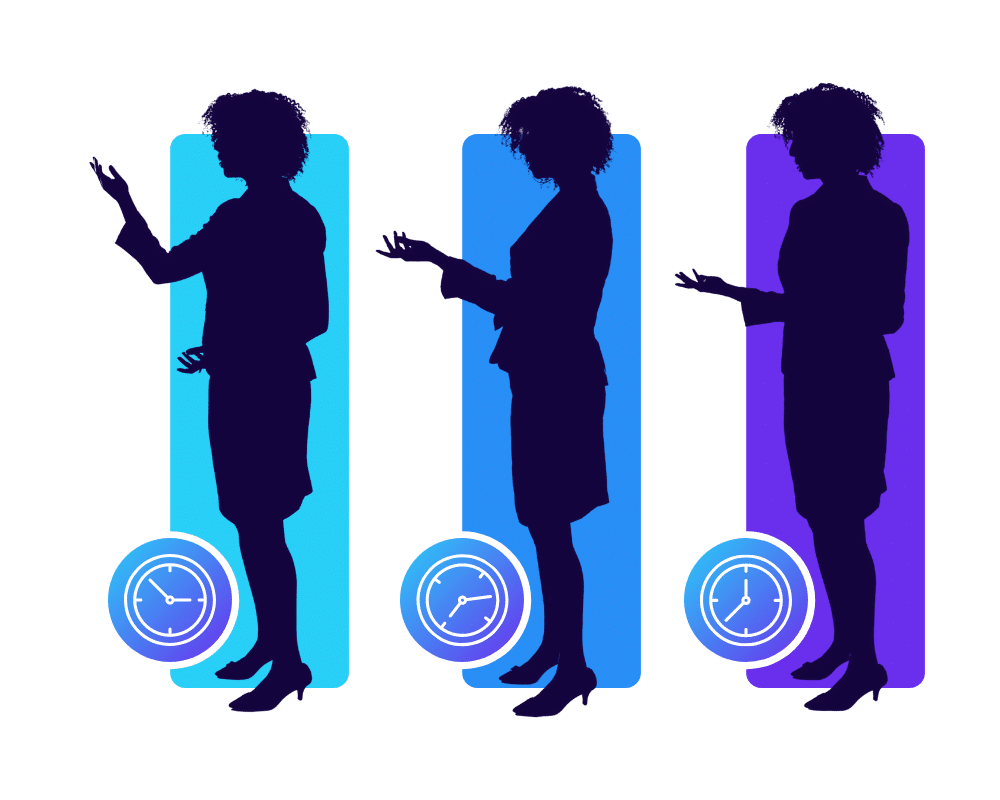
For instance, at a 2021 event for the National Speakers Association, our CEO, Taylorr, was faced with a completely unforeseen set of challenges. First, the audio for his presentation cut out whenever he tried to enter “presentation mode,” preventing him from using his prepared slides. Second, in response to this problem, the event organizers pivoted the format of his presentation to a Q&A. Instead of a slide deck, Taylorr would be in the hot seat, answering questions live. Thankfully – both because Taylorr had researched his audience and extensively rehearsed – he effortlessly transitioned to the new format. Even though he’d planned a lecture, he instead was able to answer each question with confidence, turning a troublesome situation into a triumph.
In your own events, turnarounds like this are equally doable, provided you rehearse. Additionally, leaving time for rehearsal allows you to test your studio setup before it truly matters. For example, when rehearsing, you have a chance to ask yourself, “Do the colors of my clothes clash with the background?” You can also consider the angle of your studio lights, the sound quality of your microphone, the acoustics of your studio itself, and the potential for any disruptions.
Fundamentally, you can also finetune every detail of your presentation so that you know it backward and forwards. Ideally, even if you’re an experienced virtual presenter, you should be confident that everything in your control is set up for success.
To excite and engage your audience, start strong.
The second “secret” of a strong virtual presentation is a powerful entrance. For too many speakers, it can be tempting to think that, because of the format of a virtual presentation, they have a captive audience. However, the reality is the exact opposite. In fact, for attendees, it can be easy to get distracted, either by other devices or other open browser windows.

To prevent this, it’s important to start your virtual presentation with a bang. All in all, there are many ways to accomplish this. But, according to speaker and author Vanessa Van Edwards, eight of the easiest methods are summarized by the acronym “IISSAAQQ.”
In Van Edwards’s words, “IISSAAQQ” stands for the following:
- Icebreaker: Asking a quick question or prompt for the audience to “get to know” them and vice-versa
- Illustration: Describing a scene or shared memory; setting the scene
- Story: Sharing a personal or professional experience to capture the audience’s attention and relate to them
- Statistic/Surprising Fact: Sharing information related to the focus of your presentation; unexpected info is more engaging
- Aphorism: Using or adding to a common saying to make a point (Van Edward’s example is “An apple a day keeps the doctor away… except if you’re sitting with an Apple computer for 8 hours a day.”)
- Analogy/Metaphor: Making complex ideas or terms more easily understandable through comparison language
- Question: Asking a question of the audience and using their responses (individual or collective) to make your point
- Quote: Imparting a short related quote to make your point
These are just some of the many ways to capture your audience’s attention. When choosing which to use for your presentation, just focus on which (a) suits your audience and (b) matches your speaking style. Do this, and they should have no trouble staying engaged.
You don’t have to stick to one presentation format.
Speaking of engaging your audience, secret #3 of delivering virtual presentations is all about formatting. As mentioned above, virtual audiences can be much more easily distracted, simply because they can look away without being obvious. This certainly applies at the beginning, when they’re deciding whether or not to give you a shot. But, it also pertains to the body of your presentation. After all, losing their attention initially doesn’t mean losing it forever.
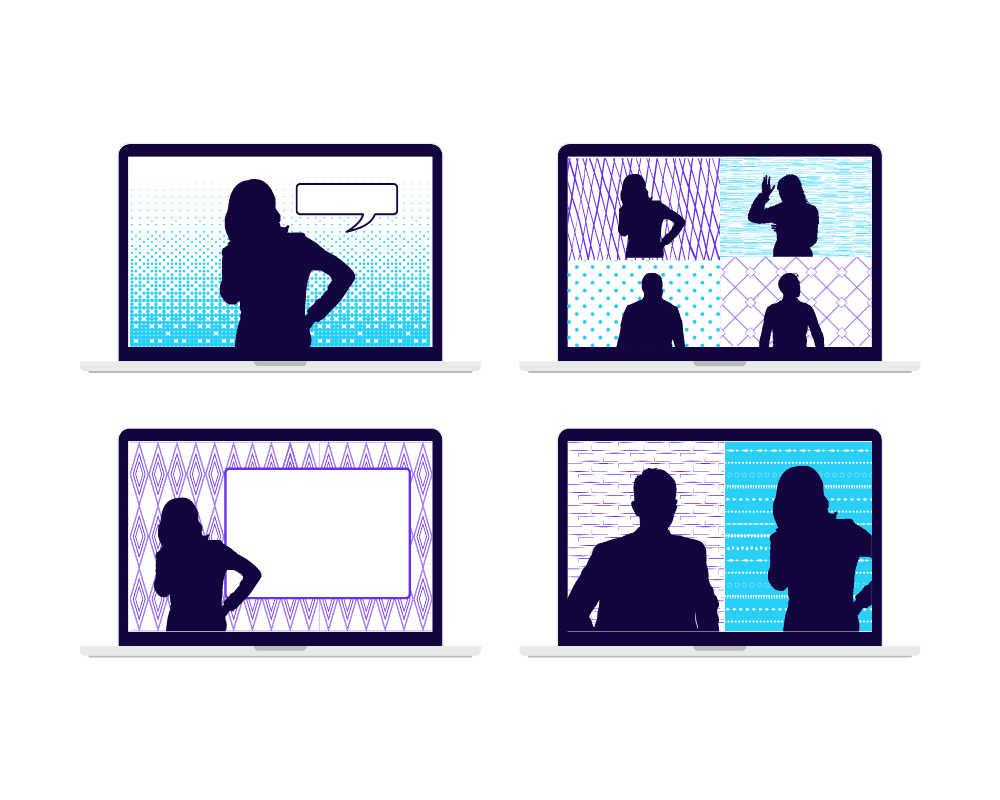
One way to engage your audience is to switch up your presentation format. Among speakers, some of the most common virtual event setups include lectures, interviews, panel discussions, question-and-answer sessions – even virtual games or group activities. Depending on the audience, multiple of these formats may be appropriate for getting your point across. Plus, by flipping between formats and opting out of a standard hour-long lecture, you make your presentation material more memorable (not to mention you create a phenomenal experience for your audience members). It’s a win for you, your audience, and the event organizer in the background!
Ultimately, though you can’t always work multiple presentation styles into a single event, doing so when possible is a great way to stand out as a speaker and keep your audience engaged for a long period of time. If nothing else, take it from me. As someone who works virtually 100% of the time – and attends virtual meetings week-in and week-out – nothing keeps me interested more than shakin’ things up once and a while.
Pro Tip: If you’re unsure about using multiple formats, ask your audience! Survey members before and after presentations, and compare the results of single-format and multi-format events. The data will help you continue with the format that works best and provide potential clients with evidence that less conventional multi-format presentations work.
Including action items can help boost engagement.
Fourth of our virtual presentation secrets is a simple one: include action items. For anyone absorbing your content – whether they’re reading your blogs, watching your YouTube videos, or listening to a live event – their biggest question is “So, what?” In other words, even if your audience agrees with your premise, they still want to know, above all else, “How does this apply to me?” and “What can I do with this information?”
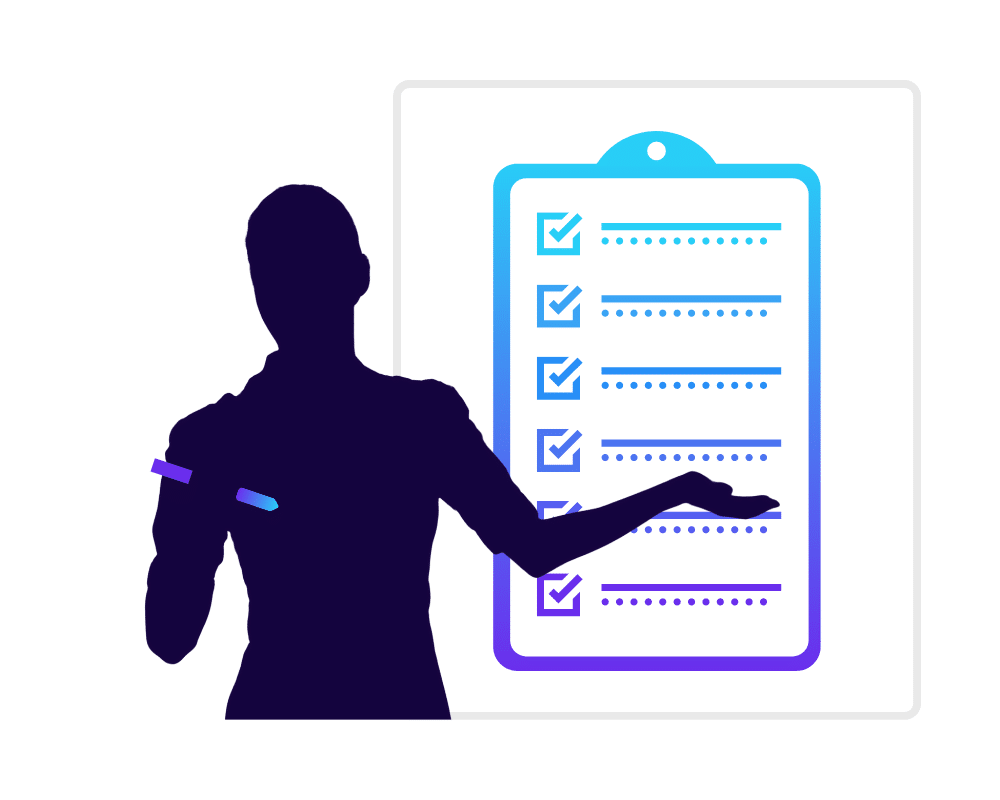
For example, one of the most common topics in thought leadership is sales strategy. Looking at the speaking industry, specifically, you’ll find events on how to boost sales, how to boost revenue, how to consistently close more deals, how to build customer loyalty – the list is endless. Within this list, however, the best thought leaders take it a step further. Instead of simply saying, “Here are ten things people are doing to increase customer loyalty,” they say “Here are ten things you can do within your specific industry, within your specific company to increase customer loyalty.” In other words, they don’t just provide broad information. They make it understandable and tailored to that audience. That way, they learn about sales as a whole, sure, but they also know how to implement that sales strategy in their own lives in the future.
In short, showing that something is not only relevant but also immediately do-able makes it more interesting. Even if you have a ton of experience in your focus industry, your audience is listening because they want to know how your experience can help them. As long as you provide this information – and make sure they can implement your insights after the event is over – your presentation is sure to be a hit.
Animation can help audience members follow along.
Fifth, in addition to including action items in your presentation, take advantage of the technology you’re using to present. Because virtual presentations operate entirely online, there is a wide range of tools and systems available to help you take your presentation to the next level. For large events, some of these tools may be chosen for you by the event organizer. But, for smaller events or in cases where your virtual speaking skills outweigh those of your client, you may be asked to choose for yourself. It all depends on your client’s preferences and budget and the presentation formats best suited to their audience.
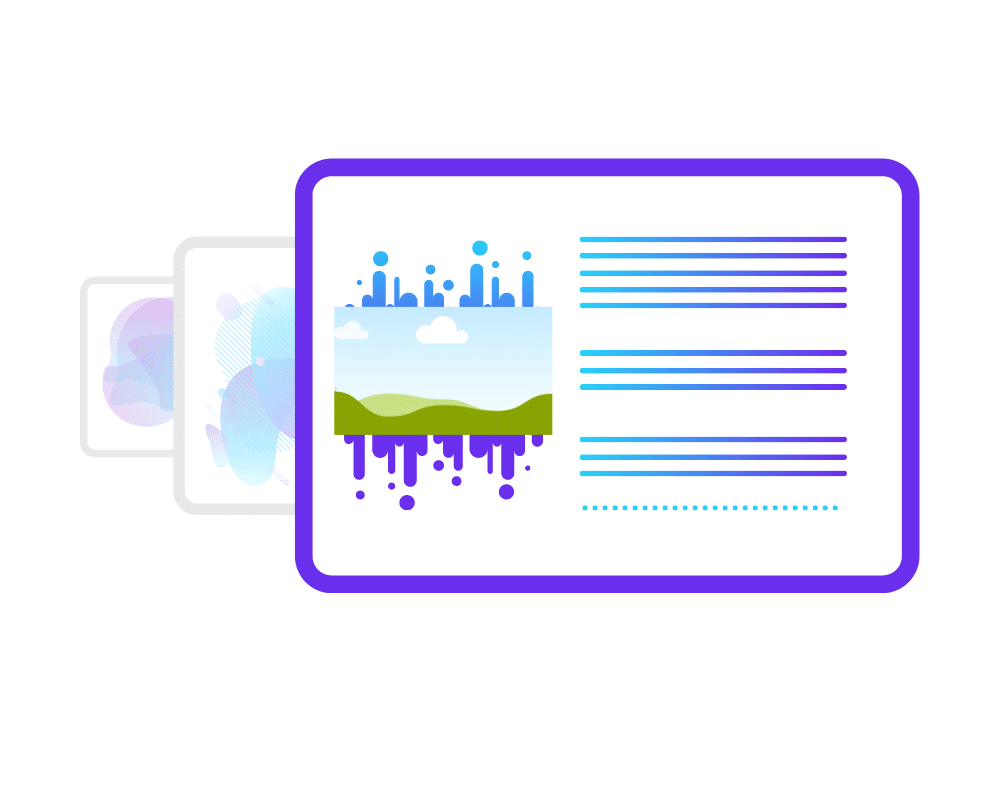
That said, with even the simplest format, a slide deck, the simple act of including animations can make a world of difference for your audience. Below are a few examples of how you can incorporate animation in your slides.
- Include animations or gifs of complex processes. This provides a visual for audiences to follow along with your verbal description, making it easier to understand and remember.
- Animate bullet points as they enter a slide to help audience members follow along with the list.
- Animate transitions between slides to pull audience members’ eyes back to the screen. Even if they’ve gotten distracted, this can help bring their attention back. Plus, if they’re taking notes, it’s easy for them to note the transition without having to lose their place.
- Include animations to add humor to a boring topic. Everyone loves to laugh!
Again, depending on your topic, audience, and presentation format, animation may or may not be appropriate. As always, your best bet is to consult with the event organizer beforehand to make sure your presentation is in accordance with their goals for the event.

Using a second monitor makes it easier to transition between slides.
The sixth secret of virtual presentations is using more than one monitor. Using dual monitors essentially calls for a single central computer (in many cases a laptop) to which another monitor is connected, typically using an HDMI cable.
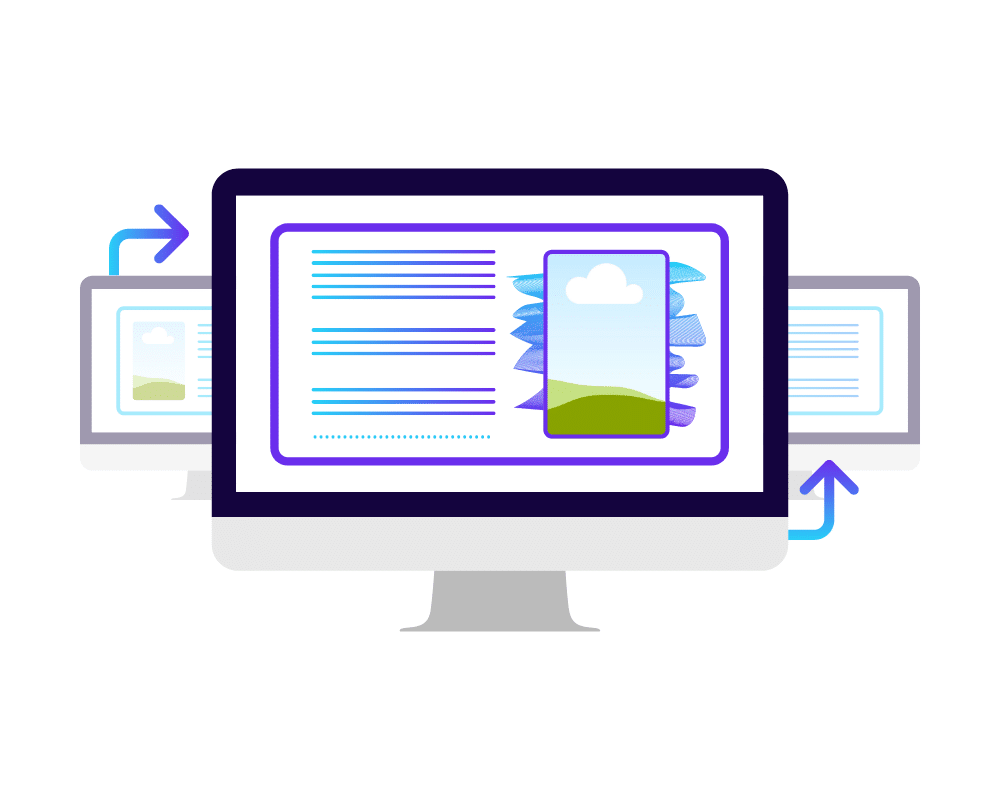
Among our own team, most of us use at least one extra monitor to expand our workspace. Personally, for example, I can use one monitor for graphic design while, on the other, I write blog posts. This allows me to jump between multiple projects or open applications in less than a second. Likewise, when I’m in a meeting, it allows me to keep my notes on one monitor while my webcam records me on another. Easy right?
In the context of professional speaking, dual monitors are equally impactful if not more so. In fact, according to speaker Lea Pica, switching to a dual monitor setup was a monumentally positive shift in her virtual presentation workflow. To hear her tell it:
“Presenting my slide decks using dual monitors was a game-changing move in my virtual meetings because it enabled me to use presenter view. Presenter view allows you to privately display your current slide, your next slide, your speaker notes, and a storyboard of future slides. You also get a prominent clock and timer to stay on point. [This] prevents you from getting distracted with remembering your next slide, or having really awkward transitions when you didn’t see the next slide coming. Presenter View allows you to stay present with the content on your current slide and smoothly transition to the next one.”
Knowing this, the next time you’re preparing for a virtual presentation, consider investing in a bigger setup. Who knows? It might be a game-changer for your virtual speaking game, too!
Busy or cluttered backgrounds can be distracting.
Next, seventh in our list of virtual presentation secrets relates to your studio setup. Although your studio can vary depending on how often you speak virtually, an essential component of any studio is a tasteful background. To put it simply, every great virtual speaker has a background that reinforces their presentation instead of distracting from it.
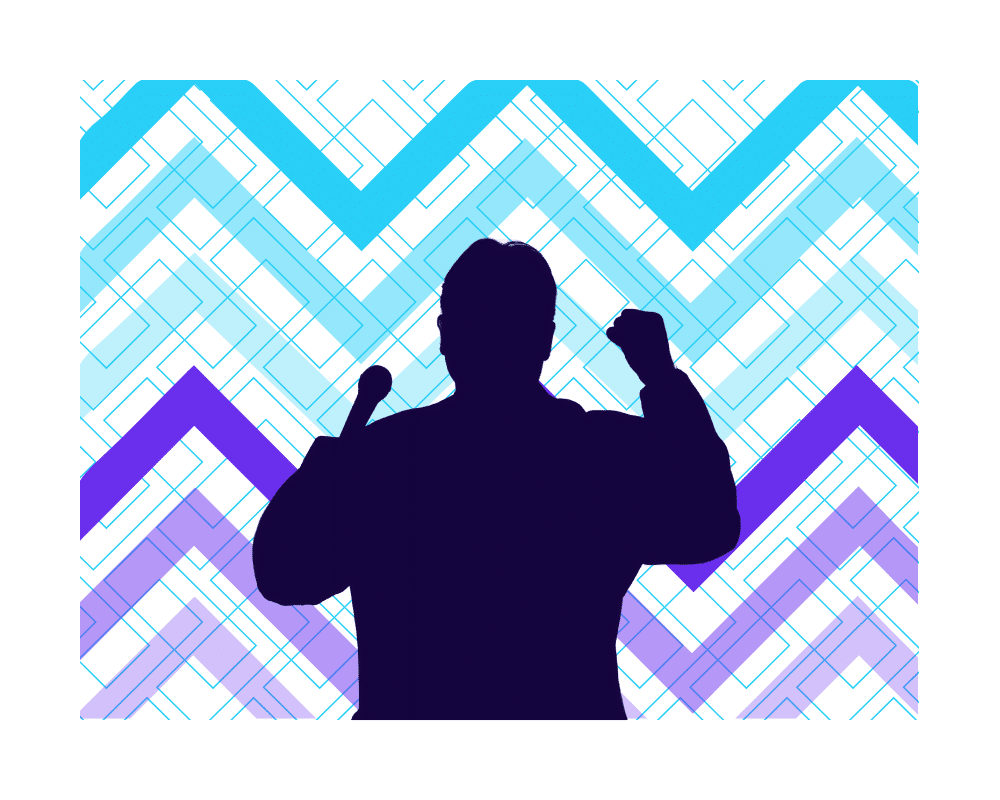
Looking at your speaking space, consider your background as it exists now. Then, follow the checklist below to ensure you’re not inadvertently including background elements that can harm your presentations later.
- What color(s) is your background? Ideally, it should be a neutral color (white, off-white, gray, etc.) and it should contract with the outfit you’re wearing for the presentation. This prevents you from accidentally blending into the background.
- Are there any distracting objects in your background? Simple pieces of artwork or nicknacks are generally okay. But too many objects – or, even worse, distracting objects or artwork – can make it hard for audience members to keep their eyes on you or your slides.
- Is there sufficient lighting for your background? If you and your studio are well-lit and easy to see, the audience is much less likely to get distracted by unidentifiable things behind you.
In short, the primary thing to remember about your studio background is to keep it simple. Even if your personal brand is about fun or eccentricity, a busy background can take the audience’s attention away from you and your message, reducing your impact to a fraction of what it could be. It happens too often for too many virtual speakers, and it’s totally avoidable. So, in your own presentations, learn from their mistakes and keep the audience’s focus on you.
Exceptional energy is an absolute must.
Number eight of our virtual presentation secrets is another one you’ll know if you’ve ever been in a virtual audience: elevated energy! Because of their online format, it can be easy for virtual events to fall flat. Even if the speaker and event organizer are trying to keep the audience engaged, they’re up against every other app, device, and distraction in their audience’s homes. Consequently, if you want to get your point across in your events, you have to outshine those disturbances. You have to command attention.
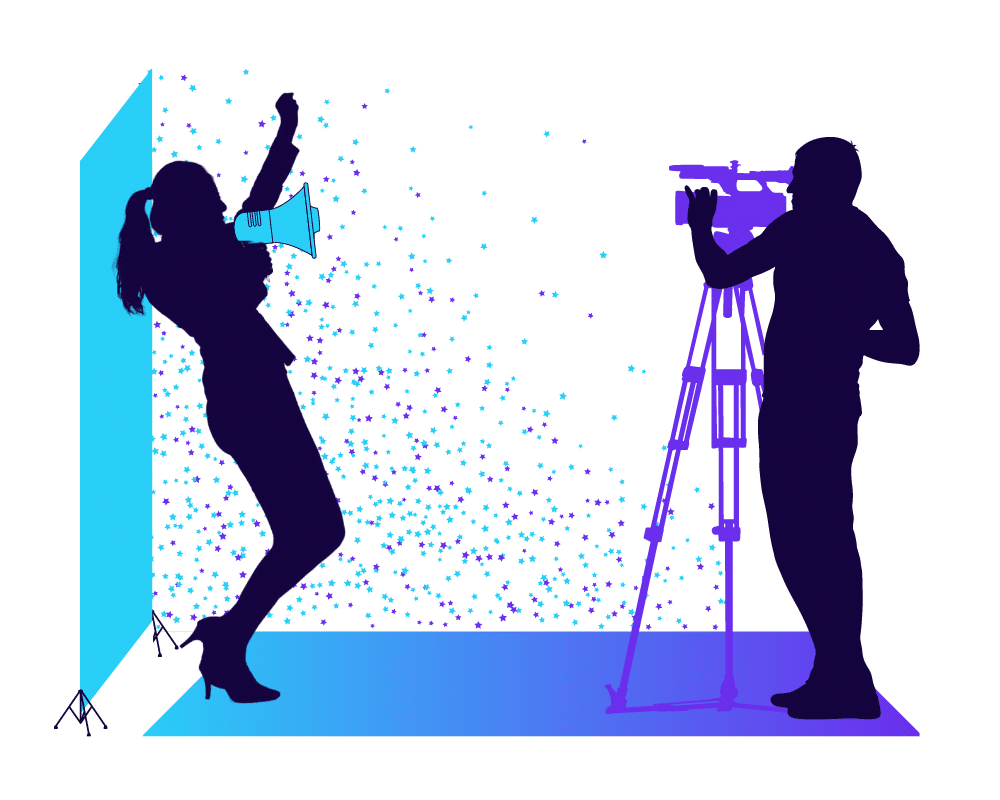
Among virtual speakers, one that knows this lesson better than most is entertainer and DJ Rob Ferre. According to Ferre, there are countless ways to build energy and excitement virtually as long as you’re creative. Below are his top recommendations.
- “If you’re going to present, do it standing up. Your energy is so much different than when you are sitting down. How often are you presenting sitting down [for in-person events]?”
- “The other thing about virtual is you can never say, ‘Well, that’s not going to work.’… For me, I’m never saying ‘No.’ I’m like, ‘Okay, let’s find a new creative way to use this platform and let’s find a way to engage the audience.’”
- “I’m constantly creating new games for the audiences that I’m serving. Customization is key… You can educate, engage and entertain with gamification but you have to figure out why you’re doing this.”
In summary, to build energy in your virtual presentations, give them your full attention. From tailoring your presentation – and its format(s) – to your audience to staying energized yourself, being fully present in every presentation can go a long way in encouraging your audience to commit their attention, too.
Having an official “note-taker” can help you improve.
The ninth virtual presentation secret is the only one in this list that you can’t do yourself, specifically enlisting a note taker. At each virtual event, your job is to communicate with the audience and share your message. But what about your own improvement, as a speaker? What about the new presentation formats or jokes you try for the first time? What about the formats and speaking techniques that don’t work?
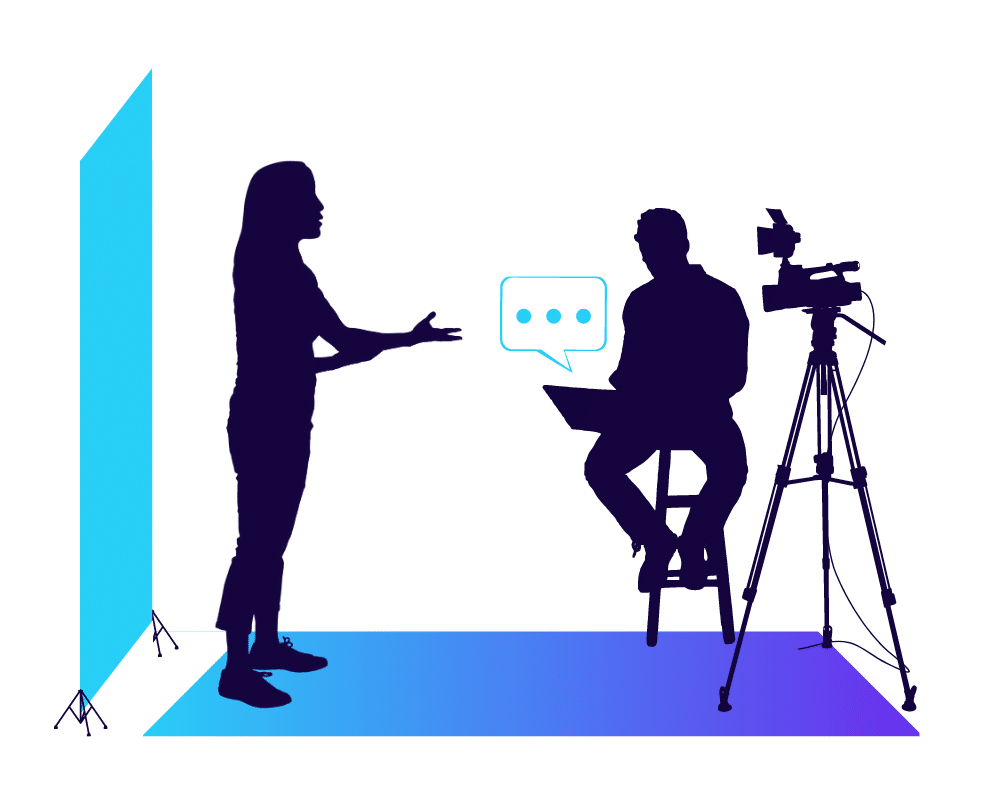
For each of these questions, a note-taker is your saving grace. As a coach of sorts, their job is to pay attention to the technical aspects of your presentations so you don’t have to. Mess up part of your presentation? They’ll make a note of that. Deliver a joke that falls flat or an anecdote that the audience doesn’t connect with? They’ll catch that, too.
No matter the topic of your presentation, the audience you’re speaking to, the duration of your presentation – you name it – there are always going to be elements that succeed and elements that fail. And, for many of these elements, you may miss them, as you’re focused on smoothly presenting your content. With a note-taker, however, you can have the best of both worlds.
Ultimately, your note taker can be anyone, including your virtual assistant, partner, or even a friend or family member. Whoever you choose, look for someone that knows you well enough to have seen you speak before, ideally someone who has seen many of your presentations.
That way, they can take notes on audience reactions, engagement, and other aspects of your speech, knowing what you’ve done in the past and what you’re comfortable doing. Then, the next time you give a presentation, you can take their notes into account and make appropriate changes beforehand.
Collecting audience and client feedback can help you improve.
Last but not least, the tenth – and admittedly not-so-secret – key to a successful virtual presentation is always asking for feedback. For virtual events as for live ones, every event is unique and comes with unique challenges. Throughout your career, although these challenges will inevitably improve the way you prepare for events, they also allow you to take a critical look at your speaking skills. It sounds rudimentary, but as your speaking skills and style are the foundation of your sales offering, it’s vital that you consistently work to improve them.
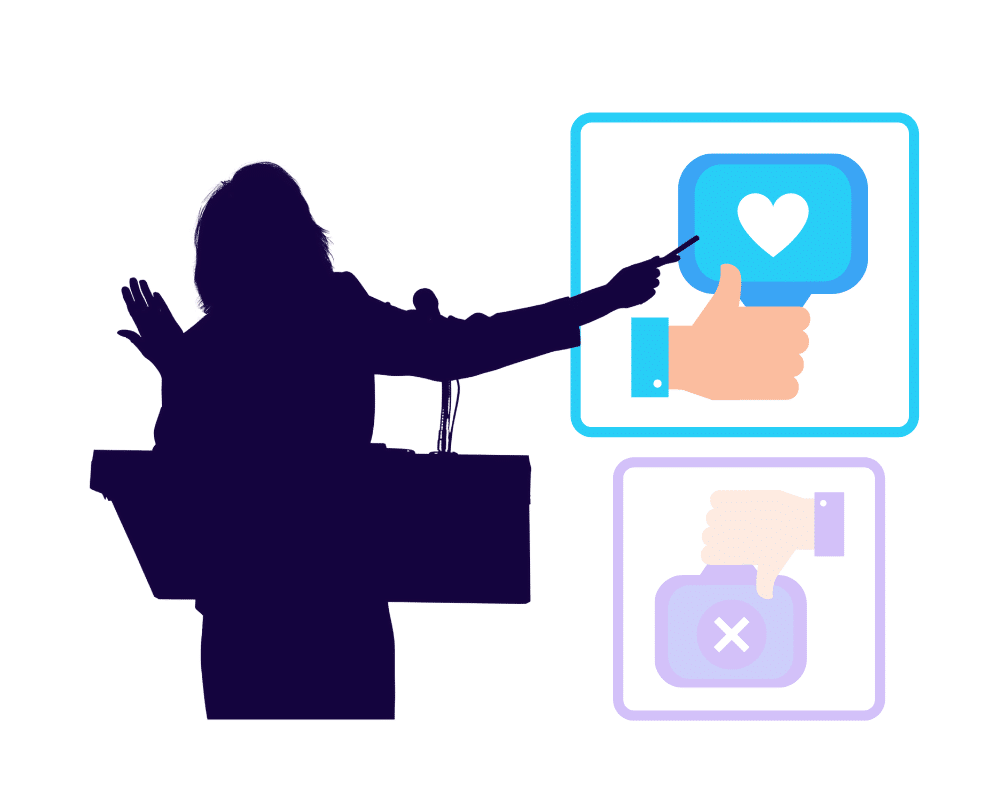
One way to collect feedback quickly and inexpensively is through surveys. Although these are mainly useful for large groups like your average audience, tools like Zoho Survey or Google Forms can make collecting and analyzing information simple and stress-free.
Alternatively, for small audiences or with the main event organizer, a one-on-one meeting can be more appropriate and effective. In these meetings, though you should include many of the same questions as you would in a survey, the idea is to be ultra-personal. At the end of the day, you’re there – for every virtual presentation – to serve them. So, no matter how well you think you did, always keep an open mind and stay humble. That way, you can consistently improve and build a resume of virtual presentations that show you know your stuff.
For more information about virtual speaking, check out our previous guides, “Virtual Speaking: 10 Stats You Need To Know” and “How To Find (And Sell To) Virtual Event Planners.” 👍