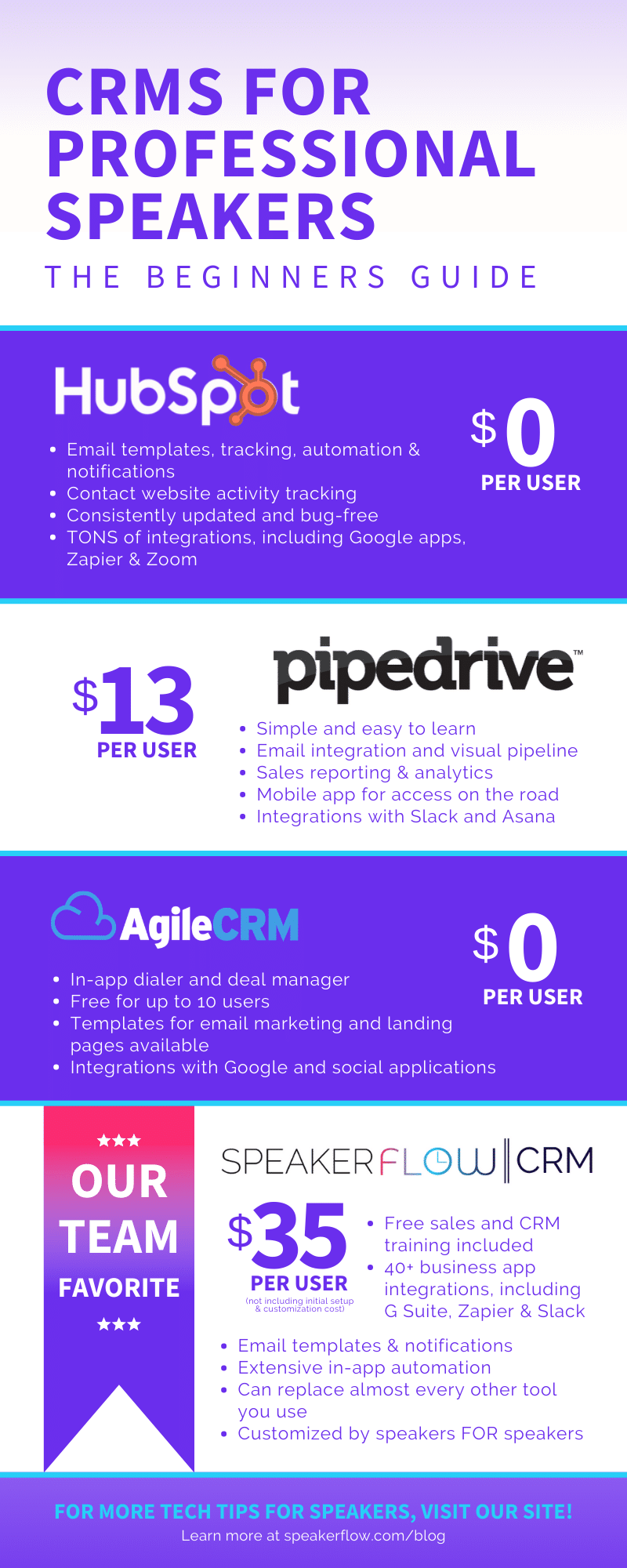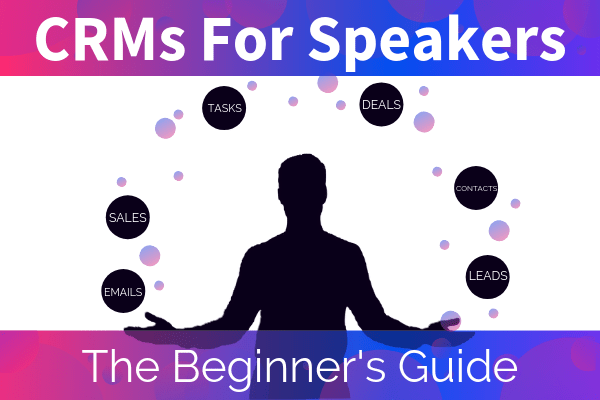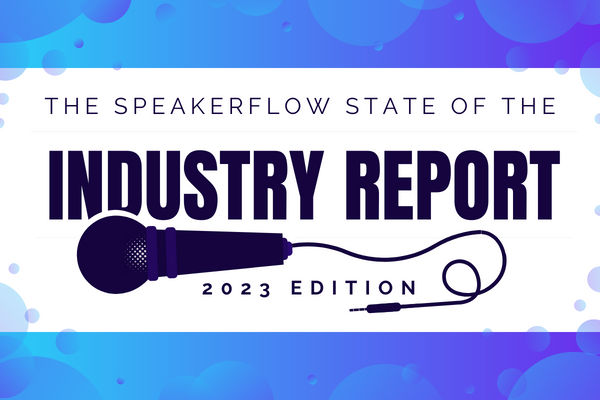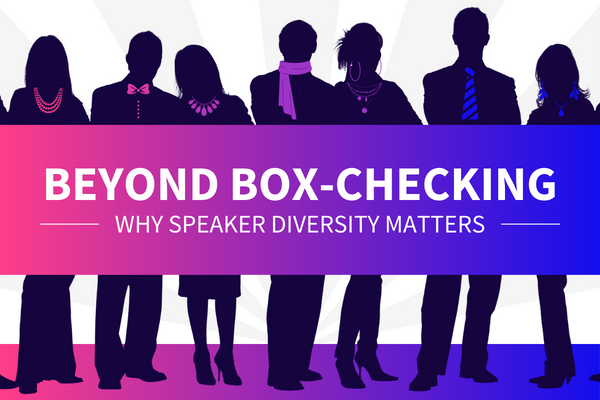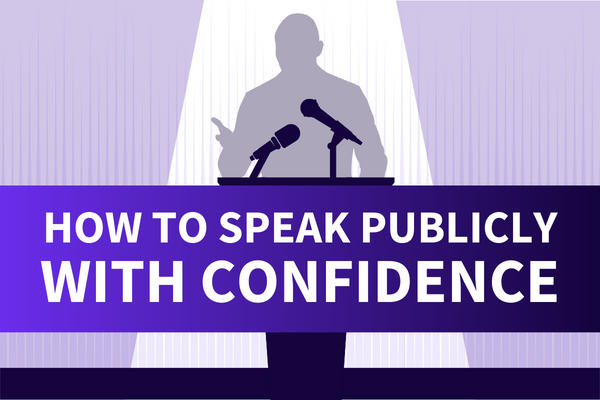If you’re like me and your business handles a ton of contacts every week, you may already know the importance of a reliable customer relationship management tool, or CRM. With incoming leads and ongoing relationships, most business owners have a lot to manage. If you’re familiar with this struggle but don’t know what a CRM is, do I have good news for you!
Regardless of the size of your business, having a single tool at the center can be a life-saver. For many speaking businesses especially, their CRM is their bread and butter. After all, managing ongoing correspondence with leads and travel to and from speaking gigs definitely isn’t easy. On top of a busy schedule, the vast majority of speaking businesses struggle to create predictable sources of income. This can be due to an unstable sales process, lack of sales data, or leads simply slipping through the cracks.
That’s where CRMs for speakers come in. 👍 Whether you’re a one-man show or a full-fledged speaking business team, a CRM can make a huge difference, both in overall productivity and revenue generated. So, in light of the importance of CRMs for speakers, let’s go over a few of the introductory questions surrounding them.
What is a CRM?
As mentioned before, a CRM is a tool for customer management, or, as some sales reps say, a “glorified Rolodex”. There are three different kinds of CRMs, which we’ll break down momentarily, but, in short, all three keep you organized. Within your CRM, at a minimum, you can track incoming leads, ongoing relationships, and potential gigs in your sales pipeline. You can also typically integrate your CRM with your marketing software, if it’s not already combined under the same company.
Below is a short video from Florida International University instructor Dr. Nancy Rauseo, explaining this in a little more detail.
We’ll look at a few CRMs for speakers, from simple options to built-out systems for marketing and contact management.
In the end, which CRM is right for your speaking business is entirely up to you and your team’s needs. Of course, we’ll also go over some pointers to help you choose. Now, let’s take a look at the three different kinds of CRMs: operational, analytical, and collaborative CRMS.
What are the types of CRMs?
I already mentioned that CRMs help you and your team stay organized, but, depending on the type of CRM you choose, there are several other useful outcomes. The most important outcome, for a sales-focused business is returning customers. For a speaking business, the outcome is similar: repeat clients for speaking gigs. Each type of CRM facilitates this repetition in a different way by using different tools and processes.
Operational CRMs
Operational CRMs, or sales CRMs, are hyper-focused on the sales areas of a given company. These components include incoming lead management, outbound prospecting, and the marketing efforts that drive leads to your business. The CRM comes in handy in three primary ways, where sales are concerned: lead management, lead scoring, and automation. By organizing your leads and automating some (or all) of their progress through the sales cycle, you save time, energy and lost leads.

Let’s look at your speaking business, for example. When a potential client visits your site and fills out your “Contact Us” form, they become a lead. The next step is manually adding them and their information to your CRM, if you have no automation to do so. If you’re curious about how to do this, shoot us a message – we have you covered. From there, as you converse with them via phone or email, the CRM will automatically track your correspondence. This allows you to track their stage in the sales cycle and set reminders throughout it. That way, you don’t forget to submit the necessary applications.
In short, operational CRMs for speakers are for exactly that: day to day operations. By optimizing your method for processing contacts and leads and automating what you can, you collectively save tons of time. You also streamline your sales process, allowing you to book more gigs and make more money in less time. Win win!
Analytical CRMs
Moving on, an analytical CRM takes your lead information to the next level. By evaluating your incoming leads and how they travel through your sales pipeline you can more easily pinpoint weak spots. You also have a greater chance of noticing trends in the data or opportunities to upsell your services.

Let’s look back at that last example. In your speaking business’s CRM, you track the sales you made in the last year along with the respective decision makers. An analytical CRM allows you to pull all of that gig information at once and keep tabs on it. What if a solid percentage of decision makers are coming from an industry to which you don’t currently advertise? What if most your gigs are taking place over the course of the same few months every year? A CRM allows you to answer these questions and diagnose other trends that impact your speaking business.
In the end, identifying these trends is critical for growing your business, especially when you combine it with the streamlined sales process afforded by operational CRMs for speakers. By using an analytical CRM to identify your strong and weak points, you ensure increasing success, for you and your team.
Collaborative CRMs
Finally, we’ve mentioned how operational and analytical CRMs can be used in your team but, ultimately, collaborative CRMs are made specifically for your team. Where operational and analytical CRMs are designed to help you find leads, collaborative CRMs are designed to help you recycle them.

After using the operational aspects of the CRM to capture leads and the analytical aspects to maximize your process for closing them, the collaborative aspects of the CRM allow you to collaborate (surprise, surprise) on the entire process. From the minute a lead enters your pipeline to the day of the gig itself, you’re probably not the only individual involved. The collaborative CRM brings everyone on your team together, so you can analyze, adjust, and advance your speaking business more efficiently.
So, let’s summarize.
- Operational CRMs are best for focusing on the sales process and how it ties into your marketing. These systems help define where your leads come from and how you can most easily get them to book you for their event.
- Analytical CRMs are best for analyzing your sales process and client data from a higher level. This allows you to narrow down who your ideal client is and better identify patterns.
- Collaborative CRMs are best for collaborating with your team, so the different parts of your business can work together to increase revenue.
All in all, many CRMs incorporate more than one of these purposes, making them a mesh of different features from each of these CRM types. For the most part, that’s a good thing and gives you more “bang for your buck” when you choose a CRM system.
But, setting aside the question of how a CRM works, let’s take a look at why you, as a speaker need one. After all, that’s the most important part!
Why should you use a CRM, as a speaker?
The answer to the question, “Why should I use a CRM, as a speaker?” is fairly self-explanatory after that last section, so I’ll try to keep things short and sweet.
As a speaker, you’re likely wearing more than one hat in your speaking business. You might be processing sales, analyzing that process, and handling cold outreach all on your own. A CRM allows you to better manage the tasks and stress that comes with juggling those different roles all at once.
On the other hand, if you’re managing a team, a CRM is perfect for delegation. Need to show your marketing guy where your sales team’s leads are coming from so he can market to those areas more? A CRM can provide that report for you. Want your assistant to work with your sales people, so they can handle the booking process when you’re not around? You can do that in a CRM, too.
Honestly, if you don’t have to try and do everything yourself, why would you want to? Take it from me, having worked in sales and now marketing on top of my other projects, it’s hard to balance the different parts of a business long-term. A CRM takes some of that stress away, so you don’t burn out.
How can you add a CRM in your existing workflow?
If you’re not already using a CRM, the next step would be to integrate one in your workflow. More than anything, the CRM should function as the bridge between incoming leads and your sales pipeline. In a way, it acts as a sort of filter.
In the graphic below, you can see the average speaking business has a variety of referral sources funneling in leads. Although this ensures a greater number of gigs booked each month, it’s also a lot to process. The CRM provides some of the automation and organization necessary, so you and your salespeople are free to focus on the leads that demand more personal and specialized attention.
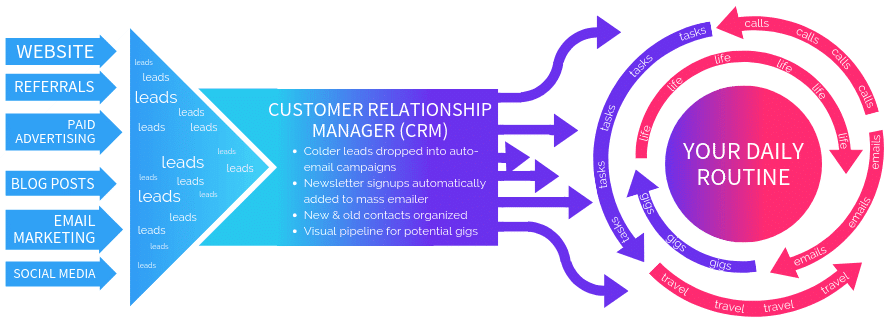
In implementing a CRM, it’s important to remember that legwork put in at the beginning will pay off later on. Let’s say your speaking business (like the graphic) juggles leads from your website, personal referrals, and social media. First, you can connect your site and social media to your CRM, so that anyone that fills out a “Contact Me” form automatically has a contact created in your CRM. Second, you can create automated email campaigns for colder leads so you don’t have to personally email each one. Finally, you can integrate your email and calendar so that, as you are corresponding with potential clients and booking gigs, it’s all tracked in one place.
Essentially, CRMs for speakers are intended to function as the main source of contact and sales information for your business. This means keeping track of past clients and gigs, won and lost, and any potential gigs to which you can apply in the future. But which CRMs out there are the best for professional speakers?
What are the best CRMs for speakers?
There are a huge variety of CRMs out there, but many weren’t created with the speaking industry in mind. That said, there are still a ton of great choices for speaking businesses of all sizes, if you’re willing to do some of the customization yourself. Let’s start with four of my personal favorites.
SpeakerFlow CRM

First and foremost is the newest of the CRMs in this list: SpeakerFlow CRM. Designed with speaker and creator of “Hey Mic!” Julie Holmes, SpeakerFlow CRM was created on top of Zoho One. Besides handling the basic needs of a CRM, it also comes pre-customized for speakers. With sales modules and tons of integrations, it’s a perfect fit, regardless of the size of your speaking business.
To add even more value, many of the integrations that come as a part of the SpeakerFlow CRM can take the place of many of your existing systems. Below are just a few of the many Zoho apps that make up the CRM (and what tools they can replace):
- “Sign” to replace “Docusign” or other digital signature apps
- “WorkDrive” to replace “Dropbox”
- “Social” to replace “Hootsuite,” “Buffer” or other social media schedulers
- “Backstage” for event management
- “Campaigns” for automated email campaigns
Finally, for only $45 per month, the SpeakerFlow CRM platform is unbeatable, in terms of the functionality you get for the cost. Although there is an additional setup fee for the speaking customizations, it also comes with two hours of free onboarding assistance. That way, you can hit the ground running as soon as you buy.
Agile
Second on the list is Agile, a CRM that’s quickly growing in popularity, especially among speakers. Originally created in 2013 by entrepreneur and technology-lover Manohar Chapalamadugu, Agile has quickly grown from a small Indian saas company to a global enterprise. Currently, it boasts over 100 employees and more than 6,000 customers around the world.

One of the primary reasons cited for choosing Agile is it’s simplicity. Agile is robust enough to get the job done but still affordable and easy to learn, making it perfect for less tech-savvy speakers. Agile is also incredibly low in price, with a free version for up to ten users. That said, unlike many popular CRMs, Agile lacks some of the customizability and integrations that speakers generally need for their business. Because they’re still relatively new, they still have a bit of growing to do in that regard. So, if you’re looking for a built-out solution, one of the other options in this list may be a better alternative.
HubSpot
Moving on, third in our list of CRMs is the almighty HubSpot. If Agile was one end of the spectrum, HubSpot is the polar opposite side. Unlike Agile, HubSpot comes with tons of complex functionalities that allow for marketing in addition to a CRM. Some of these features include email templates, notifications from emails received or opened, and the ability to place calls within the CRM. It also connects to a massive number of other apps for invoicing, billing, or other systems necessary to your business. That way, you can see all of your information in a single place.

Additionally, many of the integrations offered through HubSpot all for extensive automation. If you’re on the road, for example, your website can be integrated with your HubSpot account, so that contacts are automatically created in your CRM when they fill out your website’s “Contact Me” form. From there, a “Hello” email can automatically go out to them and a task created to remind you to touch base with them when you’re back in town. Sounds pretty great, right?
Lastly, although the complexity of the account can be a bit of a challenge for a new speaking business, it’s also exemplary in that the CRM comes free of charge. Additional services are available, too, so that your HubSpot account can grow as you and your business do. Plus, we’re HubSpot certified agency partners, so if you’re not sure where to start, we’ve got you covered. 👍
Pipedrive
Last but not least is a relatively well known option: Pipedrive. In more ways than one, Pipedrive is very similar to Agile, including a clean-cut user interface, low pricing, and its overall simplicity. Additionally, like HubSpot and Agile, Pipedrive started as a small operation but as blossomed into a world-wide enterprise in less than a decade. With team members in more than 40 countries, it’s a great option for speakers new to CRMs. It also includes many of the same features, such as sales reports and email integration, as well as extensive customizability.

Nonetheless, the overall platform is designed with your average sales team in mind rather than a speaking business. Now, if you’re thinking, “That’s totally fine – I can customize it myself,” more power to you! Their two-week free trial is a great way to test it out in your business without paying a dime.
What CRM do we recommend?
Personally, we on the SpeakerFlow team recommend the SpeakerFlow CRM. This is partly because we love it, having made it ourselves. However, it’s also truly because there is no other CRM out there that is as powerful, as affordable, and as tailored to the speaking industry. Plus, with a small team on the back end, the guys and gals at SpeakerFlow routinely go above and beyond to get to know you as an individual speaker rather than a number, so they can serve you exceptionally. I can promise that personally. 🙂
It’s also a great way to ease into the world of CRMs for speakers if you a) have never used a CRM before, b) aren’t super comfortable with technology and DIY-ing your tech systems, or c) don’t really plan to expand your speaking business anytime soon.
On the other hand, if you have big plans for your business or are right at home when it comes to software, SpeakerFlow CRM is still a solid option. With connections to countless apps for sales, marketing, and automation, it’s a virtual one-stop shop for you and your team to handle every lead and sale that comes through your process.
In the end, regardless of the size or experience of your business, CRMs for speakers are of the utmost importance. With one, you can manage your contacts and sales and streamline your marketing and booking process. Ultimately, that means more gigs and more chances to spread your message, and isn’t that the point? We definitely think so.
To learn more about implementing CRMs for speakers, if you’re unsure where to start, schedule a free call with us! We’re more than happy to recommend the best system and strategy to get you started.
Feel free to also download our free CRM spreadsheet, if you’d like to start small and upgrade to a CRM later. 👍