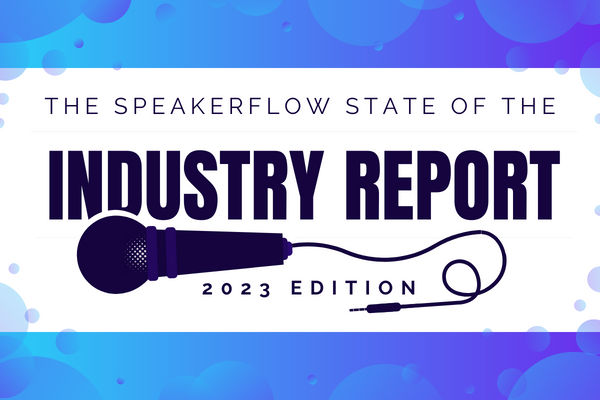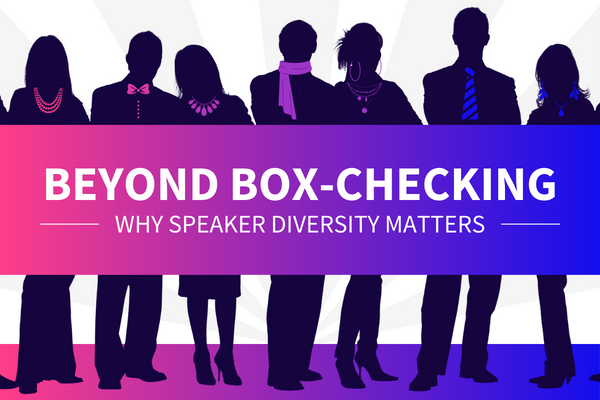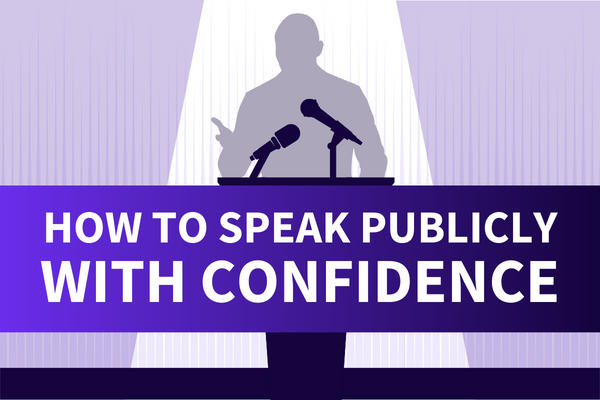If you’ve been following us on social media recently, you may have noticed the crazy number of companies and organizations we’ve been lucky enough to call partners over the last few months. On top of working with the National Speakers Association, we’ve also had the opportunity to work with 500Speakers, Speaker Launcher, and now HubSpot. Additionally, we have a few other partnerships in the works, so we can provide quality tech tips and tricks to our clients, followers, and connections.
But more about that when those partnerships launch! Here, for anyone who’s never used or heard of HubSpot before, we’re going to go over a few things. First, we’ll break down what HubSpot is used for and how they got started. Then, I’ll share my (and my SpeakerFlow team members’) top five features in HubSpot, from their CRM to their integrations. So, without further ado, let’s dive right in!
A Brief History of HubSpot
HubSpot was founded in 2006 by MIT grad students Brian Halligan and Dharmesh Shah. Initially, Halligan and Shah noticed that consumers’ responses to traditional sales strategies were changing. People were annoyed with the onslaught of messages facilitated by digital marketing. In their words, “people don’t want to be interrupted by marketers or harassed by salespeople — they want to be helped.” This led to the creation of Hubspot and the “inbound” movement, which focuses on solving leads’ problems to persuade them to buy your services rather than interrupting them with calls or advertisements.
Today, HubSpot is one of the largest business systems on the market. With more than 64,500 companies in over 100 countries around the world, their customer base is massive and expanding. Plus, besides the small businesses that use HubSpot’s system, they have several major players behind them. Among others, these include Suzuki, Subaru, and even the Rock & Roll Hall of Fame! According to the Hall’s director, Ellie Ovsenik, “We now have one central view of our customers and can see email engagement we’ve sent from the recent inductee list, then tie that to messenger chat and ultimately to a ticket purchase.” As far as numbers concerned, this led to an 81% increase in their digital audience and increased attendee counts at the Hall’s physical location in Cleveland, Ohio. So, how did Ovsenik and her team make this happen? The answer is simple: HubSpot’s business system.
In total, there are four parts to this system: a CRM, a “sales hub,” a “marketing hub,” and a “service hub”. Together, these parts create a well-oiled business machine. Although some of their more extensive integrations and automation come at a hefty price, each “hub” starts completely free, including the CRM. That said, we’ll talk more about pricing details later.
Top Five Features of HubSpot
Among the members of the SpeakerFlow team, there are a ton of HubSpot features that each part of the team loves for different reasons. Take the Sales Hub, for example. Austin Grammon, one of our co-founders and an experienced salesman, loves the email templates and in-app dialing feature. Personally, because I’m a marketer, I favor their Marketing Hub and the built-in analytics and reporting it provides. Regardless of the size of your business and your area of expertise, many free and paid features in HubSpot’s system can help it run more smoothly. Below, we’re going to break down five of our team’s favorites.
1. Website Analytics and Visitor Behavior Tracking
Now, because I’m a marketer, we’ll start with my favorite HubSpot marketing feature first: website integrations. At the most basic level, these integrations include some standard marketing tools, such as in-app traffic and conversion analytics from your site, completely for free. On a higher level, for paid plans, you also get access to more complex integrations for your site. Among these are SEO tools to improve where your business ranks in a Google search and tools for blog and content creation.
Although some of these features may sound foreign or overkill, all are important to ensuring your business continues to grow. Let’s consider a visitor to your website, as an example – We’ll call her Annie. 👍 When Annie visits your site, she may visit a few different pages and ultimately end up on your contact page. With Hubspot’s analytics, you can see which pages she visited and for how long, so you know what part of your speaking business she’s interested in. Then, with embedded lead capture forms from Hubspot, you can automatically add her contact information to your CRM when she fills out the contact form. From there, you have additional options to keep Annie engaged, such as automated emails or bot replies on your site. All in all, each of these steps can be tracked and recorded by HubSpot automatically, so you don’t have to lift a finger.
2. Connection to Social Accounts for Automated Replies and Posting
That brings me to the second way HubSpot helps you connect with your leads and clients: social accounts. Part of their free CRM is integrations with major social platforms, such as Facebook, Twitter, and LinkedIn. This allows you to track your contacts’ social account info in their contact pages. It’s also great if you’re like me and remember faces better than names. Usually, if I can’t remember the name of a connection I made at a past NSA conference or networking event, I just have to look at their social profile to jog my memory about who they are, what they speak about, and our past conversations.
Additionally, you can use HubSpot to set up automated chat on your Facebook page. Let’s jump back to our previous example, Annie, for a second. If Annie visits your Facebook page and sends you a message while you’re on the road for another gig, you don’t have to worry about answering right away. Your bot can answer for you with a quick, “Thanks for reaching out and visiting my page! I’m on the road at the moment, but I’ll shoot you a reply as soon as possible.” That way, she knows she has your attention and you know you haven’t lost a lead. Win win!
3. Automated Sales Sequences
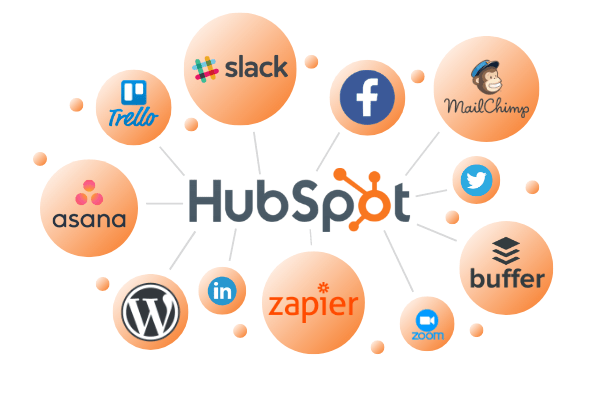
This feature is a no-brainer in terms of awesome ways to up your game: automated sales sequences. It adds up to a lot of work, managing ongoing gigs, traveling, and trying to prospect for future speaking opportunities. Automating some of that work helps take it off your plate.
Take emails for example. If you want to reach out to fifty different event coordinators, you want to follow up with them if they don’t answer, right? Exactly. Reaching that many people sounds great but not if you have to do it by hand. With HubSpot’s automated sequences, the system adds reminders, sends emails, and brings deadlines to your attention, all automatically. In this way, all you have to do is create the sequence once and you’re good to go. Every time you apply that sequence to a contact page, moving forward, HubSpot does all the work for you.
4. Built-In Quote Creator and Invoicing
But what about after you’ve got the gig? What about billing? HubSpot has you covered there, too. With in-app generators for quotes and invoices, you can quickly and effortlessly close the sale and get payments coming through the door. There’s really no downside to these features, so I’ll leave it at that. 👍
5. Service Integrations for Customer Experience and NPS Surveys
Finally, the fifth set of features we love at HubSpot come from their Service Hub. These are, to keep things short and sweet, the customer experience and NPS surveys you can send to your clients. They also integrate with HubSpot’s CRM, so you can add them into your automated workflow after you’ve made the sale.
One last time, let’s look at Annie, our example client. With HubSpot, you tracked Annie when she came to your site and automatically added her to your CRM when she filled out your “Contact Us” form. Then, as your automated workflow made sure you followed up with her, the CRM also recorded all of your email and phone conversations in her contact page. Ultimately, all of these touchpoints with Annie convinced her that you were the perfect candidate for her upcoming event. You then were able to bill her through HubSpot, speak for her event, and wrap it all up with a quick survey for her, so you can do even better at your next event.
From start to finish, HubSpot keeps your sales, marketing, and operations processes organized in one spot. Knowing this, it’s no surprise that we at SpeakerFlow are certified agency partners. After all, optimizing sales, marketing, and operations processes is what we do!
HubSpot Pricing
Now, to the part we all knew had to come: pricing information. Although we’ve touched on many features in the various HubSpot “hub”s, many of them are only available on paid plans. The SEO tools mentioned in our first favorite feature, for example, are reserved for paid Marketing Hub users. The website visitor tracking, too, is reserved for paid Sales Hub users. Additionally, depending on the size of your speaking business and your goal for it in the coming years, you may not even need all of these features. So, let’s break it down one “hub” at a time.
Breakdown of the CRM
Let’s start with the good news. The CRM is and, according to HubSpot’s team will always be free. The lack of a price tag doesn’t necessary mean it’s useless either. Each CRM account comes with a visual pipeline of your deals (aka your gigs), reporting and analytics, and integrations with a variety of apps to make your sales process run smoothly. These include Gmail, Outlook email, and Google and Outlook Calendar, among others.
Breakdown of the Sales, Marketing, and Service Hubs
The Sales Hub, which is built on top of the CRM, is a bit more complicated. Although it includes many free features, such as in-app calling and email tracking, many of the more robust functions come on paid plans. These include predictive lead scoring, multiple deal pipelines, and customizable reports, to name a few. The downside to the paid sales features is the cost. Starting at $400 per month, it can be a difficult bullet to bite when you’re a small business. That said, if you maximize these tools and end up bringing in $30,000 worth of speaking gigs in a month, $400 is a piece of cake.
The Marketing and Service Hubs pose a similar set of things to consider, the former starting at $800 per month and the latter at $400 per month. The paid marketing features include marketing automation tools, SEO tools, and another 30 features to bring your message and brand to a wider audience. Likewise, the paid service features, such as a support ticket and knowledge article center for your website, are pretty kick-ass. However, as with the Sales Hub, many of these features can be superfluous if you’re still just getting started or if you have no need for, say, a ticketing system.
Next Steps to Get You Started
If you’re unsure which bits and pieces of each HubSpot “hub” are best for your speaking business or if you’re thinking about switching to HubSpot from another CRM, feel free to book a 30-minute, free discovery session with us! We use HubSpot day-in and day-out and we’re happy to pass on all of our tips and tricks for maximizing it, free of charge.
Additionally, check out HubSpot’s collection of free sales, marketing, and operations resources, if you’re not quite ready to start with their services but are looking for a helping hand. A large part of the reason we became their certified agency partner was because their resources are so great!
Both we at SpeakerFlow and the team at HubSpot think service should come before sales. In other words, we always want to be, first and foremost, friends before business partners, and we want you to see our value rather than try and wave it in your face.
So, now that you’ve made it this far, please feel free to contact us with any questions regarding HubSpot and how it may or may not fit in your speaking business. Whether it’s our technological know-how or our many resources for professional speakers, we’re here to help. 😊