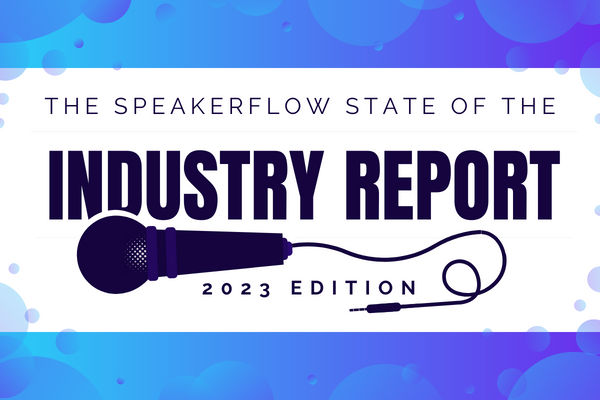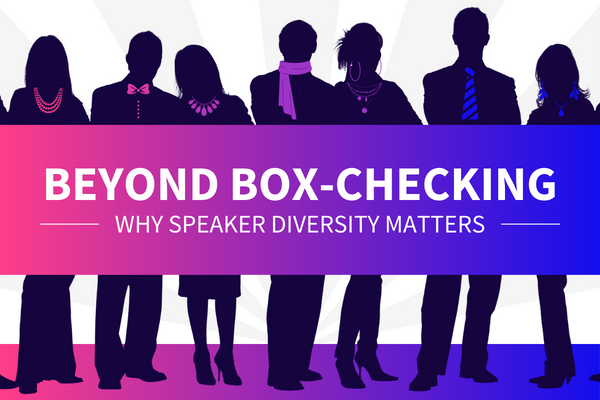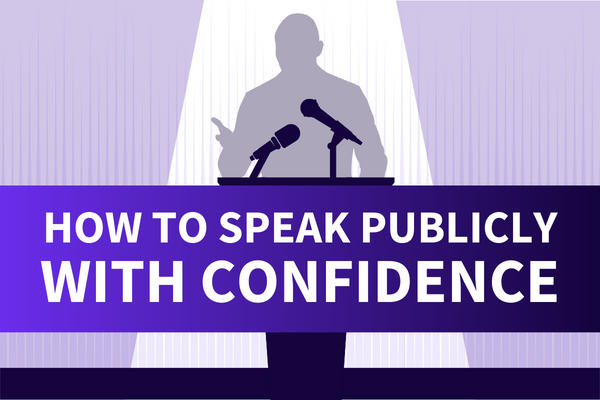In the broadest sense, running a speaking business breaks down into two overarching jobs: Managing a sales process to find and book speaking opportunities and mastering event management to ensure they run smoothly. As you’d expect, both of these jobs require ongoing vigilance, willingness to improve, and attention to detail. They’re also made significantly easier by the technology at your disposal. That’s where eSpeakers’ Event CX platform and SpeakerFlow’s CRM have come in. Well, until now, that is.
As of a few weeks ago, we’re proud to announce the first full integration between Event CX and SpeakerFlow CRM! Created by our CEO, Taylorr Payne, and eSpeakers’ Dave Reed, this integration bridges the gap between sales and event management software. Through a single portal, it not only allows you to plan your speaking engagement schedule but also project your upcoming revenue so you can plan your sales targets accordingly.
Considering these benefits – and the many other exciting features it offers – this article breaks down everything you need to know about this integration. Below, we’ll cover how it came to be, why it’s valuable, and how you can use it in your existing workflow. We’ll also touch on the nitty gritty details (like cost) so you can decide for yourself whether it’s the right fit for your business at this time.
So, without further ado, let’s dive in! 🎉
What is this integration for?
First and foremost, what is this integration, and why would you use it? Put simply, this integration is between eSpeakers’ event management platform, Event CX, and SpeakerFlow CRM. The first of these, EventCX, is all about the gig booking process. With this application users can:
- Easily set, hold, and confirm events on their speaking calendar.
- Track active speaking engagements and potential speaking opportunities.
- See real-time availability as they’re conferring with event organizers.
- Create, edit, and organize invoices and contracts for upcoming events.
- Manage “to do” lists for upcoming or recently completed events.
Similarly, the second of these tools, SpeakerFlow CRM, is about your sales process. Where EventCX is designed to streamline the experience of closing deals, the CRM focuses on your tasks before and after, so you can find more potential clients and turn existing opportunities into new ones. With SpeakerFlow CRM, users can:
- Manage ongoing outbound sales efforts and prevent leads from slipping through the cracks.
- Organize information about contacts in order to maintain long term relationships.
- Nurture past audience members with newsletters and email campaigns.
- Schedule appointments with leads, clients, and other contacts.
- Set, adjust, and monitor organizational goals to increase revenue and productivity.
By connecting these two systems, our hope is to provide speakers with a single portal through which to operate the bulk of their business. After all, as entrepreneurs ourselves, we know firsthand how many apps, tools, and systems are needed to keep a business afloat. The least we could do is make that process – from selection to implementation – easier for expert businesses down the road.
How much does this integration cost?
Because this integration encompasses two applications, the cost of the GigOS integration varies depending on the tools you already have in your belt. Below is a cost breakdown for each use case.

If you are already an EventCX user, your only cost is that of SpeakerFlow CRM. Currently, there are three pricing tiers of the CRM. Our most popular tier – and the one we recommend – is our third option, Flow Zone. At $2,997, this tier comes with setup and integration of a dozen applications (including the CRM) and unlimited email support. That way, you can hit the ground running with your new CRM and integrate it with EventCX in no time.
If you are already a SpeakerFlow CRM user, your only cost is that of eSpeakers Pro, the foundation of EventCX. Available for $74.95 per month, this application comes with eSpeakers’ event management calendar, automated task lists, and a customized listing on eSpeakers Marketplace. It also includes access to the eSpeakers support team. So, as you set up your new profile, you have expert guidance to help you optimize your exposure.
If you are new to both applications, your cost includes that of SpeakerFlow CRM and eSpeakers Pro. Although the cost of the latter is a simple $74.95, the former varies with the amount of onboarding time you prefer. Again, we recommend the tier with the most onboarding time so you can get started as efficiently as possible.
If you already use both EventCX and SpeakerFlow CRM, you can install this integration at zero cost! Just contact a member of our team – or click any of the buttons in this article – to get started. 👍
How does setup for this integration work?
Onboarding for new users of this integration depends on whether you’re an existing SpeakerFlow CRM or EventCX user. The following section outlines the onboarding process for each scenario so, regardless of the tools you use today, you’ll have a clear path forward.
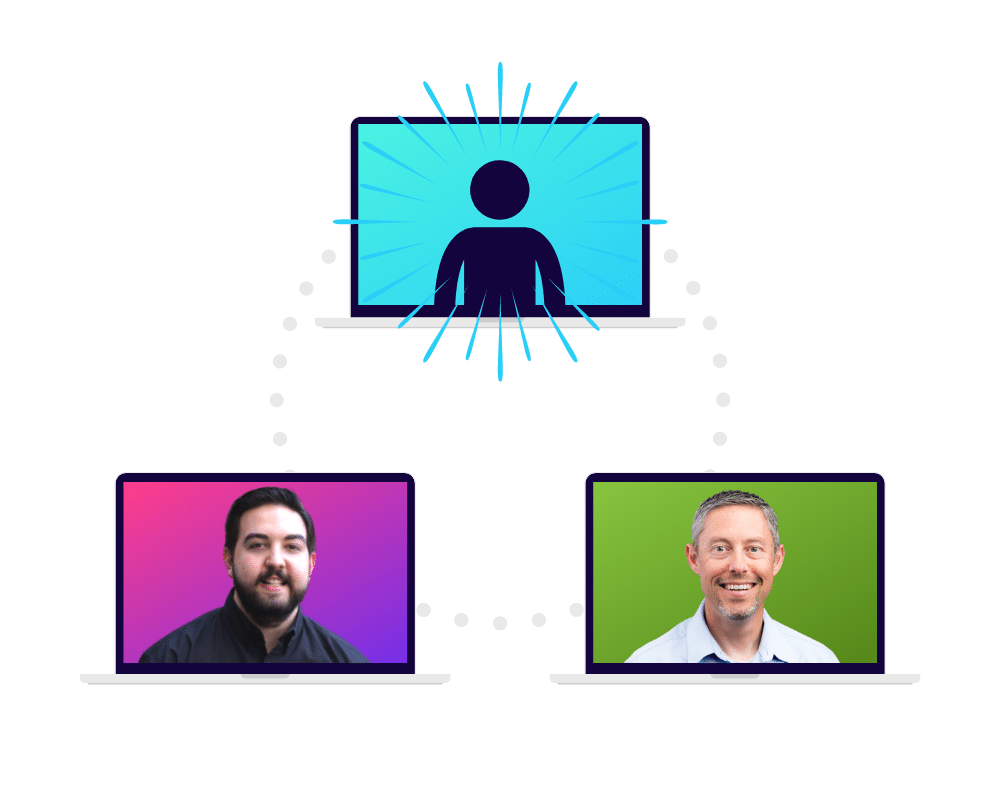
If you are already an EventCX user, your onboarding focuses on setting up SpeakerFlow CRM. As mentioned above, this can include a series of onboarding sessions and app setup stages (depending on which CRM tier you purchased). During this time, you’ll meet with the SpeakerFlow team to set up your account, connect your EventCX profile, and address any questions or concerns. You’ll also be able to customize your CRM, all with our team on hand.
If you are already a SpeakerFlow CRM user, your onboarding will focus on setting up your EventCX profile. During this 1-hour session, you’ll meet with the eSpeakers team to launch your account, finetune your profile for eSpeakers Marketplace, and install the integration extension. You’ll also brainstorm how to build EventCX into your existing workflow in SpeakerFlow CRM.
If you are new to both applications, your onboarding will include set-up time for both SpeakerFlow CRM and EventCX. Total, this time will include one hour with the eSpeakers team and several hours with SpeakerFlow, again, depending on your CRM purchase. You schedule each of these sessions at your convenience, so the setup timeline is in your hands.
If you already use both EventCX and SpeakerFlow CRM, your onboarding experience is the shortest of all and simply involves SpeakerFlow’s CRM Mastery Course. With a variety of free lessons, this course includes all the basics you need to know to connect these applications. Plus, it takes less than 10 minutes to set up. Win, win!
Top Five Reasons To Install This Integration
So, why join the community of speakers that use this integration if you haven’t already? Ultimately, operating a speaking business is a complex and time-consuming process. With countless tools, tasks, and industry trends to keep in mind, it can be overwhelming, and the more you can streamline your day-to-day workload, the better.
Knowing this, this integration brings as much of your speaking business under one roof as possible. And, in testing it, we’ve heard nothing but positivity from the speakers kind enough to try it out. The following “pros” are five of the most commonly-cited reasons they’re glad to have signed up. Hopefully, you find it equally useful in your own speaking business and, in the coming weeks, we’ll be lucky enough to add your feedback to this list. 🙌
1. Your CRM and event calendar will finally connect with each other.
Ordinarily, your sales process and your calendar – although they depend on each other – are completely separate applications, and, when you’re booking an event, you have to jump between them to confirm your availability. With this integration, both of these functions intersect. So, whether you’re on the phone with a new connection, booking a quick call, or a new client, confirming your travel plans for their event, you can keep all of the necessary details in one place. No jumping between apps, no missed appointments, just convenience and efficiency.
2. You’ll no longer have to enter information into two systems.
Speaking of jumping between apps, another common occurrence in speaking businesses is separating your pre- and post-contract processes. For example, many established speakers employ a handful of team members, each responsible for a different set of tasks. A salesperson may use the CRM for their pre-contract tasks, for example, but a virtual assistant may use an event management software to plan their tasks once your contract’s been signed. With this integration, however, all of your team members can conduct their work in a single place. That way, everyone can find the information they need quickly and easily, and no one has to waste time entering the same information in more than one system. What’s not to love about that, right?
3. You won’t have to pay for new GigOS features as they’re released.
When signing up for any product, one question that’s almost inevitable – and, admittedly, completely fair – is, “Will I have access to new features as they’re released, or will I have to pay for them?” Fortunately, with this integration, all updates, bug fixes, and new features will be automatically applied. We also respond personally to every feature request and bit of feedback. So, as we roll out improvements in the coming years, not only will it be free. It’ll also take into account the most-requested features from users like you, not simply the things we want to add.
4. You’ll have unlimited support from two leading vendors in the speaking industry.
Another fair question, when signing up for a new tool, is, “How much support will I have?” In many companies, new customers are given priority over existing ones, making it enticing to sign up but frustrating once your onboarding time is over. Conversely, although this integration does start with onboarding time, you’ll also have indefinite access to a variety of resources to help you master the tool. These include SpeakerFlow’s Mastery Course of 40+ lessons and the live activity feed within SpeakerFlow University, where you can share questions and ideas with other speakers that use the integration. You’ll also have unlimited email support from both the SpeakerFlow and GigOS teams.
5. You’ll be able to find almost every tool you need in one place.
Finally, although we already covered the basics of SpeakerFlow CRM and eSpeakers’ EventCX platform, it’s also important to note that the former comes with more than 40 additional applications to run your business. These include apps for email campaigns, surveys, invoicing, bookkeeping, calendar management, project management – even scheduling social media posts! All of these apps, because you’re getting SpeakerFlow CRM, are automatically available to you when you setup the integration, plain and simple.
To learn more about this integration, visit our eSpeakers and SpeakerFlow integration breakdown page! Alternatively, feel free to email us at [email protected] or [email protected]. Whatever your questions and no matter how big or small your speaking business, we’re here to help. 😊