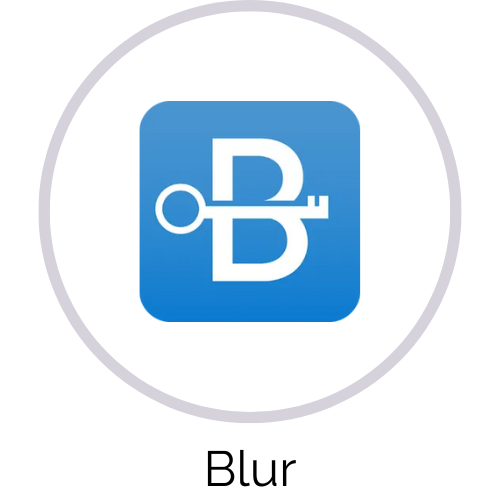Your online security starts with a password manager
Say goodbye to memorizing passwords, and let your systems do it for you. Vault is a secure password manager that safely manages your passwords and auto-fills them across websites and applications.

Secure password management
password management
Securely store, share, and manage passwords with different levels of access privileges. You can also add notes, documents, credit cards, software licenses, SSH keys, and more to your password vault.


Organized access with folders
Organize passwords and other confidential data into groups as folders and sub-folders for easy password management and bulk-sharing.
Powerful security dashboards
security dashboards
Get clear security insights into both your personal and business passwords. Identify any weak passwords and change them in just a few clicks.


Comprehensive audit
Track all sensitive password operations around the clock with our exhaustive audit trails. This includes username, action, IP address, timestamp, and more.
Secure, simple password sharing
Simple password sharing
Share passwords with hassle-free tracking and accountability.


Departmental Sharing
Save time and hassle. Ggroup members of your team into different Vault “teams” and share passwords in bulk with a single click.
Log in to websites instantly
Our browser extensions automatically log you into saved websites, autofill passwords in a single click, and remember all your passwords so you don’t have to.


Receive Password Reset Alerts
Set reminders for your users to change their passwords as often as your company requires.
Regular data backups
Stay emergency-ready with scheduled backups. Periodically back up data to your cloud accounts or email.

Secure Password Management On The Go
Got a mobile app for that? You bet!
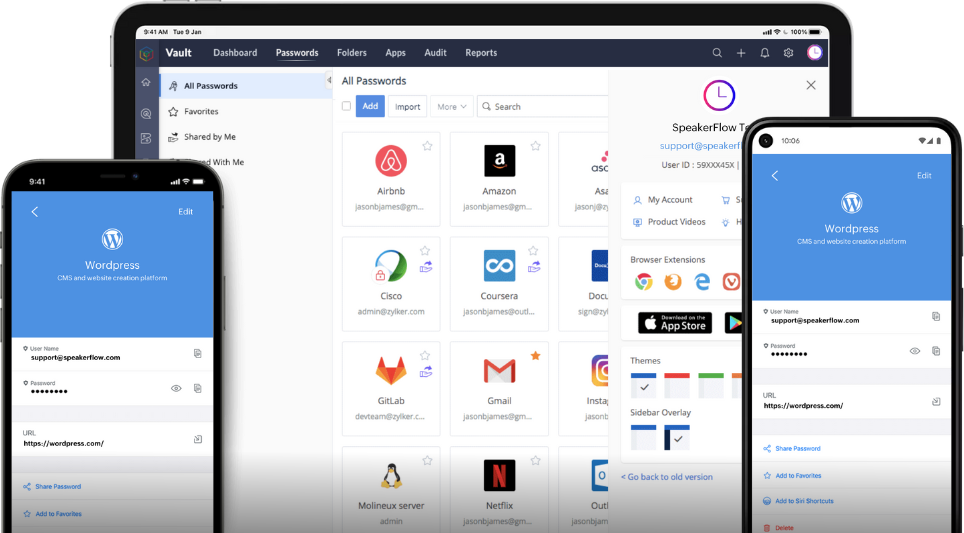
Integrations
















































Frequently Asked Questions
Vault is extremely similar to tools like LastPass and 1Password.
You’re able to save passwords securely, generate new passwords, and access them from your favorite browser when logging into different applications.
You’re also able to organize your passwords into folders and share them with your team so they have what they need.
Vault has military-grade 256-bit encryption for your passwords.
Vault follows the host-proof hosting security pattern.
Using this mechanism, we encrypt and decrypt your data on the client-side with your master password and only store the encrypted data on our servers.
Your master password is not stored anywhere or transmitted to our servers: it stays with you.
This prevents unauthorized users–including employees–from accessing your data.
So long as your current tool allows an export to be done, we can help you import that data into Vault.
We normally take care of this during our implementation process for our clients.
Moving password systems doesn’t get easier!
Definitely.
Though, this happens at the browser level. There should be a setting in your browser preferences to select which app should be the default password tool.
This makes sure the default browser password storage tool doesn’t conflict with Vault.
For sure!
Vault allows you to create folders to organize your different passwords in.
You can then share certain folders with users that need them.
For example, here at SpeakerFlow, we have folders for sales, marketing, and operations teams. This allows us to share the specific folder a team member needs without giving them access to passwords they don’t need.
Easy peasy!
Want To Learn More?
Schedule a demo with us! We’ll explore the operating system and how it can use it to run your business in one place.
Note: We’re not a coaching company, speaker agency, or bureau. If you’re not interested in systems, we’re probably not a fit yet.