The complete digital signature app
Contracts and proposals made easy. Upload, sign, and automatically generate contracts in a matter of seconds. With automatic backups and syncing to the CRM, getting deals across the finish line has never been easier.

Automatic Contract Creation
Using the CRM, you can click a button and have your contracts write themselves. Take your signing process down from 30 minutes to 30 seconds.


Sign Effortlessly
Digitally sign documents yourself and email the signed copies to others, get documents signed on the spot, or send documents to request signatures.
Stay compliant
Zoho Sign offers military-grade encryption and ensures the highest level of data security. It complies with the most current e-signature laws: ESIGN and eIDAS.


Configure workflows
Define the signing order when sending a document to multiple recipients, and control how they receive and sign your documents.
Track document status
Track every step of the document signing process with our comprehensive audit trail. Receive instant alerts and notifications on the status of each document.


Create customizable templates
Create personalized templates once and use them forever, saving you time and effort.
Add your branding
Incorporate your brand image across your documents with customized logos and emails.


Complete CRM integration
See all contracts and documents signed by contacts in your CRM and send new documents without ever leaving the CRM.
Automatic Backups
Configure automatic backups of all documents to your favorite cloud storage tool. Never worry about losing a contract again.

Contract Creation & Signatures On The Go
Got a mobile app for that? You bet!
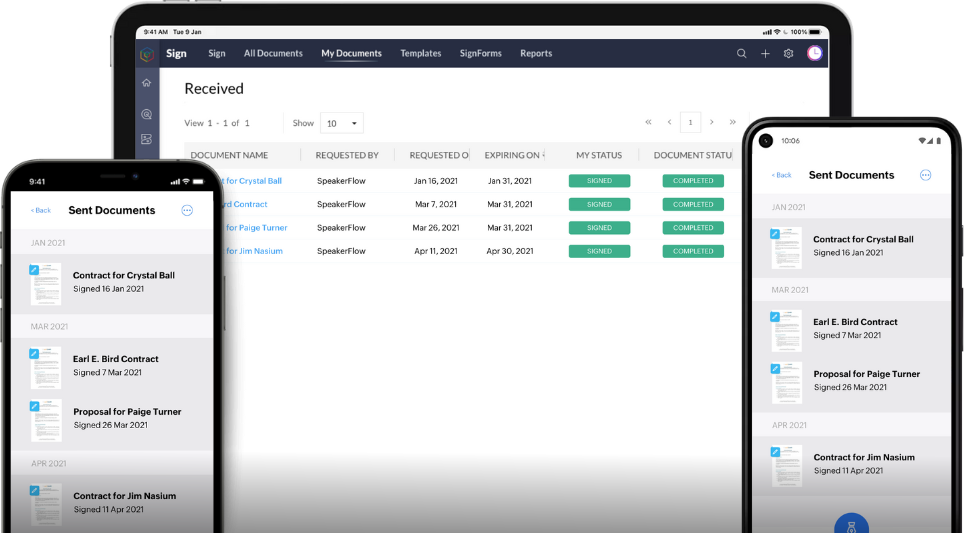
Integrations
















































Frequently Asked Questions
Our Sign tool has many of the same features you’d find in other tools like DocuSign and PandaDoc.
However, one of the biggest differences between Sign and others is how it integrates with the rest of the system.
For example, you can trigger certain automations to run after a specific document gets signed.
It also integrates beautifully with the CRM so you can have contracts automatically generated and logged right from someone’s record.
We do not.
Though, there are some super boiler-plate examples that come with Sign.
We have to be careful when it comes to other’s contracts due to legal reasons.
However, we designed our user community around sharing with others. So, many of our clients have tapped into that to get inspiration from others using the system.
Always work with a legal representative for your contracts, though. You never know what you could be missing from someone else’s template.
The biggest integration point with Sign is the CRM.
You’re able to automatically have a contract fill itself out based on what’s in the CRM and after it’s been signed, it gets automatically uploaded back to the CRM.
Another integration point is with Workdrive, our cloud storage tool.
For each of our clients, we make sure all Sign documents are automatically backed up to Workdrive for safe keeping.
Lots of options!
Absolutely!
One of our favorite features is Sign’s ability to integrate with the CRM.
Right from the CRM, you can automatically generate a contract that fills itself out.
You can also do this with any other type of document you can think of that needs signing. Proposals, NDAs, letters of agreement, and more!
Definitely!
By default, if you enable reminders, each document has 3 automatic reminders that can go out.
You can specify how long between each reminder you’d like as well.
Follow ups on autopilot!
Want To Learn More?
Schedule a demo with us! We’ll explore the operating system and how it can use it to run your business in one place.
Note: We’re not a coaching company, speaker agency, or bureau. If you’re not interested in systems, we’re probably not a fit yet.

