Live Chat and Visitor Tracking For Your Website
SalesIQ offers your marketing, sales, and support teams the digital customer engagement tools to communicate with every site visitor at every stage of the customer lifecycle.
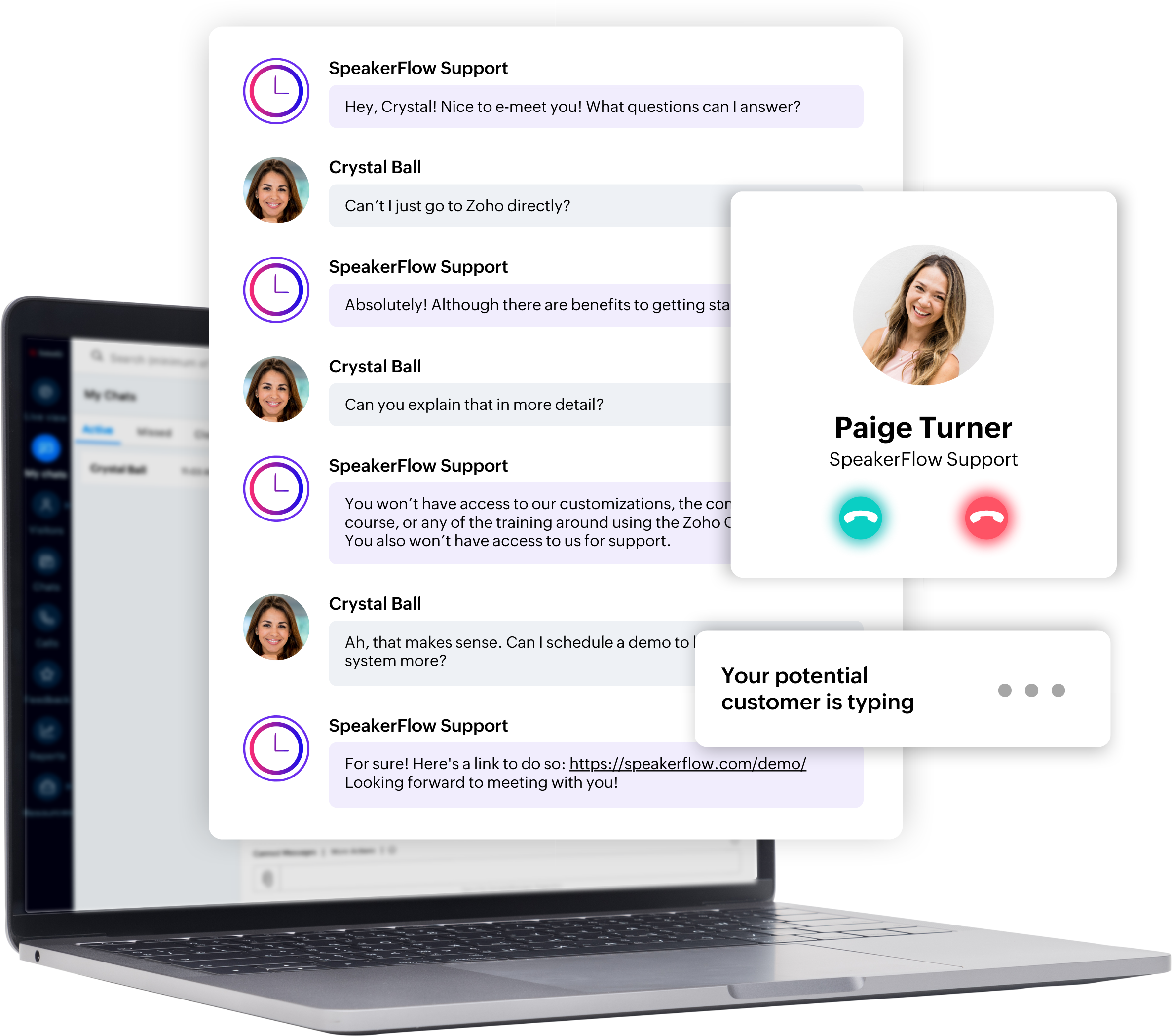
Engage & route prospects
Get an overview of each prospect’s areas of interest by analyzing which pages they’ve visited and what they’ve said in previous conversations.


Attention-grabbing tailored messaging
Engage every prospect that visits your website. Set up automated triggers for different scenarios to initiate a chat with visitors at exactly the right moment.
Proactive chat
Strike up a conversation with prospects without them having to reach out to you by sending a message with the click of a button.


Analyze how your content performs
Get meaningful insights from the data available in SalesIQ to identify what your prospects are most interested in on your website. Use that information to refine how you promote your products or services and then evaluate prospect engagement to further focus your marketing efforts.
Let a bot handle the small talk
Let a bot handle small talk
Create and use customized chatbots that can engage your customers in small talk and answer basic questions with relevant responses, saving you valuable time.


Integrate with CRM for better data
Easily access your lead and contact details with the CRM integration in SalesIQ. This powerful two-way integration ensures total customer engagement as prospect data is synced and available in both apps for quick reference. Target and engage these leads to turn them into customers.
Prioritize leads with lead scoring
Prioritize with lead scoring
Identity which prospects are most likely to convert with SalesIQ’s lead scoring feature. Set your own custom scoring rules to ensure you only spend time with genuine prospects.


Transfer chats into calls
Get the perks of phone support without the hassle of complicated installations. Make an audio call from the SalesIQ chat window so you can engage with your prospects fast.
Visitor Tracking
See which pages on your site are viewed most often by each prospect that lands. Tailor your outreach to them with powerful intent data.
Live Chat & Visitor Tracking On The Go
Got a mobile app for that? You bet!
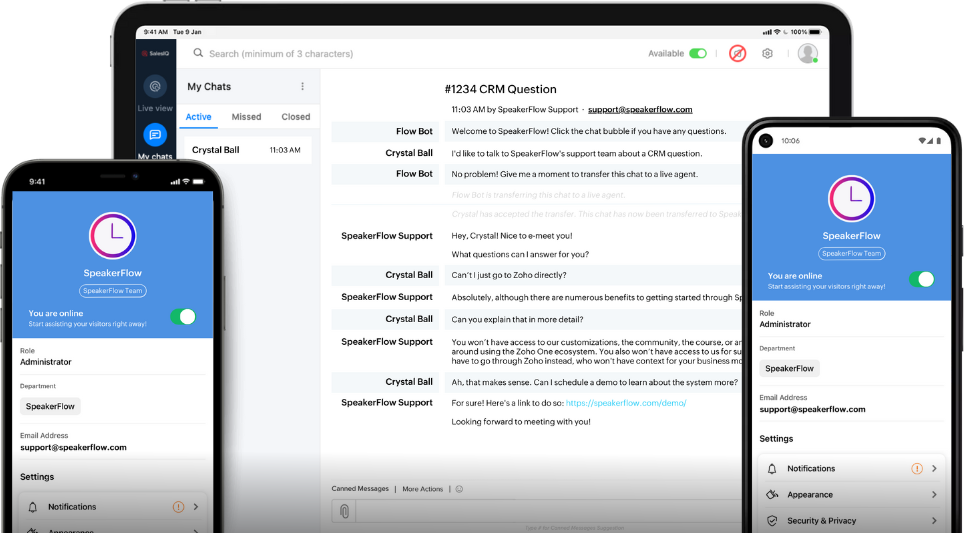
Integrations
















































Frequently Asked Questions
It does!
If you want to have the option to create a bot that helps answer common questions, you can definitely do so.
In fact, how you’re interacting with me right now is a similar experience you can create for your clients.
Definitely.
In fact, by default, there are no bots set up when you get started with SalesIQ.
It’s designed to be a live chat tool first.
So, if you’re not a fan of bots, you don’t need to use them!
Lots of options. 🙂
For sure!
You can change the colors, fonts, logos, messaging, and more to match your exact brand.
In fact, notice how our chat is purple and we’ve added our mascot icon. Everything matches our brand here at SpeakerFlow.
You’ll be able to do the same thing!
When someone lands on your site for the first time, SalesIQ gives that person an ID.
This is because there’s no way to know who that person is.
Let’s say someone comes to your site a few more times. The ID that’s tied to them is keeping track of how they’re interacting with your site.
Now, let’s say that same person submits a chat after 5 visits to your site.
Now that SalesIQ knows who that person is, their visit history is tied to them and you can see that right from the system.
Believe it or not, yes!
The idea of putting chat on your site is simply to give people another route to engage with you.
Some people feel more comfortable with a chat vs. a contact form.
This is about meeting your prospects where they’re at.
Our clients have generated substantial business by adding another channel like chat to their site to engage with their prospects.
Want To Learn More?
Schedule a demo with us! We’ll explore the operating system and how it can use it to run your business in one place.
Note: We’re not a coaching company, speaker agency, or bureau. If you’re not interested in systems, we’re probably not a fit yet.

