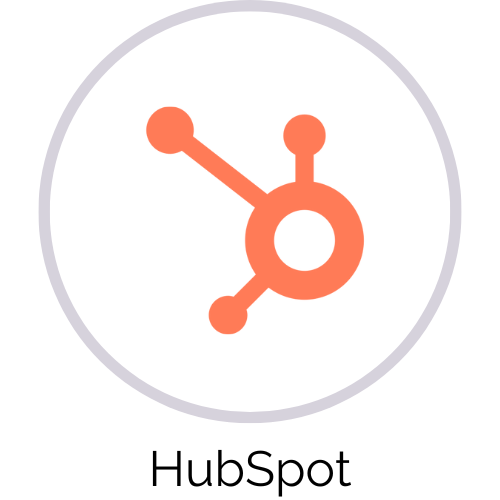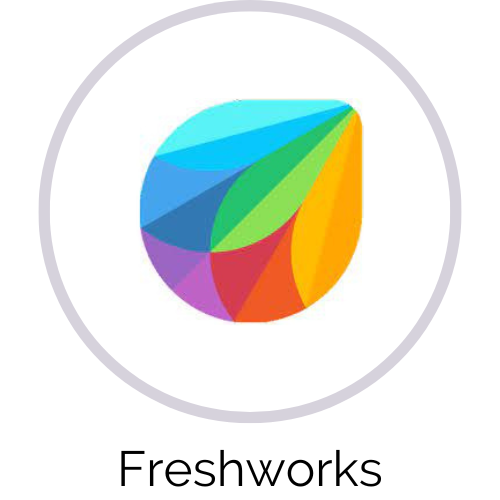Simplify data collection with online forms
Create forms, share them online, receive instant alerts, and efficiently manage your data with our integrated apps. Take a deep breath and focus on your business while Forms handles it all for you!
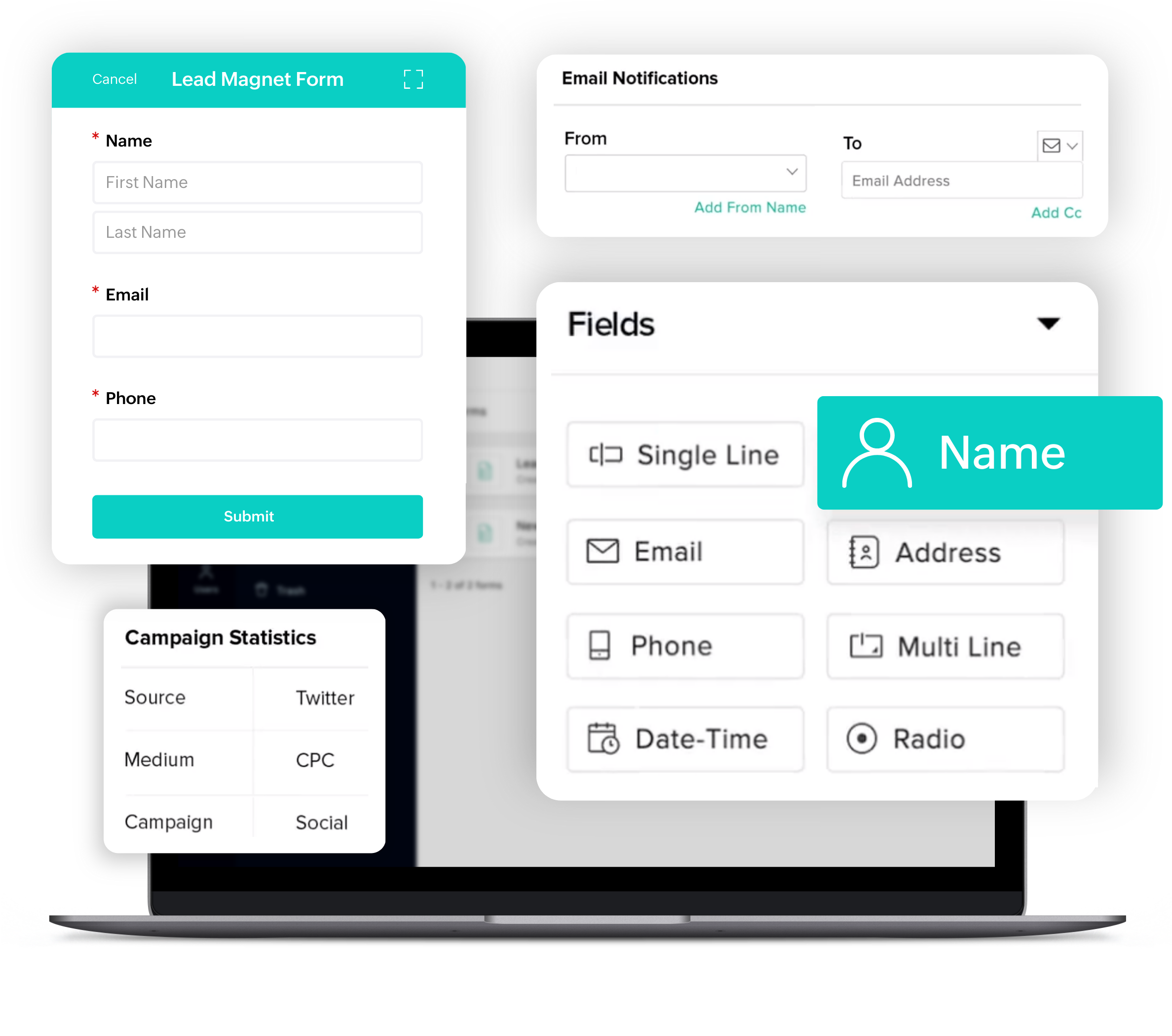
Create beautiful forms without code
Create without code
Our feature-rich form builder software, with 30+ field types, customizable themes, situation-specific templates, and a simple user interface, helps you create beautiful, functional forms for all your needs.


Collect data from all corners
Embed forms on web pages and engage with your website visitors. Share links on social media or to a target audience via email campaigns. Let your forms reach a wider audience or keep them private within a closed organization.
Stay informed with notifications
instant notifications
Trigger conditional email or SMS notifications from your online form whenever a new record is submitted or updated. Include attachments and keep all concerned people in the loop. Receive instant updates on chat platforms where your teams can work collaboratively.


View, analyze & optimize data
Sort and view form entries, export them as spreadsheets, or send the data to apps you use. With UTM tracking and form analytics, measure your form’s performance and optimize it for better conversions.
Mobile forms for mobile teams
Mobile forms
All the functionality of our online form builder now accessible on any device. With our mobile apps for iOS and Android, you can create forms both online and offline, consolidate data, and collaborate with your team—all while on the go.


Automatic QR codes
Each form automatically creates its own QR code to use on stage, during webinars, or any other format you can think of.
Easy website embeds
Easily embed forms on your website for lead capture, contact form submissions, or purchases.


Payments made easy
Use Forms to collect payments for any product or service you offer. Then, use the SpeakerFlow ecosystem of apps to automate everything afterwards!
Automations? Of course!
Never export and import data from form submissions again. Forms integrates with all apps in the SpeakerFlow ecosystem to easily sync with your CRM, email marketing tool, and more. Have a 3rd party app you want the data to sync to? No problem!

Form Creation & Data Collection On The Go
Got a mobile app for that? You bet!
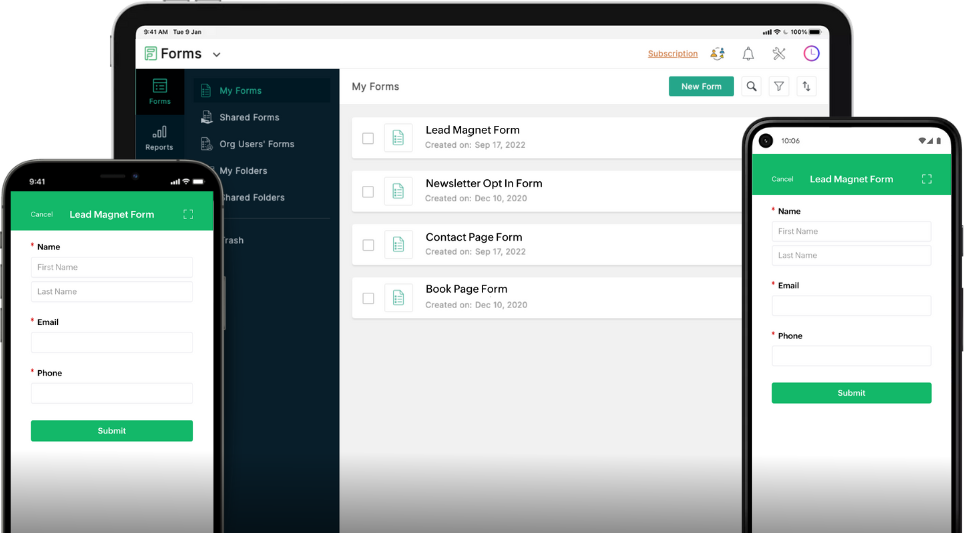
Integrations
















































Frequently Asked Questions
The biggest difference that Forms has in comparison to others is it’s ease of use combined with advanced functionality.
You’re able to choose from over 30 different field types, use logic, collect payments, and automate right within the tool.
It also integrates beautifully with other tools in the system.
Plainly put – Forms is much more robust, easy to use, and integrates more seamlessly to your other systems.
Here are a few common use cases for forms:
- Website forms: Contact forms, newsletter subscribers, lead magnets, etc.
- Event feedback
- Payment collection for product purchases
- Questionnaires
- On-stage opt-ins
Lots of ways!
Here are a few examples:
- When a form gets submitted, we can send that info to the CRM to create/update a record, add a note with the form details, and create a task to follow up
- If you’re using SalesIQ, we can link the person who submitted the form to their visitor history on your website and right from the CRM, you’ll see which pages they viewed, for how long, and their most recent visit.
- You can send people who submit a form directly to your email list
It sure does!
All you need to do is create the form and in the sharing settings, a QR code automatically appears for you to use.
The QR code sends people right to the form.
Lots of our clients use this for on-stage lead capture.
You bet!
You can create forms, customize the look and feel to match your brand, and embed those anywhere on your site.
Our clients use these for any form you can think of: Contact forms, newsletter sign ups, lead magnets, etc.
Want To Learn More?
Schedule a demo with us! We’ll explore the operating system and how it can use it to run your business in one place.
Note: We’re not a coaching company, speaker agency, or bureau. If you’re not interested in systems, we’re probably not a fit yet.