An Automation Platform Built for the Masses
Automate business workflows by connecting your apps with Flow. Build smart integrations to break the information silos in your business.
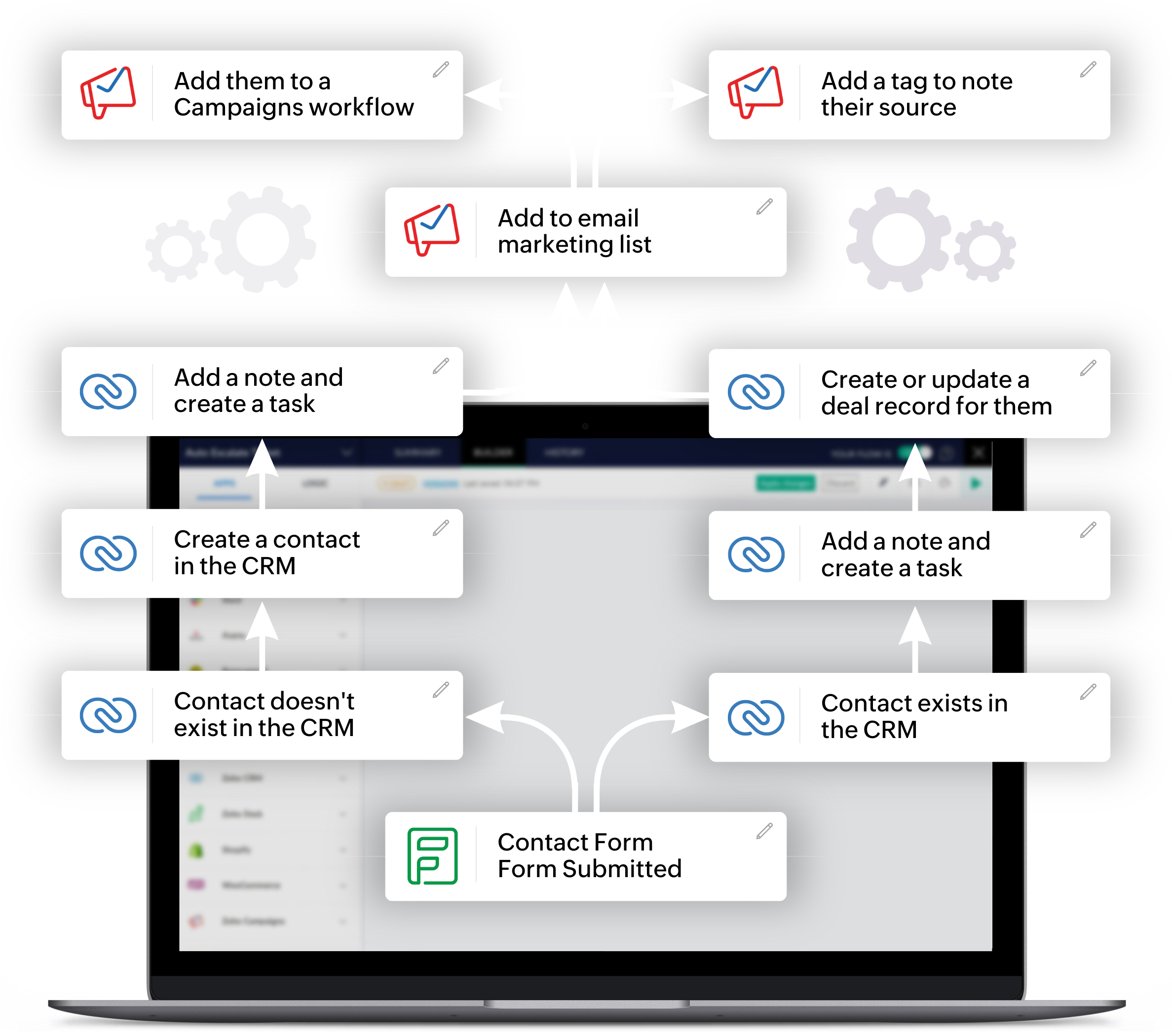
Connect key applications
Connect your apps to ensure an uninterrupted flow of information between them. Get emails, reports, records, and more to move across your apps automatically.


Automate with multi-step flows
Design flows to accomplish a whole series of routine tasks that would otherwise eat into your productive work time. Stay focused on the heart of your business.
Drag and Drop Builder
This is the 21st century. No one should be coding automations. Easily set up a trigger and drop actions onto the builder to integrate your applications seamlessly.


Countless App Connections
Flow integrates directly with over 800 different 3rd party integrations. It also can talk to nearly any other tool on the planet.
Monitor your flow history
Keep a centralized log of each workflow’s history. Know how your flows are running, track the progress of each action, and identify problems as soon as they occur.


Get valuable workflow insights
Stop digging through different application interfaces to see how your processes work. The dashboard gives you complete visibility of all your processes and metrics that help you decide when to update your flows.
Build better flows together
Collaborate on automating processes by adding teammates to your account. Work together to coordinate plans across every department.


Website Integrations Made Easy
Whether it’s a form submission, live chat conversation – you name it – use Flow to build any automation you need based on key triggers from your website.
Time, Energy & Money Saved
We live in a world where technology can truly do the heavy lifting for you. Flow will make routine tasks obsolete for you and your team so you can all stay in your zone of genius.

Systems Automation On The Go
Got a mobile app for that? You bet!
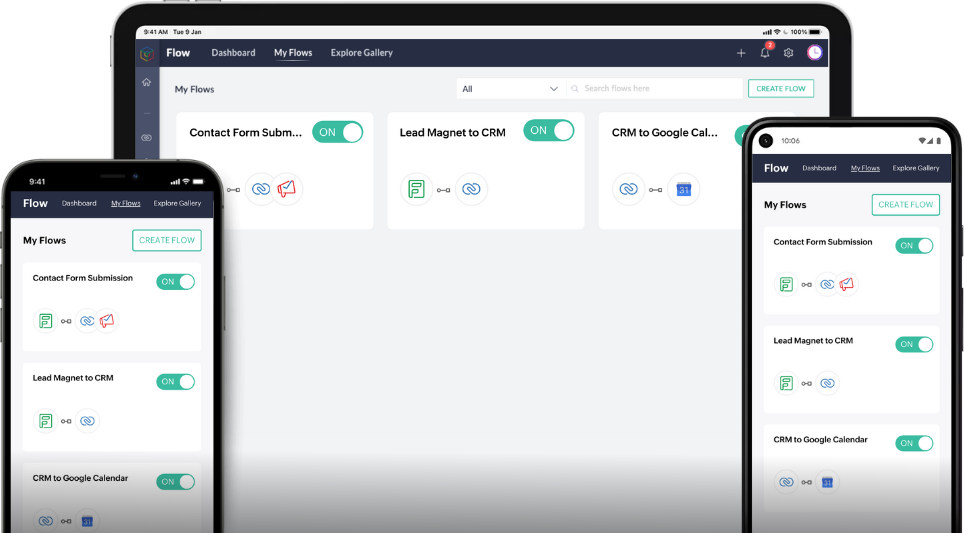
Integrations
















































Frequently Asked Questions
Flow is very similar in functionality to tools like Zapier and ITTT.
It allows you to build automations between different apps.
One of the most common use cases for Flow is website form automations.
When we connect your website forms, we’ll add folks to your email list (Campaigns), add them to a workflow to send an email, then add them to the CRM and create a note + task to follow up.
This automation connects to 3 different tools to pull this off.
In most cases, yes.
However, there are some exceptions.
Some tools (like Kajabi) don’t integrate with anything outside of Zapier.
So, in some instances, we can replace 99% of your current Zaps, and leave the ones necessary for your workflow.
Most of the time, though, we’re able to move someone completely away from Zapier.
Currently, Flow supports direct connections to over 800 different apps out there.
However, the number is in the thousands when accounting for webhook automations which are indirect integrations.
Long story short, there are very few apps out there that can’t talk to Flow in one way or another.
Let’s say you have a lead magnet to offer your audience while on stage.
When the form gets submitted, you want them added to your email list, then delivered an email with the lead magnet. After that, you want them added to your welcome series and you want them in the CRM tagged with the event they came from and a note letting you know when they got the lead magnet.
That workflow would use 3 different tools: Forms, Campaigns, and CRM.
This is a perfect example where Flow would be useful.
If you’re a Flow Zone or Flow Zone+ customer, we certainly will.
Power Up customers don’t get access to our implementation process and only get access to the system + online training.
We tend to build 5-10 automations for each client who goes with Flow Zone or Flow Zone+. And if you have more than that, we’ll build them all!
Want To Learn More?
Schedule a demo with us! We’ll explore the operating system and how it can use it to run your business in one place.
Note: We’re not a coaching company, speaker agency, or bureau. If you’re not interested in systems, we’re probably not a fit yet.

