eCommerce At Your Fingertips
Commerce contains all the tools you need to build a store, accept orders, track inventory, process payments, manage shipping, market your brand, and analyze your data.

Drag & Drop Builder
Design your online store yourself with our drag-and-drop builder and professional website templates. Save on development costs and start selling faster.


Sell Anywhere With A Buy Button
You don’t have to develop a full-fledged ecommerce website to sell. Convert any website into an ecommerce store by embedding your products into it. Once the customer clicks on the buy button, they will be redirected to the Zoho Commerce checkout page.
Marketing Made Easy
Engage with customers within the same dashboard to convert website visitors, encourage repeat purchases, and recover lost sales. Make informed decisions with advanced reporting and analytics features.
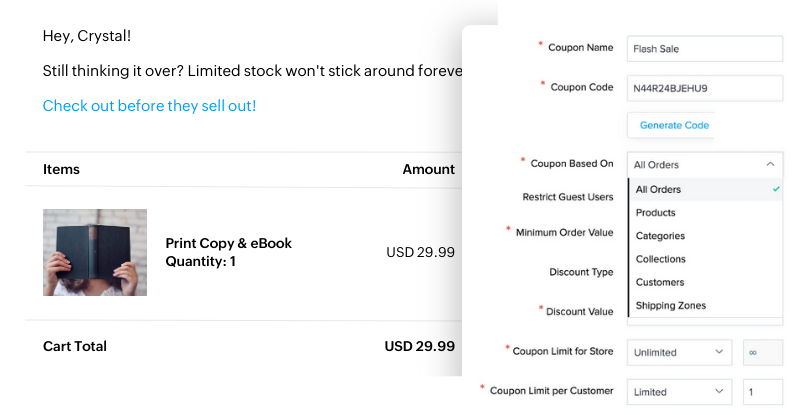
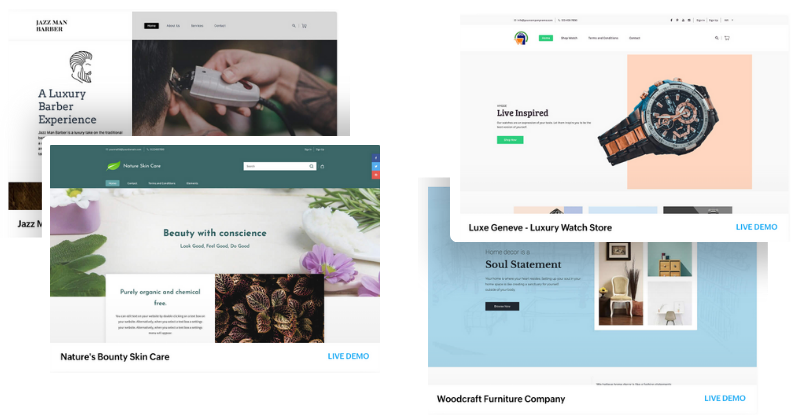
Templates on Templates on Templates
Our templates are designed for easy navigation on any device to ensure a great shopping experience.
Shipping & Taxes
Display location-specific tax rates and shipping options in your store.
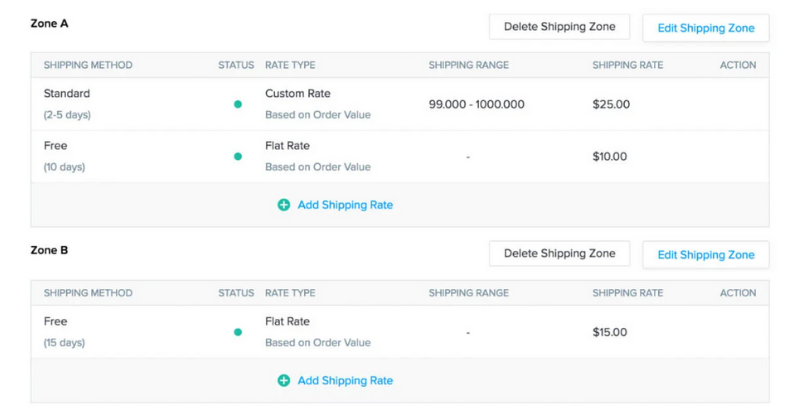
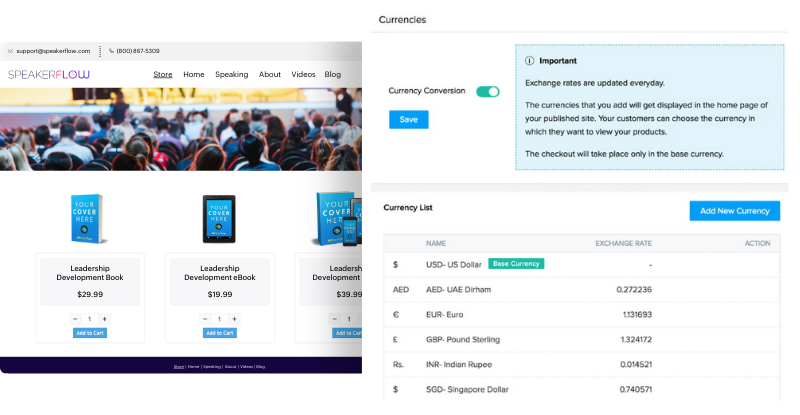
Manage Multiple Currencies
Let international customers shop using their own currency. During the store setup, select the currencies you support. A currency selector will appear on your storefront for your customers to choose from.
Products & Collections
Easily put up new products and organize them into collections so your customers can easily find what they’re looking for.
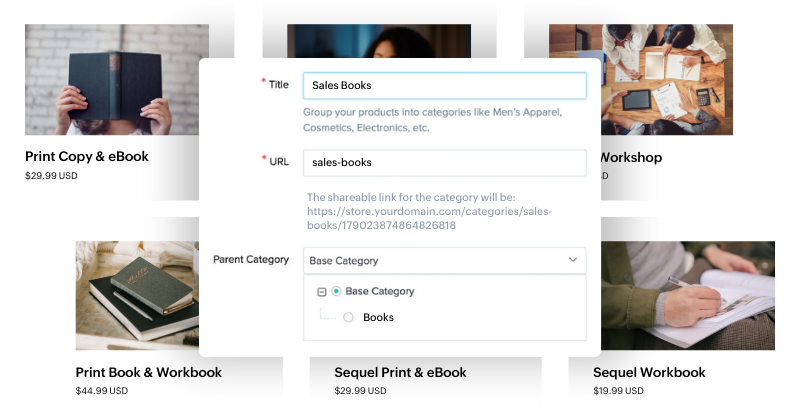
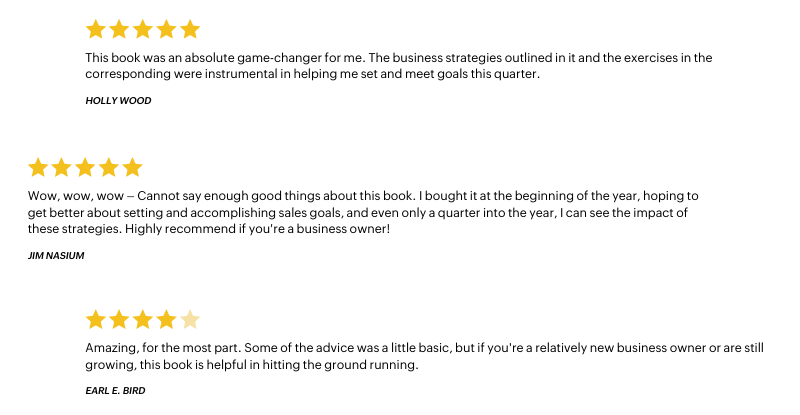
User-Generated Reviews
Collect customer reviews to boost your organic presence. Moderate these reviews, and display only those from genuine buyers. These reviews have search-friendly keywords to boost your organic presence.
Integrations with everything
Easily sync up orders to the CRM, Campaigns, and more. Gotta have systems, you know?
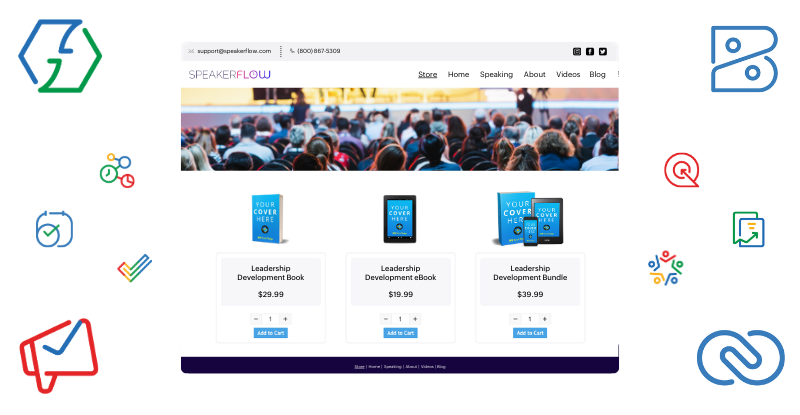
eCommerce On The Go
Got a mobile app for that? You bet!
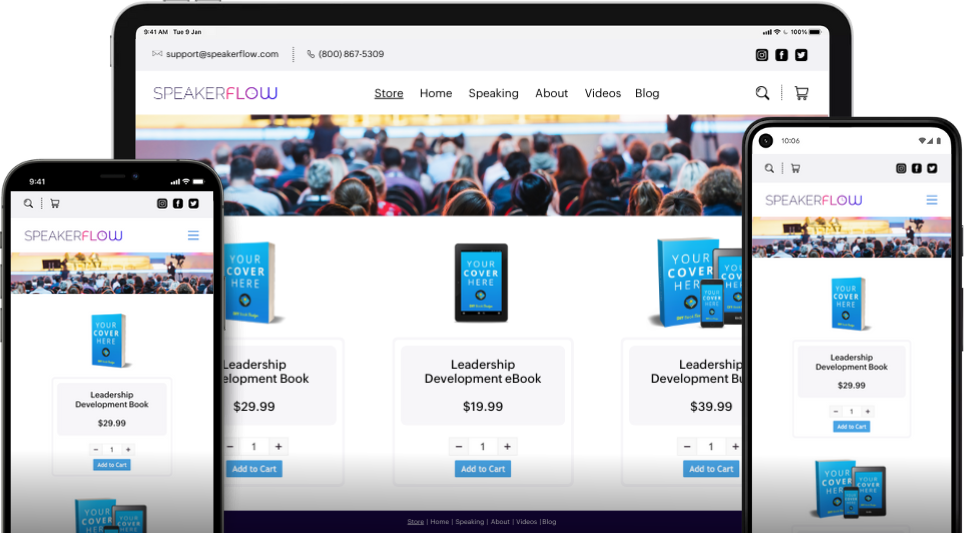
Integrations
















































Frequently Asked Questions
Commerce is very similar to any eCommerce tool out there.
It allows you to put up a store, list products, put products into categories, manage orders, manage shipping and taxes, you name it.
The biggest difference between Commerce and others, however, is how nicely it integrates with the rest of the system.
You can send purchasers to your email list, your CRM, and using Flow (similar to Zapier), we can connect nearly any other application under the sun.
If you’re a Flow Zone+ customer, we sure will.
Though, we first want to make sure that’s the best route for you to go down.
If you’re a Power Up or regular Flow Zone customer, we won’t rebuild your eCommerce store. However, we can quote out an a-la-carte project to do it.
We’ve got options!
There are a few key ways Commerce can integrate to the rest of the system:
- Send new customers to your email marketing list in Campaigns.
- If you send a Campaign out to your list with a buy now link to a product, you’ll be able to measure all sales as a result of email marketing.
- Send customers to your CRM for easy tracking
- Use Flow (similar to Zapier) to connect Commerce to nearly any app under the sun.
Lots of options!
You able to select from the following shipping carriers in Commerce:
- FedEx
- United Parcel Service (UPS)
- United States Postal Service (USPS)
- Australia Post
- Canada Post
- DHL
- Dynamic Parcel Distribution (DPD) UK
- AfterShip
- Ship Rocket
You bet!
For most of our clients, they choose to host Commerce on a subdomain (something like “store.yourdomain.com”).
You can also host this on a regular domain if you’d like.
Want To Learn More?
Schedule a demo with us! We’ll explore the operating system and how it can use it to run your business in one place.
Note: We’re not a coaching company, speaker agency, or bureau. If you’re not interested in systems, we’re probably not a fit yet.

