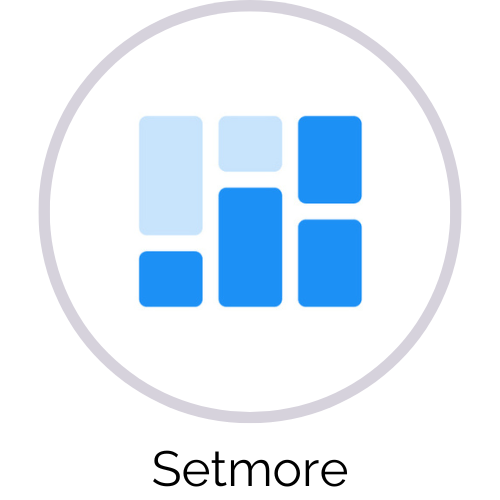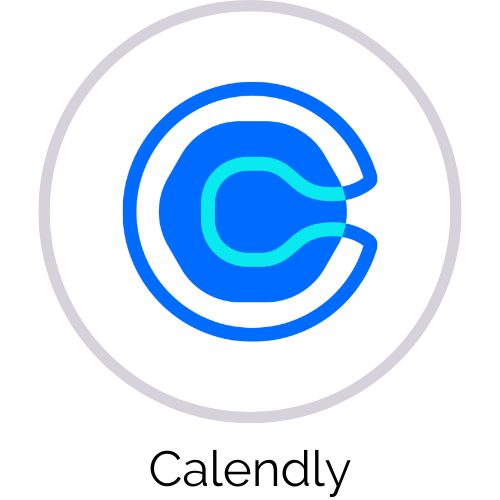Online Scheduling
Made Easy
Bookings syncs your calendars while letting customers self-schedule and pay for appointments. Our user interface auto-customizes for your industry, meaning you feel right at home. Say hello to smart scheduling!
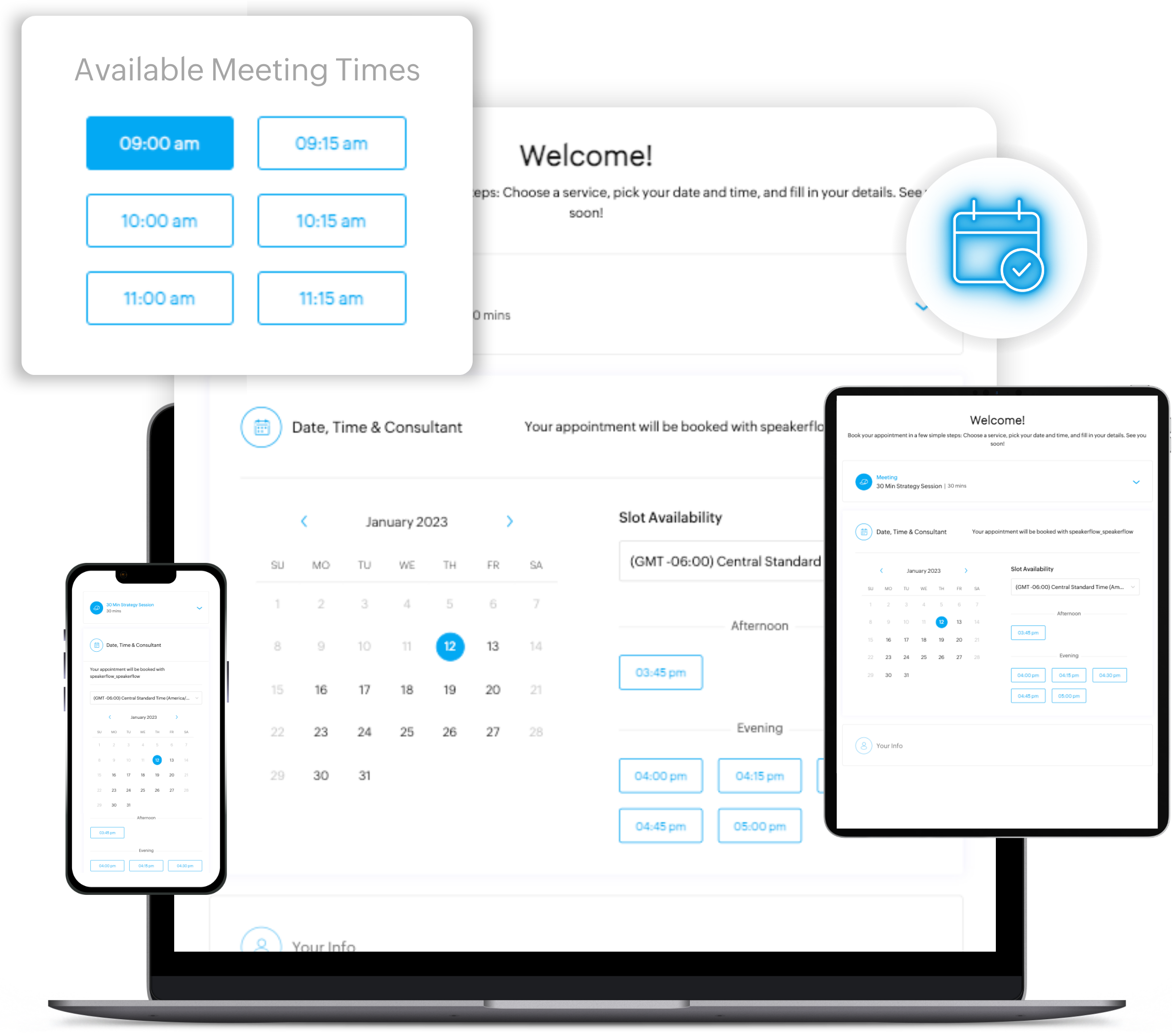
Reduce email back-and-forth
Save Time Emailing
Customers can check your availability, compare it to their own schedule, and book time with you, all without any “calendar Battleship.”


Eliminate no-shows
Remind customers of upcoming meetings with email and text messages, so they never forget a meeting already on the books.
Qualify appointments
Add your own custom fields to your appointment booking form to collect information when someone books with you and qualify them ahead of time.


Meet online or offline
Choose what’s best for you! We offer integrations with online meeting tools to make appointments even easier, so you don’t have to settle.
Impress your customers
Personalize your booking page to match your thought leadership business’s branding, or embed meeting calendars directly on your website.


Generate more revenue
Hassle-free scheduling means more appointments booked, fewer no-shows, and ultimately more leads closed – plain and simple.
Two-way calendar sync
Connect your calendars to avoid double-booking and increase efficiency. See your schedule for the day, week, and month on a calendar dashboard.


Seamless CRM Integration
Keep track of your appointments and plan for follow-up using our built-in integration with SpeakerFlow CRM.
Automation Simplified
Remind contacts of upcoming appointments, add them to your email list, drip them content, or collect payment. The possibilities are endless!

Appointment Scheduling On The Go
Got a mobile app for that? You bet!
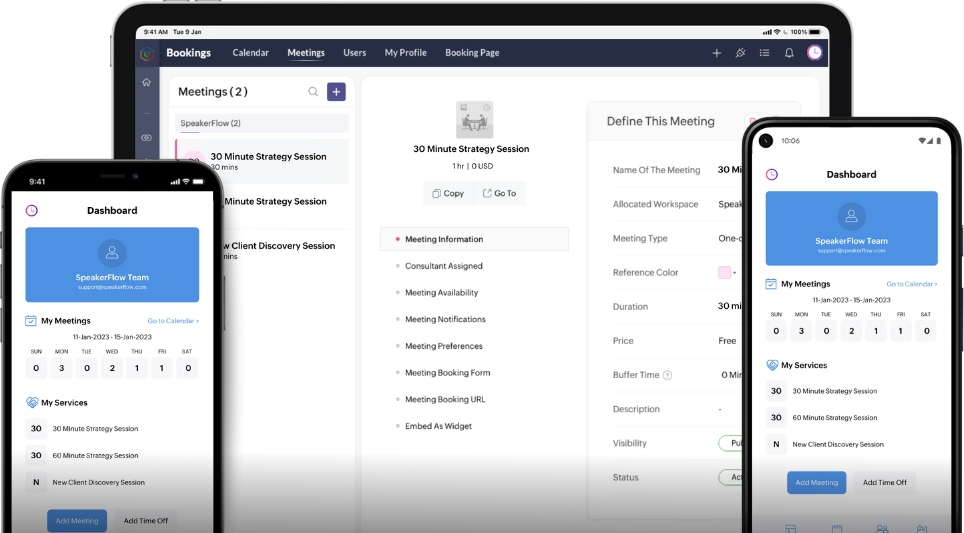
Integrations
















































Frequently Asked Questions
Fundamentally, Bookings has the same features as other calendar scheduling tools.
However, there are a few key differences:
- It integrates beautifully with the CRM to log meetings automatically.
- You have more control over the branding. For example, you can have the meetings load from your own domain and complete customize the booking page to match your brand.
- You have more control over any automations that happen after someone books with you.
Bookings is used to help you schedule meetings more easily.
So any type of meeting you need on your calendar, Bookings can handle.
Here are some common use cases:
- Sales meetings
- Scheduling podcasts
- Networking calls
- Partnership calls
What’s great, too, is you can set custom availability for each meeting so you can control when certain meetings get scheduled.
Time blocking simplified!
It sure does!
This allows you to automatically include Zoom meeting details right within the calendar invite for you and those scheduling with you.
Bookings also integrates with Zoho Meeting, Google Meets, and GoToMeeting.
Definitely!
When someone schedules a meeting with you, you’ll get an invite automatically added to your calendar.
The person booking with you will get an email to add the event to their calendar.
Say goodbye to no shows!
It sure does!
When we set up your account, we make sure to add three different meeting reminders:
1 hour before the meeting starts
1 day before the meeting starts
3 days before the meeting starts
We’ve found this to be the best blend of meeting reminders to eliminate no shows.
Want To Learn More?
Schedule a demo with us! We’ll explore the operating system and how it can use it to run your business in one place.
Note: We’re not a coaching company, speaker agency, or bureau. If you’re not interested in systems, we’re probably not a fit yet.