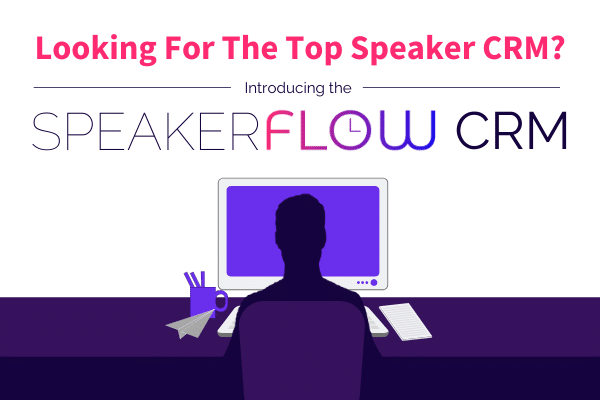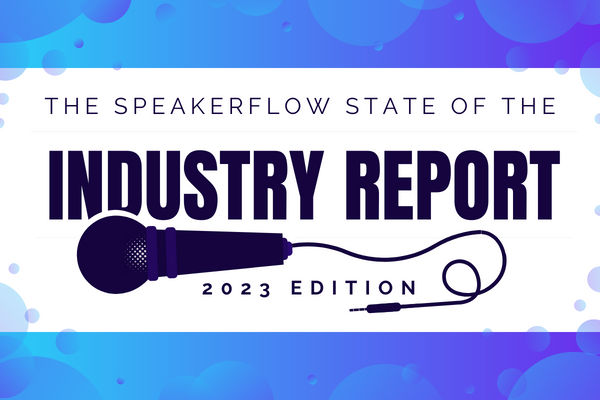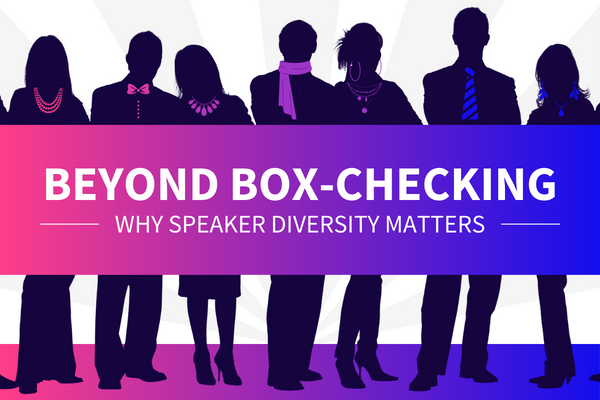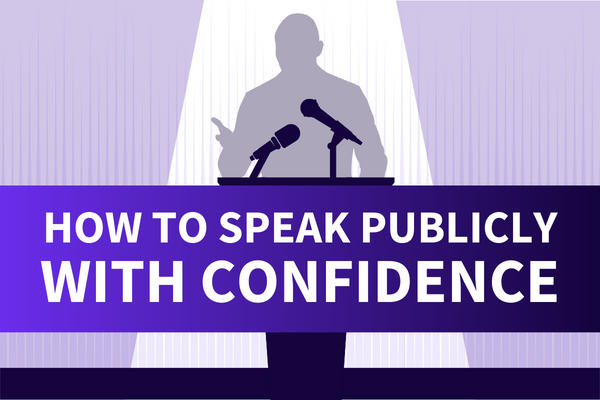By now, the subject of customer relationships management platforms, or CRMs, is pretty common in the speaking industry. Regardless of the size of your speaking business, it’s a well-known fact that a CRM can mean the difference between a solid financial year and an incredible one. From Pipedrive to Agile to HubSpot, CRMs aim to bring all of your tasks, contacts, and ongoing deals into a single place. That means more time saved, money made, and, ultimately, more growth in your speaking business.
Until now, the greatest obstacle for professional speakers, when it came to CRMs, was that there wasn’t an option well-suited to speakers’ needs. CRMs like karmaSpeaker, launched in 2016, claimed to be a speaker CRM but lacked the integrations many solopreneurs need to run their businesses. Others, like HubSpot, provided a massive number of features and product offerings but were hard to get used to and customize, especially for less tech-savvy speakers.
Now, thanks to the brilliant efforts of speaker and innovation expert Julie Holmes and our team here at SpeakerFlow, we are proud to announce the launch of the SpeakerFlow CRM. Built on top of Zoho One, our CRM combines ease of use with robust integrations, giving even rookie speakers a sure way to better their speaking business. Plus, there isn’t a single speaker CRM out there with lead processes and extensive customization specifically for speakers, so you can start raking in the speaking gigs from the day you start using it.
A Brief History of the SpeakerFlow CRM
But before we jump right into the speaker-specific features of the SpeakerFlow CRM, let’s quickly go over how it was created. Originally ideated by Julie Holmes, the creator of Hey Mic!, the main goal of the SpeakerFlow CRM was simple: be the best speaker CRM on the market. As a speaker herself and having tested countless CRMs in the past, Julie first approached us with the idea for this CRM after having worked with me on the Hey Mic! website this summer. Like many speakers, Julie was frustrated with the lack of speaker-friendly options out there. Most of the CRMs she’d tested didn’t have a way for her to track sales and manage events in the same platform. Those that did were unbearably expensive and still required her to pay for additional tools. Sounding familiar?
That’s where the SpeakerFlow team came in. You might have noticed on our website already, but we are tenacious lovers of technology. So, when Julie approached us with the problem of speaker CRMs, one we’ve heard over and over from past clients, we had to do something.
The answer came in the form of Zoho’s “Zoho One” platform, a self-proclaimed “comprehensive software suite to run your entire business”. Although we were skeptical at first glance (Sorry, Julie!), we were blown away by the ease with which we could customize Zoho One and, in turn, share those customizations with speakers like you. After all, what good is a solution unless you can use it to help other people, too?
Top Features of the SpeakerFlow CRM
Now that you know a little more about how and why the SpeakerFlow CRM was created, let’s break down a few of the features that make it such an outstanding speaker CRM. Besides the fact that it was made by speakers for speakers, we know first hand that there are plenty of other hidden gems.
The modules optimize the speaker sales process.
First and foremost, unlike many CRMs, the SpeakerFlow CRM divides your account information into multiple modules for ease of use and reference. Take your contacts, for example. Most CRMs lump all of your contacts, whether they are leads or clients, into a single section. This can make it difficult to differentiate which contacts in your account may need to be contacted again soon and which are from past events. Additionally, most other CRMs don’t also give you a place to track information from past events, including testimonials or references.
The SpeakerFlow CRM takes care of that right out of the gate. With modules for “Contacts,” “Leads,” “Opportunities,” and “Testimonials” among a handful of others, it’s designed to make managing your speaking business as simple as possible. Want to check on the speaking opportunities in your pipeline? There’s a module for that. Want to look at your lead list, so you can touch base with them all again? There’s a module for that, too! From keeping tabs on your sales to closing them, the SpeakerFlow CRM stays organized for you. That way, you spend less time trying to remember which contact you meant to email yesterday and more time confirming events with decision-makers.
The task manager is easy to learn and use.

That brings me to the second feature we love about the SpeakerFlow CRM: the task management. Whether you’re on the road or in your office, running a speaking business is a juggling act. Sometimes this means that you drop a ball and you forget to follow up with one of your leads. No more! The SpeakerFlow CRM comes, from Day 1, with an easy to learn, easy to use task manager, so you never miss a reminder again.
Moreover, the entire speaker CRM, including the task manager, is available on the Zoho mobile app. So, if you’re waiting to board a plane or riding out an Uber trip to your hotel, you can easily knock out those tasks you had on the list. Ultimately, although it seems small, this means that you can travel and run your speaking business simultaneously. No more missed opportunities, no more forgotten tasks. Just more speaking gigs and more revenue for your speaking business.
The website form builder is killer.
Another speaker CRM feature that helps you manage your business on the go is the in-app form builder. With more than 30 field options, you can quickly and easily create beautiful, functional forms for incoming leads. In addition, for each form you create, you can also share it digitally. On your website or sent in a private link, you can quickly and easily tailor each form to include the exact fields you need. You can also brand it specifically to your speaking business. I mean, no one wants to see “Powered by this CRM” on their speaking material.
On top of it all, once someone fills out a form, you can also add processes within the CRM to contact them in return. For example, when an event planner fills out your “Contact Me” form, the CRM can also automatically add a contact page for them. From that point, the system can send them a “Hello!” email, create a task for you to give them a call, and track whether or not they opened that email. Ultimately, the entire speaker CRM is designed not just to be speaker-specific but also save tons of time. What’s not to love about that, right?
The automation is exceptional.
Speaking of saving time, besides automation built into the form builder, there are plenty of ways to add further automation to your SpeakerFlow CRM account. One of these ways is with Zoho’s workplace automator function. According to Zoho, this means “workflows that streamline communication, and automate routine tasks to efficiently manage your daily work”. In the context of speakers, this is especially important when it comes to event management. When you need to send out a contract or iron out travel plans, each task can be auto-generated for you. That way, you never miss a beat as you prep for an event and you don’t have to waste time typing the same tasks time and time again.
Besides Zoho’s native automation, each SpeakerFlow CRM account can also integrate with one of our favorite apps, Zapier. If you haven’t used Zapier in the past, in short, it connects apps that don’t have native integrations. So, if you want to connect your SpeakerFlow CRM to an app outside of Zoho’s marketplace, Zapier has you covered. Plus, it starts free, meaning greater functionality without greater cost. 👍
The customer support teams are available at all hours.
Finally, purchasing the SpeakerFlow CRM not only gets you a customized CRM for professional speakers. It also gets you access to Zoho’s support team and two hours of free training with our SpeakerFlow onboarding experts. From setting up your email integration to understanding how you can maximize it for your speaking business, there’s always someone around to help when you need it.
Additionally, as we update and improve the SpeakerFlow CRM over time, you’ll automatically get discounts on the updates. That way, as we find better ways to serve the speaking industry, you can ride the wave with us. I can make a surfing analogy even if I’m in Minnesota…right? 🤔
SpeakerFlow CRM Pricing
But besides all of the features of this speaker CRM, how much does it cost? After all, even with awesome features, no solopreneur can overlook the budget. Well, I have more good news on that front, too!
As with many CRMs, the SpeakerFlow CRM has three available tiers for purchase, ranging from $997 to $2997 in price. Although the cost of the subscription is the same for each one (the monthly fee you pay to Zoho), the prices shown in the table below pertain to the services we at SpeakerFlow provide for you. After all, one of the main obstacles when starting with a new CRM is having to go it alone. That’s where we come in!
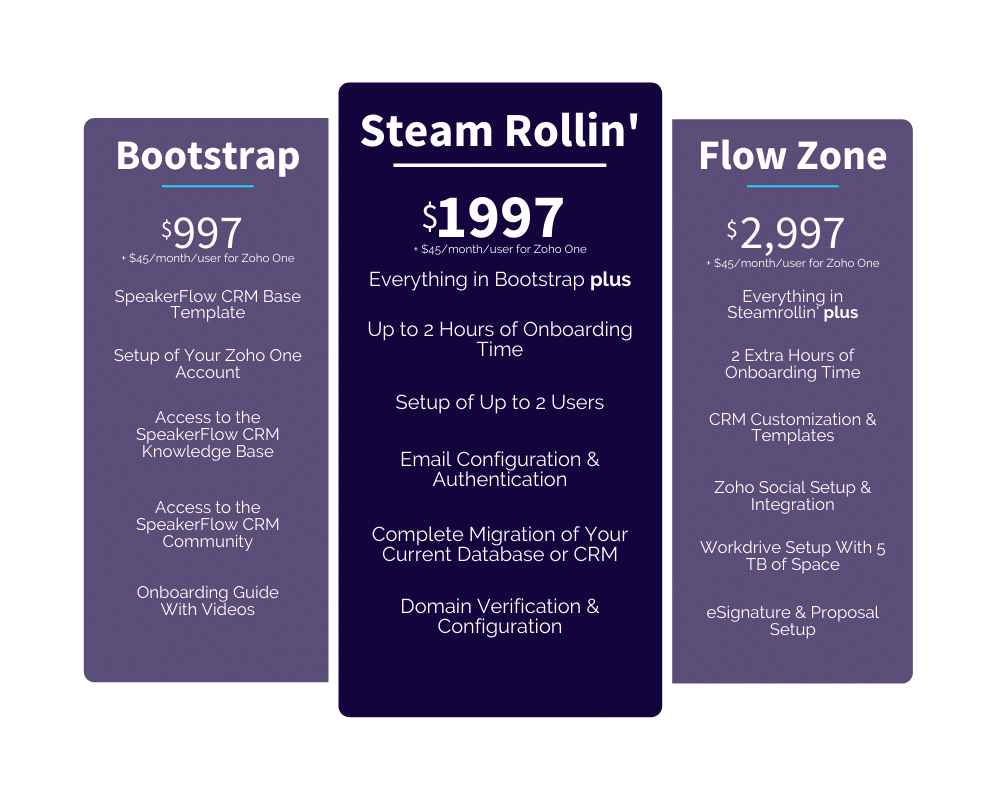
On the lowest end, the SpeakerFlow CRM comes with extensive customization for speakers and access to our knowledge base and community. This tier does not come with any onboarding assistance. However, through the knowledge base and community, you can still easily find the answer to your questions and concerns. On the other hand, the second and third tiers both include meetings with our team, so you can flawlessly get started. Depending on the tier you choose, the topics covered in the meetings vary. For example, if you know you will need help integrating your CRM with Zoho’s in-app e-signature and cloud storage apps, purchase the Flow Zone package. Depending on your needs, the plan best suited to you and your speaking business may vary, so feel free to contact us if you’re not sure which tier to purchase.
Finally, although the image above doesn’t show it, we also offer custom pricing, if you need an extra hand. This is perfect if you’re an established speaking business or have a large team. In these cases, especially if you don’t have the bandwidth to train your staff, we can do it for you.
SpeakerFlow CRM Onboarding
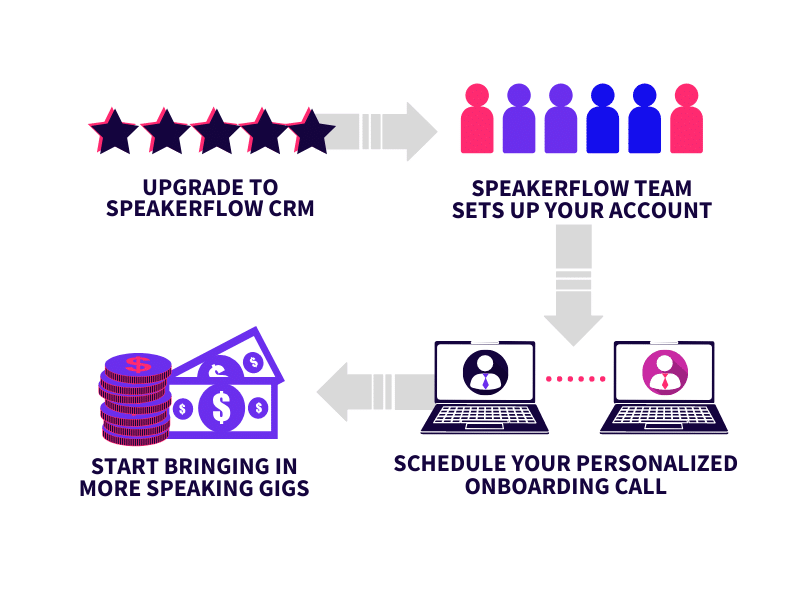
So, “How do I get started?” do you ask? The answer is a simple one. Clicking one of the teal buttons in this post takes you to our CRM sign up page, where you pay. After that, you’ll book your first CRM onboarding call, so we can help you get started. Prior to that call, we’ll take care of setting up your account and adding all of the speaker-specific information. In short, all you have to do is sign up then sit back while we get to work.
If you’re ready to have more predictable revenue in your speaking business, the SpeakerFlow CRM is waiting. And, from all of us at SpeakerFlow, welcome to a world of getter organization, optimization, and profitability in your speaking business. Hopefully, we’ll see your name come through our sign-up list soon. 😊