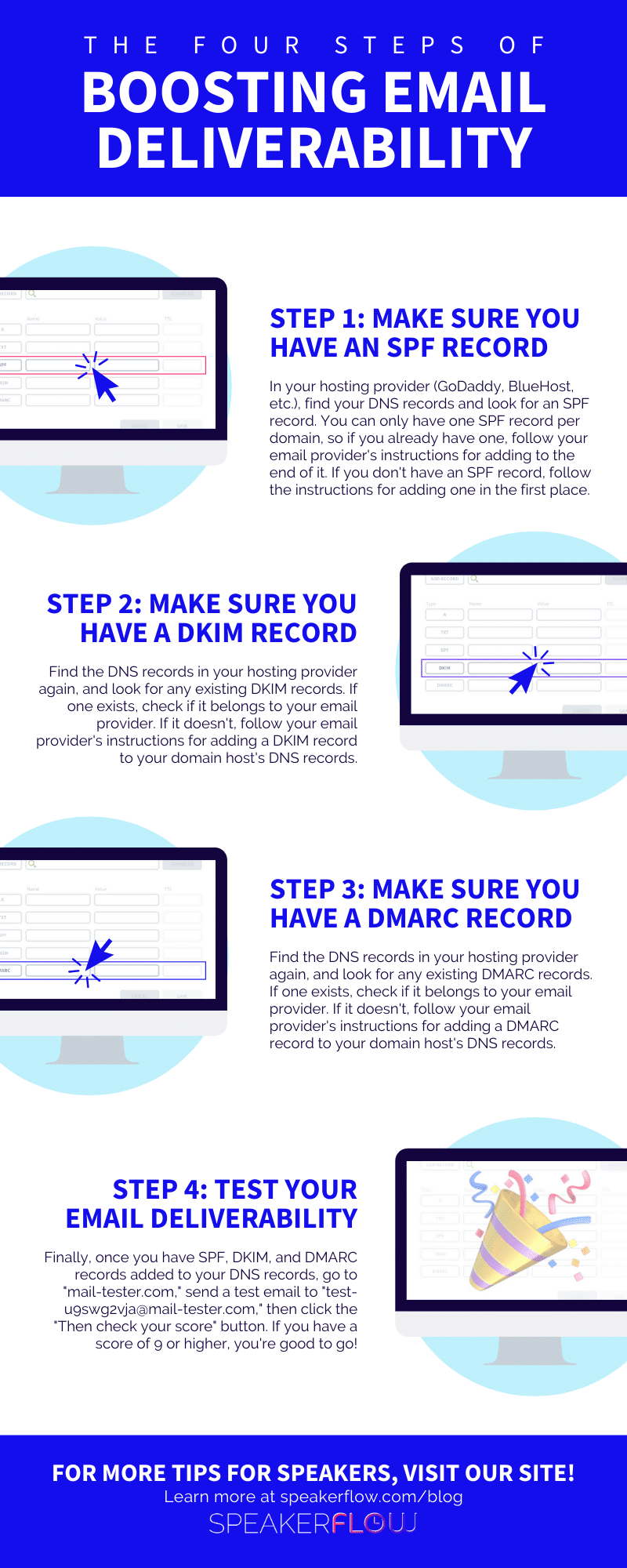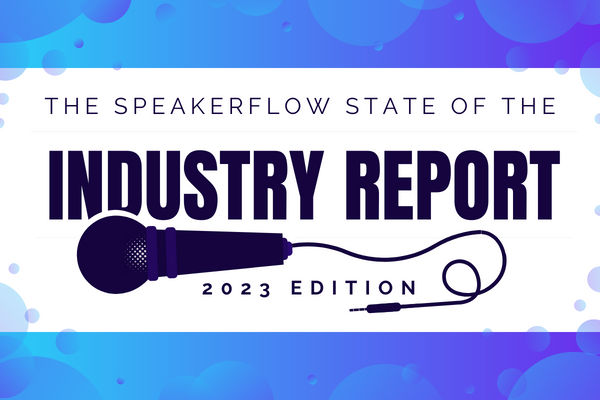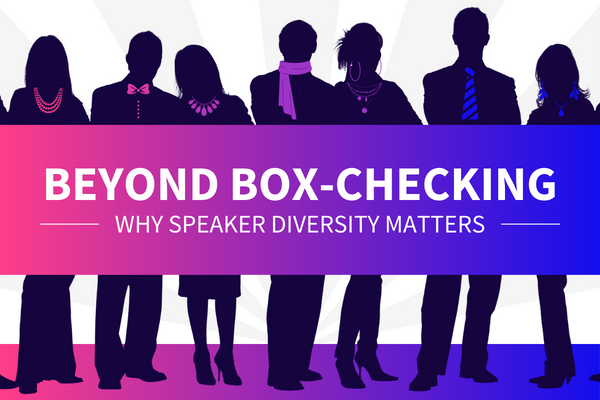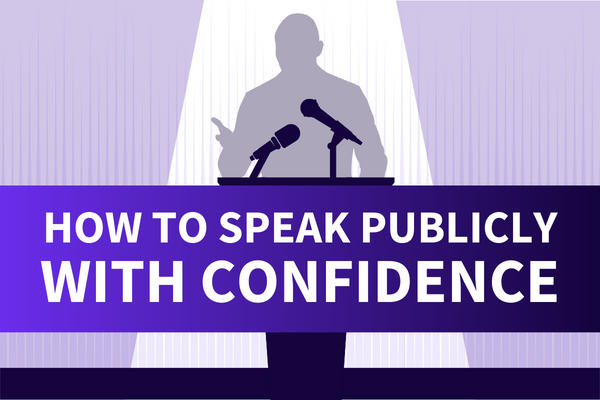Every year, the vast majority of speaking business owners lose thousands of dollars in sales for one simple reason: they can’t get ahold of the decision-maker. Sometimes this happens because the event is disorganized. Other times, the decision-maker doesn’t take the time to reply to their emails or their email is inactive altogether. In any case, ask any speaker and they’ll tell you that selling their products or services is 100 times easier if they’re able to get the event organizer into a conversation. Considering this and how difficult it can be to stand out in the ever-growing sea of speakers out there, let’s talk about how you can make that conversation happen.
Although there are tons of nuances to learn, when it comes to finding speaking gigs, this guide covers one of the most basic tools that can still make a world of difference. I’m talking about email deliverability. Ultimately, whether an event organizer receives your email or not depends on a number of settings, security features, and finer technical details within email providers’ systems. Here, we’ll break down what email deliverability is, why it matters in your speaking business, and the concrete steps you can take to boost your email deliverability, starting immediately.
What is email deliverability?
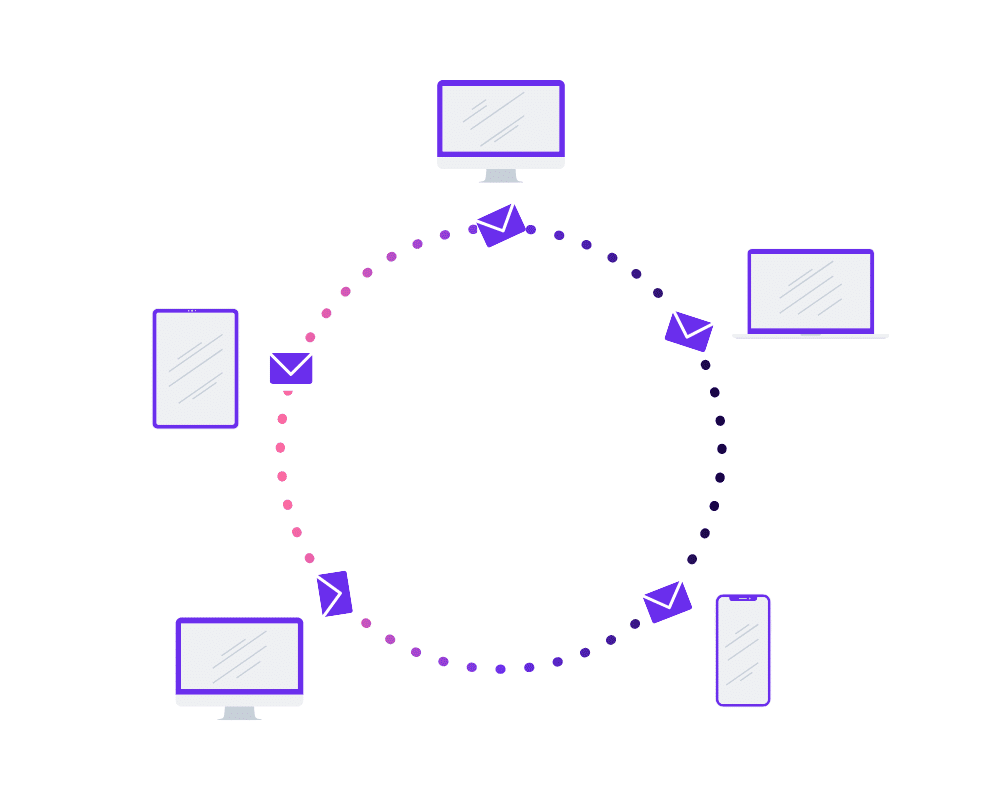
To start with, if you haven’t heard of email deliverability, you likely haven’t considered whether or not your email provider is inhibiting your business at all. Basically, there are two aspects of email marketing to keep in mind: email delivery and deliverability. The first of these, email delivery is simply whether or not your email account can send and receive emails, period. Unlike deliverability, knowing whether your email address is functional is relatively easy to tell. In fact, when your email delivery fails, most email providers nowadays will send you a notification. That way, you know that either (a) your email account is unable to send emails or (b) your recipient’s account is unable to receive them.
On the other hand, testing email deliverability can be difficult, especially if you’re unsure where to start. In the simplest terms, “email deliverability” is where your email goes after it is successfully delivered. Remember all of those newsletters and promotional emails that show up in your spam folder? That redirection from your inbox to “Spam” happens because those email accounts have low email deliverability.
Ultimately, email deliverability is based on over a dozen unique factors. However, the most important ones to keep in mind are your reputation as the sender, the reputation of the server or IP used to send your email, and your average email engagement metrics (i.e. bounce rates, the number of times people have marked your emails as “spam,” etc.). Together, these factors determine whether your email makes it to your recipient’s inbox or it ends up marked “Spam”. In other words, will your email up in the right place or basically end up in the trash?
Why is email deliverability important for speakers?
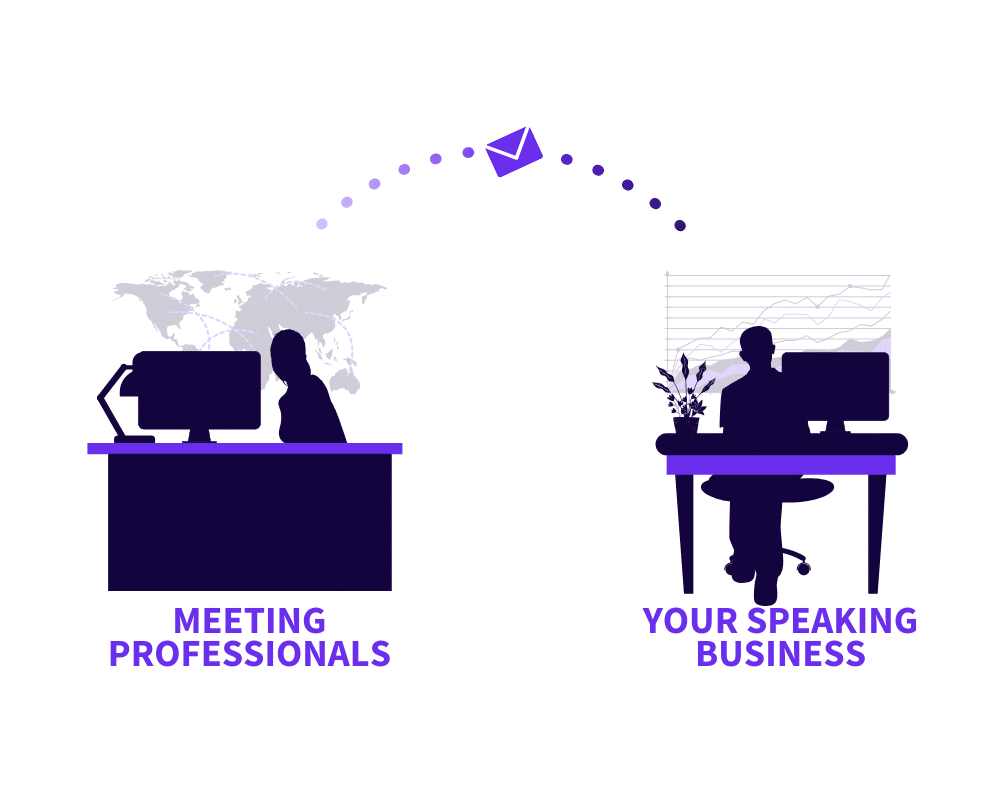
Now, obviously, as a speaker, it’s not hard to see why this is so important. For each event organizer you contact, there’s a chance they’re also considering several other speakers. If you haven’t worked with them before, your chance at getting hired can be even smaller. Add in the chance that your email doesn’t ever appear in front of them, and you have no chance at all! Frustrating, I know.
Additionally, on top of making sales, don’t forget about all of your newsletter subscribers! In many cases, those that sign up for your newsletter aren’t decision-makers. However, they can be past event attendees that mention you to decision-makers in their industry, coworkers of event organizers that hired you before, or small business owners looking to host an event in the future. In short, although many of your newsletter subscribers aren’t currently clients, they could be down the line.
Because of these factors, doing everything you can to boost your email deliverability is key. Likewise, after following the steps below, it’s also important to follow best practices for sending emails. That way, you can continually build on the positive reputation your email account will gain and maintain good email deliverability scores, making you guaranteed to land in decision-makers’ inboxes without any technical obstacles. Some of these steps include sending only a few emails at a time and using email marketing tools (such as Mailchimp or Active Campaign) for mass emailing instead of your personal email.
I’ll include some resources, regarding best email marketing practices, at the end of this guide, but, for now, let’s start boosting your email deliverability!
How can speakers ensure good email deliverability in their businesses?
First and foremost, to boost your email deliverability score, there are three types of records you’ll need to copy from your email provider to your Domain Name System (DNS) settings in your hosting provider. In some cases, if you have a virtual assistant or inside sales rep handling your email account on your behalf, these may already exist in your DNS records. However, it never hurts to double-check. 👍
To locate these records in your DNS settings or to add them in the first place, first, navigate to your domain host. Within the speaking industry, a few common domain hosts include GoDaddy, BlueHost, NameCheap, and Cloudflare. If you are unsure what service hosts the domain for your speaking business, visit hostingchecker.com. On the other hand, if you used a developer to set up your domain, ask them what hosting provider they used. From there, once you’ve logged into your domain host and found the DNS records for your domain (specific, detailed tutorials for finding your hosting provider’s DNS settings can be found at the end of this guide), continue on to Step #1 below.
#1: Make sure you have an SPF record.
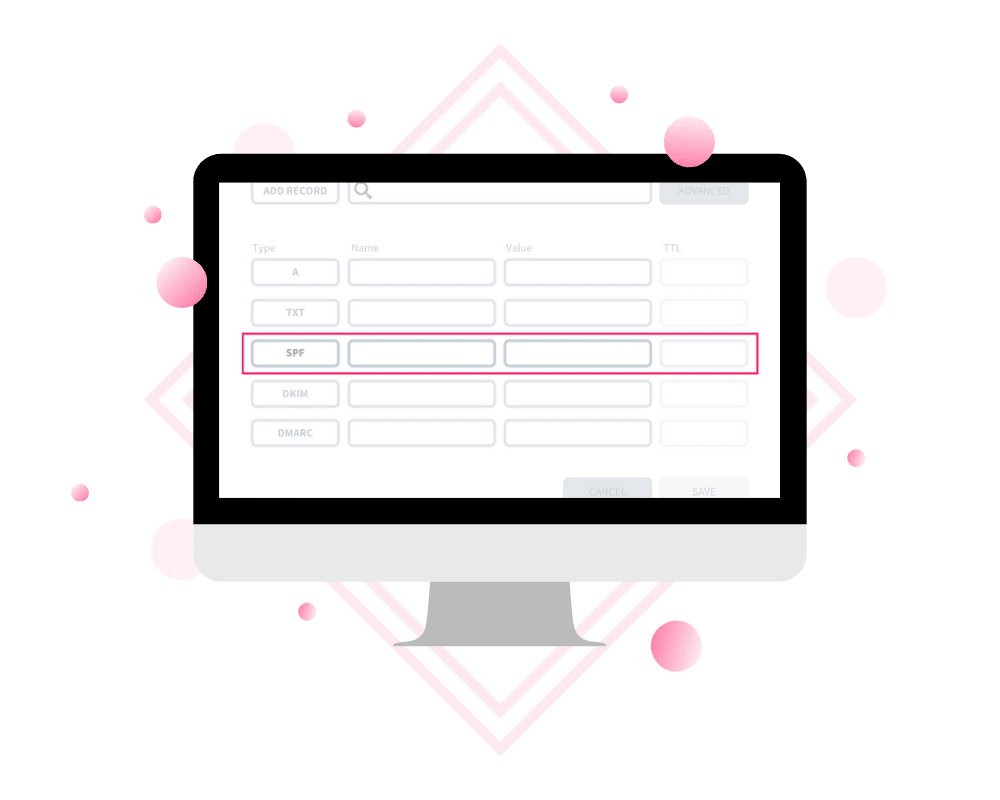
The first record you’ll need to add is a Sender Policy Framework or “SPF” record. SPF records are used to designate where your emails should be coming from. That way, spammers can’t “spoof” or send emails that appear to come from your domain. These not only protect your email account from misuse by scammers, however. They also add to the credibility of your actual address, ensuring that it successfully makes it to the recipient you intended.
In your DNS records, the “Value” area of an SPF record will start with “v=spf1”. Overall, you are only allowed one SPF record per domain. If you have one already, confirm that it’s the record for your email provider. You may need to contact your email provider directly if you are unable to find the SPF value in your email account. However, once you’ve verified that the SPF record on your domain is in fact from your email provider, you’re good to go.
On the other hand, if you do not have an SPF record from your email provider, but you already have an SPF record from another source, you will have to add to the end of it. In this case, follow the instructions from your email provider for adding to the end of an existing SPF record.
#2: Make sure you have a DKIM record.
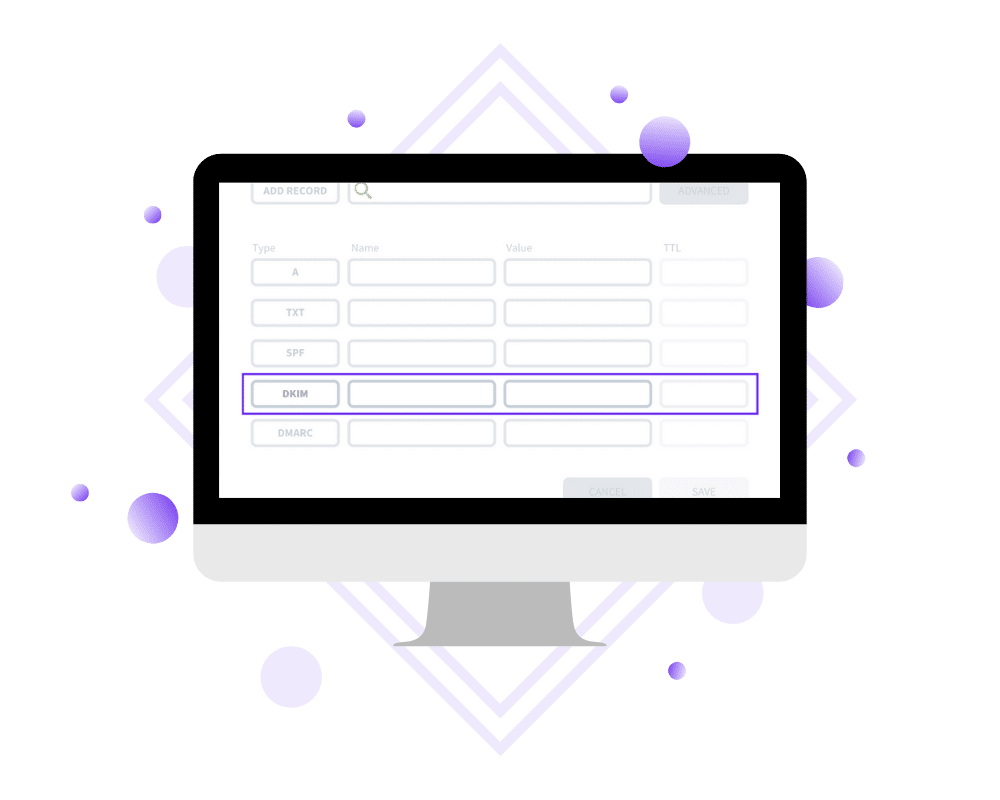
Next on the list is a DomainKeys Identified Mail or “DKIM” record. Like the SPF record, DKIM records provide an added level of security and verification to your email account by verifying the sender of the email in question in order to prevent spoofing. Basically, a part of the DKIM record known as the “DKIM key” acts like an identification card for your email account. Then, when someone receives an email from you, inbound mail servers compare the DKIM key from your account to the one associated with the incoming email. If they match, it’s all good! If not, they route your email to the “spam” box.
To add a DKIM record, make sure you’re in your DNS settings again. Unlike SPF records, you won’t need to worry about a limit to the number of DKIM records in your account. In other words, whether you have a DKIM record on your domain already or not, feel free to simply add another one, using the DKIM record information from your email provider.
Again, as mentioned with SPF records, if you’re unable to locate the DKIM record information for your email provider, please contact your provider’s support team directly. Not only will they be able to provide you with detailed and timely information. They’ll almost certainly know their system better than our team does. 🤷
#3: Make sure you have a DMARC record.
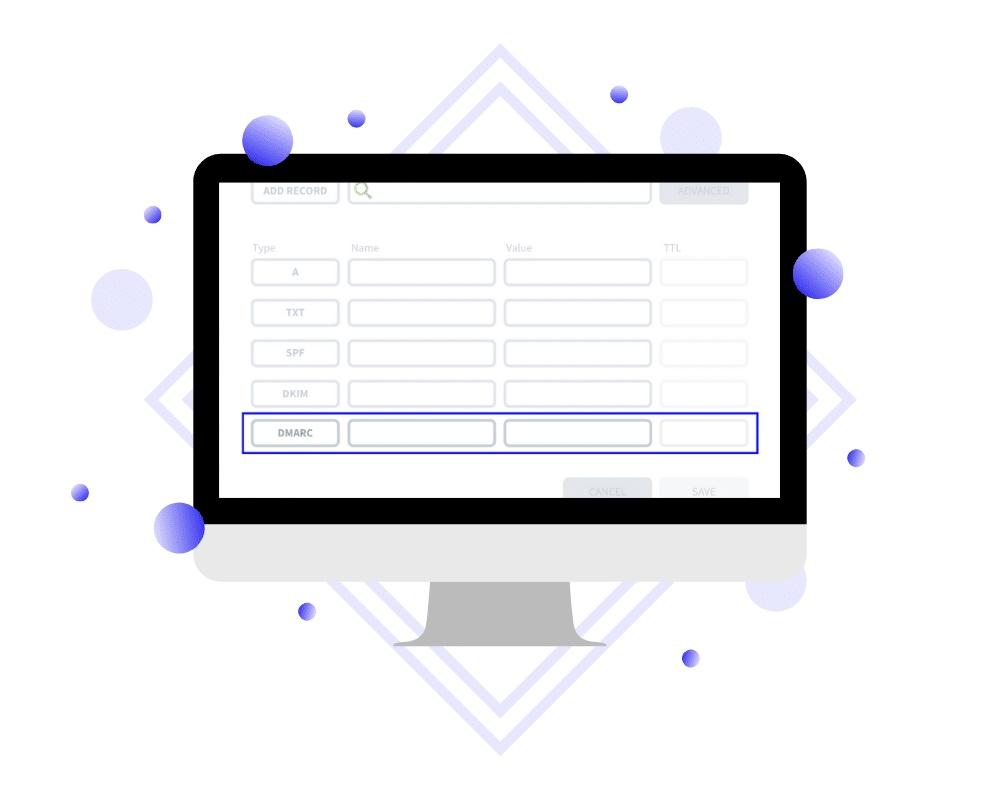
Last but not least of the email deliverability records is the Domain-based Message Authentication, Reporting, and Conformance or “DMARC” record. DMARC records essentially act as the final step in the filtering process for your email account and moves spam emails to the designated folder or location in your email account. In order for an incoming email to be safe from a “spam” designation, it has to pass the “DMARC check” (i.e. it has to be authenticated through SPF, DKIM, or both). Because of this, it’s important that you add all three records to your DNS settings, if they don’t already exist.
To add a DMARC record to your DNS settings, once again, don’t worry about the number of DMARC records present. Whether you have a DMARC record on your domain or not, feel free to add another, using the DMARC record information from your email provider.
#4: Test your email deliverability.

Finally, after adding SPF, DKIM, and DMARC records to your DNS, it’s time to test your email deliverability! To do this, simply go to mail-tester.com and copy the email address listed at the top of the page (it should look like this: “[email protected]”). Then, send a test email to that address from your email account, go back to the mail-tester.com page in your browser, and click the blue “Then check your score button”. Although it may take up to 48 hours for you to see a spike in your email deliverability score, provided you followed these steps, you should see a score of 9 out of 10 or higher. This essentially means that your email address is as secure as it can be, and any attempts by other people to use it for scams or spoofing will be prevented.
At this point, having completed these steps, you’re all set! Although there are other factors that can detriment your email deliverability, taking these technical steps ensures that you hit the ground running in your email marketing efforts. That way, you can get in front of more event planners and more audiences can benefit from your message.
Email Provider Specific Tutorials
The following guides pertain to Google and Outlook’s email provider records. These include the aforementioned SPF, DKIM, and DMARC records, so you know can copy and paste them from your email provider into your hosting provider’s DNS records. If you don’t see your email provider listed here, contact their support team directly for instructions.
Gmail
- “Help prevent email spoofing with SPF records”
- “Add DKIM domain key to domain DNS records”
- “Turn on DMARC”
Outlook
- “Set up SPF in Office 365 to help prevent spoofing”
- “Use DKIM to validate outbound email sent from your custom domain in Office 365”
- “Use DMARC to validate email in Office 365”
Hosting Provider-Specific Tutorials
Below are tutorials and guidelines specific to various popular hosting providers used in the speaking industry. If you do not see your hosting provider listed and are unsure how to access your DNS records, contact your hosting provider directly for detailed assistance. Then, feel free to shoot us an email, so we can add it below! 🙂
Cloudflare
GoDaddy
BlueHost
NameCheap
Name.com
Google Domains
For more information about the individual factors that affect email delivery and deliverability, check out a few of our favorite guides, here at SpeakerFlow, below!
- “Email Deliverability: The Ultimate Guide To Avoid The Spam Folder” from Moosend
- “Email Delivery vs. Deliverability: What’s the Difference?” from HubSpot
- “Is Your Email Marketing CAN-SPAM Compliant? 7 Common Mistakes People Make” from HubSpot