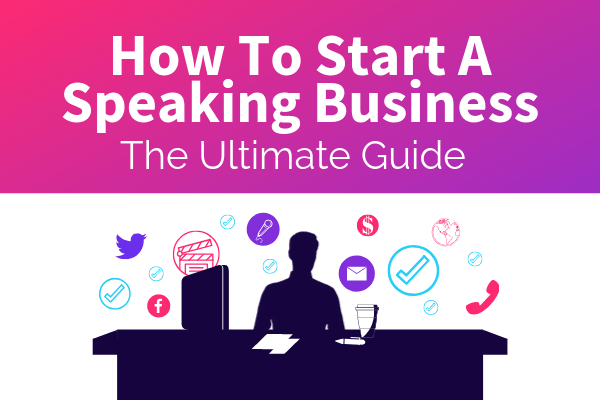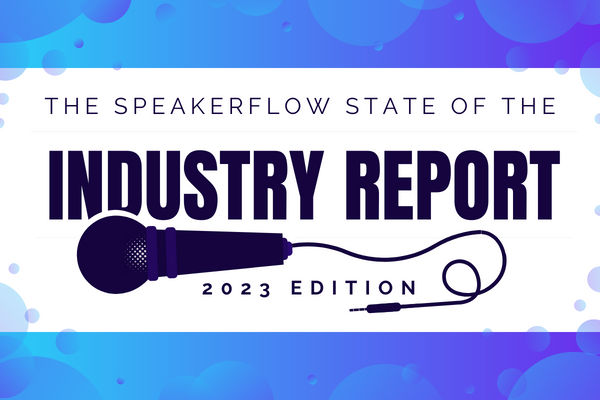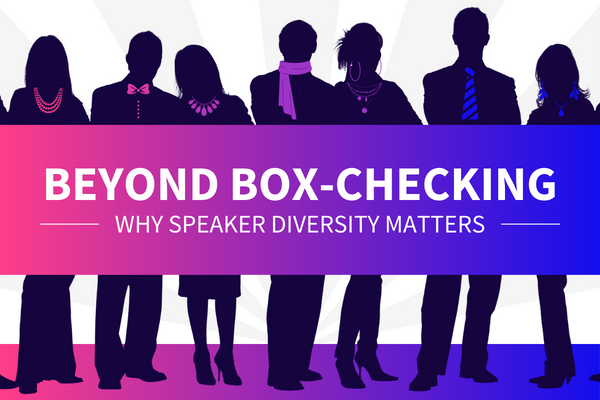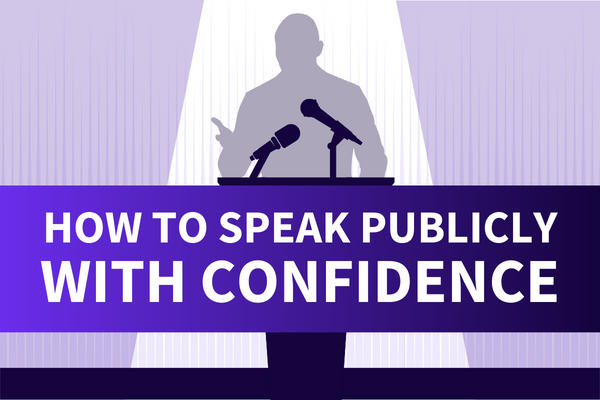Ever wondered how you can take your passion for public speaking and turn it into profit? Maybe you’ve already spoken in the past and are looking to turn it into a full-time gig. All things considered, you’re here because you’re thinking about starting a speaking business. However, regardless of your speaking experience, doing so is a complex process. From balancing the books to balancing your travel plans, it’s safe to say that speaking professionally isn’t for the faint of heart.
Thankfully, the SpeakerFlow team and I have your back. In this guide to starting a speaking business, we’ll cover the process of getting started. Although it’s not entirely comprehensive, as many of the legal processes described here will depending on your location, rest assured that by the end of this, you’ll know enough to hit the ground running. Please note that if you are a speaker most often represented by a college or university as your employer, this isn’t the guide for you. In the interest of clarity, this handbook is primarily meant for speakers intending to represent themselves.
Before we begin, below are the primary topics we’ll break down in this guide. In addition to covering foundational tasks, we’ll also touch on sales, marketing, and operations. That way, even if you can’t begin your speaking business immediately, you’ll know what you can do in the meantime. 👍
Setup for Your Speaking Business
Prior to being known as a speaker and bringing in speaking inquiries from event planners, there are some initial setup tasks to knock out. As with any business, some of these tasks are a little more stressful, while others are nothing but fun. Nethertheless, getting the legalities and setup out of the way is your best bet.
Registering Your Speaking Business
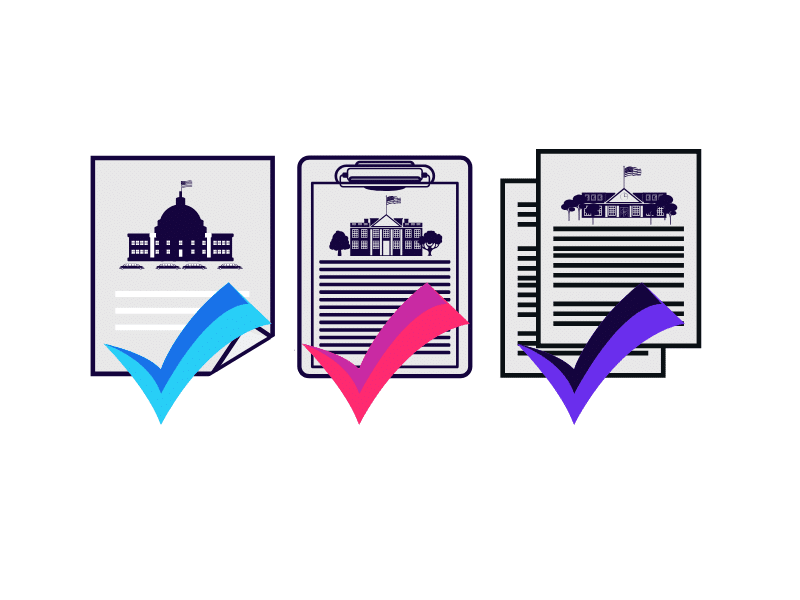
First and foremost, your speaking business has to be exactly that: a business. Without a legal record, you are, in many cases, much less likely to be hired. This is especially true in a corporate setting. Unsurprisingly, the main reason for this is the tax concerns that come with accepting payment and not recording it as income. Registering your speaking business before beginning any outreach dispels those concerns immediately. In short, that means more event planners saying, “This speaker looks perfect for us”.
To register your speaking business, the process varies by location. In the United States, the initial setup of your business involves registering with federal, state, and local agencies for small businesses, as described in this handy guide from the U.S. Small Business Administration. These agencies include the Internal Revenue Service and the government for your state as well as your city government (for licenses and permits). It’s also a good idea, when you register, to double check your federal and state requirements for business insurance and business taxes. After all, the last thing you want is a tremendously successful speaking business that gets unexpectedly slammed with taxes at the end of the year.
If you’re feeling overwhelmed, the website for the U.S. government’s guide to starting your own business is a great place to get started. Not only does it break down each of the processes outlined above. It also provides information regarding businesses owned by minorities or veterans, if either of those applies to your speaking business. For the sake of time, we can’t cover in detail the steps to start a business outside of the United States. That said, below are a few links to help you get started, if you’re reading this overseas. 🙂
Developing a Personal Brand
Next up is the front end of your speaking business: your personal brand. How do you want event planners to perceive you when they visit your website? What are five words you would use to describe your brand? What colors do you feel represent you well? These are just a few of the questions to ask yourself as you’re developing your brand. Then, according to our in-house graphic designer, the next step is to choose fonts and colors that best represent those words and themes. You can read more about her process in our Resources page’s speaker branding guide. However, in short, it goes something like this: Choose colors, then fonts, then a logo, then an icon.
Choosing Brand Colors
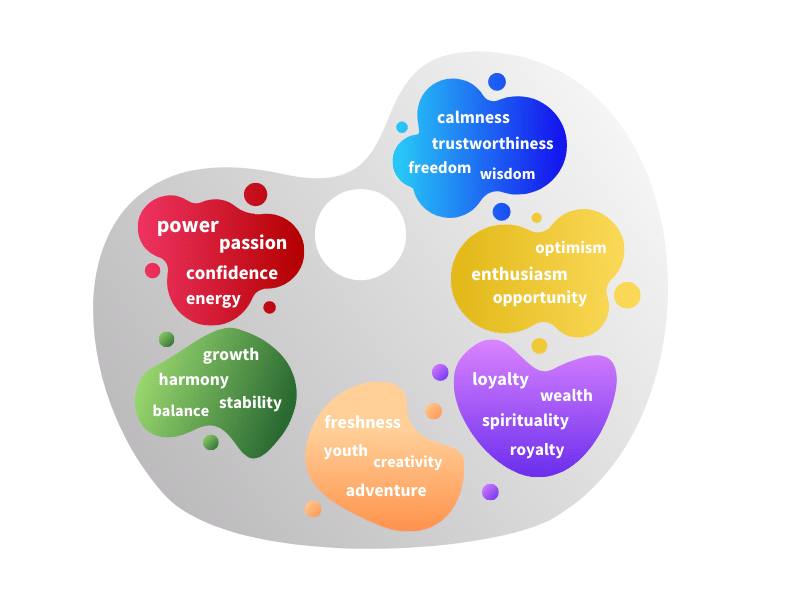
First, choosing your brand’s colors begins with the connotations most commonly applied to each color. These include “powerful” or “confident” for red and “calm” or “trustworthy” for blue. 99 Designs has a stellar guide for choosing your brand color, if you’re new to color theory in the first place. From there, after you’ve chosen the basic color you want to represent your brand, you’ll want to choose three or four others to compliment it. Although there are several tips and tricks to choosing appropriate secondary colors, the primary goal is to choose one or two that are colorful (like your main color) and one or two that are more neutral. That said, as a general rule, your final color palette should include five colors total, at most. For inspiration, check out tools like Canva’s color palette generator or the collection at ColorPalettes.net.
Choosing Brand Fonts
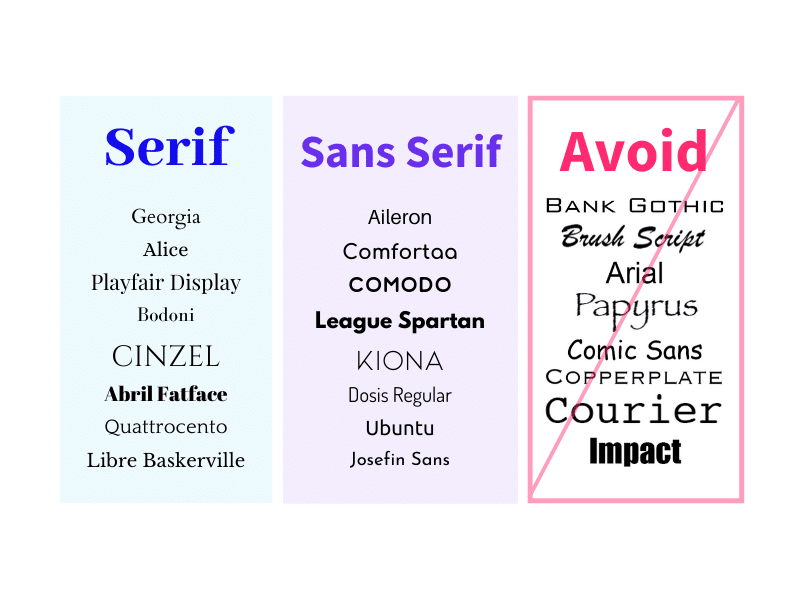
Likewise, for the second step in the process, choosing a font involves the same concern for others’ connotations. Sans serif fonts like that in the image on the right, for example, can be used to suggest a more modern brand than serif fonts. In the same way, more intricate or serif fonts can convey a sense of tradition or classicism. In the end, your main goal is to stay away from overused fonts, such as Impact, Comic Sans, Bradley Hand, and Papyrus. Remember, you want to be recalled for your skill and distinction in the speaking space, not how outrageous your font is. Canva’s guide to choosing a font is an easy stepping stone, if you’re not sure which fonts are on this list.
Designing Your Logo and Icon
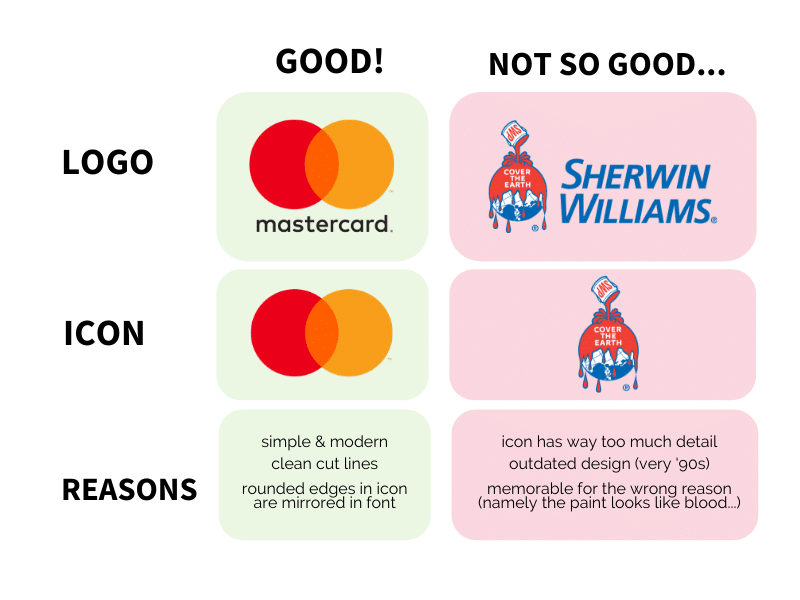
Finally, after choosing colors and fonts, the next steps are to develop your logo and icon. Although it’s optional, most brands have adopted icons in recent years for a number of reasons. These include the ease with which people can remember an image and the ability to use their icon for company social media profiles. In the same way, your speaking business should also be memorable and digitally accessible. Keep these goals in mind as you are either designing your own logo or working with a graphic designer. For example, looking at the image on the left, the logo on the right is large and bulky, making it ill-suited to the navigation bar of a website or social media. On the other hand, the one on the left is clean-cut, distinctive, and memorable. Your speaking business should be each of those things, too.
That said, if you’re unsure where to start and don’t want to design your own logo and icon, freelancing platforms like 99 Designs, Fiverr, and Upwork are reliable and affordable places to check out. Each of these sites employ graphic designers to take the results of those initial questions and turn them into brands for you. That way, you can worry about the rest of the steps to building a speaking business and rest assured that your brand is in good hands.
Building a Website
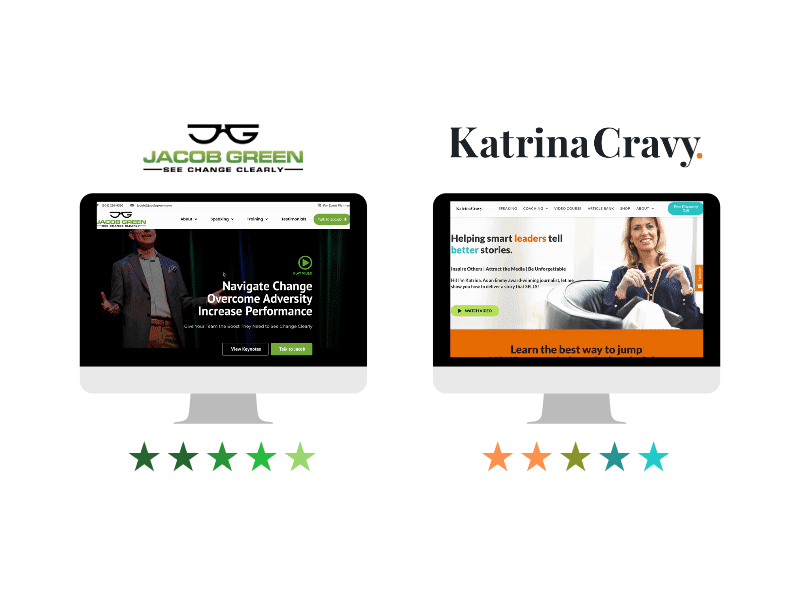
The fourth step in setting up your speaking business can be a huge help if you do it well. I’m talking about your speaker website. First, your website should show site visitors that you are an expert in addition to being a speaker. This means plenty of evidence of your authority in your niche and your speaking skills. For established speaking businesses, this includes logos from past clients, testimonials, and social proof from your fans or past speech attendees. With a new speaking business, if you have a few testimonials, just work with what you have and build as you go. Keep your sizzle reel front and center – always. Your primary goal, when it comes to providing proof, is to show trust from other clients and how awesome you are, so quality is better than quantity. 🙂
Second, your website’s homepage should demonstrate who you are, who you serve, and how to contact you. Websites like those for Jacob Green and Katrina Cravy are beautiful examples of what an ideal speaker website looks like. The homepages of both sites show past clients, present their sizzle reel immediately, and have a clear call-to-action button in the navigation bar. You can also schedule a call with them directly through their websites.
This brings me to the last thing to keep in mind when designing your speaking business website: The more convenient it is to contact you, the more likely someone is to do so. On average, a visitor to your website will have made a decision as to whether or not they are interested within 50 milliseconds. That gives you 50 milliseconds to create a good first impression. So, to summarize, show your value and skill, give an easy way to contact you, and keep things clear and concise.
Defining Your Promise Statement
Finally, the last piece to setting up your speaking business is your speaking business’s mission, vision, and core values. Although they seem a bit superfluous when it comes to a speaking business, outlining these aspects to your company shows not only your attention to detail. It also shows your willingness to adapt and make adjustments as you grow, so you are always trying to be the optimum version of yourself, as a speaker, business owner, and human being. Plus, what conveys trustworthiness to event planners more than that?

First, your mission statement is a succinct description of what you and your speaking business do. Second, your vision statement is a description of your ideal vision of your company. Third, your core values are the principles by which you live up to your mission and vision. For example, at SpeakerFlow, our mission is “We combine cutting-edge technology with sales, marketing, and operations expertise to create the optimal business experience for professional speakers” and our vision is “The company that we see is the singular source of holistic evolution for thought leaders and their businesses.” In short, the vision is who we want to be, the mission is how we are going to get there, and the core values are our basic “rules of conduct”. For a breakdown of these three components, check out our “Who We Are” page.
That said, in the speaking industry, speaker coach Jane Atkinson lumps these pieces together to create a “promise statement”. This statement defines what you will provide for your clients, such as Jane’s statement “Catapult Your Speaking Business”. To create your own promise statement, check out Jane’s guide for new speaking business owners. Then, be sure you add your new promise statement to your website. 🙌
The Basics of Sales for Speakers
Now that you have your speaking business set up, let’s talk about bringing in some clients! There are a ton of ins and out to selling in the speaking industry. Here, we’re going to start with just a few of the basic tips and tricks, including where to find leads, how to keep them organized, and how to get them to book you for their upcoming gig.
Finding Speaking Leads
To start, before you can sell, you need to find leads in the first place. Leads for your speaking business can be found in a variety of places including association directories, lead generation systems, and educational databases. Depending on your focus industry(ies), one of these sources may be more appropriate than others. For example, if you are a retired professor who speaks about women in STEM fields, colleges and universities are ideal for two reasons. First, you already have the experience and credentials to show educational event planners you are trustworthy. Second, the list of educational institutions is huge, so the more you have on your roster, the easier it will be to sell to others. Keep these two questions in mind as you look for lead sources: “Where do I already have experience?” and “Where can my speaking experience compound?”
For some industry-specific guides to finding speaking gigs, check out any of our three guides below. If your industry or focus isn’t shown here, feel free to drop us a line, too! We’re always looking for ways to provide speakers with more top-notch information:
- #1: “How Do I Become A Public Speaker At Churches?”
- #2: “How Do I Become A Public Speaker At Colleges & Universities?”
- #3: “How Do I Become A Public Speaker In Schools?”
Ultimately, your leads can come from multiple sources, including the ones mentioned above, personal referrals, speakers bureaus, and speakers associations. However, as you’re starting your speaking business, the most important things to remember are that you shouldn’t just rely on referrals (in other words, learn to love sales) and focus on the avenues that are bringing you gigs. Don’t get caught up in the many avenues that could bring you leads. Focus on where you’re already succeeding and follow that trail.
Managing Speaking Leads
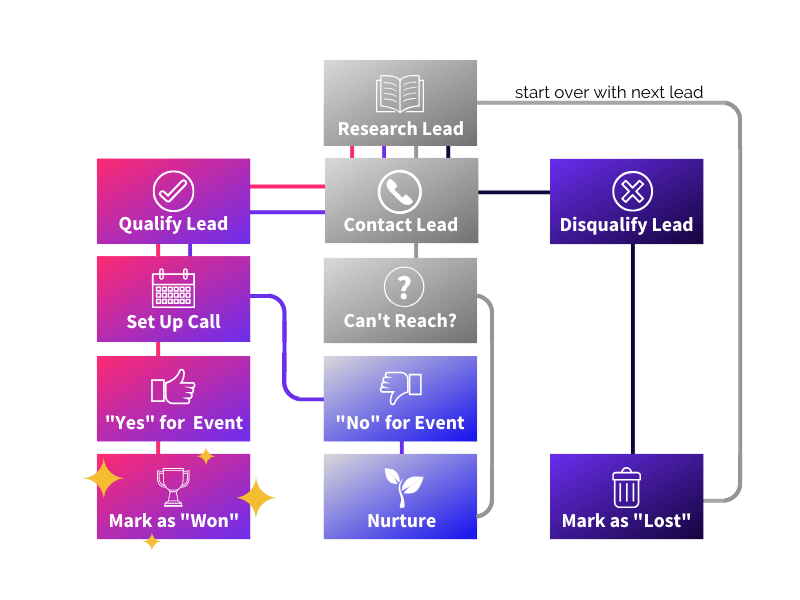
So, once you have leads, what do you do? To put it simply, the key to managing speaking leads is having a place to track them. Ideally, you’re able to track all of your information in a single tool, and you can set reminders within it. These reminders are intended to ensure you follow up with each lead until they either turn into a sale or unsubscribe from communication. Additionally, having a system for tracking your leads also allows you to collect information about them. If you applied to a 2019 conference, for example, and they told you “No,” a lead system would allow you to retain that contact and organization information. Then, in 2020, you can apply for their next event, fully prepared with who they are, what they need, and why they should hire you. The basic sales process looks something like the image on the right.
Personally, we at SpeakerFlow (and many established speakers) recommend a customer relationship management system, or CRM, for tracking leads. CRMs are designed to give you a single place to track all of your contact, lead, and event information and set reminders related to it. Many CRMs also integrate with other tools, such as project management or invoicing software. Altogether, this means a network of tools working together to facilitate your sales process. We’ll talk more about CRMs in a bit, but the main point is that if you don’t have one already, you should start looking. For more information, check out our beginner’s guide to CRMs for professional speakers.
Sales Data to Track
One of the other advantages to having a CRM – or any sales system, really – is the data it provides. By tracking and analyzing your sales data, you can quickly and accurately see where your leads are coming from, who is referring you, and which sales avenues aren’t worth pursuing any longer. At the very least, the most important sales metrics to track are the gigs you won and lost and their respective industries. Remember how I mentioned earlier in the sales section that focusing on a single sales avenue is good, as you’re getting started? Tracking sales data allows you to do so with confidence. If you can see in which industries you’re consistently getting booked, you can more effectively look for new leads in those industries. In the end, this saves you time spent looking for leads and chasing prospects, and it leads to more revenue. Win win!
If you don’t have any data-related tools in place, there are a few awesome ones you can use right off the bat. First, as we mentioned already, is your CRM. Most CRMs have built-in reporting, so that as long as you have your leads in the CRM, it can auto-generate the analytics for you. In the next section, we’ll go over a few tech tools, in addition to a CRM, that can help maximize your sales process.
Speaking Business Sales Tools
Now, you may be thinking that we have unloaded a ton of information on you at this point, and you’re right! The good news is that you don’t have to handle all of the sales processes alone, not when there is technology at hand to do it for you. Below are a few of our go-to systems and tech for optimizing speaker sales and our best practices for using them.
Speaker Intel Engine
First on the list of sales systems is a proven favorite, the Speaker Intel Engine. Created by speaker and pro salesman Sam Richter in early 2019, the Intel Engine functions as an overlay to Google searches. This means that it allows you to search using complex Boolean searches with a few simple clicks. As a result, using the Intel Engine, you’re given access to 100% of Google search results, compared to the 4% you see when you do a standard search. Additionally, because it was designed specifically for speakers, the Intel Engine also enables you to search for event planners, associations, even your competitors. In short, it gives you a quick and easy way to find information that is hyper-relevant to your speaking business. No wasted time. No wasted money. Just qualified leads and quality information.
SpeakerFlow CRM & Operating System
Another awesome tool launched in 2019 is our tool, the SpeakerFlow operating system. We mentioned before that a CRM is a critical part of a speaking business for 7-figure speakers. However, until now, there wasn’t a high-quality option on the market, at least not one that was designed with speakers in mind. Now,, we’re happy to say that problem has been solved. With modules to track leads and contacts, in-app project and event management software, and extensive customization for speakers, it’s a steal for the cost. At only $45 per user per month, there isn’t a single CRM out there that gives you as many features for the price. Below are just a few of our favorites:
- Module for eSpeakers
- Robust automation tools
- 5 TB of free cloud storage (with built-in analytics!)
- In-app esignatures
- Form building software for your website
- Robust mobile app
Even more important is the fact that $45 covers an entire suite of apps along with the CRM. These include apps for email marketing, esignatures, file storage, and more. This allows you to manage your speaking business in a single place, all for a single monthly fee.
Like the Intel Engine, the SpeakerFlow operating system has a ton of additional features I can’t cover here, just for the sake of time. However, if you’d like to see more, feel free to book a demo with us, and we can show you around personally. 👍
CRM-Specific Features
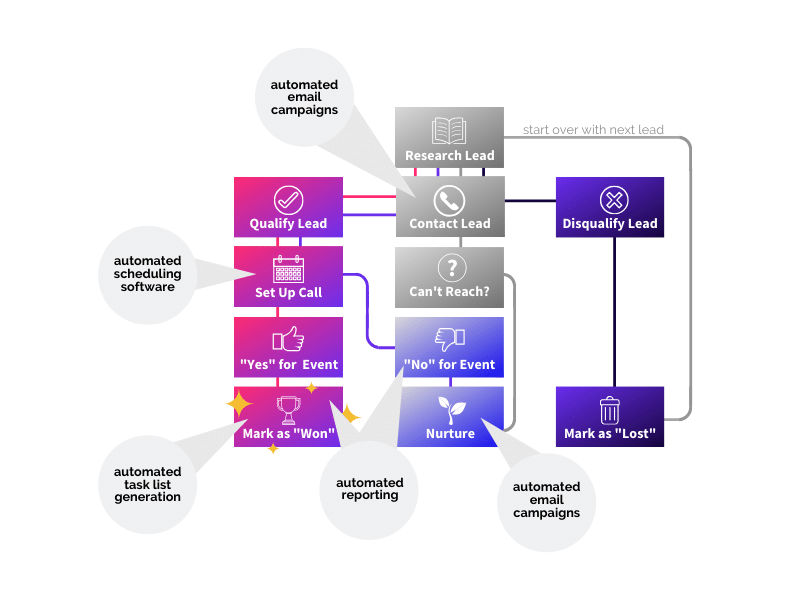
That said, regardless of the CRM you choose, there are tons of CRM features to note. For example, did you know your account generally comes with automation, lead scoring, and productivity? For starters, automation can include simple processes, such as tracking emails, to more complex actions, like email campaigns. Each of these pieces fit into your sales cycle so that you can off-load some of the mindless tasks, as shown on the right. As a solopreneur, this is especially useful because you are managing many parts of a business simultaneously.
The next piece of the puzzle is lead scoring. We mentioned previously that the basic speaker sales process involves qualifying and disqualifying leads. This can be done immediately, based on an event planner’s response, such as a prompt “No thanks.” However, for less obvious cases, many CRMs also provide a lead scoring mechanism that lets you assign contacts in your account a higher score based on their actions. Someone just subscribed to your newsletter? They get a point. Now they viewed the “Contact Us” form on your website? Another point. All in all, the more points a given contact has, the more likely they are to be interested (i.e. you should reach out to them personally).
The last piece, productivity features, are intended to streamline the processes that you can’t automate. These may include creation of tasks, email or text reminders for especially important tasks, or a calendar, so you can see your appointments and how they correspond to different contacts in your account. To keep things short and sweet, these features might not be flashy but, like automation and lead scoring, they can save you countless hours. Ultimately, that means more time on the phone with event planners or on the stage with clients.
VoIP Dialing Software

Last but not least of the speaking business sales tools is “Voice over Internet Protocol” dialers, or VoIP dialers. As defined by the Federal Communications Commission, VoIP is “technology that allows you to make voice calls using a broadband Internet connection instead of a regular (or analog) phone line”. In short, if you don’t want to use your personal phone number for sales calls, VoIP dialers are an alternative. Additionally, many dialers integrate with CRMs, so you can track sales calls within your contact, lead, or event records. Our SpeakerFlow sales gurus, Taylorr and Austin, have used a ton of VoIP options in the past and recommend them not only for the ease of use, but also for your own growth. To hear Taylorr say it, “With call recordings, you can see what sales techniques worked and which didn’t, making you a better salesperson and your speaking business more profitable”.
Among the SpeakerFlow team, our favorite VoIP dialers are Kixie and Dialpad. Of the two apps, Dialpad is the more expensive of the two at $20/month compared to Kixie at $15/month, although both offer similar features for the price. Because of this, we generally recommend Kixie if you’re a new speaking business or a solopreneur. Furthermore, Kixie integrates flawlessly with the aforementioned SpeakerFlow CRM. What’s not to love about that?
For a thorough breakdown of selling as a professional speaker, check out our ultimate guide to getting speaking gigs. 👍
The Basics of Operations for Speakers
At this point, we’ve covered how to setup your speaking business and bring more people to it, but what are the most effective ways to organize it? This section will cover the basics of business operations in the speaking industry as well as some tips from our head of operations, Austin Grammon. As always, we’ll also outline our favorite organizational technology and how you can implement it on your own.
Organizing Your Speaking Business Information
Staying organized in your speaking business poses a lot of the same problems we saw with sales. More than anything, the largest obstacle to organization is the lack of a consistent process for systemizing your company’s information. In light of this, there are a few general rules we follow on the back end of SpeakerFlow to stay on target.
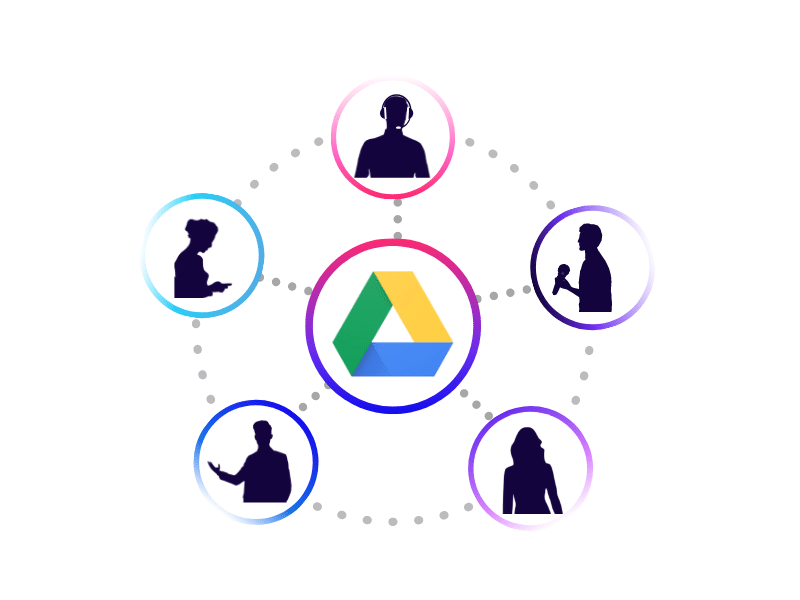
First, when you have an important file, take a minute to upload it to your storage platform of choice at the time. Whether you use Google Drive, Dropbox, or OneDrive, taking care of it at the time means time saved later. Once you’re in the habit of doing this, you’ll also notice that you lose materials less and less. I’ve said it before and I’ll say it again: if you have your shit together, more people will want to hire you. More organization on the back end of your speaking business means smoother sailing on the front end. Plain and simple.
Second, we are consistent in our organizational tools. As a team, we all use Google Drive for storage and we store everything there. Everything. As a new speaker, this will become increasingly important as you add to your team. It’s also important when you are hiring independent contractors. For example, if you hire a graphic designer to create a new one-sheet for you, share a Google Drive folder with them and instruct them to upload the final design there when it’s completed.
This brings me to our last organizational rule of thumb: hold everyone to the same standards. As your speaking business grows, you are the leader of the pack. So, the more organized you can be from the beginning, the more easily your team members can take tasks off your plate and the smoother your operations will be.
Automating Your Processes
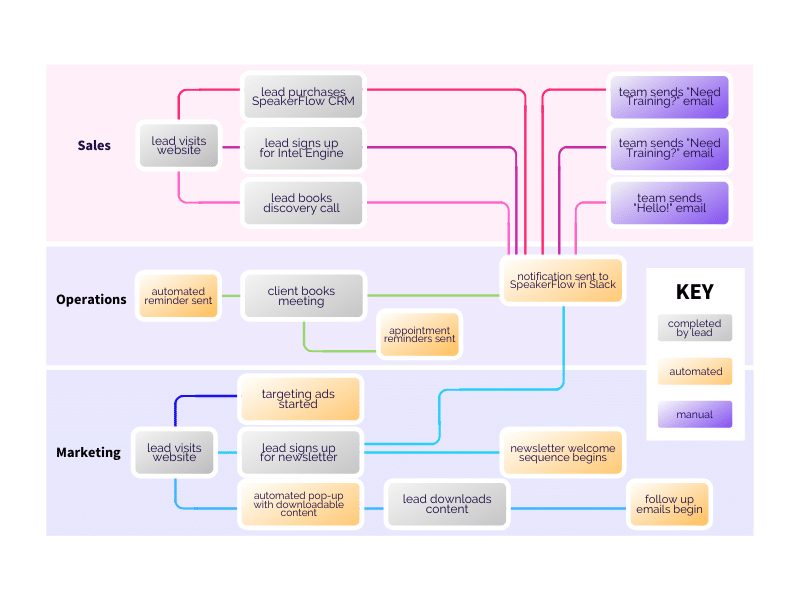
The second key to successful speaking business operations is automation. Although we already discussed sales automation, there are a host of tools to help you automate operations, too. These include notifications for new calendar events and subscriptions to your newsletter and updates to your financial records. One of our tried and true favorites is Zapier. If you haven’t heard of it, Zapier is basically an app for connecting apps, even if they don’t natively integrate.
Looking at the back end of SpeakerFlow once again, we use Zapier for a number of things. From notifications about new discovery calls to tracking for our affiliate program, so we can issue commission. On a daily basis, this saves us hundreds of emails and app notifications and countless hours of manual data entry. It also means that, although we could probably use an assistant, we’ve been able to thrive without one. All in all, our automations look something like the image on the right. Although it looks complicated at first, rest assured that the same efficiency is possible in your business, too.
Managing Booked Events
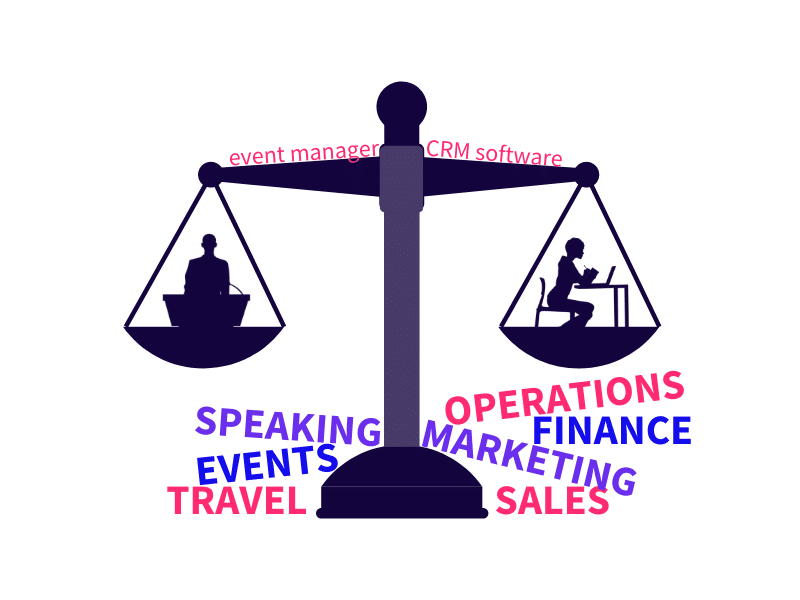
Besides automation and organization, operations also means managing events. By “events,” I mean speaking gigs as well as daily appointments. Starting with speaking gigs, the primary goal is similar to that of staying organized. In short, you want to create a consistent process so every time you’re hired, you know what information to provide, what info you need, and what your next steps are. Generally, we recommend building a “For Event Planners” page on your website and a folder for it in your cloud storage platform. Both the page and the folder should include all information relevant to events, including headshots, audio/visual requirements, and your speaker biography. The idea is to give you a single place to store everything for event planners. That way, when they hire you, you can say, “Here is a link to a folder, which has everything you need”.
As for events in your day-to-day schedule, we recommend adding an auto-scheduler to your website or, at the very least, in your sales emails. These platforms allow people to see your schedule and book an appointment with you when it’s convenient for both of you. You control your availability settings and the information included in the scheduling form. Ultimately, this allows people to book meetings with you and get automatic reminders without either of you having to lift a finger. Plus, you don’t have to have the back-and-forth availability conversation!
We’ll go over a few software options for event management in a bit, for both speaking gigs and daily appointments.
Operations Data to Track
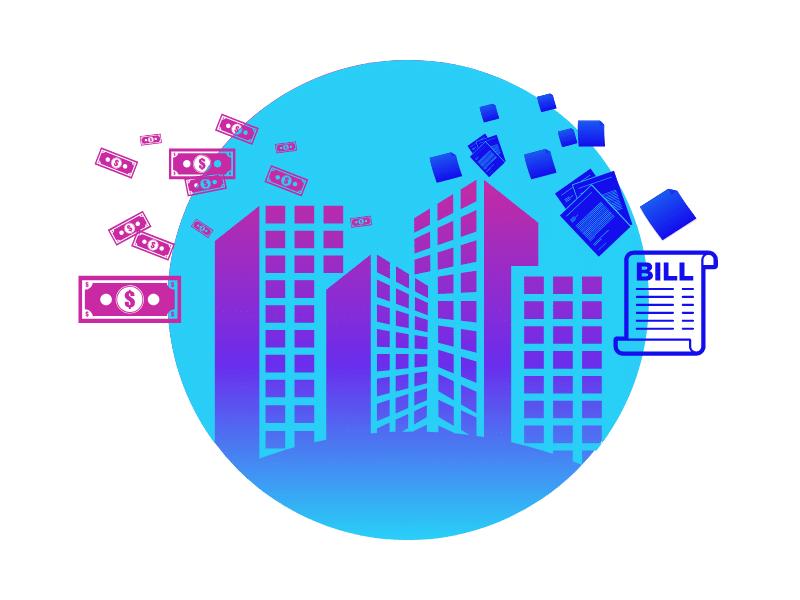
But, before we jump into operations tools, let’s talk data again. When it comes to your speaking business operations, the most important data to track is obvious: revenue. Besides the gig-related information we recommended tracking in the “Sales” section, you also need to track the amount of money going out of your speaking business. It seems like a no-brainer, but for many speaking businesses this is still a problem. Unsurprisingly, this is especially true when it comes to technology.
Let’s say you signed up for a trial of a CRM in the past and it asked you to input a credit card number, even though you were getting two weeks for free. Then, you had three gigs in a row and a family emergency. By the time those two weeks were up, you hadn’t even looked at your CRM, but you were billed anyway. Sound familiar?
This happens over and over for speakers and many don’t even know how many tools they are paying for. To solve this, our general rules are, first, don’t sign up for a free trial when it also asks for a credit card. That’s just a recipe for unintended costs. Second, when you sign up for a new tool, record it in a document or project manager. The place you track it doesn’t matter – Just be sure you have a list somewhere of everything you’re paying for. That way, if you’re not sure of the cost for a tool or if you’re trying to cut costs, you have a reliable source of information.
Speaking Business Operations Tools
Now, for the part of speaking business operations I’ve been waiting for: the tools and technology. Needless to say, there are plenty of alternatives to the ones covered below. As with setup and sales tools, if you already have reliable tools that take the place of those below, don’t worry about it! No need to switch to our recommendations if you already have something working for you. 😊
eSpeakers

A relatively well known piece of speaker tech that we haven’t mentioned so far is eSpeakers. Although eSpeakers can also be used for sales processes, one of the greatest features about it is their event management platform, Event CX. Built to make event management stress-free for speakers and event planners, this platform includes a calendar, meeting planner database, and a profile in the eSpeakers bureau. It also comes with task checklists, so you can prepare for gigs without worrying that you’ve missed something. Once again, when it comes to managing speaking gigs, the more organized you can be, the more gigs you can handle each year. In other words, the more organized you are, the more revenue rolls in.
Asana

The text tech tip we have is one we’ve touched on a few times already: a project management system. Similarly to a CRM, the purpose of a project manager is organization. However, where a CRM is used primarily for sales, a project management system is for operations. Want a way to track your marketing projects? How about your content calendar for your blogs? Thinking about your financial tracking, too? All of these things can be tracked within a project management system, so you have a convenient place to double check that your speaking business is on target. From finances to company problems and solutions, it’s an easy way to be sure you’re working on your speaking business, not just in it.
Our favorite project management system is Asana, for both the value and the extensive feature set. Besides the convenient organizational features it provides, it also comes with animations to liven up the process. Additionally, with different project layouts, free templates, and notifications, it takes minutes to get started and learn the system from A-Z. Plus, it starts free! That way, if you’re just starting your speaking business, you can save some money and upgrade as your team does.
G Suite

Another top organizational tool is G Suite. A common choice for cloud storage, G Suite is awesome for many reasons. First, at less than $10/month, it’s incredibly affordable, even if you’re a one-man show. Second, it’s one of the most intuitive tools out there, when it comes to cloud storage. Even if you’re not terribly confident in your tech knowledge, you can master G Suite without a problem. Finally, in addition to being a convenient source of internal company organization, it’s also awesome when it comes to sharing information. Remember how I mentioned earlier, “The idea is to give you a single place to store everything for event planners. That way, when they hire you, you can say, ‘Here is a link to a folder, which has everything you need’”? G Suite is that place to store everything. Affordable, convenient, and incredibly useful – What more can you ask for?
Better Proposals

Fourth in our list of speaking business operations tools is Better Proposals. Intended to streamline the proposal-sending process, this software ties in closely to the aforementioned sales systems. After you’ve closed a sale and received a verbal “yes” from an event planner, you still need a legal contract with them. That’s where Better Proposals comes in.
With templates included, the option to add your own branding information, and an awesome support team, you can create and send a proposal in less than a minute. As a bonus, event planners can also pay through your Better Proposals portal. So, if you’re on the road and emailing event planners while you’re at your hotel, you can close them all like a pro. No more missed opportunities because you’re on the road – just picture-perfect business operations.
Calendly
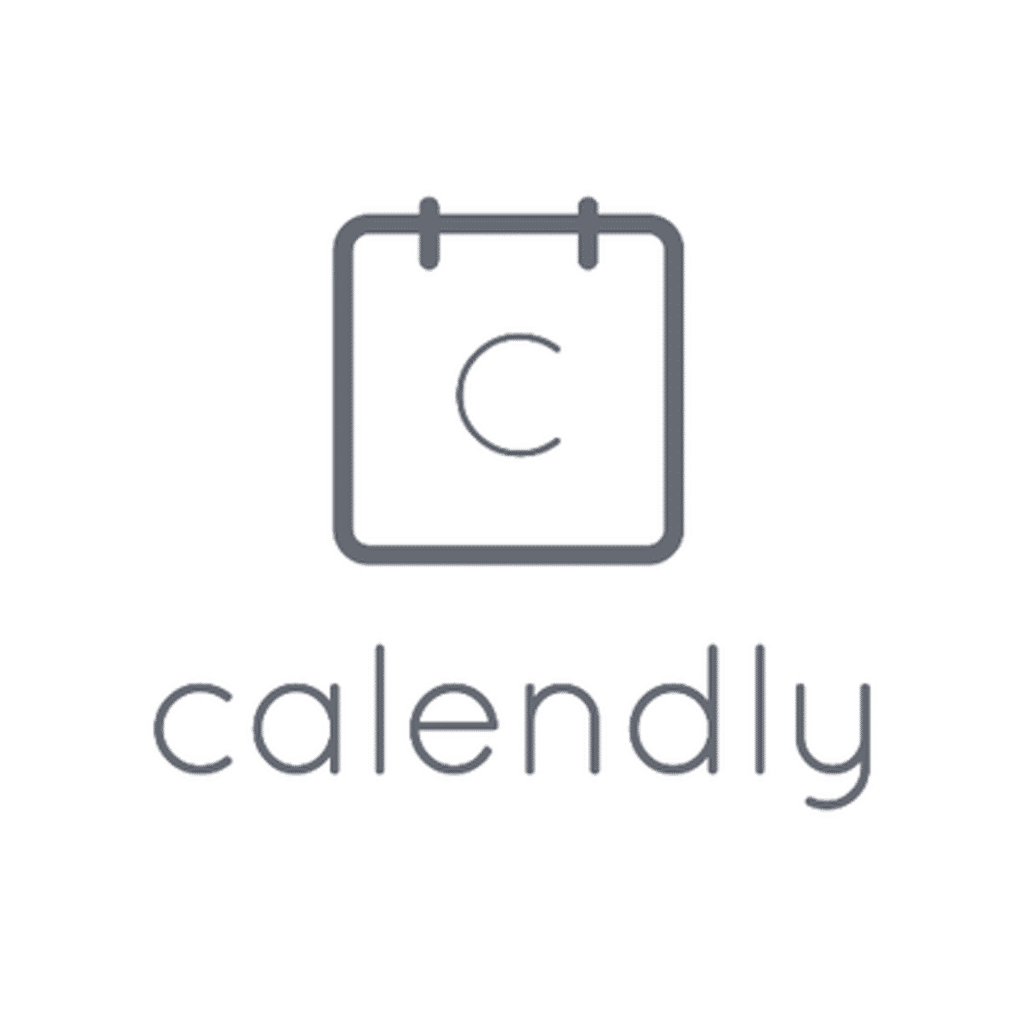
Last but not least of our recommended operations tools is Calendly. Created for large and small businesses alike, Calendly is an auto-scheduler, like we covered earlier. As with most auto-schedulers, you can connect your Calendly page to your website, so people can schedule a call as they browse your site. On the other hand, you can also share your Calendly link when you email someone. That way, they can jump right to your calendar and book a call with a few quick clicks. Additionally, you create different events within Calendly for different purposes, each of which has its own specific link. For example, if you want to keep your speaking client and consulting client meetings separated, you can create a Calendly event for each option. From there, when you connect your Calendly page to your Google or Outlook Calendar, you can see which events correspond to which group.
Oh, and did I mention how affordable it is? Of the tools in this section, Calendly and Asana are the most useful on a day-to-day basis, and they’re both free. 🙌
The Basics of Marketing for Speakers
Now, to the fourth and final section of this massive guide: marketing for your speaking business. It goes without saying, but marketing is the third key piece of running a speaking business, along with sales and operations. With high-quality, well thought-out marketing efforts, not only can you attract people to your speaking business and your brand. You can also demonstrate your expertise outside of speaking.
Optimizing Your Website
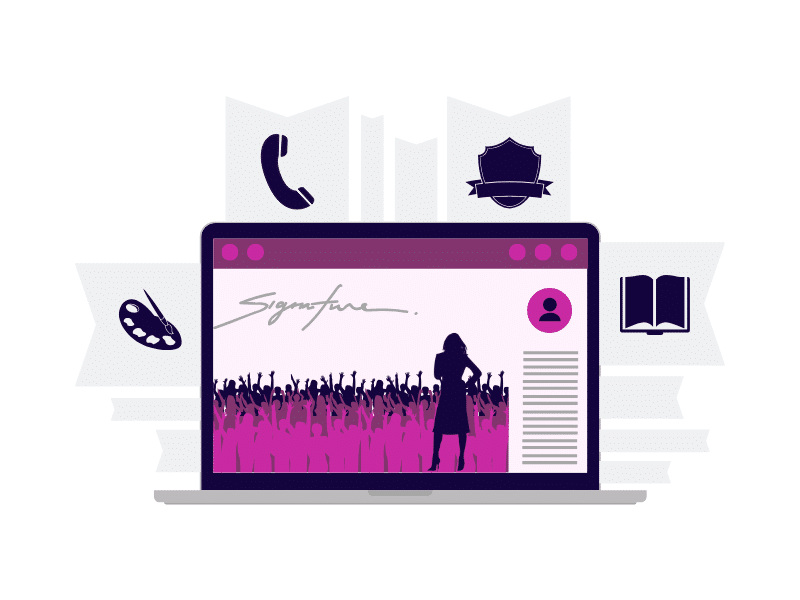
The first way in which you can build your marketing efforts is your speaker website. Way back at the beginning, we walked through the key features of a good speaker website. However, did you know that there are also tips and tricks to bring people to your site in the first place? The first of these tricks is Search Engine Optimization, or SEO. To put it simply, SEO is the perfection of your site or other digital content so that it ranks higher in a Google search.
Although there are a ton of factors that contribute to good SEO, the primary ones to worry about, when it comes to your speaker website, are speed, design, and content. Ideally, your site should load in less than 3 seconds, mainly in order to keep people engaged. In fact, on average, people will decide whether or not to continue scrolling within 55 milliseconds. That means that the faster your site loads and the more engaging it is, the better your chance to keep the visitor’s attention. That brings me to design. As a web developer and designer myself, I cannot stress enough that design is critical. Keeping your brand consistent on your website and following modern design practices is a sure way to bring and retain web traffic. Kindra Hall and Mel Robbins have fantastic websites, in both of these regards, for example.
Finally, include high-quality content throughout your site. This includes, blogs, guides, and downloadable content that visitors can take when they leave your site. In terms of SEO, the most important of these is your blog, which we’ll discuss in more detail below.
Tips for High-Quality Content
You’ve probably already heard from one business owner or another how writing blogs helped bring more attention to their business. By now, almost everyone knows that you should have a blog, but how do you start from nothing? First and foremost, each blog should be at least 1,500 words and focused on a single word or phrase. This blog, for example, uses the phrase “speaking business”. Of our word count, “speaking business” makes up at least 1% of the text, as should your focus keyword or phrase. Your blog should also break up the text with headings to make it easier for the reader to digest. Additionally, graphics and images can be used to make these text breaks visually engaging and memorable.
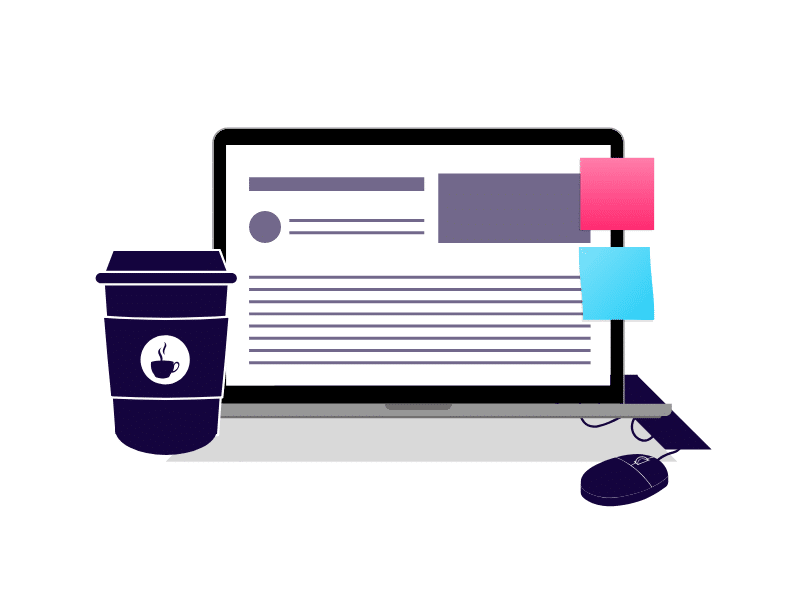
If you are trying to write a blog that out-ranks another blog in the Google search for your keyword, there are a few questions to keep in mind. These include:
- Is my blog longer than theirs and more thorough?
- Does my blog use my focus keyword at least 1% of the time?
- Do I have additional images and/or infographics, compared to my competitor?
A “yes” to each of these questions, combined with more fine-tuned blog writing techniques, is guaranteed to put your new blog in a Google search. Plus, the more blogs you write, the easier it will get. For the full checklist for writing a killer blog, check out our “Resources” page and look for our “30 Point Blog Checklist”. 👍
Building Your Social Presence
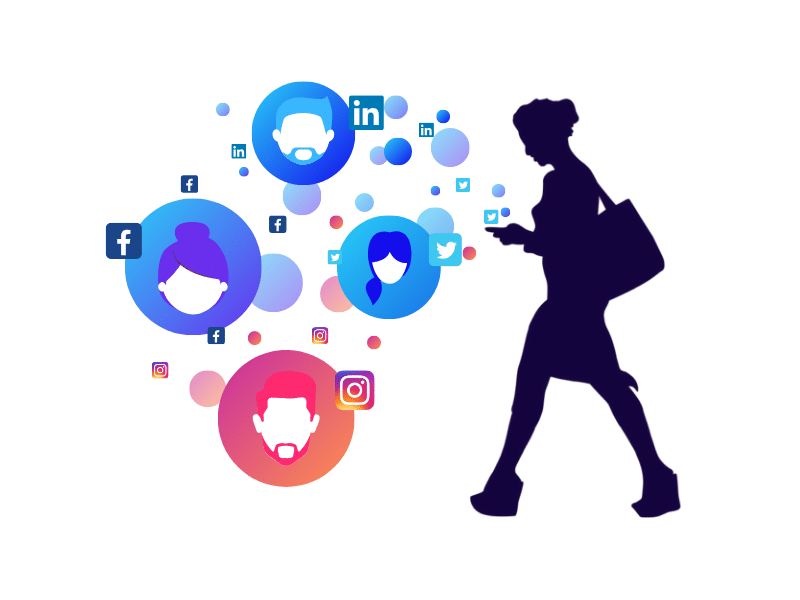
Besides blogs, another great way to bring attention to your speaking business is through social media. It’s no secret that some of today’s biggest celebrities have grown their business to a new income bracket simply by maintaining a social presence. The same potential exists for speakers in their businesses, provided you follow a few key rules.
First, be diverse in what and where you post. Include videos, try out Instagram Stories, share memes, and get serious once and awhile. Being diverse in your posts will keep people from getting bored. Plus, giving someone a laugh is a sure way to engage them moving forward. Second, be social. Interact with other speakers and business owners you admire, and reply to comments on your own posts. Showing people you’re a human behind your phone and not a faceless company will always win you more followers and cheerleaders.
That brings me to the biggest rule of all on social media: Be yourself! Whatever you share or comment, make sure that it is actually something you would say. At the end of the day, staying true to yourself will make it easier to come up with social content and your candidness will be admired – I guarantee it.
If you’re unsure where to start, blogs from social scheduling tools like Sprout, Later, and Hootsuite are great for finding info you can implement now, even if you’re starting from scratch.
Marketing Data to Track

Now, as with sales and operations, making data driven decisions in marketing is of the utmost importance. More than anything, that means tracking the growth of your business. Regarding your website, this means the number of visitors to your site each month, the amount of time they spend on your site, and how many pages are viewed in an average visit. Your ultimate goal, when looking at website data, is to see where people are going and make adjustments so that the other pages or areas of your site follow suit.
The same is true when it comes to social media analytics. How many followers have I gained this week? Are my followers are in the speaking industry and, if so, how many? How many are event planners? All of your social media data will be much more fast-paced, but the idea remains the same. Look at what you are doing that is working on social media and focus on that. If videos are getting you more traffic than posting pictures of you on stage, invest in videos more. If you are gaining followers in a certain industry, take the time to follow or tag prominent members in that industry. The more you look at what is giving you traction and follow those trails, the more successful your marketing efforts – from website to social media – will be successful.
Speaking Business Marketing Tools
As always, a SpeakerFlow blog wouldn’t be complete without a list of tech tools to take some of the work off your plate. Below are three of our favorite systems for mastering your marketing processes.
Google Analytics

Far and away, one of the most useful and consistently updated marketing tools out there is Google Analytics. As a marketing expert myself, I rely on Google Analytics every day for everything from web performance to brand visibility. Within the Google Analytics dashboard, I can see not only where my leads are coming from but also which pages on my website they’re visiting the most. I can also see which blogs get the most attention and if people are finding the SpeakerFlow site from unconventional sources. For example, in spring 2019, we appeared on a podcast with Jane Atkinson, the creator of the “promise statement” we covered earlier. Now, because of that, people are visiting our site after first visiting hers.
As a speaker, insights like this are especially important if you have collateral to sell, such as a book, for example. By pinpointing which blogs are working and where people are finding you, you can target those areas in multiple ways. Besides personally contacting people in those areas, if you ever decide to run paid ads for your collateral, you know how to target them. Better targeting means more collateral and more gigs sold, in the long run. Win win!
Canva

Another great marketing tool, especially when it comes to branding, is Canva. Besides being available for free, Canva is an amazing tool for countless reasons. For starters, it comes with pre-sized layouts for everything from brochures to business cards. That way, if you don’t have the money to hire a graphic designer right off the bat, you can do it yourself. Additionally, for each layout, there are dozens of templates. Even if you have no design skills, these ensure your design looks professional and on-brand, so you can share the finished product with confidence.
Aside from print materials, Canva’s also excellent for digital content. Our in-house graphic designer uses it for quick and easy production of social media posts. For her, this is helpful because she handles many projects at once, so saving time is crucial. Likewise, in your speaking business, you can save time and get a beautiful result, completely free.
Buffer

Last but not least of our marketing tools is Buffer. As with all social media automators, Buffer allows you to take those gorgeous social media posts you made in Canva and pre-post them. If you’re between gigs, this might not be a huge concern. However, when you’re on the road, using a social scheduler allows you to plan it all ahead of time. That way, once your gig is over, you can go back to your hotel and rest easy, since it’s still posting for you in the background.
Jumping back to our graphic designer at SpeakerFlow, who also manages our social accounts, Buffer is also great if you dislike social posting. As for our designer, for many speakers, being social isn’t top priority, simply because they don’t like it. Nevertheless, in this day and age, building a social presence is a guaranteed way to build your speaking business. So, if you want to take care of your social posting once a week and get it over with, a social scheduler like Buffer is definitely the solution.
Well, that brings us to the end of this mega-guide for starting your speaking business! Thank you for sticking with me this far. Hopefully, with these tips and tricks in mind, you have more confidence to take your business to the next level. 😊
For more insider speaking business information, check out our companion blog, “How To Get Speaking Gigs: The Ultimate Guide”.
Additionally, the vast majority of the tools and systems described in guide can be managed using the SpeakerFlow CRM. Book a free demo with us to learn more about it and see how you can run your speaking business almost entirely out of a single place!