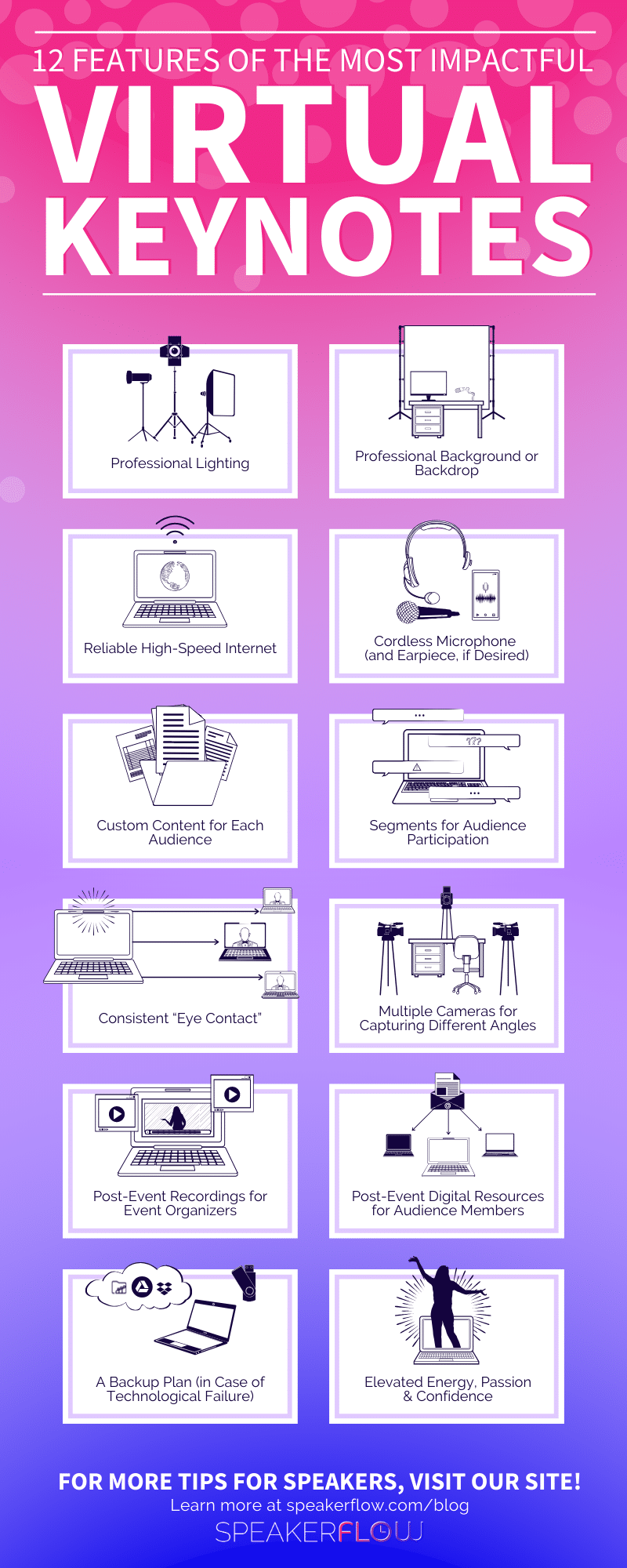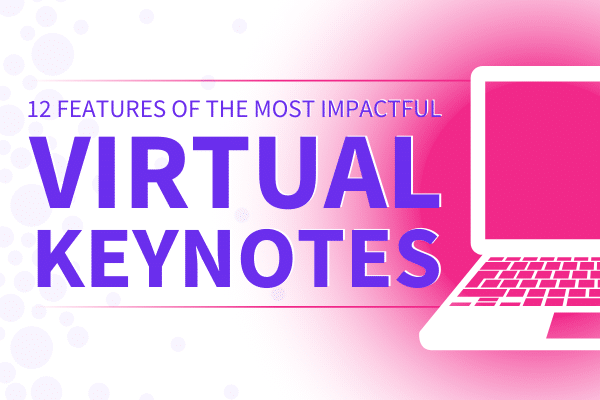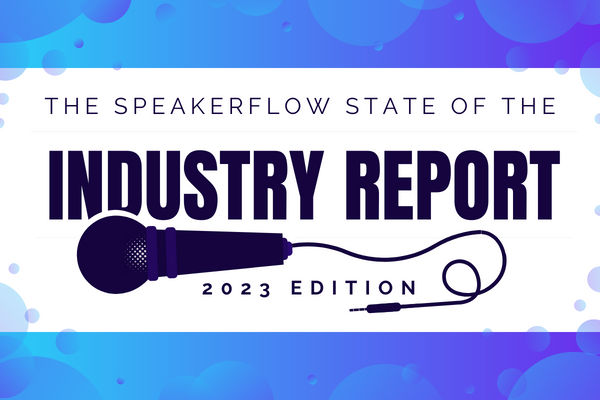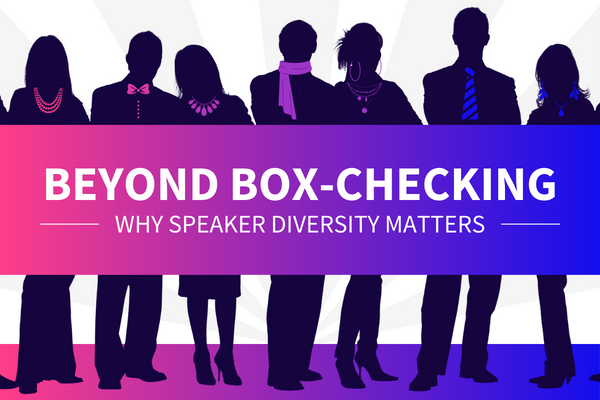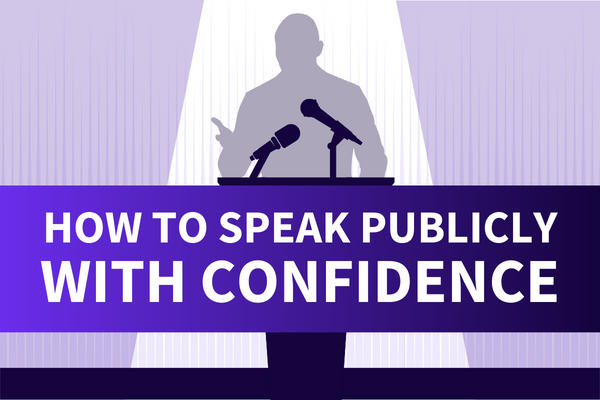Although it wasn’t enjoyable, the beginning of 2020 was definitely noteworthy. With the onslaught of COVID-19 and the subsequent quarantine, the impact of one problem seemed to trickle into every other aspect of life, one of the biggest examples of this being the implementation of virtual work. For many, this meant adapting daily life to a virtual environment, both for the sake of public health and in an effort to maintain some degree of normalcy. As a professional speaker, specifically, this meant switching from in-person presentations to virtual keynotes or speeches.
In this guide, we’re going to approach this switch head-on and focus on the positives of virtual speaking. Virtual keynotes, in particular, can be a massive win for both event organizers and speakers. For organizers, it means being able to afford a skilled and experienced keynote speaker, despite a budget that has likely been trimmed. For you, as the speaker, there’s no travel, packing, or A/V check. Plus, you don’t have to lose any extra time outside of the event itself, just to account for travel.
All in all, virtual keynotes, if executed well, can be just as impactful for event organizers and just as profitable for speakers. In light of that, let’s get into the “do”s and “don’t”s of virtual keynotes, so you can skillfully and confidently jump into the world of virtual events.
- 1. Professional Lighting
- 2. Professional Background or Backdrop
- 3. Reliable High-Speed Internet
- 4. Cordless or Lapel Microphone
- 5. Custom Content for Each Audience
- 6. Segments for Audience Participation
- 7. Consistent “Eye Contact”
- 8. Multiple Cameras for Capturing Different Angles
- 9. Post-Event Recordings for Event Organizers
- 10. Post-Event Digital Resources for Audience Members
- 11. A Backup Plan (in Case of Technological Failure)
- 12. Elevated Energy, Passion & Confidence
1. Professional Lighting
First and foremost, when shooting a virtual presentation or delivering a virtual keynote, you’ll need professional lighting. Like your clothes or the objects in the background, the lighting in your video plays a key role in how viewers perceive you. It’s also important to have good lighting, simply from a technical standpoint, as poor lighting can make it difficult for viewers to see you in the first place.
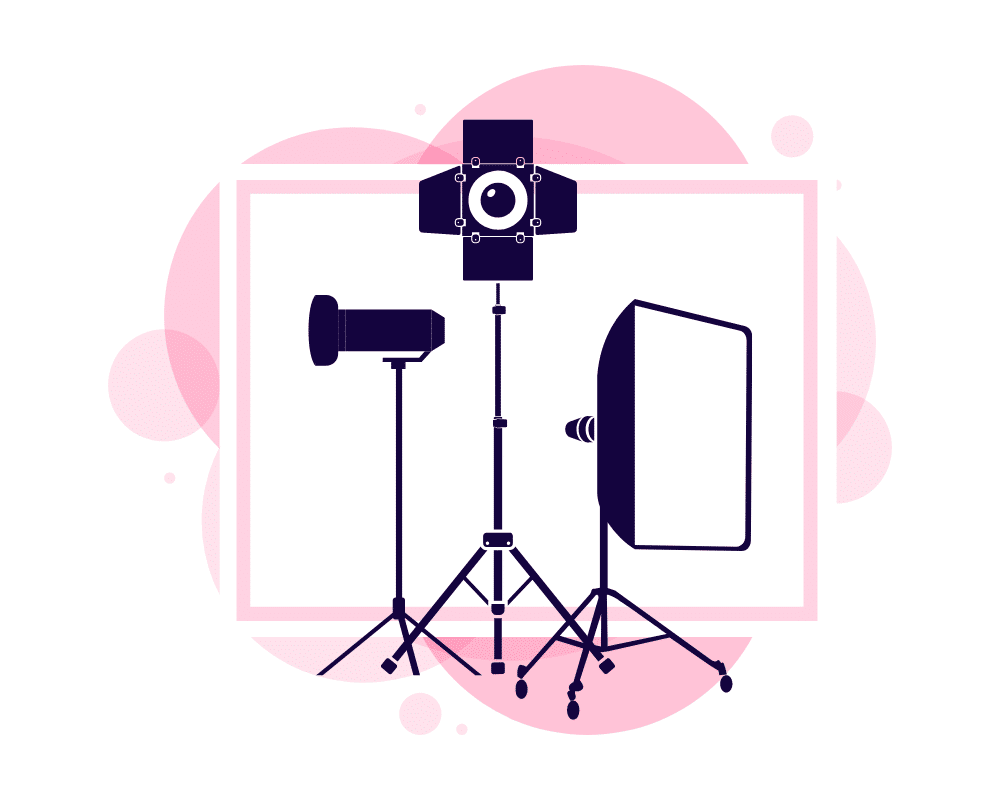
In the simplest terms, there are three basic types of lights, including your key light, fill light, and backlight. The first of these, your key light, is the primary source of light for your video. Because of this, it is generally positioned just to the left or the right of your camera and should be the brightest light in your setup. The second type of light, your fill light, balances out your key light and is set up on the opposite side of the camera. Overall, it is less intense than your key light and offsets any shadows cast by it. Third, and lastly, is your backlight. This light is positioned behind you, adding depth to your video and helping you “pop” from the background. Together, these lights form a sort of triangle, providing balanced light across your studio.
When choosing each of these lights, Justin Brown, owner of Australian-based Primal Video, recommends two things: portability and value. The former allows you to easily adjust your lighting (or bring it with you to live events for impromptu videos) and the latter helps you make the most of your video production budget, even if you’re starting small. Brown describes the ins and outs choosing the right lights better than I can, so check out his videos, “Best Video Lighting for YouTube” and “Video Lighting Tutorial,” to learn more, straight from the experts.
2. Professional Background or Backdrop
Once your lights are up, it’s time to set up your background. Generally speaking, there are three background options for virtual keynotes: printed backdrops, virtual backgrounds, or the physical background behind you. When choosing a background, first, consider your budget. If you’re planning to offer virtual keynotes for the foreseeable future, a printed backdrop can be well worth the cost. On the other hand, if you’re starting with a small budget or if each of your virtual keynote clients would rather have a background related to their event than one related to your brand, a virtual background is more cost effective.
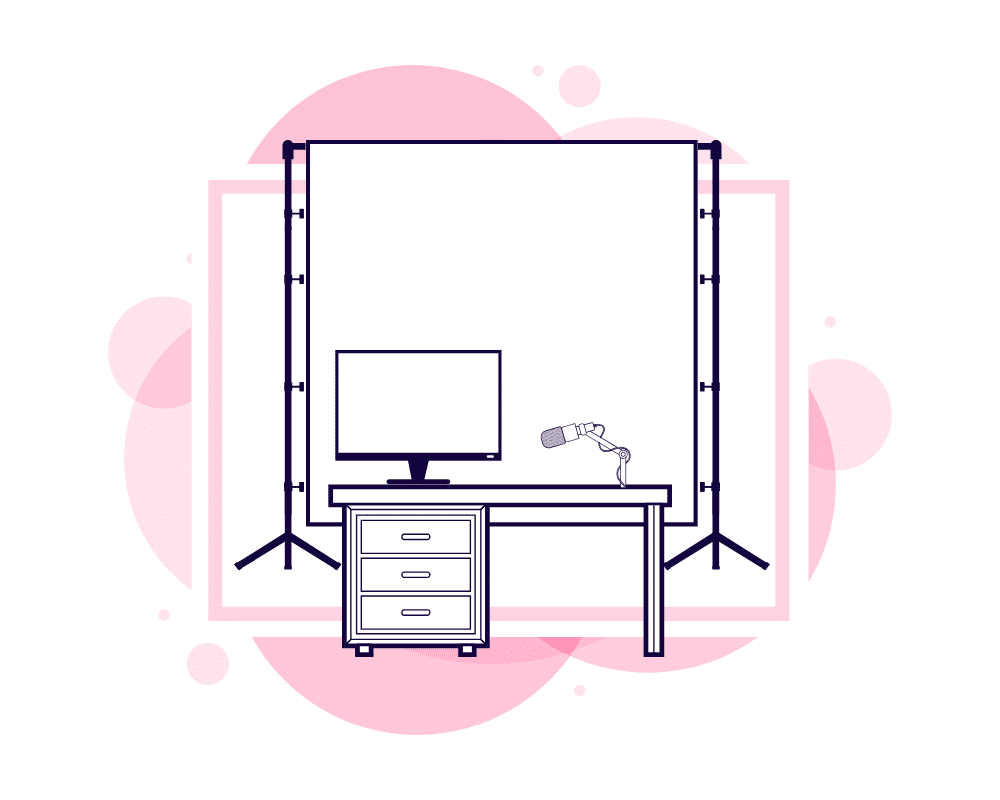
The second thing to consider, when choosing a background for your virtual keynotes and videos, is time. While a virtual background can be uploaded to your Zoom account in a matter of minutes, printed backdrops generally take a few weeks to arrive. This makes them great for in-person events but less do-able if an event organizer is transitioning to a virtual event in a matter of a week or two. In my experience, budgeting about four weeks for ordering print materials is the sweet spot. Most of the time, the backdrop will arrive in about two weeks, making you ahead of schedule, but, if there are any hiccups, you still have time to spare.
Lastly, remember to consider the technological aspect of a virtual background. Compared to a printed backdrop, which physically exists behind you, the virtual background is an illusion. Because of that, the background can warp, as the system tries to register where your body ends and adjusts the background accordingly. If you don’t move a lot, if your budget is small, or if your client doesn’t mind the chance of this happening, go for it! If not, consider a printed backdrop instead.
Choosing a Background or Backdrop
For printed backdrops, I generally recommend either the plain colored Photography Backdrop or the Straight Pillow Case Backdrop from Banner Buzz. The first of these, the photography backdrop, is great if you’re looking for a simple, small, and affordable backdrop for your videos. It’s also adjustable, so if you are operating out of a small space, you can easily reduce its height. The second option, the Pillow Case Backdrop, is larger and much more robust than the photography backdrop. It can also be custom-printed, meaning that the entire backdrop is a printed image or graphic of your choice.
Alternatively, for virtual backgrounds, there are countless options available for free online, if you don’t want to hire someone to design one for you. A few of my personal favorites can be found on Unsplash, Pexels, or Good Housekeeping’s ultimate collection of Zoom backgrounds. However, you can also upload an image of your own, provided it is a large-enough size and resolution (1280 x 720px or larger at 3000 dpi).
Depending on your audience, one background may be more appropriate than another. Ultimately, just be sure to use a background that either adds to your presentation or stays out of the way. After all, the last thing you need is the audience forgetting your message because they’re distracted by something behind you.
3. Reliable High-Speed Internet
Besides the physical components of your setup for virtual keynotes, don’t forget your internet connection. Among our own team, we joke about wifi being like a furnace. When it’s working properly, it’s easy to forget that it’s even there and it makes everything you do much more enjoyable. On the flip side, when it breaks, it makes everything much more uncomfortable and can be incredibly distracting, especially if you’re trying to work. Trust me, as someone who lives in Minnesota and whose furnace died in single-digit temperatures. Whether you’re talking about wifi or a furnace, you don’t really understand its value until it’s not working anymore. 😂
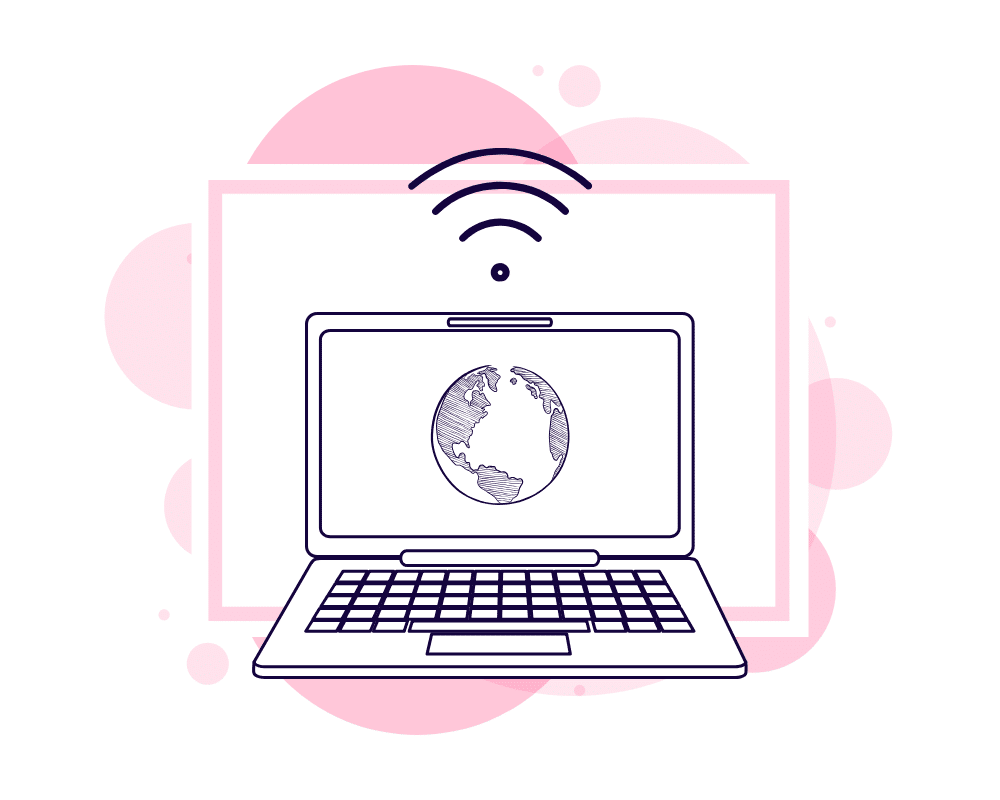
In the same way, when delivering virtual keynotes, your internet connection plays a huge role in how well audience members can hear your message in the first place and, consequently, how much they are going to pay attention. It’s a harsh truth, but even if you have a great message, audience members are going to lose interest if you keep cutting in and out. Additionally, from the event organizer’s perspective, hiring a virtual speaker ideally means hiring someone that has virtual speaking experience. In light of that, if your internet connection isn’t solid, you’re going to look like a rookie virtual keynote speaker.
So, long story short, before you launch into virtual keynotes, make sure you have high-speed internet. According to the Zoom team, for 1:1 video calling, your best bet is at least 1.2-1.8 Megabits per second (Mbps), and, for group calling, you’ll want at least 1.5-3.0 Mbps. With these speeds, you’ll be able to converse, share your screen, or use any audience interaction tools without any worry of losing your connection (or your audience’s attention). Win, win!
4. Cordless or Lapel Microphone
Next on the list is an obvious part of virtual keynotes: your microphone. As with live events, performing virtually can require a different kind of microphone, depending on your needs. For example, if you pace or gesture, choosing a cordless microphone is best. There’s also the matter of cost to consider, especially if you’re jumping into the world of virtual speaking from scratch. After all, if your budget is tight, a microphone is something you can settle for now and upgrade later. In light of those two areas of concern, let’s talk about wired microphones, cordless microphones, and lapel mics and why you would choose one over the other.

Wired microphones, as you probably guessed, draw electricity through cords. These are useful in that they don’t rely on a battery to function, but they can turn into a hindrance if you pace during your presentations. Cordless microphones, on the other hand, allow you to move around but operate off a battery, limiting your performance time to the length of its battery life. You also have to hold them throughout your virtual keynotes, making it difficult to use your computer for screen sharing or other visual aids during the presentation. The third option, lapel microphones, also operate off a battery but clip directly to your lapel or collar. Because of this, lapel mics tend to be a favorite of many speakers, allowing for movement, ease of use, and a professional appearance, all in one affordable package.
In looking for specific recommendations for all three of these kinds of microphones, there were a few that stood out from the rest. Below are the brands and models most frequently cited for their value and usability.
- Yeti Blue (wired microphone)
- Rode Procaster (cordless microphone)
- Rode smartLav+ Lavalier (lapel mic)
- HeyMic (lapel mic)
5. Custom Content for Each Audience
At this point, we’ve covered most of the technical prep work for virtual keynotes. Now, let’s talk about the presentation itself. Compared to live events, virtual keynotes can be a bit more challenging, as audience members aren’t confined to a room and have more opportunity to check out. This makes it critical that your presentation be especially engaging and valuable, both for the event organizer and the audience.
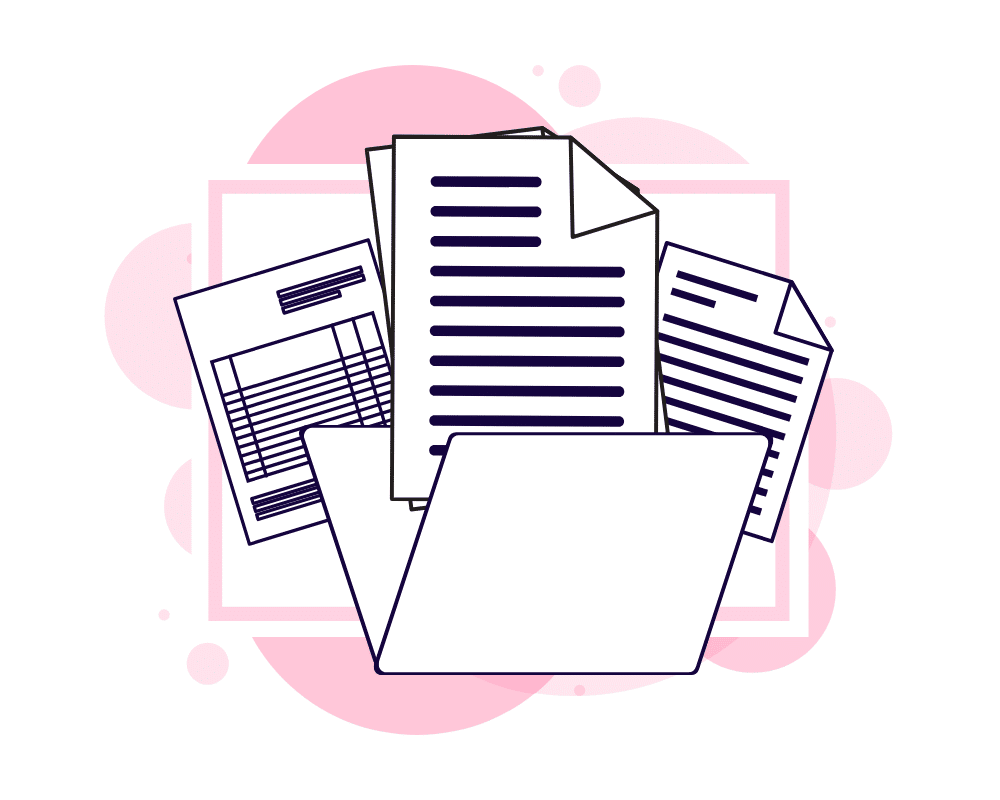
One way to boost your engagement is by being candid with your audience. In the coming months, more and more companies are transitioning employees into virtual positions for the long term. On the plus side, that reduces the likelihood of a large-scale public health crisis like that of COVID-19. However, on the minus side, for many it also means having to face new challenges and navigate a work environment that’s completely foreign for them and their management. Fortunately, many speakers are facing this same challenge, including you – you wouldn’t be reading about how to speak virtually if you weren’t! When you approach your audience, although it’s good to appear professional and experienced, don’t be afraid to be honest about this. Not only will it make you more approachable. It will also show your empathy, making audience members more likely to listen to your advice.
Additionally, for extra engagement, make a point to understand your client’s problems beforehand. What are their main concerns? What do they hope to gain from your keynote? Why are their employees looking for guidance at this moment? The more you can get to know your client, the more easily you can answer these questions. Then, from there, the more easily you can tailor your presentation to provide solutions. Combine that with approachability and your audience won’t want to look away for a single minute. 👍
6. Segments for Audience Participation
Speaking of audience engagement, another trait of great virtual keynotes is audience participation. Now, for many presenters, “audience participation” can mean as little as asking a series of questions and then asking the audience to raise their hand is their answer is “yes”. However, there are countless reasons that this tactic isn’t good enough and “participation” should mean something deeper.
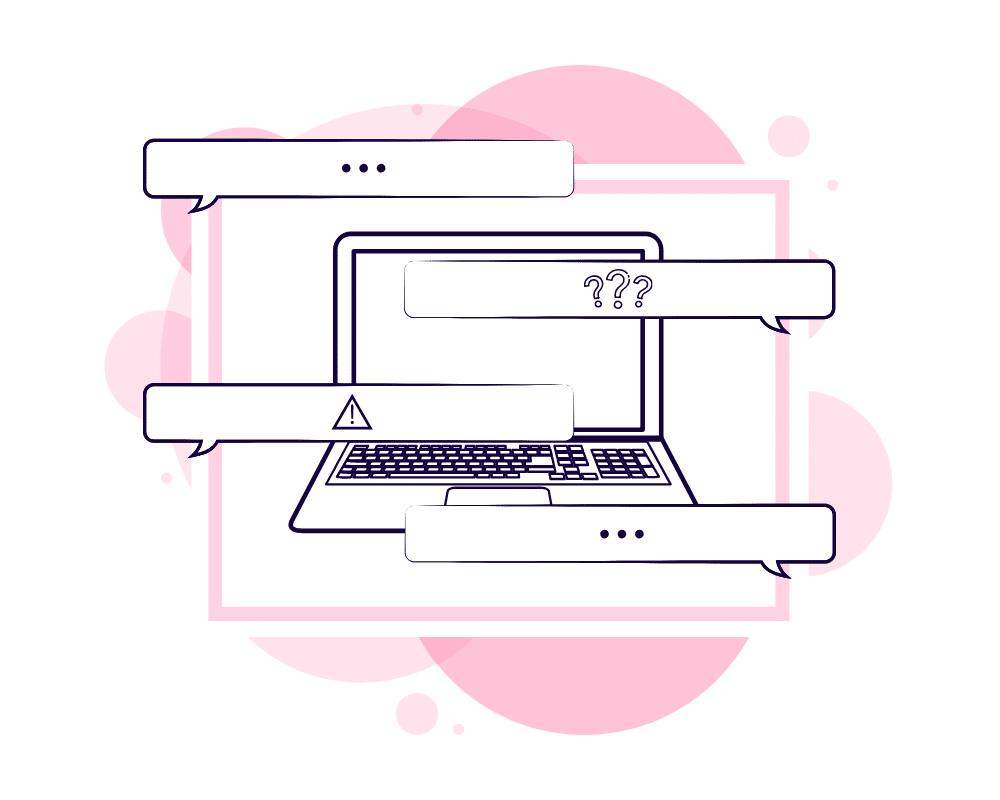
Perhaps the most eloquent promoter of these reasons is public speaking expert and author Dr. Nick Morgan. In his Forbes article, “Is Audience Interaction A Good Idea,” Dr. Morgan compares true participation with mere entertainment, stating the following:
“That’s the real purpose of audience interaction. It’s not to provide a break, or amuse the speaker – it’s to help the audience internalize the point the speaker is making. I say again: the only reason to give a speech is to change the world. That change begins with the audience in front of the speaker. If the audience just sits there passively, how is it going to change?”
In other words, asking the audience to simply raise their hands isn’t enough to drive your point home, to make them remember your message and why they need to act on it.
If you’re wondering, at this point, “Well, then what do you want me to do to engage my audience?” take a note from your fellow speakers! Among our own clients, we’ve seen a ton of amazing ideas including 5-minute surveys or segments of stand-up. One option particularly well-suited to Zoom meetings is Q&A segments, where audience members can anonymously ask questions related to the keynote topic through Zoom’s chat box and learn from the speaker’s expertise, unscripted. In your own presentation, however you choose to engage your audience, just remember to avoid the standard “raise your hand” questions.
7. Consistent “Eye Contact”
Number seven on the list of virtual keynote “do”s is maintaining eye contact. Although it’s virtual, you lose “eye contact” with your audience when you look at your thumbnail image rather than your webcam. Luckily, there are a few tips and tricks that make it easier to focus on the camera, starting with practice. Personally, I’m lucky enough to work with people that, while kind, are willing to call me out so I can build good habits. Likewise, in your speaking business, take the time to have a few practice conversations with a colleague, family member, or friend and ask them to hold you accountable. While this will still allow you to comfortably hold a conversation, it will also put you in a position to improve.
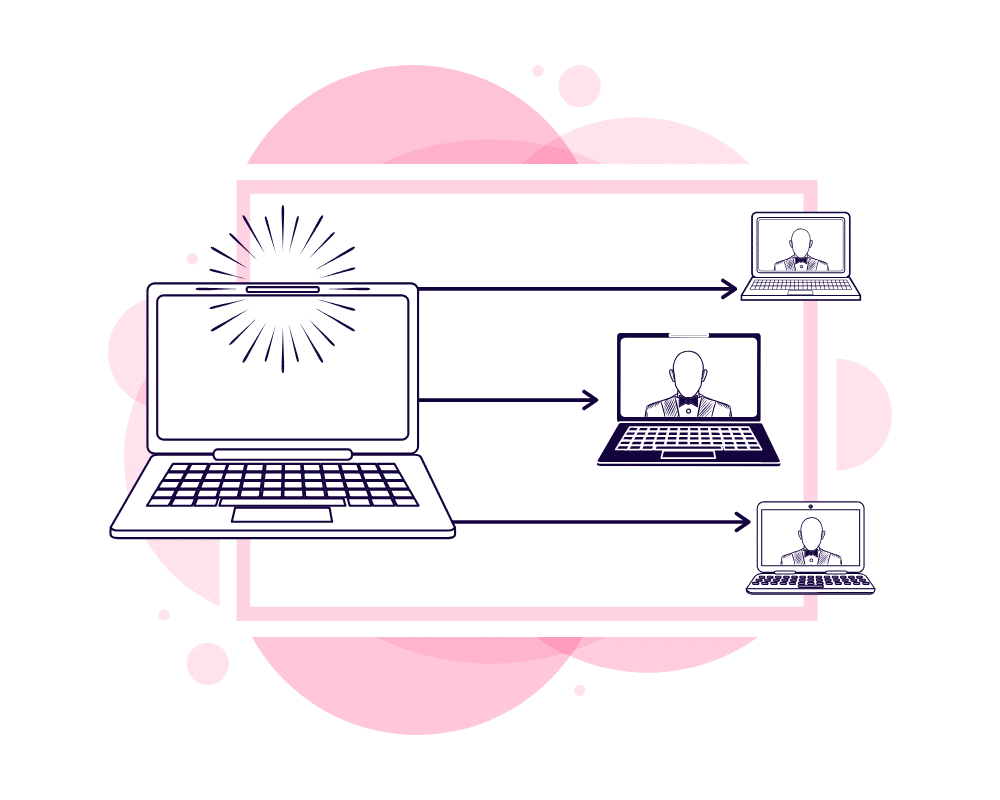
Another trick I’ve learned is to move the participant view. Within Zoom, there are three viewing options, including “Speaker,” “Thumbnail,” and “Gallery”. If someone in the group (including myself) is sharing their screen, I’m automatically switched to the “Thumbnail” view, after which I move the participant window directly below my web camera. By doing this, even when I look at the audience window, I appear to be looking into the camera. In the same way, if no one is sharing their screen, I switch to the “Gallery” view and move the entire Zoom window under my webcam, creating the same effect.
Essentially, faking “eye contact” with your audience is another way to grab their attention and seemingly reduce the distance between you and them. It also makes you look more professional, in front of the event organizer, and demonstrates your awareness for the tools and technology at your disposal. In short, learning to focus on the camera is a win for everyone involved, so don’t skip it when practicing your virtual keynotes.
8. Multiple Cameras for Capturing Different Angles
The last thing to consider using, during your virtual keynotes, is multiple camera angles. You may not even notice it, but when we’re watching TV or movies nowadays, using multiple cameras is almost a given. For example, we see this on the news, when they pan away to a more distanced shot of the anchor desk. In the speaking world, we also see this in TED talks, where the speaker is shown from a variety of angles while their audio remains consistent.
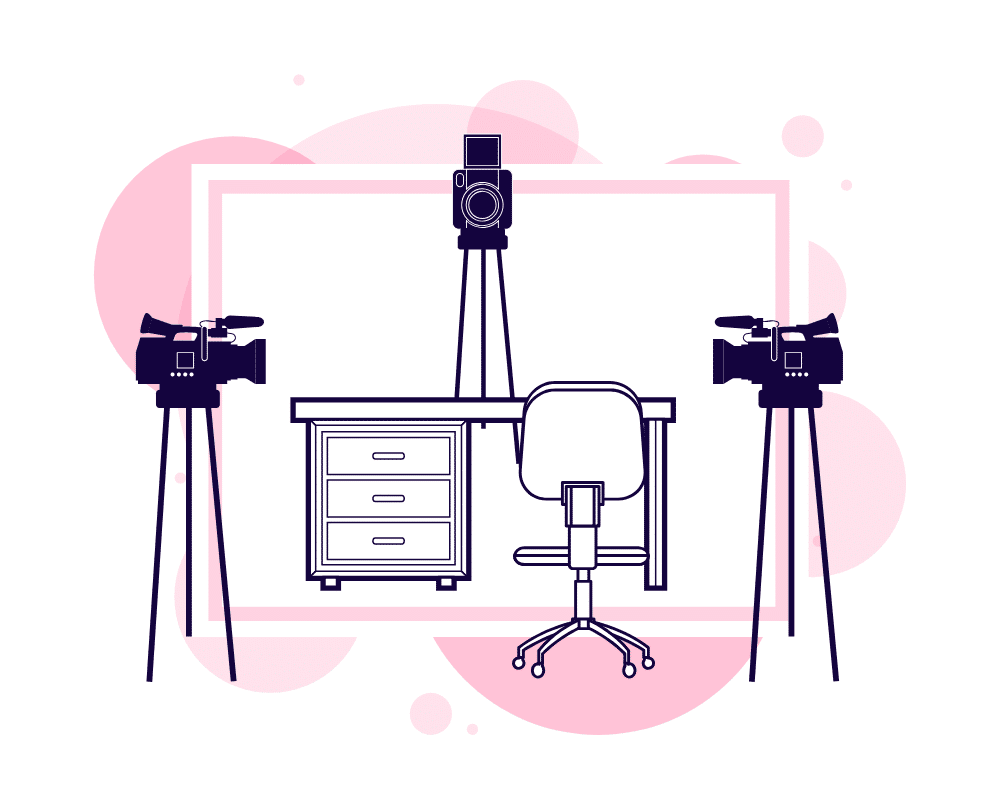
While it sounds tricky, using this in your own virtual keynotes can be powerful for many reasons. For one thing, few speakers currently use multiple cameras and doing it will set you apart from the crowd immediately. Additionally, for your audience, seeing you from a few different angles shows more of your personality. In the average TED talk, for example, when the speaker steps onto the stage, what do you notice first? Maybe it’s their hair or their smile. Maybe it’s the way they gesture or their stride. Either way, for many audience members – myself included – the things that make an audience relate to their speaker aren’t just found in the words of the speech. They’re also found in their physical presence. This is largely because we, as humans, are comforted by someone that mimics our movements when in conversation.
In a virtual setting, creating this feeling of comfort and similarity can be a challenge. That’s where the cameras come in. Through different shots, you not only mix things up for the viewer. You also show them the body language that subconsciously conveys your openness, empathy, and approachability. All in all, this adds to the components we covered already, keeping your audience engaged and making your message all the more memorable.
9. Post-Event Recordings for Event Organizers
Once your keynote is over, don’t forget that the most impactful presentations don’t necessarily end when the applause dies down. With virtual keynotes, especially, you have the unique opportunity to provide additional resources to your client at no extra cost to you and your team. Given the right technology, you can also produce many of these resources in a very short amount of time, allowing you to charge additional fees or provide additional value to your client without any added cost on your end.
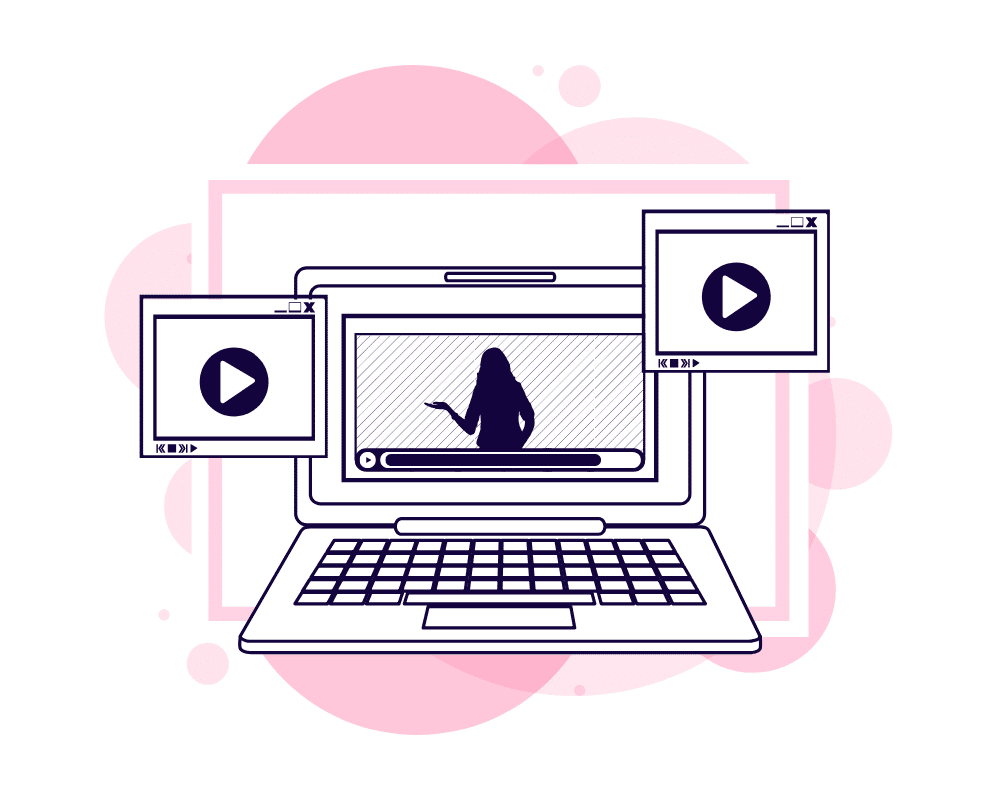
One of these value add-ons is, quite simply, the recordings from your presentation. For many organizations, managing virtual keynotes is a new endeavor. As a result, there are bound to be technical problems, large or small, that prevent some attendees from joining the Zoom meeting for your presentation. I’m talking internet outages, computers crashing, any situation in which the very tech facilitating the keynote is the problem. Alternatively, recordings can also be useful in personal situations, such as illness or maternity leave. In these cases, recordings aren’t just helpful in a work sense. They’re also more convenient in a personal sense, as no one should have to sacrifice their health or time with their newborn for work. I think we can all agree on that.
Additionally, for the event organizer, recordings provide the opportunity to build your presentation into their company. Whether it’s through company-wide training, orientation materials, or brainstorming around company growth, recordings allow event organizers to help their company (or the company that hired them) to look back after the event is over and reflect further. Ultimately, this makes your message more likely to leave a lasting impression and your client more likely to turn your words into actual policies.
10. Post-Event Digital Resources for Audience Members
On the other hand, besides providing resources for your clients, don’t forget about your audience. As a general rule, the longer the time since a speech, the more details from it audience members tend to forget. This means that, if you don’t provide attendees with something to jog their memory or keep them engaged after the fact, they can lose the effect of your virtual keynotes entirely.
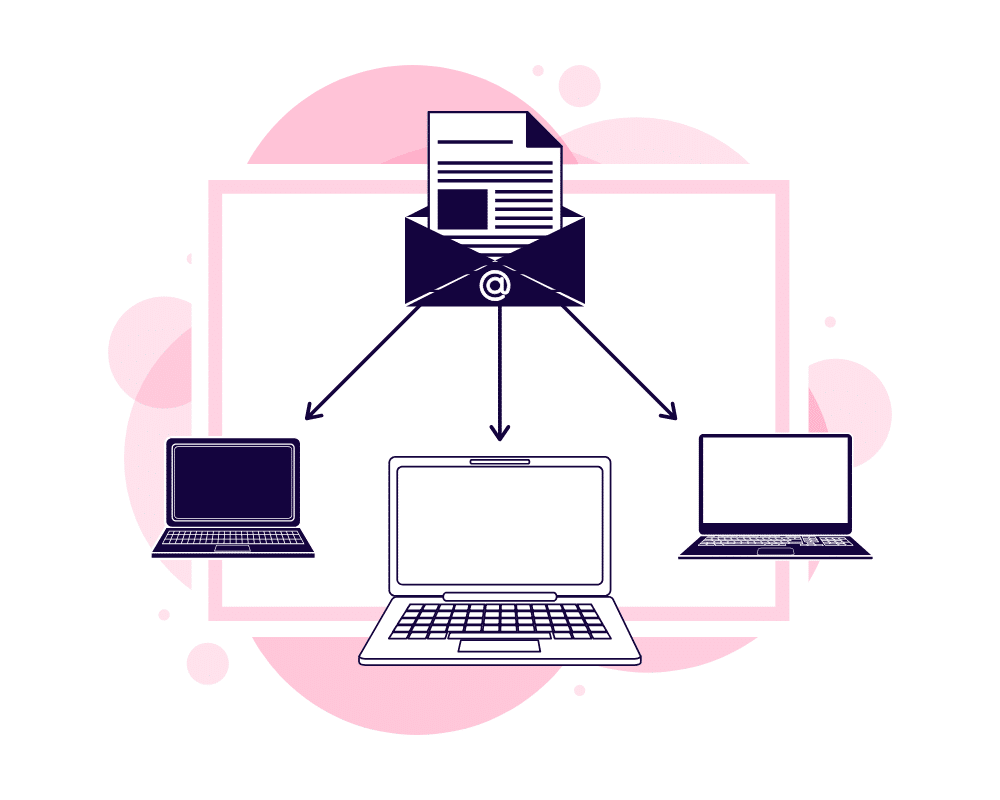
Dr. Morgan, who we mentioned previously, discussed this in another Forbes article, entitled “How To Improve Audience Retention With Five Simple Techniques”. In this article, he mentions, “When an audience helps co-create, in effect, the outcome of the speech, then it feels like it is deeply involved, and it remembers far more of what has gone on.” In other words, to put it bluntly, if you want your presentation to be impactful, give your audience tools to act on your words, even after the keynote is over. Otherwise, the moment you leave the stage, they’re going to slowly shift back into their routines.
If you’re getting anxious reading this, however, don’t worry! Thanks to some of our clients and a ton of great conversations with speakers already working in the virtual space, there are already a ton of proven ways to add value for your audience after your keynote is ober. Below are a few of the most frequently mentioned, to help you brainstorm for your own speaking business.
- Bi-weekly “check-in” meetings (if your audience was small)
- Online coursework that builds off of your message
- Printed guides or workbooks to help attendees make your message a habit
- Subscription to an email or text series from you with motivational ideas or challenges, related to the theme of your keynote
- Focus groups with a few audience members to brainstorm ideas for improving their workplace
11. A Backup Plan (in Case of Technological Failure)
Nearing the end of the list, for each and every one of your virtual keynotes, make sure to plan ahead. SpeakerFlow’s CEO, Taylorr, is laughing at me as I write this, considering I over-prepare for everything, but it’s true! Whether it’s a calendar mixup or technical failure or something completely out of your control, there’s always a chance that the show won’t go on. As the presenter, it’s your job to make sure that, if that happens, you have your client covered.
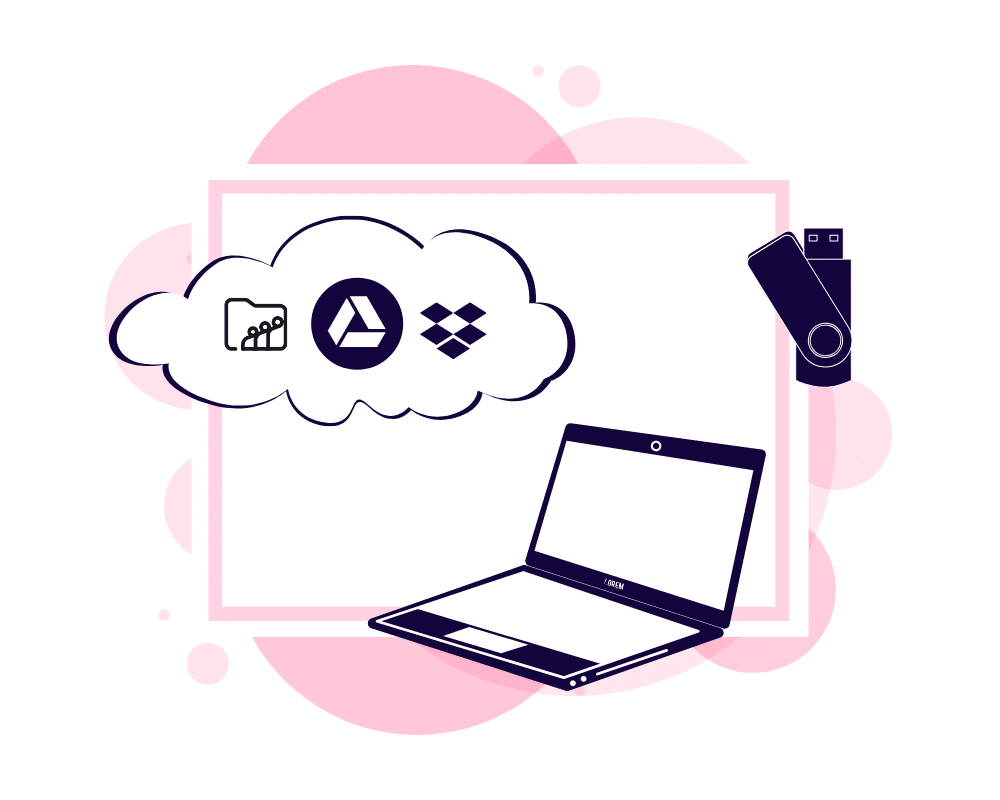
Obviously, some situations don’t require that you do this. If your town gets wiped out by a tornado, for example, your client will have to reschedule for a later date. There’s nothing either of you can do about that. However, there are countless ways that your keynote can be thrown off schedule, even though you still, technically, can perform.
In light of that, there are still a handful of ways to be as prepared as you can. That way, even if things go sideways, you and your client can make the best of it. Below are a few common scenarios and how you can make “back up” plans for each.
- Your wifi or that of your client doesn’t work: Record your presentation and send it to your client to share with their team. Then, schedule a Q&A session or similar event for a later date.
- Zoom crashes: See above recommendation.
- Your client misses the appointment: Build a clause for this into your contract. While this is less than ideal, the goal is to hold them accountable in the event that they drop the ball. That way, you don’t have to give them a refund for your speaking fee.
12. Elevated Energy, Passion & Confidence
Finally, more than everything else in this guide, remember that impactful virtual keynotes require energy, passion, and confidence. As mentioned previously, because your audience isn’t sitting in front of you, everything about your presentation has to be taken to the max. If you want to keep them engaged, you can’t just do what you’ve always done. You have to think bigger and approach the entire experience with creativity and enthusiasm. That way, even if your audience isn’t initially interested in your message, they’ll be enthralled by your attitude and remember your thesis as a result.
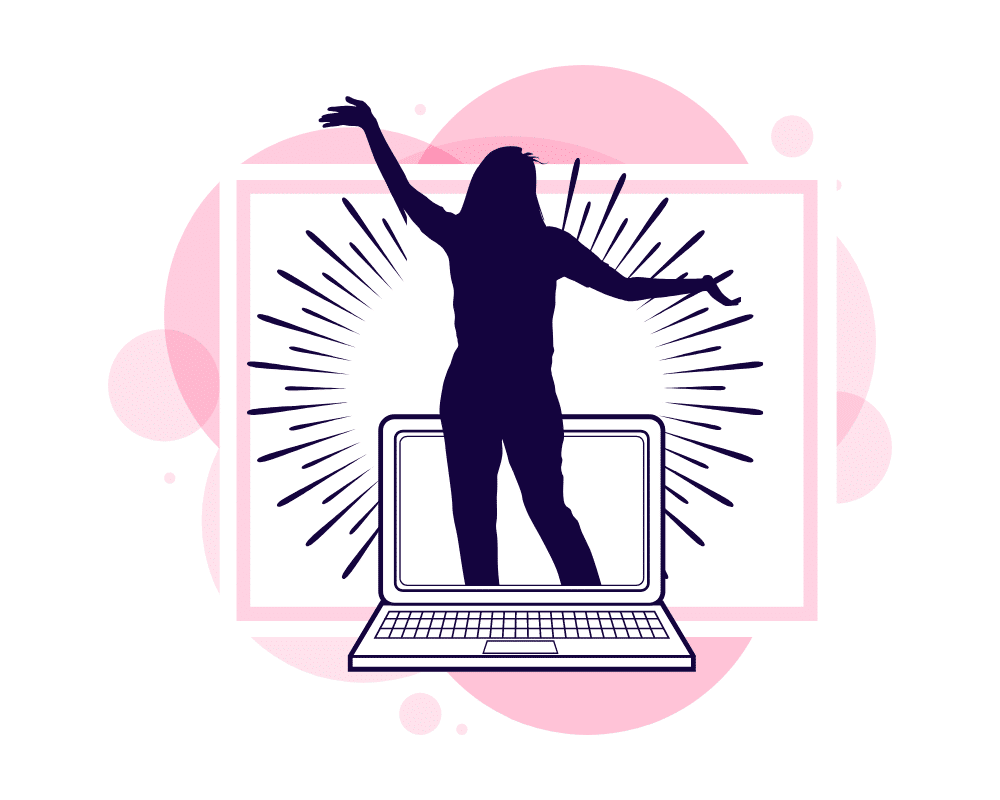
Additionally, for many speakers and non-speakers alike, the workforce is a nerve-wracking place right now and approaching a new style of work is a daunting prospect. As a speaker and a thought leader, however, you are in a unique position. Even if it’s only through one business at a time, you are capable of positively impacting people that are worried about their livelihood and likely anxious for the work to come. By sharing your own experiences with them and showing how you’ve embraced the changes, you not only serve as an example for your audience. You also inspire them to turn their anxiety into action and tackle their problems – whatever they may be – with determination. Don’t let that power and opportunity go to waste. 🙂
For more information about delivering virtual keynotes or for our recommendations (for recording hardware), schedule a call with us or shoot us an email at [email protected]!