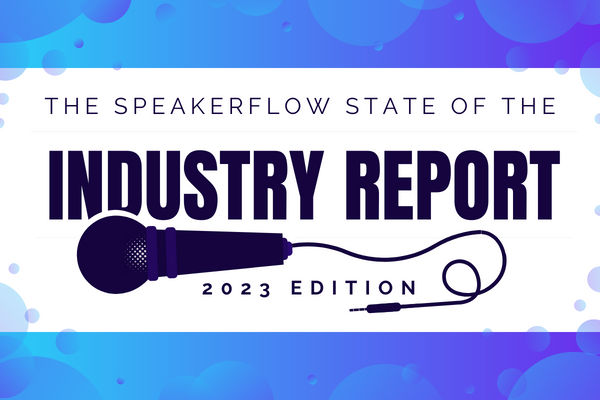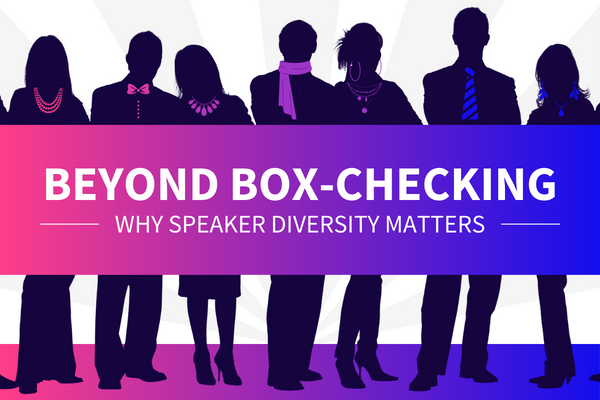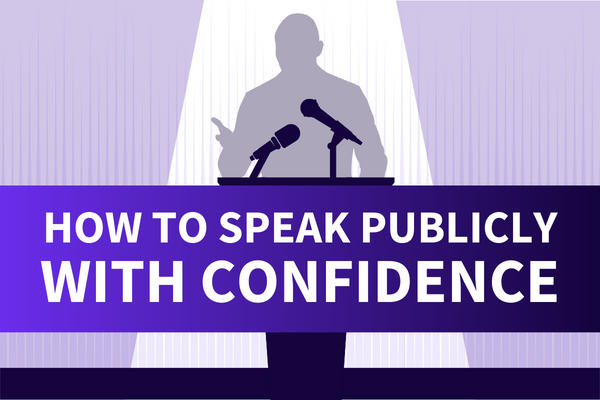If you’re a consultant, you have enough things on your plate. As a business owner, you’re juggling admin tasks, client onboarding, payments, and marketing all at once. This is all before your actual consulting work. Luckily, technology has come a long way to make your life a lot easier. With the right consultant CRM, you can grow your business without the stress.
A quick online search reveals endless options when it comes to consultant CRMs. Each one is promising to be the next best thing, but how do you see beyond the hype? A CRM is a Customer Relationship Management tool that is all about streamlining your existing process. Still, finding the right fit makes all the difference.
Time management as a business owner is no laughing matter. With a reported 82% of business owners lacking a dedicated time management system, a consultant CRM might just be the hero you’ve been waiting for. When it comes to making the most of your existing client relationships, you can’t just “go with the flow.” This is how you miss key opportunities and interactions.
Your time is valuable. Not only do you need to make the most of the time you have, but you need a solution that keeps you accountable. Having all of your key information in a single place, you can manage your campaigns, collaborate with others, and drive greater success. As a consultant, you have to make the most of the time and resources you have. That’s why we’re sharing these 10 key things to look for in a consultant CRM.
- Tracking For Multiple Revenue Sources
- Contact Categorization
- Note-Taking Functionality
- Reporting Functionality
- Email Marketing App Integrations
- Virtual Calendar (With Automated Reminders)
- Contract & Proposal App Integration
- Survey App Integration
- Financial App Integration
- Central Connection To All Other Apps
Tracking For Multiple Revenue Sources
First, your consultant CRM should be prepared to track multiple revenue sources. As a consultant, you’re typically offering a variety of services. On top of that, you might sell other products like ebooks, downloads, and courses. You need a system built to support all of these revenue streams in one place.

When you have more information about your sales stats, prospects, and revenue streams, you open yourself to greater opportunities. Not only can you identify problems quickly, but you can focus on the parts of your business that earn you the most revenue. For example, you might not just be a consultant. You might also offer your skills as a speaker while selling books online. No matter your revenue streams, they’re all a part of your brand.
Moreover, as a consultant, you can’t afford to spend all of your free time following up on payments. When you track multiple sources of income from the same platform, you can automate this process. Not only are invoices and reminders easier than ever, but you get your money faster (with less work). As the saying goes, time really is money. Are you using yours wisely?
Contact Categorization
Next, you need a way to categorize and organize your existing contacts. The goal is to be able to easily see all of your clients at glance. These should be easy to filter by a variety of segments, like revenue source, date added, last contact, etc. Some CRMs, such as SpeakerFlow CRM, also allow you to separate leads and contacts into completely separate sections. Keep in mind that some consultant CRMs require you to pay per the number of contacts, so this might be something you want to avoid.
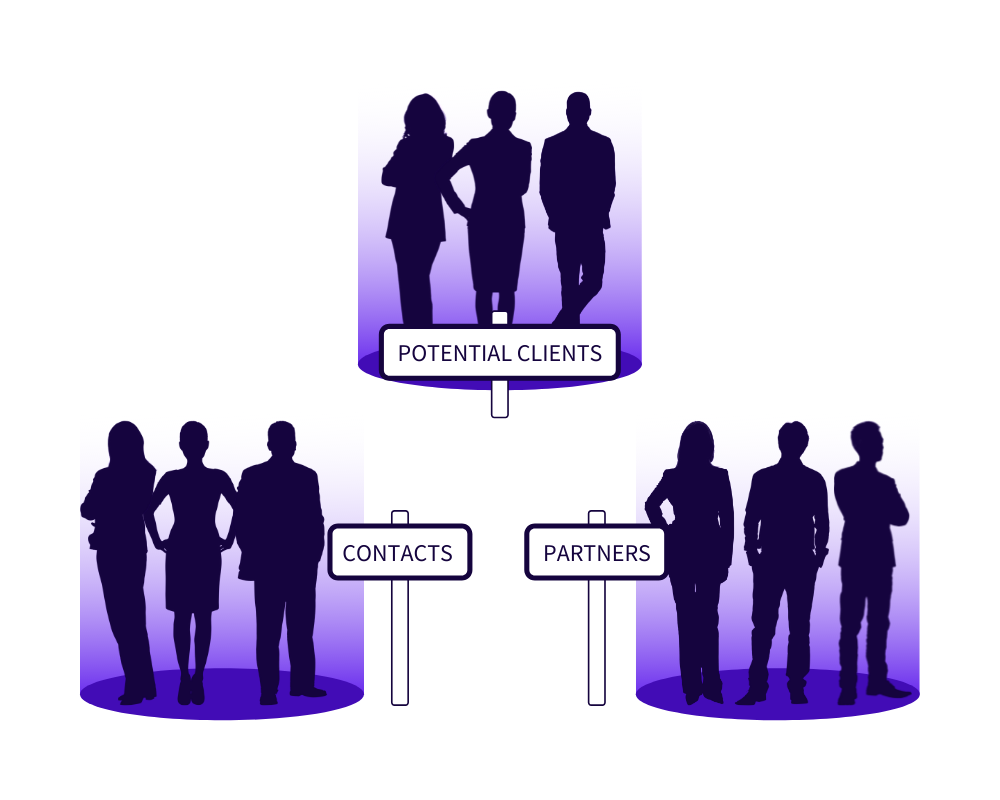
In the past, consultants had to rely on Rolodex and Filofax systems to manage contact info. Luckily, we’ve come a long way. Still, if you’re fumbling through email contacts, post-it notes, and confusing lists, it’s time to add everything into a single place. When you combine the tracking of contacts with their preferences, interactions, and issues, you deliver better customer service.
With 54% of consumers saying they have higher expectations with customer service than just a year ago, this is no afterthought. Your clients are savvier than ever before. They don’t want to be treated as a customer number on a sales screen. They can see through one-size-fits-all messages and half-hearted interactions. When you have a clear, organized strategy for categorizing contacts, you treat each with individual care.
Note-Taking Functionality
Speaking of organization, are you still flipping through note apps, post-its, and random text messages to keep up with clients between meetings? If you’ve ever forgotten where you’re at in an engagement with a contact, you’re not alone. However, it doesn’t have to be this way. While you can easily find endless note-taking software, the best-case scenario is to have everything in one place.

When your consultant CRM lets you take notes in the platform itself, you never miss a beat. Not only can you keep your client’s information up-to-date, but you remember exactly where you left off. It’s time to say goodbye to awkward interactions and slip-ups. Show your customers you value them and each interaction by including note-taking functionality in your next CRM system.
Your CRM isn’t just about putting your key tasks first. It’s about managing relationships and keeping them top-of-mind. Though small details like note-taking might not seem important, they add up. Client communications are always a priority.
Reporting Functionality
With that in mind, how do you turn your CRM into actionable steps? The right consultant CRM doesn’t just make your life easier. It also creates reports to effortlessly let you understand how your business is performing. This is all a part of client relationship management, though it might not be obvious at first. Why types of CRM reports are important for consultants?
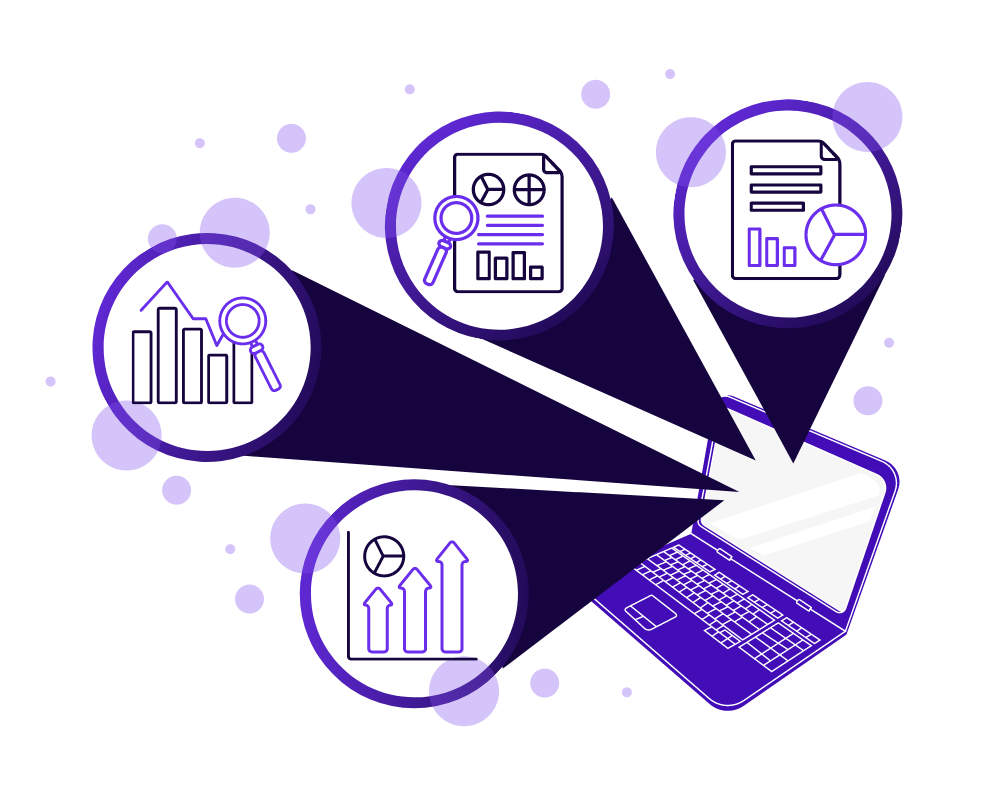
- CRM Pipeline: A CRM pipeline report is an overview of how your leads are progressing as a whole. You can see if you’re reaching your goals and deadlines.
- Sales performance: See how well your sales are doing overall over a given period of time.
- Lead source: Where are your leads coming from? This helps you identify which areas of marketing are the most effective for your business.
Ultimately, reporting functionality is one of the ways to future-proof business. As we learned during the COVID19 pandemic, there’s no such thing as being too comfortable. Many consultants wrongly assume you can set your CRM up and leave it be. In reality, it takes consistent use of all the features to take real steps forward.
Email Marketing App Integrations
Additionally, your consultant CRM should integrate with your existing email marketing tools. This is how you make it possible to send your awesome content to your clients with the click of a few buttons. With SpeakerFlow CRM, you gain access to everything under the Zoho One umbrella. This includes the email marketing app Zoho Campaigns. With this, you can manage your contacts in the CRM, then send them to Campaigns if your email marketing content is relevant to them.

As all consultants know, the modern sales process is very complex. It’s a lengthy journey, and email marketing is one of the most important parts of the process. With 72% of customers preferring to use email as their main communication for business communication, you can’t ignore this channel.
You don’t have the time to jump between email platforms. If you want to keep your customers happy and excited to work with you, then you have to be tuned into email interactions. The right CRM helps you manage:
- Email templates
- Email campaign automation
- Auto-responder messages
- Email tracking
Again, it’s a way to make sure you’re communicating with your customers at the right time. Contrary to what some might say, email marketing is not going anywhere. It’s a staple of communication in today’s world. Make sure you’re leveraging it to the fullest.
Virtual Calendar (With Automated Reminders)
Similarly, a virtual calendar is a way to schedule meetings and automated email reminders. Have you ever accidentally missed a meeting because you simply forgot what day it was on? Or maybe you logged into an email too early and the client didn’t show up on time? No matter the situation, these things can be a real drain on your time.
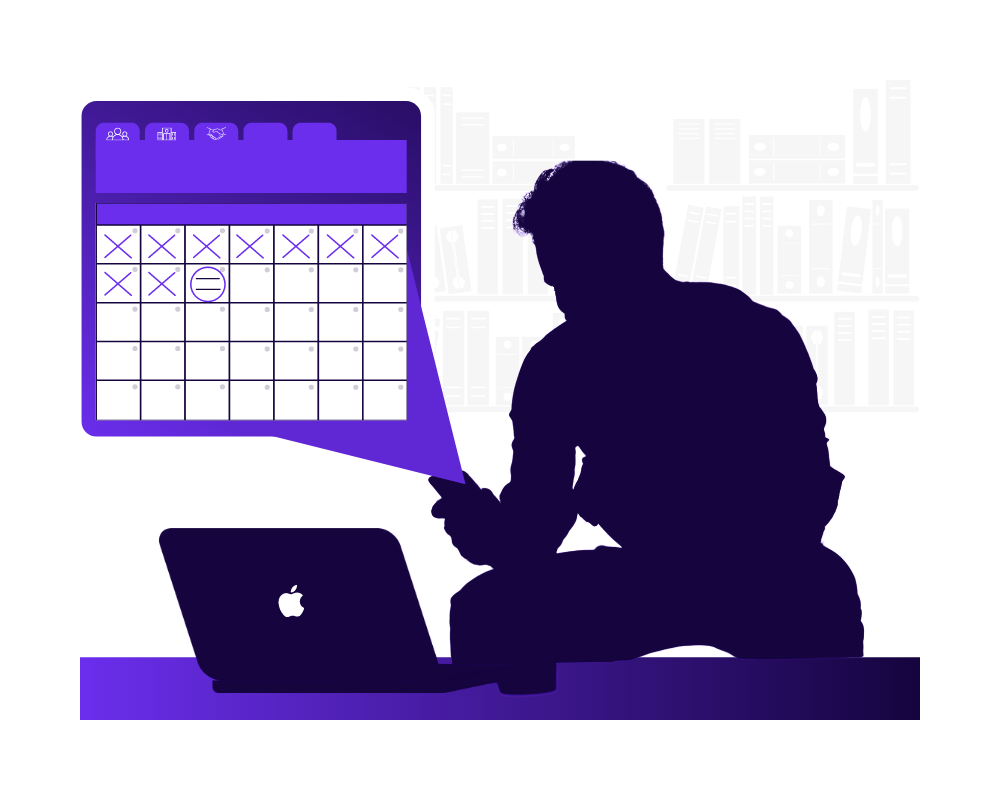
Instead, it’s time to get with the future of scheduling. Virtual calendars within your CRM make it easy to schedule meetings in a single place. You can send schedule links through tools like integrated tools like Zoho Bookings, making it easy for your clients to choose the time that works for them. Better yet, your reminders are automated. That means you’ll always know when you have upcoming meetings—and so will your clients.
Time truly is money. You shouldn’t waste valuable time playing email tag looking for the right time to schedule a quick meeting. The faster you get to the meat and potatoes of the interaction, the easier it is to land the sale. Your clients will appreciate you taking their time seriously, so this is a win-win.
Contract & Proposal App Integration
Next, integrate your contracts and proposals within your CRM app. The right consultant CRM understands the importance of sending personalized contracts and proposals. Moreover, you should have clear access to who has access to what documents.

Making things as frictionless as possible doesn’t just make your life easier. It also makes your clients more likely to want to work with you. Nobody wants to wade through endless links, downloads, and PDF files. We’re in the 21st century, it’s time to act like it.
With SpeakerFlow’s CRM, proposals and documents are integrated and sent through the Zoho One ecosystem. This means you can send everything from proposals to contracts and invoices all in a single place. Not only can your clients agree virtually (via docusigning), but they can also send payments digitally. This makes everyone’s life easier. The better the overall experience for your clients, the more likely they’ll recommend you in the future. Customer loyalty is a two-way street!
Survey App Integration
Speaking of making things easier for your clients, do you know how they really feel? Creating surveys and assessments is the best way to make sure your clients are happy with their progress and their experience. Client feedback shouldn’t just be an afterthought. The majority of customers don’t feel confident voicing their complaints, and this means you don’t have the opportunity to improve.
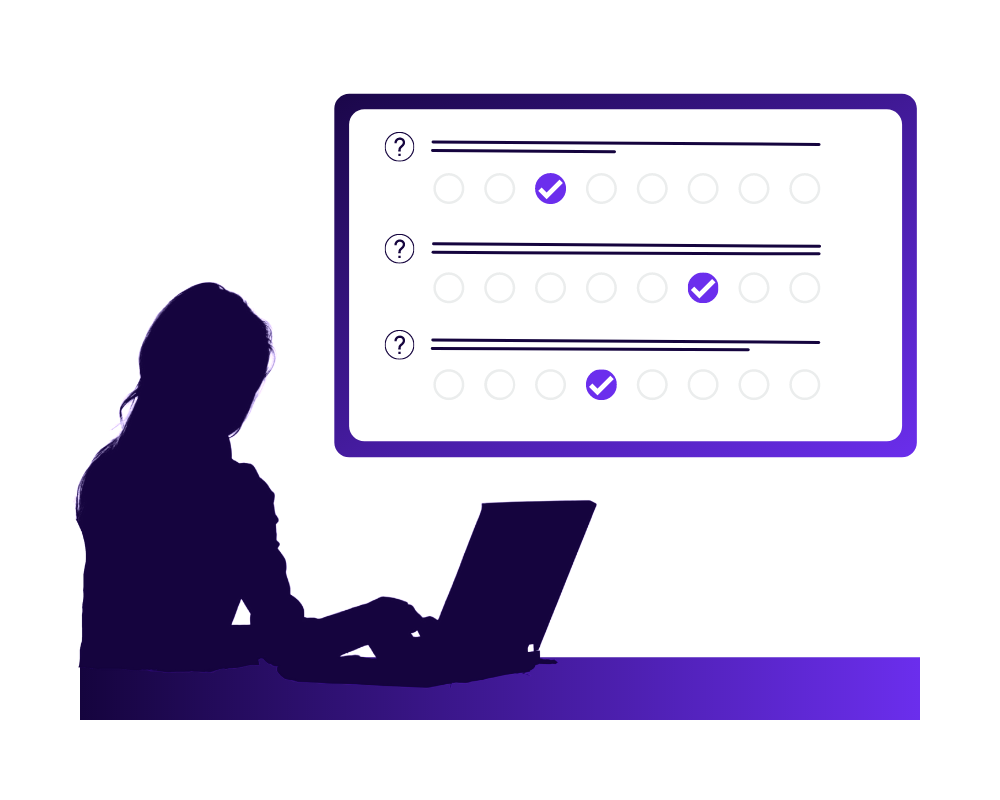
Your consultant CRM needs to make it simple to incorporate feedback and surveys into your everyday analytics. For every customer complaint ignored, an estimated 26 customers are lost. Don’t let them take their business elsewhere before you have a chance to make things better. When you make surveys and assessments, you measure your client’s satisfaction and progress.
SpeakerFlow’s CRM utilizes Zoho Survey to effortlessly include surveys in all aspects of your business. You can make a lot of different types of surveys, like NPS, rankings, slider scales, and metric criteria, all of which can be sent to the contacts in your CRM with the click of a button. With so many metrics to keep track of, don’t let your clients’ opinions fall by the wayside. They’ve never been more important.
Financial App Integration
With that in mind, a huge part of being a consultant is managing your finances with confidence. This is largely the behind-the-scenes part of consulting and running a business that isn’t quite as glamorous. There’s nothing fun about chasing invoices and notifying clients about upcoming (or worse: past-due) payments.

Instead, your CRM should let you set recurring invoices and subscriptions. This lets you manage your financial relationships without having to take on the task of following up with clients yourself. Not only can you see how much you’ve made from a client over time within the CRM, but bookkeeping becomes much easier.
Are you confused by the financial parts of your business? If so, you’re far from alone. A reported 60% of small business owners see themselves as not very knowledgeable about accounting and finance. Let’s face it—it’s confusing! An automated system within your CRM frees your time so you can focus on other parts of your business that matter more while still getting paid on time.
Central Connection To All Other Apps
Last but not least, don’t lose time fumbling through endless apps. While the average person today uses countless tools to run their business and accounts, that doesn’t mean you have to have each one running individually. There’s simply not enough time in the day. Think instead of your CRM as the hub for your entire business.
All of your interactions across apps (emails, social media messages, invoice requests, etc) should all sync back to your CRM. You can explore the state of your business in a single space, respond to clients quickly, and never skip a beat. In other words, it buys your time back. This means everything in the world of consulting.

As a business owner, you have enough on your plate. You have to manage:
- Finding new clients
- Tracking your time and managing tasks
- Scheduling meetings
- Staying on top of projects
- Communicating with clients
- Sending invoices
- Responding to emails and messages
Long story short, it’s time to streamline this into one clear space. Your mental capacity is important. No matter how intelligent and hardworking you are, there’s only so much one person can do in a day.
With a CRM, like that of SpeakerFlow, take back your time so you can serve your clients to the best of your abilities. Gone are the days of playing phone tag, chasing down late payments, and worrying about your schedule. Now is the time to make the most of the technology at your fingertips and start tracking your contacts, deals, and ongoing business opportunities with efficiency and confidence.
Ready to transform your business? Book a SpeakerFlow CRM demo today, and start streamlining your business with the help of our team. As the saying goes, no man is an island, so drop us a line! We’re here to help you hit the ground running. 💪